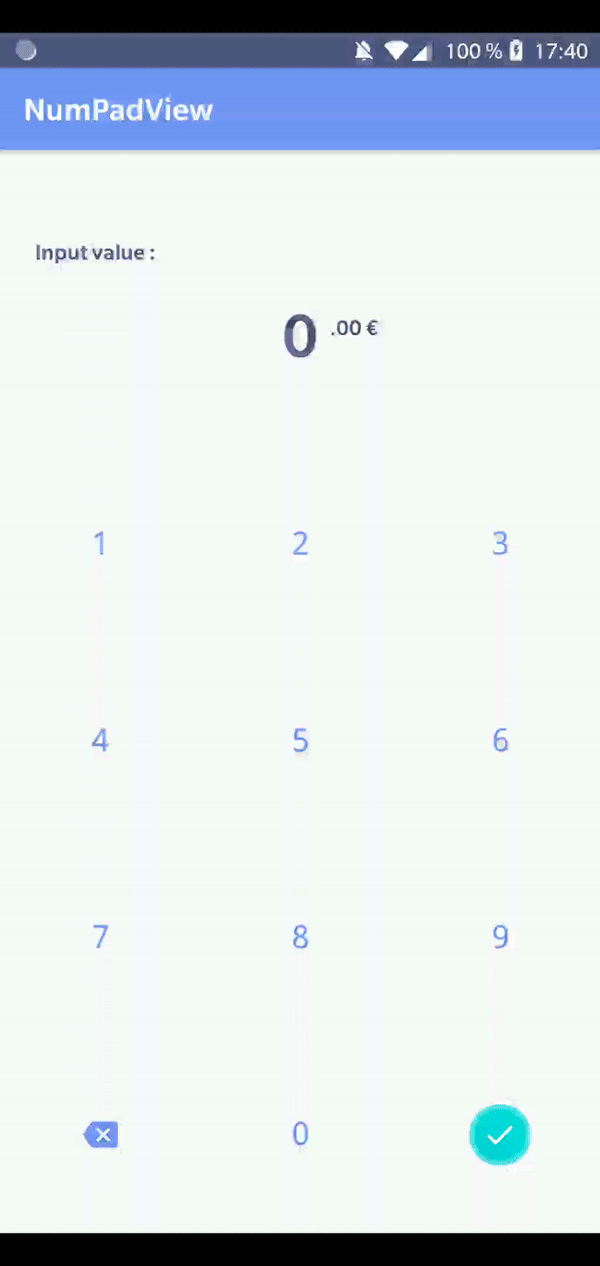A nice and fully customizable Kotlin numeric keypad view for Android
Add the JitPack repository in your root build.gradle at the end of repositories
allprojects {
repositories {
...
maven { url 'https://jitpack.io' }
}
}Add the dependency in your app build.gradle file
implementation 'com.github.yoanngoular:numpadview:1.0.0'Add the JitPack repository to your build file
<repositories>
<repository>
<id>jitpack.io</id>
<url>https://jitpack.io</url>
</repository>
</repositories>Add the dependency
<dependency>
<groupId>com.github.yoanngoular</groupId>
<artifactId>numpadview</artifactId>
<version>1.0.0</version>
</dependency>Just declare the custom view inside your xml :
<com.ygoular.numpadview.NumPadView
android:id="@+id/num_pad_view"
android:layout_width="match_parent"
android:layout_height="match_parent"
/>It should now look just like this.
There is a bunch of configurations that you can add to the declaration of the custom view inside your xml file.
app:text_size="13sp"
app:text_color="@color/gray_dark"
app:text_style="italic"
app:text_ripple_effect="false"
app:font_path="/fonts/Monaco.ttf"
app:left_icon="@drawable/ic_fingerprint"
app:left_icon_tint="@color/red"
app:left_icon_ripple_effect="true"
app:drawable_right="false"
app:background_resource="@drawable/numpad_bg"The drawable_right and drawable_left properties defines whether or not there is an icon to set on the left and/or the right.
You can also decide to change configurations programmatically at runtime. In that case, use the proper setter from the following list.
num_pad_view.setTextSize(13F)
.setTextColor(R.color.gray_dark) // You can pass unresolved colors reference
.setTextStyle(Typeface.ITALIC)
.setTextRippleEffect(false)
.setTextFont("fonts/Monaco.ttf")
.setLeftIcon(R.drawable.ic_fingerprint) // You can pass unresolved drawable reference
.setLeftIconTint(255, 255, 255) // You can pass RGB color format
.setRightIcon(resources.getDrawable(R.drawable.ic_check, theme)) // You can pass resolved Drawable object
.setRightIconTint("#000000") // You can pass hexa color format
.setRightIconRippleEffect(false)
.setBackgroundDrawableResource(R.drawable.numpad_bg) // You can set a custom Drawable background to the view
.apply() // This method has to be called when changes have been made on the view's attributes
To restore defaults properties just use restoreDefaults() method as follow :
num_pad_view.restoreDefaults() // This method already implicitly call apply() method so you don't need to call itThe library offers you different ways of implementing a custom listener for this view.
num_pad_view.setOnInteractionListener(
onLeftIconClick = { /* Do some stuff here */ },
onRightIconClick = { /* Do some stuff here */ },
onNewValue = { /* Do some stuff here */ }
) num_pad_view.setOnInteractionListener {
when (it) {
NumPadView.DEFAULT_LEFT_ICON_VALUE -> { /* Do some stuff here */ }
NumPadView.DEFAULT_RIGHT_ICON_VALUE -> { /* Do some stuff here */ }
else -> { /* Do some stuff here */ }
}
}or
num_pad_view.setOnInteractionListener { value -> /* Do some stuff here */ }By default, onLeftIconClick and onRightIconClick call onNewValue with their respective default value.
DEFAULT_LEFT_ICON_VALUE = "LEFT"
DEFAULT_RIGHT_ICON_VALUE = "RIGHT" override fun onNewValue(value: String) { /* Do some stuff here */ }Set your class as listener with
num_pad_view.setOnInteractionListener(this)` numPadView.setOnInteractionListener(new NumPadView.OnNumPadInteractionListener() {
@Override
public void onRightIconClick() { /* Do some stuff here */ }
@Override
public void onLeftIconClick() { /* Do some stuff here */ }
@Override
public void onNewValue(@NotNull String value) { /* Do some stuff here */ }
});Do not hesitate to contribute if this is a useful library for you !
- If at all possible, please attach a minimal sample project or code which reproduces the bug.
- Screenshots are also a huge help if the problem is visual.
- If you're fixing a bug, please add a failing test or code that can reproduce the issue.
Please hit me up at [email protected] for any feedback or issues you may encounter.