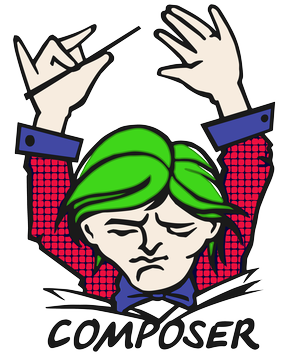This is the composer installer for Yii framework 2.0 extensions.
It implements a new composer package type named yii2-extension,
which should be used by all Yii 2 extensions if they are distributed as composer packages.
For license information check the LICENSE-file.
The Yii 2 Composer Installer is automatically installed with when installing the framework via Composer.
To use Yii 2 composer installer, simply set the package type to be yii2-extension in your composer.json,
like the following:
{
"type": "yii2-extension",
"require": {
"yiisoft/yii2": "~2.0.0"
},
...
}You may specify a bootstrapping class in the extra section. The init() method of the class will be executed each time
the Yii 2 application is responding to a request. For example,
{
"type": "yii2-extension",
...,
"extra": {
"bootstrap": "yii\\jui\\Extension"
}
}The Installer class also implements a static method postCreateProject() that can be called after
a Yii 2 project is created, through the post-create-project-cmd composer script.
A similar method exists for running tasks after each composer install call, which is postInstall().
These methods allow to run other Installer class methods like setPermission() or generateCookieValidationKey(),
depending on the corresponding parameters set in the extra section of the composer.json file.
For example,
{
"name": "yiisoft/yii2-app-basic",
"type": "project",
...
"scripts": {
"post-create-project-cmd": [
"yii\\composer\\Installer::postCreateProject"
],
"post-install-cmd": [
"yii\\composer\\Installer::postInstall"
]
},
"extra": {
"yii\\composer\\Installer::postCreateProject": {
"setPermission": [
{
"runtime": "0777",
"web/assets": "0777",
"yii": "0755"
}
]
},
"yii\\composer\\Installer::postInstall": {
"copyFiles": [
{
"config/templates/console-local.php": "config/console-local.php",
"config/templates/web-local.php": "config/web-local.php",
"config/templates/db-local.php": "config/db-local.php",
"config/templates/cache.json": ["runtime/cache.json", true]
}
],
"generateCookieValidationKey": [
"config/web-local.php"
]
}
}
}