
Bundlr Network Validator kurulum rehberi
Gereksinimler (Ekibin tavsiye ettiği, bence daha düşük sistem gereksinimleri yeterli olur):
8GB RAM
250 GB GB SSD
4 vCPU
sudo apt update && sudo apt upgrade -y
apt-get install git wget snapd curl jq libpq-dev libssl-dev build-essential pkg-config openssl ocl-icd-opencl-dev libopencl-clang-dev libgomp1 -y 2>/dev/null
curl -fsSL https://get.docker.com -o get-docker.sh
sudo sh get-docker.sh

curl -SL https://github.com/docker/compose/releases/download/v2.5.0/docker-compose-linux-x86_64 -o /usr/local/bin/docker-compose
sudo chmod +x /usr/local/bin/docker-compose
sudo ln -s /usr/local/bin/docker-compose /usr/bin/docker-compose

git clone --recurse-submodules https://github.com/Bundlr-Network/validator-rust.git
Şimdi Arweave'ye gidip cüzdan işlemlerimizi yapalım:
- Link: https://arweave.app/welcome
- Sol altta + butonuna tıklayalım
- Create new file diyelim. (12 kelimeyi not edin)
- Görselde ki gibi dowloand diyerek .json dosyasını kaydedelim cihazımıza.

- NOT: ilk defa node kuruyorsanız ve putty/termius gibi ssh arılığıyla kurulum yapıyorsanız winscp indirmelisiniz.
- Link: https://winscp.net/
- Veya mobaxterm ile işinizi görürsünüz, 23.07.22 günü yayınımda anlatmıştım sorulduğu için, bir flood gelecek zaten.
Az önce indirdiğimiz .json dosyasını sunucumuzun içine atıyoruz.
- Bende ki örnek: RuyuUwqrf65Lvc9PIvwg... diye devam eden dosya.

Altta ki komutta ki komutun ismini yukarıda RuyuU...json diye başlayan dosya adı ile tırnak içersini dolduralım ve tırnakları kaldırıp komutu girelim.
cp "json dosyanız" wallet.json
Yukarıda bahsettiğim olayın örneği:

cd
cd validator-rust/
cp ~/wallet.json ~/validator-rust
Altta ki komutu girip wallet.json çıktısı alırsınız:

.env dosyası oluşturuyoruz
sudo tee <<EOF >/dev/null $HOME/validator-rust/.env
PORT="1984"
VALIDATOR_KEY="~/validator-rust/wallet.json"
BUNDLER_URL="https://testnet1.bundlr.network"
GW_CONTRACT="RkinCLBlY4L5GZFv8gCFcrygTyd5Xm91CzKlR6qxhKA"
GW_WALLET="~/validator-rust/wallet.json"
GW_ARWEAVE="https://arweave.testnet1.bundlr.network"
EOF
Validator oluşturup çalıştırıyoruz
cd ~/validator-rust
docker-compose up -d



Validatorü tekrar çalıştırıyoruz
source ~/.bashrc
sudo apt-get install snapd
sudo snap install node --channel=16/stable --classic

npm i -g @bundlr-network/testnet-cli
source $HOME/.profile
BURAYA KADAR OKUDUYSAN FLOODU, ÖDÜL HAKKINDA:

- Adresiniz RuyuUwqrf65Lvc9PIvwgD... diye giden .json'da ki. (json hariç)
- İkinci adım twit atıyorsunuz twitinizi bundlr veya botu beğenirse token gelmiştir.
- Teyit etme komutu:
testnet-cli balance CÜZDAN ADRESİ
Testnete katılıyoruz, biraz uzun sürebilir
testnet-cli join RkinCLBlY4L5GZFv8gCFcrygTyd5Xm91CzKlR6qxhKA -w ~/validator-rust/wallet.json ~/ -u http://$(curl icanhazip.com):4444 -s 25000000000000

docker-compose -f $HOME/validator-rust/docker-compose.yml logs -f --tail 10

Ek olarak bir işlem daha yapalım:
- https://bundlr.network/explorer/ üzerine gidiyoruz.
- Çıkan ekranda validators kısmına tıklayalım
- sağ alt taraftan become a validator diyelim.
- Validator URL dediği şu, sui'de yapmıştık.
- http://ip:1984
- Benim rehberimden kurmadıysanız port çalışmaz, 1984 ben ekledım.
- İP yazan kısma sunucu İP'inizi yazın. 194.060.xxx.. diye başlayan.
- Amount staked 2500 yapıp approve diyin, görselde ki gibi bir ekran çıkıcak
- Böyle dönüp duruyor saatlerce, dökümasyonda yok ben ekliyim dedim belki işe yarar :))
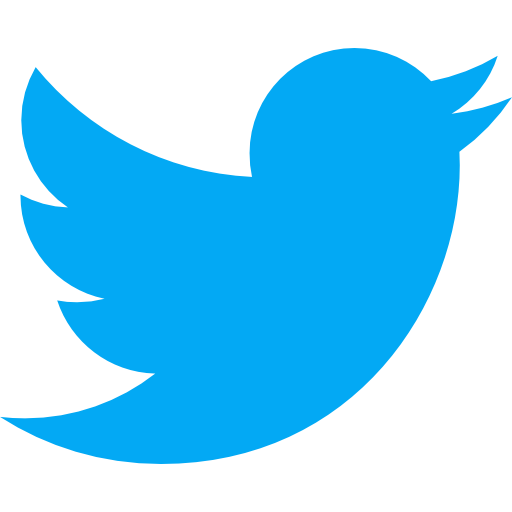 Twitter
Twitter
 Forum
Forum
 Telegram Announcement
Telegram Announcement
 Telegram Chat
Telegram Chat
Discord














