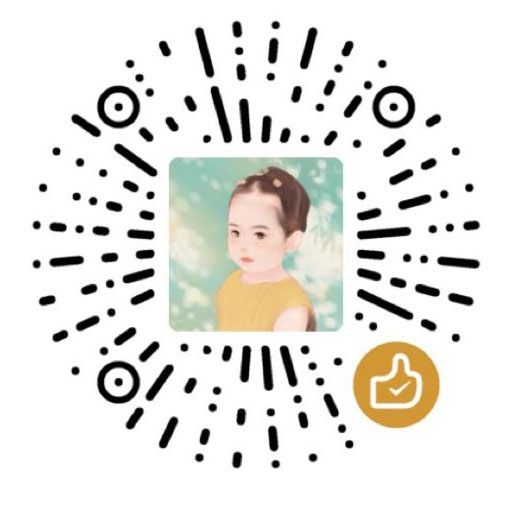h5专题页面可视化编辑工具,拖拽编辑,灵活切换,一键生成html文件
# install dependencies
npm install
# serve with hot reload at localhost:9999
npm run dev
# build for production with minification
npm run build
# build report
npm run build:report- 文本
- 图片
- 表单
- 轮播图
- 底部导航
- 楼层导航
- 倒计时
- 横向滚动
- 滚动新闻
- 金刚位
- ...
我的消费端页面模板例子,仅供参考:
<!DOCTYPE html>
<html>
<head>
<meta charset="UTF-8">
<meta name="viewport" content="width=device-width, initial-scale=1.0, maximum-scale=1.0, user-scalable=0">
<meta content="telephone=no,email=no" name="format-detection">
<meta http-equiv="Cache-Control" content="no-siteapp">
<meta http-equiv="Pragma" content="no-cache">
<meta http-equiv="Expires" content="0">
<meta name="keywords" content="<!--shareTitle-->">
<meta name="description" content="<!--shareDesc-->">
<link rel="shortcut icon" href="/favicon.ico" type="image/x-icon">
<link rel="dns-prefetch" href="//域名">
<title><!--pageName--></title>
// 页面配置信息里的样式
<style>
body {
background-color: #fff;
background-image: url();
background-repeat: no-repeat;
}
</style>
// 根据用到的组件添加style
<link ref="stylesheet" href="/css/swiper.min.css,form.min.css"/>
// 优先执行的js
<script type="text/javascript">
// 页面全局配置参数
window.pageConfig = {
shareInfo: {
api: '',
url: '',
title: '',
desc: '',
thumb: ''
}
}
<!--headJs-->
</script>
</head>
<body>
// 异常或错误显示的dom
<div class="err-panel"></div>
<div id="app" class="app">
<!--pageContent-->
</div>
// 回到顶部等预置的dom
<div class="goto-top" style="display:none;">goTop</div>
// 按需生成script标签
<script src="common/body.min.js,lib/swiper.min.js,base/timeout.min.js,base/form.min.js"><script>
<script type="text/javascript">
// 底部代码,比如统计代码等
</script>
</body>
</html>
我的app内点击兼容处理:
// 拨打电话
if (type === 'tel') {
if (common.isApp()) {
var app = {
actionName: 'callphone',
phoneNumber: config
};
common.openApp(app);
} else {
location.href = 'tel:' + tel;
}
}
// 系统内部页面
if (type === 'inside') {
if (common.isApp()) {
var app = {
actionName: 'appLogin',
params: obj
};
common.openApp(app);
} else {
location.href = url;
}
}
// 外链页面,也可以直接渲染到a[href],但是不方便自己写统计代码
if (type === 'outside') {
location.href = url;
}
// 调用后端接口(领取优惠券)
if (type === 'coupon') {
common.getCoupon(url);
}根据模板由后端生成纯静态html文件,SEO友好,页面秒开,随时随地部署使用。还可以在此基础上开发业务相关的组件,例如商品列表,文章列表等。
- APP和M站首页的可视化制作;
- 一键配置生成小程序页面;
- 配置即生成dom串存到数据库,后端渲染出页面;
系统架构设计和组件拆分原则可阅读我的掘金文章:《搭建一个简单易用的专题页面制作平台》