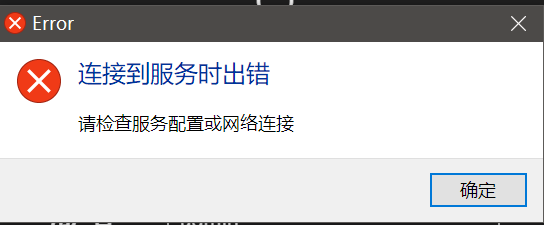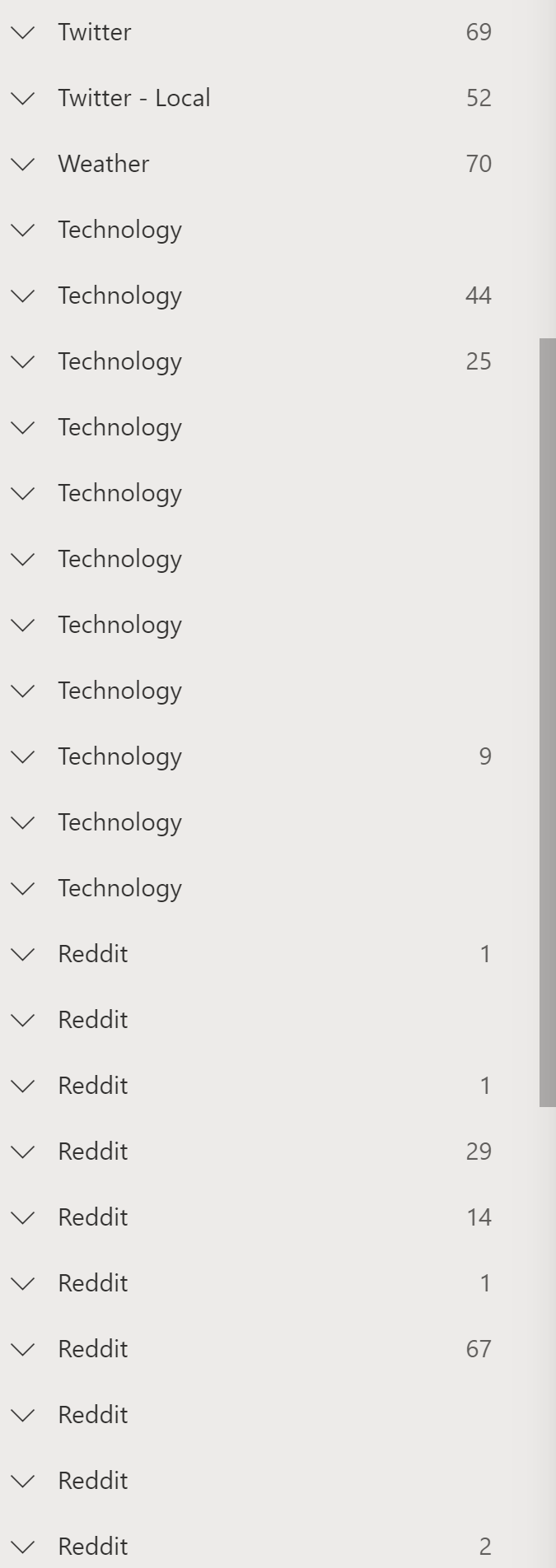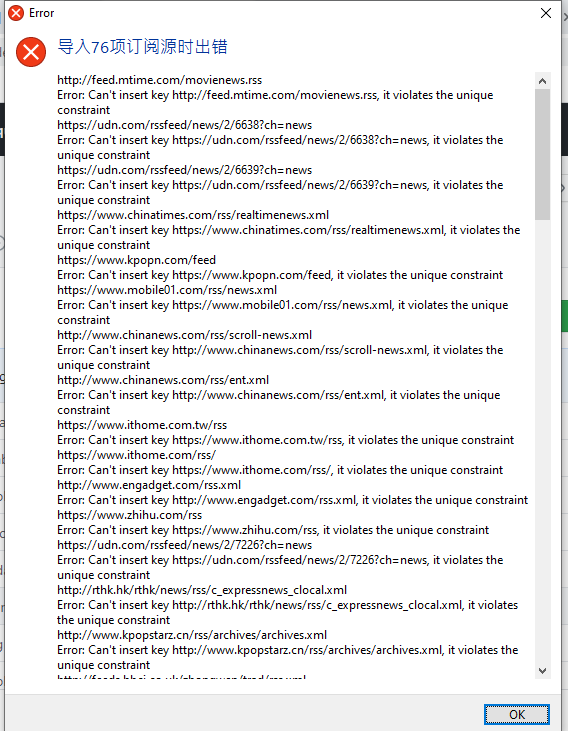A modern desktop RSS reader
For Windows 10 users, the recommended way of installation is through Microsoft Store. This enables auto-update and experimental ARM64 support. macOS users can also get Fluent Reader from the Mac App Store.
If you are using Linux or an older version of Windows, you can get Fluent Reader from GitHub releases.
The repo of the mobile version of this app can be found here.
- A modern UI inspired by Fluent Design System with full dark mode support.
- Read locally or sync with self-hosted services compatible with Fever or Google Reader API.
- Sync with RSS Services including Inoreader, Feedbin, The Old Reader, BazQux Reader, and more.
- Importing or exporting OPML files, full application data backup & restoration.
- Read the full content with the built-in article view or load webpages by default.
- Search for articles with regular expressions or filter by read status.
- Organize your subscriptions with folder-like groupings.
- Single-key keyboard shortcuts.
- Hide, mark as read, or star articles automatically as they arrive with regular expression rules.
- Fetch articles in the background and send push notifications.
Support for other RSS services are under fundraising.
Help make Fluent Reader better by reporting bugs or opening feature requests through GitHub issues.
You can also help internationalize the app by providing translations into additional languages. Refer to the repo of react-intl-universal to get started on internationalization.
If you enjoy using this app, consider supporting its development by donating through GitHub Sponsors, Paypal, or Alipay.
# Install dependencies
npm install
# Compile ts & dependencies
npm run build
# Start the application
npm run electron
# Generate certificate for signature
electron-builder create-self-signed-cert
# Package the app for Windows
npm run package-win
BSD