y20k / trackbook Goto Github PK
View Code? Open in Web Editor NEWTrackbook - Movement Recorder for Android
Home Page: http://y20k.org/trackbook/
License: MIT License
Trackbook - Movement Recorder for Android
Home Page: http://y20k.org/trackbook/
License: MIT License
Sometimes my gps cuts out for whatever reason and I get some gaps in my paths. Having the ability to fix these would be great with an editor mode. It would be really simple, someone can click a dot and be able to delete it, or they can add one by clicking where they want it to be then tapping the two dots it will be placed between.
As mentioned in #36 ... Trackbook should offer to send tracks as GPX via a share sheer.
Still to decide
Now that displaying last recorded track is more or less fully functional, we can perhaps proceed to implementing full fledged history display.
I remember somewhere you said you were first going to display a few files at a time. I was thinking about it yesterday, I think there is a simpler way to do an arbitrary number of files. We know that all files are stored under Android/data/org.y20k.trackbook/*.trackbook. Why not pull up a list of files, put them in a variable and load the current file to display?
As an example, on a shell I know I would type ls /Android/data/org.y20k.trackbook/*.trackbook and this will give the list of files that can be read by trackbook. You can pull this list (use trim() if necessary) and cycle through the list when the user wants to go to the previous or next track. The list may have to be updated everytime the 'History' tab is opened.
as an example, I know doing this is pretty simple on something like Python, you call the function to get the list of files, store the results in a list, and allocate a variable to keep the current index(can always start at 0) and just load(file_list([ind])). Everytime user presses back or forward, increment/decrement index as required and load() again. You can wrap around/disable the buttons if ind<0 or ind>len(file_list). This does not really require you do manually keep a track of EVERY track ever recorded, because the list is generated dynamically. Due to generating list of files dynamically, this method can also avoid circumstances where user moves new tracks in/moves old tracks out for backup purposes.
However I could vastly be underestimating the requirements for Android, if that is the case do let me know!
As for how to provide an interface to actually allow the said cycling, to keep things simple, you could just put two buttons on the top or bottom (like << >> or Prev Track Next Track) that will allow users to move forward or backward. Edit: Alternatively, you could show a dropdown list of the all files where the user can tap any file they want and load that file.
Of course, all this at your own time 😄 . As usual, do not hesitate to release beta apks for me to break and annoy you with 😆
Now that the app is coming along (really!) well, the only feature that I can think of that would be great to have is to see data point info.
Conceptually it appears simple. When the user taps a point, a bubble (similar to the 'Locate me' info bubble which tells you GPS/Network thing) shows up showing the date (and possibly GPS coordinates) of that particular point. In particularly long recording sessions (like the ones I have sometimes), it will be nice to know what time you got to a particular place from a particular place.
Looking at the json files, the time appears to be saved anyway. So you can pull that info out of the temp file/recorded file and display it on the bubble.
Huawei p10 mate pro
Android 8.0
If I turn off the Display, the tracking stops.
Do I need to change some settings?
BR
Showing wrong distance. Trackbook is showing wrong distance. A record is showing a distance of 188 km. Maybe the real distance was 1,8 km.
I'm using the German version. Maybe the error is because in Europe the decimal sign is a comma and in the US is a dot.
Hi! Why is it fixed at -1? I have tryied to change the parcel.writeFloat(mStepTaken); in parcel.writeFloat((float)(mTrackLength * 1.428)); (to have some step count but i know this is inaccurate).
But the situation is the same (can i have changed the wrong code? I'm still understanding the trackbook code, did i a mistake?)
Coming from #5, I had tested the beta apk. The total duration and all is fine now. However a strange issue occured where I was soft locked out of Trackbook.
This issue is present most of the time. To reporduce the issue, just start tracking as usual, let the app do its thing in the background. Now sometime after, open the app to see your route.
There are no points displayed on the map! HOWEVER, the notification is fine and is updated as usual. Also, once you STOP tracking, the points are visible on the map. You can then proceed to save them without issue.
However, before you hit stop, if you hit the 'Locate me' thingy, it instantly crashes! And what more, you cannot open the app without it crashing again! I had to force clear app cache and data for it to work normally. I have attached a filtered catlog. Let me know if there is anything missing here.
tb_crash_locat_20170113.txt
The Italian translation is not loading even if the device is configured for the Italian market. Do you have an idea for fix this problem?
Trackbook gets killed by system while recording for a while. 👎 This probably happens only on devices running Android 8 and above. Probably caused by new background restrictions introduced in Oreo. See: Background Execution Limits
Hello,
It would be really nice, when this app could use offline maps, like c:geo or Osmand.
Thanks
Malte
Love this app and functions very well. Thanks for a great app. I did notice that the header part with the menu icons hogs most of the screen in landscape along with the footer area. Leaves only a small slice of the screen for the track itself. Looks like you designed it for portrait. Not a big issue since panning works very well. Thanks again.
After recording, in the 'Last Track' tab and under the statistics, the total duration is always 00:00:00. The start and end time are the same, appears to be the end time.
Building off of #42 alittle, have a setting to color code the dots/lines based on how fast they are going. Give people the ability to customize what colors it will use and for what speeds in a simple list.
Allow to share a recorded track as GPX.
This one came in via email: Trackbook could need an option to resume a recording. The easiest way to implement would be to offer an option to RESUME alongside the existing options "clear" and "save".
Despite I am German, I try in English, so everybody can read:
Sometimes (maybe 1 out of 5) records display a distance, that cannot be true (s.attached screenshot). So far, I thought, maybe decimal point is just missing (so having 250000 meters instead of 2500,00). But today I donot think, distance is right at all (but maybe I am wrong).
Anyway .... attachement shows wrong result. All the other numbers on that screenshot should be correct. All the others .... but "Schrittzähler" (how could I have this correct too).
Most times (4 out of 5, or so)distance is correct.
Thanks.

Here is a list of closed issues and feature requests that were not implemented. I compiled the list, because I think some of the issues and discussions are still of interest for some people.
enhancement, help wantedThose issues were closed because I wasn't able to figure out how to implement them or because it would cost me too much time/effort to implement them. Feel free to comment or reopen, if you have a suggestion.
enhancement, wontfixThose issues were closed because they would have added unnecessary complexity to the app.
First want to thank you for the great app.
Would it be possible to import gpx data frim other apps? For example from the share menu.
Hallo,
wäre es möglich bei den Statistiken noch Höhenmeter mit aufzunehmen?
Danke
One option I'm missing (or overlooked) is to delete a recorded track. What I would expect is a wastepin button next to the recording selection (next to the download button) - pressing it would ask for confirmation (Do you really want to delete this recording? Yes/No).
App crashes.
Android 9, Sony xz2
V 1.1.11 is writing corrupt track files. Tracking works fine. When a track is saved then opened in "Last Tracks" the default map of Heidelberg is shown. Attempts to show statistics, share or export the track all cause Trackbook to stop.
V 1.1.10 also stops when performing operations on tracks written by v 1.1.11
V 1.1.11 reads tracks produced by previous versions of Trackbook without any problems.
I've tested this on two phones, Android 6 and Android 8.
I ran the beta, v 1.1.11-07 for several weeks without a problem. This release must differ in some way from that. 😔
Hello there!
I have been using the app for a while now without too many issues, and asking a few friends to use it too!
When me and my friend compare our walking routines, I noticed that my friend has the distance recorded in feet (needless to say they are from the U.S) where as I have it in metres. How does the app determine what units to use? They were trying to switch to a more sane system 😉, but seems like there is no option to do so.
So the obvious request is, would it be possible to add it to the app? Perhaps add an 'Options' in the menu thing. If in the future you end up adding more features, they can go in there. For the time being, if you can add the option to switch between systems, it will be great!
Expected Behavior
It should take me to my current/initial location
Actual Behavior
Each time the button is touched, the app crashes
*Test Tools
How to produce the bug
Open the app, click on the blue button with a white dot in it. It would crash
Recording of the bug is shown below......
The app must be stable and should resume the paused recording and clear the record on clicking the Resume and Clear options.
But the app crashes on clicking Resume and clear option simultaneously and immediately.
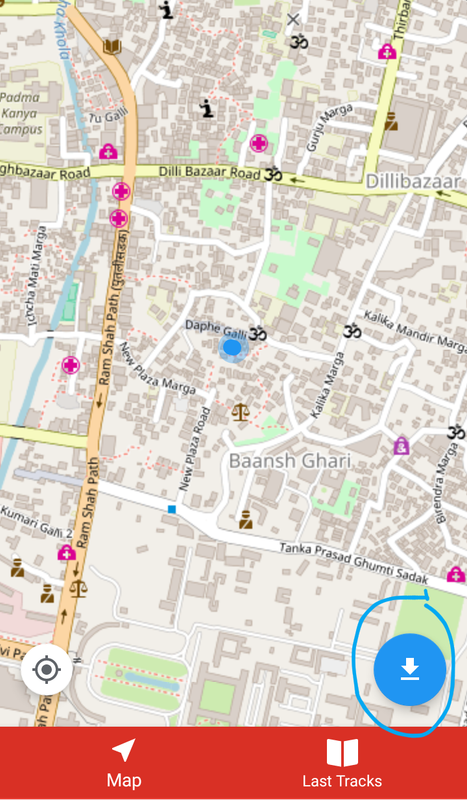
When I press "Stop" in the app's notification - and then tap the notification to get to review and save the track, then the big blue button does not offer a save option.
v1.2.1 of Trackbook crashes when trying to save a track. More precisely when trying to open the saved track file afterwards.
The problem seems to be a combination of class obfuscation and GSON trying to make sense of an obfusated class. Only the production version seems to be affected. I was not able to cath this during development.
Anyway. I think I will have a fix soon.
Thanks for your patience.
This one came in via email. Trackbook could be extended to work on Android Wear. Android Wear Support could come in two steps.
Control Trackbook via watch
There at least three options should be accessible via Wear. "Start Recording", "Stop and Save", (just) "Stop".
Make Trackbook run standalone on GPS watches
The TrackerService and LocationHelper must be ported to Wear.
Anyway. At the moment I do not have the time (and the hardware) for it. But I think it would be a nice addition to Trackbook. Maybe a project for an external contributor(*) or a project for me, as soon as I have worked out the rough edges on the main app.
(*) please discuss ideas for Wear functionality here first before implementing them.
This looks great! Finally a no-nonsense, no-login track logger. Looking forward to be able to keep a history of my tracks on the phone
The app crashes when I press the "locate me" or "start tracking" buttons before my location has been acquired.
I found it a bit hard and counter-intuitive to access the statistics of a recorded track. One has to pull-up the bar at the bottom. To make it more intuitive I would suggest to either (or both): a) to auto-pull up the statistics with a press on the statistics-icon and/or b) to place an up-arrow beside the statistics icon to indicate that one should pull it up.
A couple of month ago I installed LineageOS for microG on my phone. LineageOS for microG is an Android distribution that comes with the F-Droid store preinstalled. I must say, since I was using mainly Open Source apps before, I really did not miss the Google Play Store much. That made me think: Should I pull Trackbook from Google Play. I personally like F-Droid a 1000 times better than Google Play. F-Droid for me is by far the better home for my app.
I am interested in your thoughts ...
The dot icon on the recording start/stop button is missing under certain circumstances
@Hob111 found in #21 a way to reproduce it
Run Trackbook, start, stop and clear a track (no need to wait for it to record any track points) then go to "Last Tracks" back to "Map" and start another track.
I did some research: This seems to be a bug in support library. I think, I will wait until it gets fixed.
see: BUG: FloatingActionButton icon disappears after visibility change
This issue came in via email. In some language versions (e.g. Dutch) Trackbook crashes on app start. This is related to malformed strings.xml files.
The new blue app icon is super ugly and hard to look at. You should revert to the old red one which was perfect and has a pleasure to use.
See: https://en.wikipedia.org/wiki/GPS_Exchange_Format#Units
Currently GPX files are exported in the timezone of the phone.
This issue came in via email. The GPX export should format the time like this:
<time>2019-02-20T21:41:05Z</time>
To me the GPX download/export button is a bit counter-intuitive. The button is rather indicating a resorting of a list or so. What I would expect is a something like a down-arrow with a bar at the bottom - that is the icon I would usually expect for a kind of download or save option.
Unable to build on both master and v1.1.14
$ ./gradlew assembleDebug
Error: Could not find or load main class org.gradle.wrapper.GradleWrapperMain
I noticed there's no gradle/wrapper/gradle-wrapper.jar
As the title says, the previous track switcher appears to not be smooth. Any ideas what maybe causing it? @y20k , Are you experiencing it as well?
Beta apk from #2 ,
Recorded a bunch of tracks today. Noticed on one of my runs, the distance was way off. It said about 5KM, though I just walked 2. I noticed that some of the points were completely erratic. One was on the other end of the road, which might explain the distance.
I suspect this is due to the location from network rather than GPS, since I was inside a store when I noticed this. Is it possible to have an option where we can select only GPS instead of GPS+Network?
Hi there,
I am a user of the app for a while and I am absolutely thrilled about it, because it is exactly the app I was looking for (for ages) ;-)
Since the update to 1.1.5 it does not work for me anymore. After going back to 1.0.8 it works again, so I guess there is a problem form me with the new 1.1.x stream of the app.
My Environment:
Probem Description:
There is no error message or any other means to get more information on this bug, I am sorry :(
Does anybody else have such a problem with the recent version?
Cheers
LZ
I noticed we were having a lot of back and forth conversations and you upload a lot of apk. I was thinking if it would be a better idea to have a separate branch (probably called 'unstable'/'test' or something along) and post releases there? This might save you time to manually link unstable/test apks and have everything in one place where I can just go to /releases and download the apk. When you are certain that things are more or less stable, you can move the sources to the master branch and release the final version there.
It would be nice to have a path drown instead of just dots.
What do you think?
Hello, I'm Harry. I engage in creating documents for open source projects. It's part of my contribution in helping open source projects. One of the documents I engage in creating is a privacy policy. The privacy policy will give details about user information collection, use and security. I really don't know if you externally collect user information, but, if you don't, it's good to let end users know via a privacy policy. Most users are skeptical about location apps because they feel their location information is no longer private. I'll love to hear your thoughts on this.
A declarative, efficient, and flexible JavaScript library for building user interfaces.
🖖 Vue.js is a progressive, incrementally-adoptable JavaScript framework for building UI on the web.
TypeScript is a superset of JavaScript that compiles to clean JavaScript output.
An Open Source Machine Learning Framework for Everyone
The Web framework for perfectionists with deadlines.
A PHP framework for web artisans
Bring data to life with SVG, Canvas and HTML. 📊📈🎉
JavaScript (JS) is a lightweight interpreted programming language with first-class functions.
Some thing interesting about web. New door for the world.
A server is a program made to process requests and deliver data to clients.
Machine learning is a way of modeling and interpreting data that allows a piece of software to respond intelligently.
Some thing interesting about visualization, use data art
Some thing interesting about game, make everyone happy.
We are working to build community through open source technology. NB: members must have two-factor auth.
Open source projects and samples from Microsoft.
Google ❤️ Open Source for everyone.
Alibaba Open Source for everyone
Data-Driven Documents codes.
China tencent open source team.