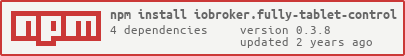Ich hab seit einiger Zeit mehrfach am Tag den Error "wandtablet Unable to contact: Error: socket hang up | Error: socket hang up" im Log.
29 Jan 2021 12:22:51.481 fully-tablet-control.0: [Request] wandtablet Unable to contact: Error: socket hang up | Error: socket hang up
29 Jan 2021 10:56:38.051 fully-tablet-control.0: [Request] wandtablet Unable to contact: Error: socket hang up | Error: socket hang up
29 Jan 2021 10:02:41.710 fully-tablet-control.0: [Request] wandtablet Unable to contact: Error: socket hang up | Error: socket hang up
29 Jan 2021 09:51:54.750 fully-tablet-control.0: [Request] wandtablet Unable to contact: Error: socket hang up | Error: socket hang up
29 Jan 2021 09:48:41.766 fully-tablet-control.0: [Request] wandtablet Unable to contact: Error: socket hang up | Error: socket hang up
29 Jan 2021 09:37:53.730 fully-tablet-control.0: [Request] wandtablet Unable to contact: Error: socket hang up | Error: socket hang up
29 Jan 2021 09:18:30.034 fully-tablet-control.0: [Request] wandtablet Unable to contact: Error: socket hang up | Error: socket hang up
29 Jan 2021 09:06:06.429 fully-tablet-control.0: [Request] wandtablet Unable to contact: Error: socket hang up | Error: socket hang up
29 Jan 2021 08:31:53.193 fully-tablet-control.0: [Request] wandtablet Unable to contact: Error: socket hang up | Error: socket hang up
29 Jan 2021 08:26:06.881 fully-tablet-control.0: [Request] wandtablet Unable to contact: Error: socket hang up | Error: socket hang up
29 Jan 2021 12:22:51.481
fully-tablet-control.0: set isFullyAlive to false for wandtablet
29 Jan 2021 12:22:51.481
fully-tablet-control.0: [Request] wandtablet Unable to contact: Error: socket hang up | Error: socket hang up
29 Jan 2021 12:22:51.481
fully-tablet-control.0: logMessage set to true for wandtablet
29 Jan 2021 12:22:46.437
fully-tablet-control.0: API request started ...
29 Jan 2021 12:22:46.437
fully-tablet-control.0: device: wandtablet enabled
29 Jan 2021 12:22:46.436
fully-tablet-control.0: start devices to query for new values
29 Jan 2021 12:22:16.436
fully-tablet-control.0: logMessage set to false for wandtablet
29 Jan 2021 12:22:16.436
fully-tablet-control.0: logMessageTimer for wandtablet will be deleted
29 Jan 2021 12:22:16.436
fully-tablet-control.0: states were written
29 Jan 2021 12:22:16.435
fully-tablet-control.0: lastInfoUpdate is now being updated for wandtablet : 1611919336435
29 Jan 2021 12:22:16.435
fully-tablet-control.0: lastAppStart state for wandtablet : 27.01.21 21:37:22
29 Jan 2021 12:22:16.435
fully-tablet-control.0: currentPage state for wandtablet : http://192.168.178.54:8082/vis/index.html#00_Main
29 Jan 2021 12:22:16.435
fully-tablet-control.0: wandtablet foreground is Fully: de.ozerov.fully
29 Jan 2021 12:22:16.435
fully-tablet-control.0: It is checked whether the FullyBrowser is in the foreground at wandtablet
29 Jan 2021 12:22:16.434
fully-tablet-control.0: foregroundApp state for wandtablet : de.ozerov.fully
29 Jan 2021 12:22:16.434
fully-tablet-control.0: deviceManufacturer state for wandtablet : samsung
29 Jan 2021 12:22:16.434
fully-tablet-control.0: deviceModel state for wandtablet : SM-T590
29 Jan 2021 12:22:16.434
fully-tablet-control.0: appVersionName state for wandtablet : 1.42.5
29 Jan 2021 12:22:16.434
fully-tablet-control.0: startUrl state for wandtablet : http://192.168.178.54:8082
29 Jan 2021 12:22:16.434
fully-tablet-control.0: kioskMode state for wandtablet : false
29 Jan 2021 12:22:16.433
fully-tablet-control.0: maintenanceMode state for wandtablet : false
29 Jan 2021 12:22:16.433
fully-tablet-control.0: kioskLocked state for wandtablet : false
29 Jan 2021 12:22:16.433
fully-tablet-control.0: IP state for wandtablet : false
29 Jan 2021 12:22:16.433
fully-tablet-control.0: isLicensed state for wandtablet : true
29 Jan 2021 12:22:16.433
fully-tablet-control.0: isInDaydream state for wandtablet : false
29 Jan 2021 12:22:16.432
fully-tablet-control.0: currentFragment state for wandtablet :
29 Jan 2021 12:22:16.432
fully-tablet-control.0: displayWidthPixels state for wandtablet : 1920
29 Jan 2021 12:22:16.432
fully-tablet-control.0: displayHeightPixels state for wandtablet : 1200
29 Jan 2021 12:22:16.432
fully-tablet-control.0: appTotalMemory state for wandtablet : 268435456
29 Jan 2021 12:22:16.432
fully-tablet-control.0: appFreeMemory state for wandtablet : 260853528
29 Jan 2021 12:22:16.431
fully-tablet-control.0: appUsedMemory state for wandtablet : 7581928
29 Jan 2021 12:22:16.431
fully-tablet-control.0: ramTotalMemory state for wandtablet : 2924462080
29 Jan 2021 12:22:16.431
fully-tablet-control.0: ramFreeMemory state for wandtablet : 1222230016
29 Jan 2021 12:22:16.431
fully-tablet-control.0: ramUsedMemory state for wandtablet : 1702232064
29 Jan 2021 12:22:16.430
fully-tablet-control.0: internalStorageTotalSpace state for wandtablet : 25132367872
29 Jan 2021 12:22:16.430
fully-tablet-control.0: internalStorageFreeSpace state for wandtablet : 19768823808
29 Jan 2021 12:22:16.430
fully-tablet-control.0: isDeviceOwner state for wandtablet : false
29 Jan 2021 12:22:16.430
fully-tablet-control.0: isDeviceAdmin state for wandtablet : true
29 Jan 2021 12:22:16.430
fully-tablet-control.0: androidVersion state for wandtablet : 10
29 Jan 2021 12:22:16.429
fully-tablet-control.0: keyguardLocked state for wandtablet : false
29 Jan 2021 12:22:16.429
fully-tablet-control.0: plugged state for wandtablet : false
29 Jan 2021 12:22:16.429
fully-tablet-control.0: batteryTemperature state for wandtablet : 30
29 Jan 2021 12:22:16.429
fully-tablet-control.0: The screen is switched on for the wandtablet
29 Jan 2021 12:22:16.429
fully-tablet-control.0: It is checked whether the screen is switched on at wandtablet
29 Jan 2021 12:22:16.428
fully-tablet-control.0: isScreenOn state for wandtablet : true
29 Jan 2021 12:22:16.428
fully-tablet-control.0: screenBrightness state for wandtablet : 255
29 Jan 2021 12:22:16.428
fully-tablet-control.0: screenOrientation state for wandtablet : 90
29 Jan 2021 12:22:16.428
fully-tablet-control.0: wifiSignalLevel state for wandtablet : 8
29 Jan 2021 12:22:16.428
fully-tablet-control.0: ip6 state for wandtablet : FE80::D27F:A0FF:FEBE:B97B
29 Jan 2021 12:22:16.427
fully-tablet-control.0: ip4 state for wandtablet : 192.168.178.47
29 Jan 2021 12:22:16.427
fully-tablet-control.0: mac state for wandtablet : D0:7F:A0:BE:B9:7B
29 Jan 2021 12:22:16.427
fully-tablet-control.0: SSID state for wandtablet : <unknown ssid>
29 Jan 2021 12:22:16.427
fully-tablet-control.0: SSID ROW state for wandtablet : <unknown ssid>
29 Jan 2021 12:22:16.427
fully-tablet-control.0: plugged state for wandtablet : false
29 Jan 2021 12:22:16.426
fully-tablet-control.0: Check whether the battery level is lower than the set start limit
29 Jan 2021 12:22:16.426
fully-tablet-control.0: Charging cycle is switched on
29 Jan 2021 12:22:16.426
fully-tablet-control.0: Check which mode is switched on
29 Jan 2021 12:22:16.426
fully-tablet-control.0: chargerid: hm-rpc.0.00089A4992EC3D.2.STATE val: false
29 Jan 2021 12:22:16.421
fully-tablet-control.0: load object data from hm-rpc.0.00089A4992EC3D.2.STATE
29 Jan 2021 12:22:16.421
fully-tablet-control.0: Charge control is activated
29 Jan 2021 12:22:16.421
fully-tablet-control.0: Check whether the charge control is activated
29 Jan 2021 12:22:16.421
fully-tablet-control.0: Load charge control config
29 Jan 2021 12:22:16.421
fully-tablet-control.0: Now start the charging control
29 Jan 2021 12:22:16.420
fully-tablet-control.0: visBattery state for wandtablet : bat: 61 visBat: 13
29 Jan 2021 12:22:16.420
fully-tablet-control.0: Battery level has been determined is now written for wandtablet
29 Jan 2021 12:22:16.420
fully-tablet-control.0: The battery level is now determined for wandtablet
29 Jan 2021 12:22:16.420
fully-tablet-control.0: batteryLevel state for wandtablet : 61
29 Jan 2021 12:22:16.420
fully-tablet-control.0: deviceName state for wandtablet : Galaxy Tab A (2018, 10.5)
29 Jan 2021 12:22:16.419
fully-tablet-control.0: [result]: {"deviceName":"Galaxy Tab A (2018, 10.5)","batteryLevel":61,"isPlugged":false,"SSID":"<unknown ssid>","Mac":"D0:7F:A0:BE:B9:7B","ip4":"192.168.178.47","ip6":"FE80::D27F:A0FF:FEBE:B97B","hostname4":"unknown","hostname6":"unknown","wifiSignalLevel":8,"isMobileDataEnabled":false,"screenOrientation":90,"screenBrightness":255,"screenLocked":false,"screenOn":true,"batteryTemperature":30,"plugged":false,"keyguardLocked":false,"locale":"de_DE","serial":"unknown","build":"QP1A.190711.020.T590XXU3CTI4","androidVersion":"10","webviewUA":"Mozilla/5.0 (Linux; Android 10; SM-T590 Build/QP1A.190711.020; wv) AppleWebKit/537.36 (KHTML, like Gecko) Version/4.0 Chrome/88.0.4324.93 Safari/537.36","motionDetectorStatus":0,"isDeviceAdmin":true,"isDeviceOwner":false,"internalStorageFreeSpace":19768823808,"internalStorageTotalSpace":25132367872,"ramUsedMemory":1702232064,"ramFreeMemory":1222230016,"ramTotalMemory":2924462080,"appUsedMemory":7581928,"appFreeMemory":260853528,"appTotalMemory":268435456,"displayHeightPixels":1200,"displayWidthPixels":1920,"isMenuOpen":false,"topFragmentTag":"","isInDaydream":false,"isRooted":false,"isLicensed":true,"isInScreensaver":false,"kioskLocked":false,"isInForcedSleep":false,"maintenanceMode":false,"kioskMode":false,"startUrl":"http://192.168.178.54:8082","currentTabIndex":0,"deviceID":"35116ae5-d689dfe3","appVersionCode":875,"appVersionName":"1.42.5","androidSdk":29,"deviceModel":"SM-T590","deviceManufacturer":"samsung","foregroundApp":"de.ozerov.fully","currentPage":"http://192.168.178.54:8082/vis/index.html#00_Main","lastAppStart":"27.01.21 21:37:22"}
29 Jan 2021 12:22:16.419
fully-tablet-control.0: prepare state write
29 Jan 2021 12:22:16.419
fully-tablet-control.0: States are now written
29 Jan 2021 12:22:16.419
fully-tablet-control.0: check if battery level is> = 0 if yes then restart app
29 Jan 2021 12:22:16.418
fully-tablet-control.0: State Create was carried out
29 Jan 2021 12:22:16.305
fully-tablet-control.0: tabletName: ["wandtablet"]
29 Jan 2021 12:22:16.305
fully-tablet-control.0: create_state start
29 Jan 2021 12:22:16.305
fully-tablet-control.0: State Create is now running ...
29 Jan 2021 12:22:16.305
fully-tablet-control.0: API request ended successfully --> result from api Request: {"deviceName":"Galaxy Tab A (2018, 10.5)","batteryLevel":61,"isPlugged":false,"SSID":"<unknown ssid>","Mac":"D0:7F:A0:BE:B9:7B","ip4":"192.168.178.47","ip6":"FE80::D27F:A0FF:FEBE:B97B","hostname4":"unknown","hostname6":"unknown","wifiSignalLevel":8,"isMobileDataEnabled":false,"screenOrientation":90,"screenBrightness":255,"screenLocked":false,"screenOn":true,"batteryTemperature":30,"plugged":false,"keyguardLocked":false,"locale":"de_DE","serial":"unknown","build":"QP1A.190711.020.T590XXU3CTI4","androidVersion":"10","webviewUA":"Mozilla/5.0 (Linux; Android 10; SM-T590 Build/QP1A.190711.020; wv) AppleWebKit/537.36 (KHTML, like Gecko) Version/4.0 Chrome/88.0.4324.93 Safari/537.36","motionDetectorStatus":0,"isDeviceAdmin":true,"isDeviceOwner":false,"internalStorageFreeSpace":19768823808,"internalStorageTotalSpace":25132367872,"ramUsedMemory":1702232064,"ramFreeMemory":1222230016,"ramTotalMemory":2924462080,"appUsedMemory":7581928,"appFreeMemory":260853528,"appTotalMemory":268435456,"displayHeightPixels":1200,"displayWidthPixels":1920,"isMenuOpen":false,"topFragmentTag":"","isInDaydream":false,"isRooted":false,"isLicensed":true,"isInScreensaver":false,"kioskLocked":false,"isInForcedSleep":false,"maintenanceMode":false,"kioskMode":false,"startUrl":"http://192.168.178.54:8082","currentTabIndex":0,"deviceID":"35116ae5-d689dfe3","appVersionCode":875,"appVersionName":"1.42.5","androidSdk":29,"deviceModel":"SM-T590","deviceManufacturer":"samsung","foregroundApp":"de.ozerov.fully","currentPage":"http://192.168.178.54:8082/vis/index.html#00_Main","lastAppStart":"27.01.21 21:37:22"}
29 Jan 2021 12:22:16.120
fully-tablet-control.0: API request started ...
29 Jan 2021 12:22:16.120
fully-tablet-control.0: device: wandtablet enabled
29 Jan 2021 12:22:16.120
fully-tablet-control.0: start devices to query for new values