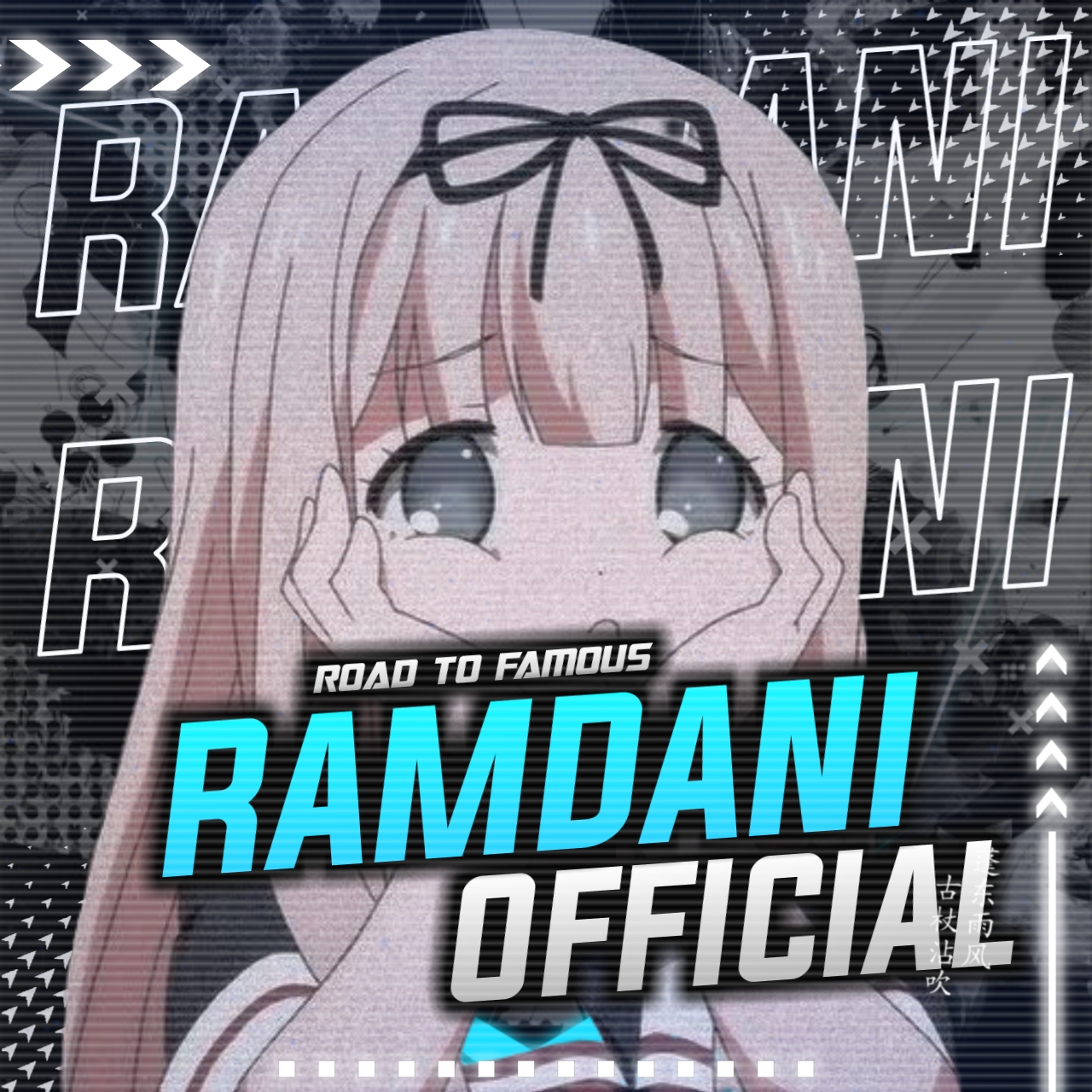Requirements • Installation • Thanks to • Official Group Bot • Donate
Ramdani Botz V16 adalah bot yang di ciptakan oleh Ramdani Official. Jika kamu menemukan semacam bug/error, harap untuk dimaklumi sementara.
Ramdani Botz V16 is a bot created by Ramdani Official If you find some kind of bug/error, please forgive me for a while
- Jika kamu menemukan bug jangan lupa buka Issues
- Info Lebih Lanjut, Chat owner-alpha
> apt update && apt upgrade
> pkg install bash
> pkg install git
> pkg install nodejs
> pkg install ffmpeg
> pkg install imagemagick
> pkg install libwebp
> git clone https://github.com/Ramdaniofficial/v16
> cd /sdcard/v16
> git clone https://github.com/Ramdaniofficial/node_modules
> npm start
FFMPEG :
https://github.com/Ramdaniofficial/heroku-buildpack-ffmpeg-latest
WEBP :
https://github.com/Ramdaniofficial/heroku-buildpack-webp-binaries.git
- Download And Install Git
Click Here - Download And Install NodeJS
Click Here - Download And Install FFMPEG
Click Here(don't forget to path) - Download And Install ImageMagick
Click Here(if nulis want work, checklist columns 1,2,3,5,6)
> git clone https://github.com/Ramdaniofficial/v16
> cd v16
> git clone https://github.com/Ramdaniofficial/node_modules
> npm start
- Change ownerNumber on this section
- Change botName on this section
- You can edit list and display menu or donate on this section
- You can add fiture on this section
- Unduh salah satu versi FFmpeg yang tersedia dengan mengklik di sini.
- Extract file ke
C:\path. - Ganti nama folder yang telah di-extract menjadi
ffmpeg. - Run Command Prompt as Administrator.
- Jalankan perintah berikut::
> setx /m PATH "C:\ffmpeg\bin;%PATH%"Jika berhasil, akan memberikanmu pesan seperti: SUCCESS: specified value was saved.
- Sekarang setelah Anda menginstal FFmpeg, verifikasi bahwa itu berhasil dengan menjalankan perintah ini untuk melihat versi:
> ffmpeg -version |
 |
|---|---|
| Ramdani Official | Nurutomo |
| Developer Ramdani bot v16 | Mastah |
 |
 |
| Mhankbarbar | Fatih A. |
| Mastah | |
 |
 |
| Ferdiz | Rashid |
| Mastah | Owner Chikabot |
 |
 |
| Adiwajshing | Fajar |
| Owner of Baileys | Mastah |