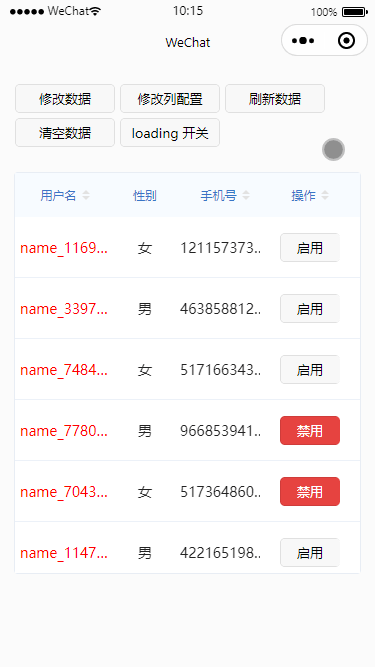基于 Taro3、React 的微信小程序端多功能表格组件
- 自定义样式
- 单列多列排序
- 自定义排序
- 服务端排序
- 固定表头、固定列
只能在基于 Taro3.x 和 React 的微信小程序项目中使用。
npm install taro3-tableimport React from 'react';
import Table from 'taro3-table';
export default () => {
const dataSource = [
{
username: '小红',
telephone: '123',
},
{
username: '小明',
telephone: '456',
},
];
const columns = [
{
title: '用户名',
dataIndex: 'username',
},
{
title: '手机号',
dataIndex: 'telephone',
},
];
return (
<Table
columns={columns}
dataSource={dataSource}
// ...你的配置
/>
);
};| 参数 | 描述 | 类型 | 必传 | 默认值 |
|---|---|---|---|---|
| columns | 表格列的配置描述,详见下方 | IColumns[] | 是 | [] |
| dataSource | 数据源 | any[] | 是 | [] |
| rowKey | 表格行 key 的取值 | string | 是 | |
| className | 最外层包裹节点 css 类名 | string | 否 | |
| style | 最外层包裹节点内联样式 | CSSProperties | 否 | |
| colStyle | 单元格统一样式 | CSSProperties | 否 | |
| colClassName | 单元格统一类名 | string | 否 | |
| rowStyle | 行统一样式 | CSSProperties | 否 | |
| rowClassName | 行统一 css 类名 | string | 否 | |
| titleStyle | 统一设置表头样式 | CSSProperties | 否 | |
| titleClassName | 统一设置表头单元格 css 类名 | string | 否 | |
| loading | 是否加载中 | boolean | 否 | |
| onChange | 表格数据变化钩子 | (dataSource: any[]) => void | 否 | |
| multipleSort | 是否开启多列排序 | boolean | 否 | false |
| scroll | 表格是否可滚动,也可以指定滚动区域的宽、高 | { x?: number | string | boolean, y?: number | string | boolean } | 否 |
表格列的配置描述,是 columns 中的一项:
| 参数 | 描述 | 类型 | 必传 | 默认值 |
|---|---|---|---|---|
| title | 标题 | string | JSX.Element | 是 | |
| dataIndex | 列数据在数据项中对应的路径 | string | 是 | |
| key | React 需要的 key,如果已经设置了唯一的 dataIndex,可以忽略这个属性 | string | 否 | |
| align | 设置该列文本对齐方式 | 'left' | 'right' | 'center' | 否 | 'center' |
| style | 该列单元格内联样式 | CSSProperties | 否 | |
| titleStyle | 该列表头内联样式 | CSSProperties | 否 | |
| className | 该列单元格 css 类名 | string | 否 | |
| titleClassName | 设置该列表头单元格 css 类名 | string | 否 | |
| render | 渲染函数 | (text?: any, record?: AnyOpt, index?: number) => JSX.Element | string | 否 | |
| width | 列宽,单位 px,默认 100 | number | 否 | 100 |
| sort | 表头是否显示排序按钮 | boolean | 否 | |
| sortOrder | 排序的受控属性 | SortOrder | 否 | |
| sorter | 自定义排序函数,相当于 Array.sort 的 compareFunction,需要服务端排序可设为 true | CompareFn | boolean | 否 | |
| sortLevel | 多列排序优先级 | number | 否 | 0 |
| onSort | 点击排序按钮钩子,常用于服务端排序 | (sortOrder: SortOrder) => void | 否 | |
| fixed | 固定列 | 'left' | 'right' | 否 | |
| expandable | 该列是否启用点击展开收起功能,默认 true | boolean | 否 | true |
- 支持虚拟列表