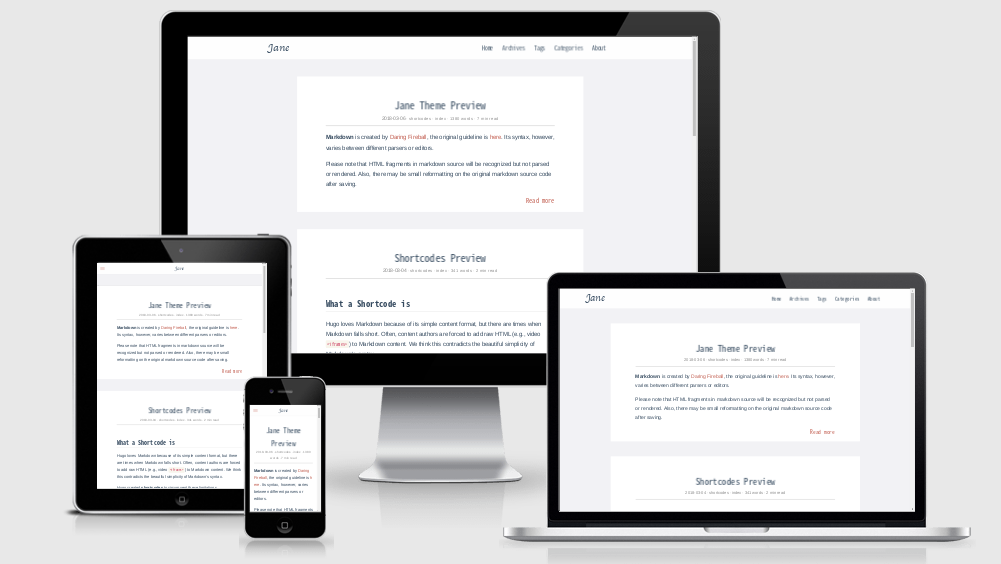Jane is a readable theme for Hugo. It's a fork of hugo-theme-even with a lot of additional changes.
This theme focuses on improving the reading experience.
Other Key features:
- Responsive and mobile friendly
- Multilingual Mode support
- Shortcodes : image, blockquote, music, etc.
- Separate design for Tags & Categories Page
- Social network linking
- Better Pagination, TOC, footnote behavior
- Use the awesome Chroma syntax highlighting
- Custom css, Custom js, Custom head support
- Sub menu support
- Search Optimization
Note: This tutorial assumes that you are using Hugo for the first time . Hugo is one of the most popular open-source static site generators. You can check the Hugo Official Docs for more help.
Download the appropriate version for your platform from Hugo Releases. Once downloaded, the binary can be run from anywhere. Ideally, you should install it somewhere in your PATH for easy use. /usr/local/bin is the most probable location.
hugo new site myBlogThe above will create a new Hugo site in a folder named myBlog.
Clone this repository into themes folder:
cd myBlog
git clone https://github.com/xianmin/hugo-theme-jane.git --depth=1 themes/janeAlternative, installation as a module
If you have Go installed you can install the theme as a hugo module, then there will be no need to clone it into the themes folder:
hugo mod init example.com/my-blogAfter that, you would need to use github.com/xianmin/hugo-theme-jane as your theme and not hugo-theme-jane in your config.toml file.
Copy the example site content:
cp -r themes/jane/exampleSite/content ./Copy the default site config:
cp themes/jane/exampleSite/config.toml ./Take a look at the example site:
hugo serverOpen http://localhost:1313/ , you will see your site running with the example content.
The default config file config.toml is located in your site root directory. You can customize it to match the details of your site. Documentation about configuring Hugo can be found in the Official Documentation
The default content files are located in the ./content/post directory.
Run hugo , this generates your website to the public/ directory by default.
Nice work!
If you have extra time or want to know more about Hugo , check out the awesome Hugo Official Docs .
Take a look in the exampleSite folder.
This directory contains an example config file and the content for the demo. It serves as an example setup for you to configure to your liking.
Copy the config.toml to the root directory of your website. Overwrite the existing config file if necessary.
Front Matter : Hugo allows you to add front matter in yaml, toml, or json to your content files.
YAML Example:
---
# Common-Defined
title: "An Example Post"
date: 2018-01-01T16:01:23+08:00
lastmod: 2018-01-02T16:01:23+08:00
draft: false
tags: ["tag-1", "tag-2", "tag-3"]
categories: ["index"]
author: "xianmin"
# User-Defined
# You can close(false) or open(true) something for this content.
# P.S. comment can only be closed
comment: false
toc: false
# You can also define another contentCopyright
contentCopyright: '<a rel="license noopener" href="https://creativecommons.org/licenses/by-nc-nd/4.0/" target="_blank">CC BY-NC-ND 4.0</a>'
reward: false
mathjax: true
---Hugo-Theme-Jane supports the creation of websites with multiple languages side by side.
You should define the available languages in a languages section in your site configuration.
Translations are collected from the i18n/ folder.
To use the translations:
# use Chinese translation
defaultContentLanguage = "zh-cn" # Default language to use (if you set up multilingual support)
[Languages.zh-cn]
languageCode = "zh-cn"To use the Multilingual Mode, see Multilingual Mode | Hugo .
If you are interested in fixing issues and contributing directly to this theme, please see the document How to Contribute .
There are many ways to contribute to the Jane theme:
- submitting pull requests
- reporting issues
- providing new translations
- creating suggestions
- correct inappropriate English expression (ok, my English is not good)
This project exists thanks to all the people who contribute:
Hugo-theme-jane is licensed under the MIT license. Check the LICENSE file for details.