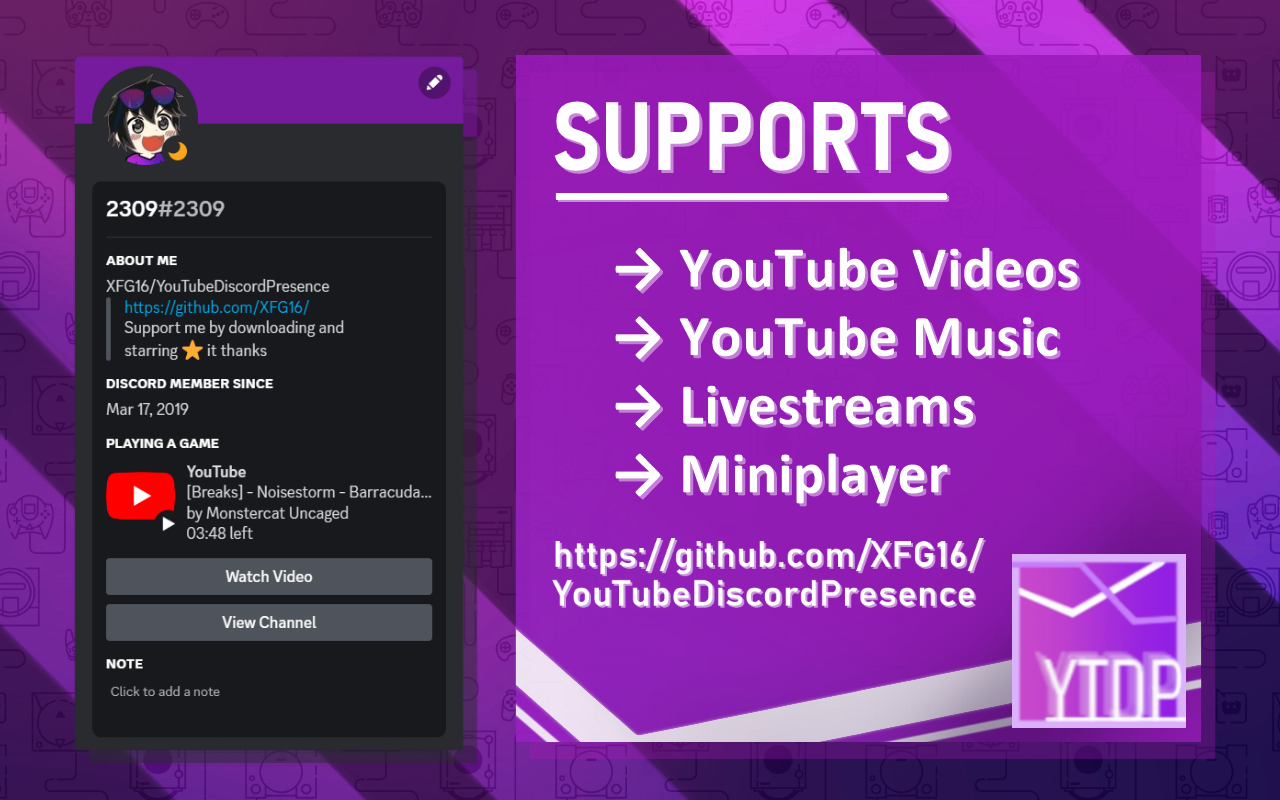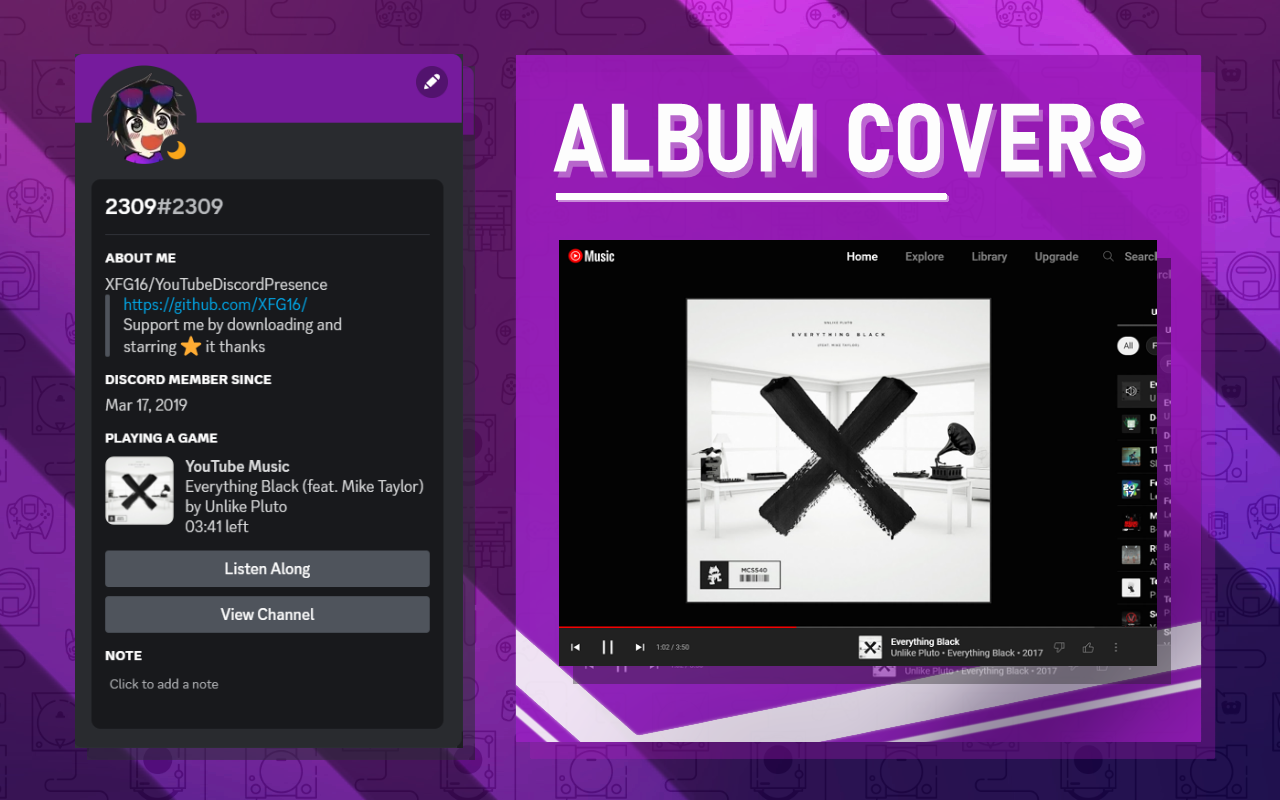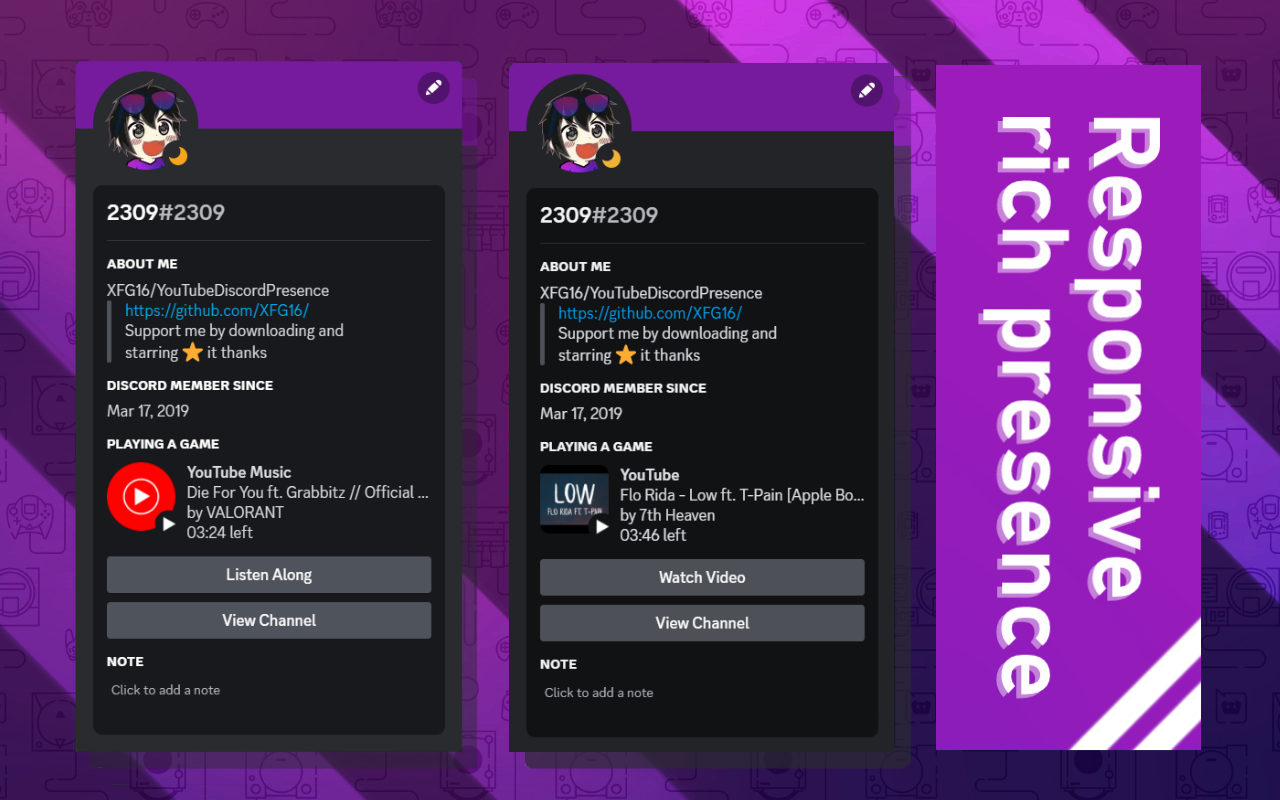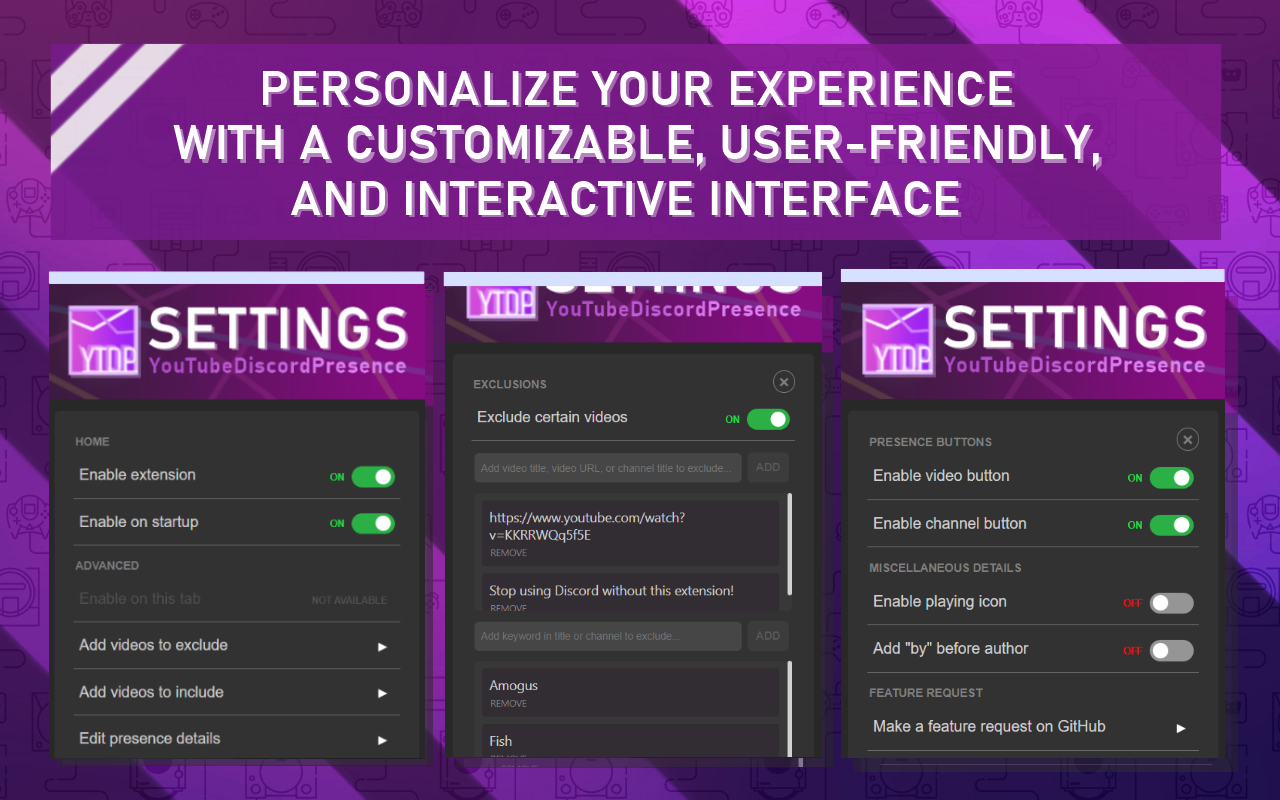Watch the installation tutorial on YouTube: https://www.youtube.com/watch?v=BWPNqPGFyL4
If you're here from the Chrome Web Store, continue your installation here!
- Add the Chrome Extension from the Chrome Web Store if you haven't already done so
- Download the latest
YTDPsetup.msifile in the releases section of this repository and run it on your device to install the secondary desktop component.- NOTE: Only Windows x64 versions are currently supported.
You should be all set and ready to go.
To access the personalization page, you need to click on the small icon on the top right of the browser under the extensions icon. It would also be easier to access if you pinned the extension.
It would be greatly appreciated if you could leave a rating and review describing your experience on the Chrome Web Store! Thank you for your consideration and enjoy the extension to its fullest!
- This is an extension used to create a detailed rich presence for YouTube and YouTube Music on Discord. It is a project that I decided to take on towards the end of my freshman year.
- Currently, the application only supports Windows, although more operating systems will be supported in the future. Stay tuned!
- Creates a rich presence for both normal and livestream/premiere videos on YouTube, as well as YouTube Music songs. Includes an album cover feature for the currently playing YouTube Music song (if detectable) and an optional thumbnail feature for YouTube as well.
- There are two components:
- Chrome Extension << Source code [v1.5.7]:
Extension|| Release [v1.5.7]: Chrome Web Store >> - Desktop Application << Source code [v1.4.2]:
Host|| Release [v1.4.2]: Releases >>- Any warning you see if you scan the installer is simply a false positive that results from the code being compiled with pkg
- Chrome Extension << Source code [v1.5.7]:
- It only works alongside the desktop application of Discord, not the browser version. Also, make sure to have
Display current activity as status messagein your Discord settings on. - The appearance and disappearance of the rich presence on your profile can be delayed because Discord limits the processing of rich presence update requests to once every 15 seconds.
- The rich presence can also randomly disappear and reappear within a few seconds because Chrome forcibly unloads and reloads the
background.jsin Manifest v3
Otherwise, this is the first thing you should always do: head to chrome://extensions and turn the extension off. Then, close your browser, reopen the browser, and turn the extension back on, especially...
- If the extension is not appearing even after you installed the desktop application...
- In this case, your Discord client is likely ratelimiting YouTubeDiscordPresence. To fix this, do not simply just reload Discord. Go to your system tray or task manager and quit Discord before relaunching it.
- If the presence gets stuck at some video at
00:00 left...- This is simply a problem with the client socket API in the way that Discord handles presence update requests. Currently, there is no easy solution around it.
- If two or more instances of the rich presence appear on your profile...
- Again, this is an error with the socket implementation Discord currently has and there is currently no easy way around it.
- If you need more details and have the ability to open an issue, then before that, please head to
chrome://extensions, turn on developer mode, and click "inspect views service worker". This should open a developer window. From there, head to the console section and describe what the debug log shows. - Don't hesistate to open an issue if there's something wrong with YouTubeDiscordPresence. In fact, you should also open one if you have any suggestions for a new feature to be added.
- Building the installer from scratch:
- For NodeJS version: download the
NodeHostdirectory and use pkg to compileapp.jsinto an executable. However, you have to link the Chrome extension to the compiled executable manually, which can be done by following this guide- Note that in
node_modules/discord-rpc/src/client.js, theRPC_CONNECTION_TIMEOUTwas changed from10e3to2000 - The
bundle.jsfile contains the application IDs for the YouTube and YouTube Music rich presence that you have to create separately in the Discord Developer Portal. Make sure the image keys match the ones inapp.js
- Note that in
- For C++ version: you can build the whole thing yourself with Visual Studio 2022. Just download the
Hostdirectory from this repository and openYTDPwin.slnunderHost/YTDPwinin Visual Studio. Also, make sure to have the Microsoft Visual Studio Installer Project extension installed
- For NodeJS version: download the
- Add the Chrome Extension from the Chrome Web Store
- If you want to load the extension without the Chrome Web Store or make edits, download the
Extensiondirectory, compress it into a zip, and load it onto your browser manually. - Make sure that the
"allowed_origins"key in the JSON file involved in native messaging contains the extension's ID. This file can be found in the location you installed YouTubeDiscordPresence, which is usuallyC:\Program Files\YouTubeDiscordPresenceasmain.json
- If you want to load the extension without the Chrome Web Store or make edits, download the
DISCLAIMER: this is not a bootleg copy of PreMiD. On a more technical note, it works similar to the Spotify rich presence—it only appears when a video is playing and disappears when there is no video or the video is paused. In addition, it only displays the presence for videos. Idling and searching are not displayed. Features such as exclusions, fully customizable details, and thumbnail coverage are unique and original to YouTubeDiscordPresence. YouTubeDiscordPresence has not referenced nor is affiliated with PreMiD in any way whatsoever.
Licensed under the MIT license.