本项目展示如何使用向量数据库基于RAG(检索增强生成)方式搭建一个**历史问答应用。这个应用接受用户的询问,从历史语料库中检索相关的历史资料片段,利用大语言模型给出较为可靠的回答。相比于直接询问大模型,这种方式具有回答准确率高,不容易产生大模型的“幻觉”问题等优点。关于history_rag的详细解读可以看这篇知乎文章 。
本项目实现了两种使用方式,“Milvus方案“在本地启动一个Milvus向量数据库的Docker服务,使用LlamaIndex框架和本地BAAI/bge-base-zh-v1.5Embedding模型实现RAG的业务逻辑。“Zilliz Cloud Pipelines方案”使用云上的知识库检索服务Zilliz Cloud Pipelines,该服务包括了RAG流程的文档切片、向量化、向量检索等功能。两种方案均使用OpenAI的GPT4作为大语言模型。
获取OpenAI API Key
安装Milvus 2.3.3版本 或者 获取Zilliz Cloud账号
安装LlamaIndex
安装Docker
安装python3
- 6/11/2024: 升级到了LlamaIndex 0.10.x版本,并更新了pipeline,目前pipeline也加入了reranker功能。
- 3/1/2024: darius-gs添加了对于使用本地LLM服务的支持(例如fastchat),使用请参考文档。
- 2/5/2024: BetterAndBetterII添加了对于使用中转站的Gemini模型的支持,使用请参考文档。
- 1/30/2024: taihaozesong添加了基于gradio的web ui界面。使用请参考文档。
- 1/29/2024: 针对windows环境,添加了一些说明。
- 1/27/2024: leyiang添加了使用通义千问作为LLM的方式,详情请参考文档。
项目中使用OpenAI的GPT4作为大语言模型,在开始之前,配置环境变量存放 OpenAI API Key (格式类似于sk-xxxxxxxx)。如果没有,请参考OpenAI官方文档获取。在terminal中输入以下命令添加环境变量:
export OPENAI_API_KEY='your-api-key-here'使用Docker启动向量数据库Milvus服务,使用的默认端口为19530。如果你使用Mac系统,执行以下命令前请确保Docker Desktop已经安装并运行(如何安装参考这里):
cd db
sudo docker compose up -d
cd ..如果你的环境中没有Python3,可以参考这里安装。
(可选)本项目中使用的python依赖可能会和你的现有环境产生冲突,如果你担心这一点,可以使用virtualenv工具建立一个新的依赖环境,退出该环境时使用deactivate。请注意使用这种方式会重新下载pytorch等依赖项(即便本机已经安装了它们),可能耗时较长。
pip install virtualenv
virtualenv rag
source rag/bin/activate现在安装所需依赖(以下命令无论是否在virtualenv中都是一样的):
pip install -r requirements.txt导入文本史料构建知识库,该过程中会将文本切片并生成向量,构建向量索引。
执行交互程序cli.py,选择milvus模式,然后输入要构建的语料,例如build ./data/history_24/baihuasanguozhi.txt会将白话版《三国志》导入。
python cli.py
(rag) milvus
(rag) build ./data/history_24/baihuasanguozhi.txt注意,二十四史语料库较大。如果输入build ./data/history_24/会将该目录下所有文件进行索引构建,耗费时间较长,针对大规模语料库建议使用下面的“Zilliz Cloud Pipelines方案”。
输入ask进入提问模式。输入我们感兴趣的问题。
(rag) ask
(rag) 问题:关公刮骨疗毒是真的吗📒 Zilliz Cloud Pipelines的实现与上文中Milvus方案存在差异,可能会产生不同的回答。这是由于使用的文档切片方式、embedding模型等不同导致的。Zilliz Cloud Pipelines服务提供了更好的伸缩弹性,免去了维护生产环境中复杂组件的麻烦,其召回质量会随着云上功能的迭代持续更新优化,并且支持召回方案的个性化配置。
项目中使用OpenAI的GPT4作为大语言模型,在开始之前,配置环境变量存放 OpenAI API Key (格式类似于sk-xxxxxxxx)。如果没有,请参考OpenAI官方文档获取。在terminal中输入以下命令添加环境变量:
export OPENAI_API_KEY='your-api-key-here'注册Zilliz Cloud账号,获取相应的配置,这个方案可以利用云端的算力进行大量文档的处理。你可以参考这里了解更加详细的使用教程。

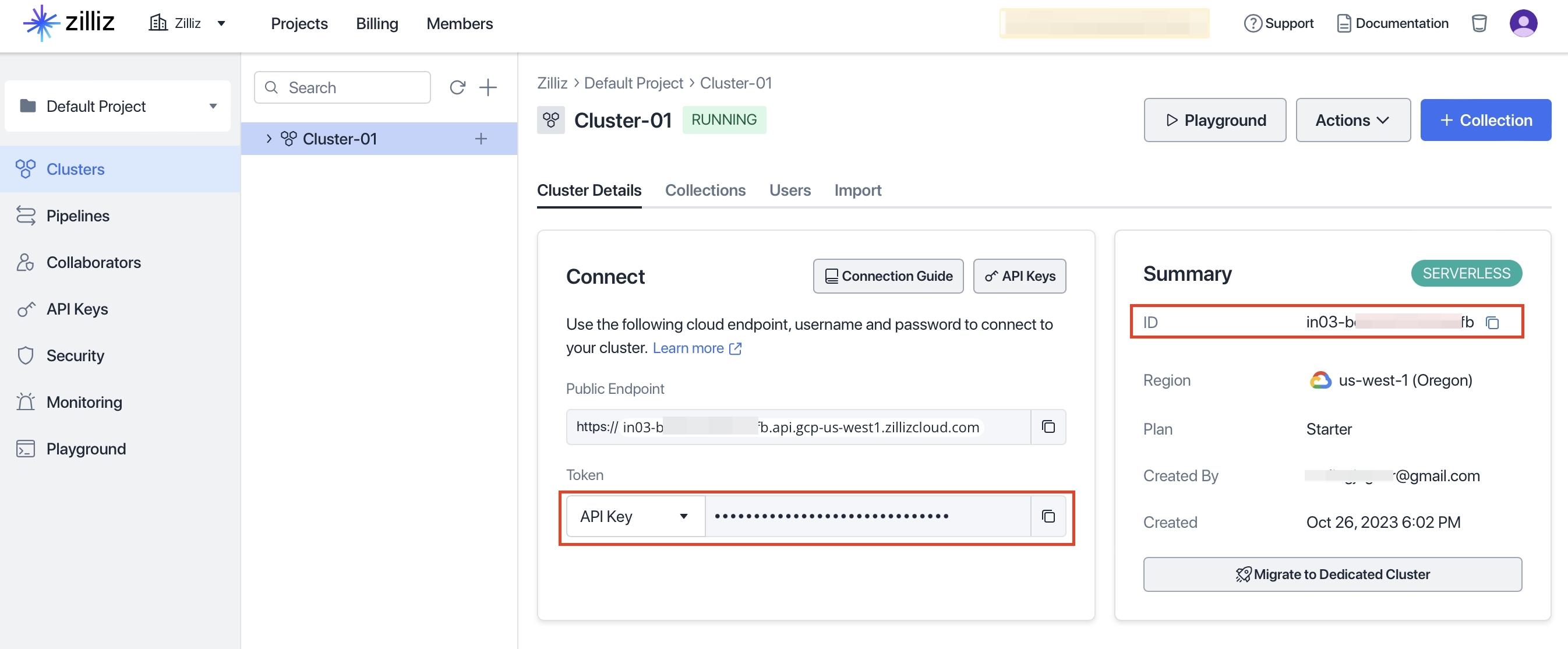 同样在环境变量中添加
同样在环境变量中添加
export ZILLIZ_PROJECT_ID=<一图中的信息>
export ZILLIZ_TOKEN=<二图左边红框的信息>
export ZILLIZ_CLUSTER_ID=<二图右边红框的信息>如果你的环境中没有Python3,可以参考这里安装。
(可选)本项目中使用的python依赖可能会和你的现有环境产生冲突,如果你担心这一点,可以使用virtualenv工具建立一个新的依赖环境,退出该环境时使用deactivate。请注意使用这种方式会重新下载pytorch等依赖项(即便本机已经安装了它们),可能耗时较长。
pip install virtualenv
virtualenv rag
source rag/bin/activate现在安装所需依赖
pip install -r requirements.txt执行交互程序cli.py,选择milvus模式,然后输入要构建的语料,例如build ./data/history_24/baihuasanguozhi.txt会将白话版《三国志》导入。
python cli.py
(rag) milvus
(rag) build ./data/history_24/baihuasanguozhi.txt注意,二十四史语料库较大。如果输入build ./data/history_24/会将该目录下所有文件进行索引构建,耗费时间较长,针对大规模语料库建议使用下面的“Zilliz Cloud Pipelines方案”。
导入文本史料构建知识库,该过程中会将文本切片并生成向量,构建向量索引。
执行交互程序cli.py,选择pipeline模式,然后输入要构建的史料,,
python cli.py
(rag) pipeline
(rag) build https://raw.githubusercontent.com/wxywb/history_rag/master/data/history_24/baihuasanguozhi.txt 如果想一次性导入所有二十四史文件,可以运行build https://raw.githubusercontent.com/wxywb/history_rag/master/data/history_24/将该目录下所有文件上传进行索引构建。
注意,Zilliz Cloud Pipelines方案目前仅支持文件以URL的形式导入,后续会支持本地文件和文件夹导入。
输入ask进入提问模式。输入我们感兴趣的问题。
ask
问题:关公刮骨疗毒是真的吗问题:huggingface无法连接上,无法下载模型怎么办?
回答:运行下面的命令,添加环境变量使用镜像站
https://hf-mirror.com下载。export HF_ENDPOINT=https://hf-mirror.com
问题:模型太大,网络连接不稳定,容易失败怎么办?
回答:运行下面命令,将模型下载到本地,然后就可以进行使用。
huggingface-cli download --resume-download BAAI/bge-reranker-large如果你的环境中没有
huggingface-cli,可以运行下面的pip install工具安装。pip install -U "huggingface_hub[cli]"
问题:为什么我的问答每次效果都不一样?
回答:RAG中的Retrieval(召回)过程都是确定性的,但是大语言模型的内容生成存在一定随机性。存在一些方法让其进一步稳定,例如调整
executor.py中的PROMPT,使用COT等Prompt Engineering方案,或者调整GPT-4 中的seed和temperature参数(但这可能会影响大模型的泛化能力)。
问题:可以添加别的史料吗?
回答:可以,但是由于会根据纪传体格式来判断引用时候的章节名,所以最好是每一个章节以"某某传"开头(无缩进),然后使用缩进来表示正文。
问题:如何使用别的embedding模型以及reranker模型?
回答:embedding模型以及reranker模型是在
cfgs/config.yaml文件中配置的,可以修改该文件配置你想使用的模型,注意不同的embedding模型模型向量维度可能不同,在配置文件中要对应修改向量维度参数。
问题:可以使用其他LLM吗?
回答:可以,Llama Index所支持的LLM都可以很轻松的使用。项目默认使用的是OpenAI的GPT4模型。如果使用其他模型,需要在
cfgs/config.yaml配置文件中修改llm配置项,并且修改executor.py中的逻辑,初始化其他LLM来进行集成。
| Command | Flag(s) | Description |
|---|---|---|
| build | 将目录或者文件进行索引构建,Milvus模式下为本地文件,Pipeline下为Url |
|
| build | -overwrite | 同上,但是进行覆盖构建,已有索引将被清空 |
| ask | 进入问答模式,输入quit退出该模式 |
|
| ask | -d | 同上,但是开启Debug模式,将返回出来搜索出来的语料信息 |
| remove | 删除「文件名」中倒入的索引 | |
| quit | 退出当前状态 |




































