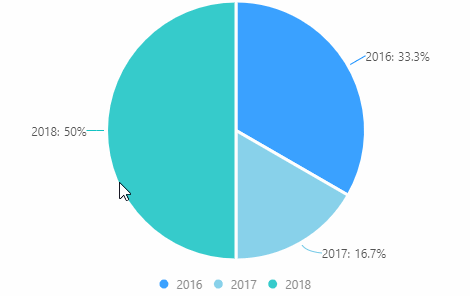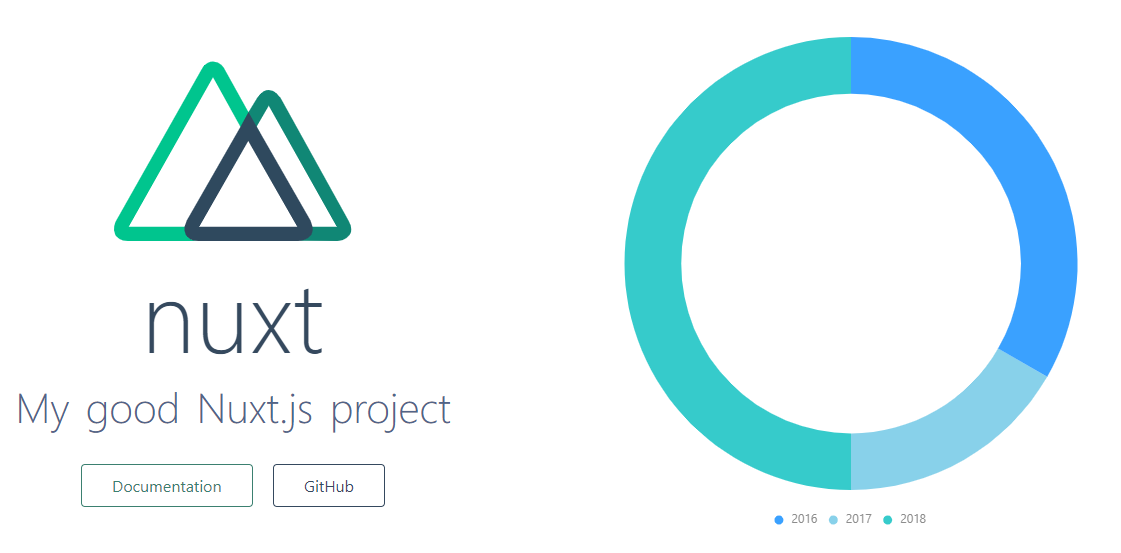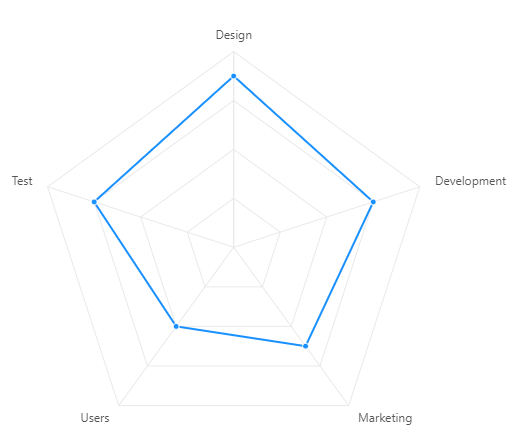可以通过 npm 添加依赖
npm i @antv/[email protected] @antv/[email protected] vue-g2 --save
或者通过 yarn 添加依赖
yarn add @antv/[email protected] @antv/[email protected] vue-g2
在 main.js 中写入以下内容:
import Vue from 'vue'
import 'vue-g2'
import App from './App.vue'
Vue.config.productionTip = false
new Vue({
render: h => h(App)
}).$mount('#app')以上代码便完成了 vue-g2 的引入。
在需要使用可视化图表的vue组件中通过 html 标签的形式使用, 如:
<template>
<g2-pie type="pie"
:axis-name="{ name: '年份', value: 'GDP(亿美元)' }"
:data="data"
:label-option="{ show: true, offset: 20 }">
</g2-pie>
</template>
<script>
export default {
data () {
return {
data: [
{ name: '2016', value: 2 },
{ name: '2017', value: 1 },
{ name: '2018', value: 3 }
]
}
}
}
</script>
<style>
</style>可以通过 npm 添加依赖
npm i @antv/[email protected] @antv/[email protected] vue-g2 --save
或者通过 yarn 添加依赖
yarn add @antv/[email protected] @antv/[email protected] vue-g2
在 plugins 文件夹中新建 vue-g2.client.js 文件,并写入以下内容:
import 'vue-g2'将插件引入nuxt.config.js
plugins: [
{ src: '~/plugins/vue-g2.client' }
]在需要使用可视化图表的vue组件中通过 html 标签的形式使用, 如:
<template>
<g2-pie type="pie"
:axis-name="{ name: '年份', value: 'GDP(亿美元)' }"
:data="data"
:label-option="{ show: true, offset: 20 }">
</g2-pie>
</template>
<script>
export default {
data () {
return {
data: [
{ name: '2016', value: 2 },
{ name: '2017', value: 1 },
{ name: '2018', value: 3 }
]
}
}
}
</script>目前可以通过http://unpkg.com/vue-g2获取最新版本,也可通过http://unpkg.com/[email protected]/lib/vue-g2.umd.js获取指定版本。在页面上引入 js 即可开始使用。(需要引入vue、g2、data-set等前置依赖)
<!DOCTYPE html>
<html lang="en">
<head>
<meta charset="UTF-8">
<meta name="viewport" content="width=device-width, initial-scale=1.0">
<meta http-equiv="X-UA-Compatible" content="ie=edge">
<title>通过CDN使用vue-g2</title>
</head>
<body>
<!-- 使用雷达图组件 -->
<div id="example">
<g2-radar
style="width: 500px; height: 500px; margin: 0 auto;"
:is-show-area="false"
:show-legend="false"
:axis-name="{a:'companya'}"
:data="[{item: 'Design',a: 70},{item: 'Development',a: 60},
{item: 'Marketing',a: 50},{item: 'Users',a: 40},
{item: 'Test',a: 60}]">
</g2-radar>
</div>
<!-- CDN方式引入 vue -->
<script src="//unpkg.com/vue"></script>
<!-- CDN方式引入 @antv/g2 -->
<script src="//unpkg.com/@antv/[email protected]/build/g2.js"></script>
<!-- CDN方式引入 @antv/data-set -->
<script src="//unpkg.com/@antv/[email protected]/build/data-set.js"></script>
<!-- CDN方式引入 vue-g2 -->
<script src="//unpkg.com/vue-g2/lib/vue-g2.umd.js"></script>
<script>
new Vue({
el: '#example'
})
</script>
</body>
</html>