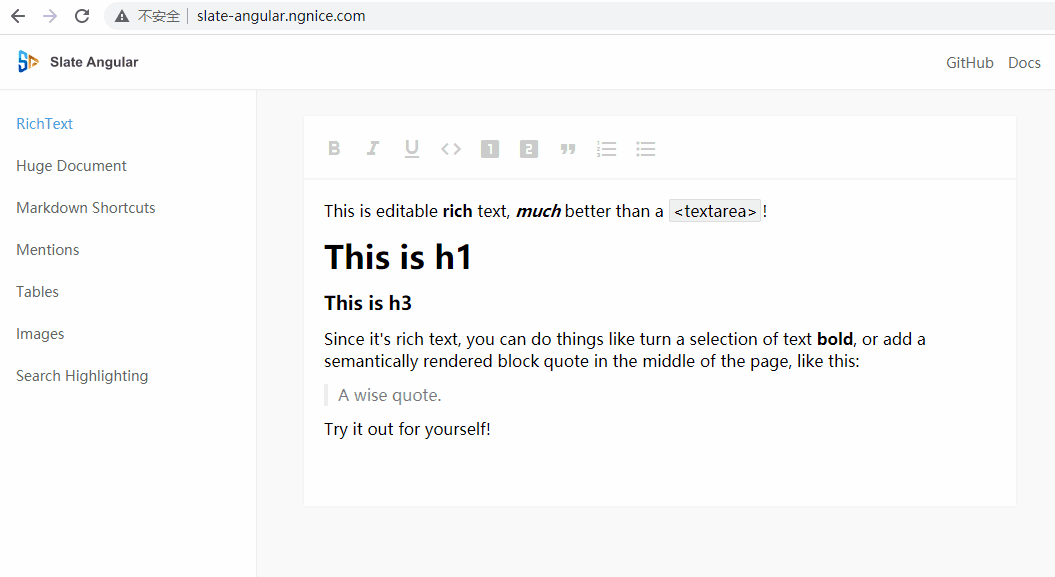Angular view layer for Slate
Slate is a completely customizable framework for building rich text editors, including the model layer and view layer, but the slate only provides the view layer based on react, slate-angular is a supplement to the slate view layer, to help you use angular to build rich text editor.
slate-angular is inspired by slate-react, and try to keep the style of slate and angular, friendly to Chinese input, start your slate-angular journey.
- Support element front and rear cursor scheme
- Support custom component/template rendering Element
- Support custom component/template to render Text
- Support custom component/template rendering Leaf
- Support decorate decoration
- Support void element
Chrome、Edge、Safari、Firefox、QQ Browser
"dependencies": {
"direction": "^2.0.1",
"is-hotkey": "^0.2.0",
"slate": "~0.101.5",
"slate-history": "~0.100.0",
"slate-angular": "~16.1.0-next.8"
}
import { FormsModule } from '@angular/forms';
import { SlateModule } from 'slate-angular';
@NgModule({
imports: [
// ...,
FormsModule,
SlateModule
],
// ...
})
export class AppModule { }
src/styles.scss
@use 'slate-angular/styles/index.scss';
// basic richtext styles
.slate-editable-container {
[slate-underlined][slate-strike] {
text-decoration: underline line-through;
}
[slate-strike] {
text-decoration: line-through;
}
[slate-underlined] {
text-decoration: underline;
}
[slate-italic] {
font-style: italic;
}
[slate-bold] {
font-weight: bold;
}
[slate-code-line] {
margin: 0 4px;
padding: 2px 3px;
border: 1px solid rgba($color: #000000, $alpha: 0.08);
border-radius: 2px;
background-color: rgba($color: #000000, $alpha: 0.06);
}
blockquote {
margin: 0;
margin-left: 0;
margin-right: 0;
color: #888;
padding-left: 10px !important;
border-left: 4px solid #eee;
}
h1,h2,h3 {
margin: 0px;
}
&>[data-slate-node="element"],&>slate-block-card {
margin-bottom: 12px;
}
}
// basic richtext container styles
.demo-richtext-container {
max-width: 42em;
margin: 50px auto;
background-color: #fff;
box-shadow: 0px 0px 4px rgba(0, 0, 0, 0.2);
}
import { ChangeDetectorRef, Component, ElementRef, Renderer2 } from "@angular/core";
import { BaseTextComponent } from "slate-angular";
export enum MarkTypes {
bold = 'bold',
italic = 'italic',
underline = 'underlined',
strike = 'strike',
code = 'code-line'
}
@Component({
selector: 'span[textMark]',
template: ``,
host: {
'data-slate-node': 'text'
}
})
export class DemoTextMarkComponent extends BaseTextComponent {
attributes: string[] = [];
constructor(public elementRef: ElementRef, public renderer2: Renderer2, cdr: ChangeDetectorRef) {
super(elementRef, cdr);
}
applyTextMark() {
this.attributes.forEach(attr => {
this.renderer2.removeAttribute(this.elementRef.nativeElement, attr);
});
this.attributes = [];
for (const key in this.text) {
if (Object.prototype.hasOwnProperty.call(this.text, key) && key !== 'text') {
const attr = `slate-${key}`;
this.renderer2.setAttribute(this.elementRef.nativeElement, attr, 'true');
this.attributes.push(attr);
}
}
}
onContextChange() {
super.onContextChange();
this.applyTextMark();
}
}
Template
<div class="demo-richtext-container">
<slate-editable [editor]="editor" [(ngModel)]="value"
(ngModelChange)="valueChange($event)"
[renderElement]="renderElement"
[renderText]="renderText">
<ng-template #heading_1 let-context="context" let-viewContext="viewContext">
<h1 slateElement [context]="context" [viewContext]="viewContext"></h1>
</ng-template>
<ng-template #heading_2 let-context="context" let-viewContext="viewContext">
<h2 slateElement [context]="context" [viewContext]="viewContext"></h2>
</ng-template>
<ng-template #heading_3 let-context="context" let-viewContext="viewContext">
<h3 slateElement [context]="context" [viewContext]="viewContext"></h3>
</ng-template>
<ng-template #blockquote let-context="context" let-viewContext="viewContext">
<blockquote slateElement [context]="context" [viewContext]="viewContext"></blockquote>
</ng-template>
<ng-template #ul let-context="context" let-viewContext="viewContext">
<ul slateElement [context]="context" [viewContext]="viewContext"></ul>
</ng-template>
<ng-template #ol let-context="context" let-viewContext="viewContext">
<ol slateElement [context]="context" [viewContext]="viewContext"></ol>
</ng-template>
<ng-template #li let-context="context" let-viewContext="viewContext">
<li slateElement [context]="context" [viewContext]="viewContext"></li>
</ng-template>
</slate-editable>
</div>
TS
import { Component, ViewChild, TemplateRef } from '@angular/core';
import { createEditor, Element } from 'slate';
import { withHistory } from 'slate-history';
import { withAngular } from 'slate-angular';
import { DemoTextMarkComponent, MarkTypes } from './text-mark.component';
@Component({
selector: 'app-root',
templateUrl: './app.component.html',
styleUrls: ['./app.component.scss']
})
export class AppComponent {
title = 'slate-angular-basic';
value = initialValue;
@ViewChild('heading_1', { read: TemplateRef, static: true })
headingOneTemplate!: TemplateRef<any>;
@ViewChild('heading_2', { read: TemplateRef, static: true })
headingTwoTemplate!: TemplateRef<any>;
@ViewChild('heading_3', { read: TemplateRef, static: true })
headingThreeTemplate!: TemplateRef<any>;
@ViewChild('blockquote', { read: TemplateRef, static: true })
blockquoteTemplate!: TemplateRef<any>;
@ViewChild('ul', { read: TemplateRef, static: true })
ulTemplate!: TemplateRef<any>;
@ViewChild('ol', { read: TemplateRef, static: true })
olTemplate!: TemplateRef<any>;
@ViewChild('li', { read: TemplateRef, static: true })
liTemplate!: TemplateRef<any>;
editor = withHistory(withAngular(createEditor()));
ngOnInit(): void {
}
valueChange(value: Element[]) {
}
renderElement = (element: any) => {
if (element.type === 'heading-one') {
return this.headingOneTemplate;
}
if (element.type === 'heading-two') {
return this.headingTwoTemplate;
}
if (element.type === 'heading-three') {
return this.headingThreeTemplate;
}
if (element.type === 'block-quote') {
return this.blockquoteTemplate;
}
if (element.type === 'numbered-list') {
return this.olTemplate;
}
if (element.type === 'bulleted-list') {
return this.ulTemplate;
}
if (element.type === 'list-item') {
return this.liTemplate;
}
return null;
}
renderText = (text: any) => {
if (text[MarkTypes.bold] || text[MarkTypes.italic] || text[MarkTypes.code] || text[MarkTypes.underline]) {
return DemoTextMarkComponent;
}
return null;
}
}
const initialValue = [
{
type: 'paragraph',
children: [
{ text: 'This is editable ' },
{ text: 'rich', bold: true },
{ text: ' text, ' },
{ text: 'much', bold: true, italic: true },
{ text: ' better than a ' },
{ text: '<textarea>', 'code-line': true },
{ text: '!' }
]
},
{
type: 'heading-one',
children: [{ text: 'This is h1 ' }]
},
{
type: 'heading-three',
children: [{ text: 'This is h3 ' }]
},
{
type: 'paragraph',
children: [
{
text: `Since it's rich text, you can do things like turn a selection of text `
},
{ text: 'bold', bold: true },
{
text: ', or add a semantically rendered block quote in the middle of the page, like this:'
}
]
},
{
type: 'block-quote',
children: [{ text: 'A wise quote.' }]
},
{
type: 'paragraph',
children: [{ text: 'Try it out for yourself!' }]
},
{
type: 'paragraph',
children: [{ text: '' }]
}
];
Before starting, you need to declare the DemoTextMarkComponent component in NgModule
You can checkout a stackblitz implementation of the readme usage
Start the demo and you will get the following interface
Currently, there is no toolbar. You need to add toolbars and processing functions according to your own icon library.
basic usage: https://github.com/pubuzhixing8/slate-angular-basic
|
PingCode Wiki |
npm install // Installs package dependenciesnpm run start // run demo
npm run build // build new slate-angular
npm run test // run unit testsAngular >= 10.*
Slate >= 0.63.0
🌟 Stars and 📥 Pull requests to worktile/slate-angular are welcome!