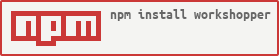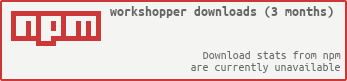In mid-term workshopper will be replaced with workshopper-adventure. Please try to build new workshoppers against workshopper-adventure. Thanks. (your maintainer)
A terminal workshop runner framework
Workshopper is used by learnyounode, and other Node.js command-line workshop applications.
*Documentation is being written for the v1 rewrite right now! Ping @rvagg if you need anything. learnyounode is now using this new version, for now you can use it to see how this works.
For now, @linclark has written a good introduction on creating your own workshop, available here.
Workshopper is essentially a test-runner with a fancy terminal UI. The Workshopper package itself is largely concerned with the menu system and some of the basic command-line parsing. Much of the work for executing the exercise validation is handled by workshopper-exercise.
workshopper is proudly brought to you by the following hackers:
- @rvagg
- @substack
- @maxogden
- @cjb
- @wpreul
- @davglass
- @Rowno
- @wilmoore
- @evilpacket
- @bobholt
- @jessmartin
- @braz
- @timoxley
- @dominictarr
- @dominhhai
- @minatu2d
Workshopper is Copyright (c) 2013-2015 Rod Vagg @rvagg and licenced under the MIT licence. All rights not explicitly granted in the MIT license are reserved. See the included LICENSE file for more details.
Workshopper builds on the excellent work by @substack and @maxogden who created stream-adventure which serves as the original foundation for Workshopper and learnyounode. Portions of Workshopper may also be Copyright (c) 2013 @substack and @maxogden given that it builds on their original code.