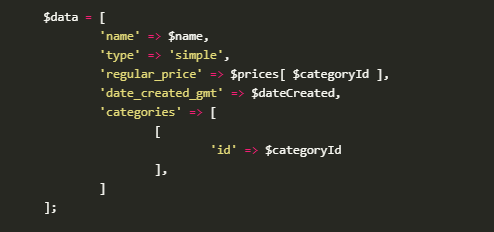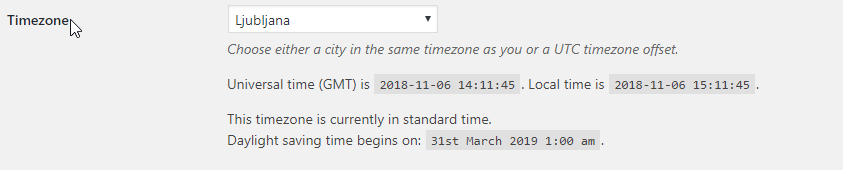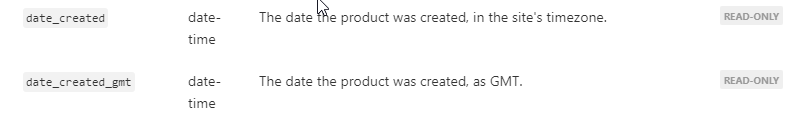Looks like Woocommerce API not correctly processing orders number argument - it got Wordpress ID instead expected ORDER_NUMBER
Next - find the ID (from Wordpress Admin Edit link for example) and call method with
```
### WordPress Environment ###
WordPress address (URL): https://northstarmodels.com
Site address (URL): https://northstarmodels.com
WC Version: 3.8.0
REST API Version: ✔ 1.0.2
Log Directory Writable: ✔
WP Version: 5.3
WP Multisite: –
WP Memory Limit: 512 MB
WP Debug Mode: –
WP Cron: ✔
Language: en_US
External object cache: –
Server Environment
Server Info: nginx/1.10.1
PHP Version: 5.6.40-1~dotdeb+7.1 - We recommend using PHP version 7.2 or above for greater performance and security. How to update your PHP version
PHP Post Max Size: 8 MB
PHP Time Limit: 300
PHP Max Input Vars: 1000
cURL Version: 7.26.0
OpenSSL/1.0.1t
SUHOSIN Installed: –
MySQL Version: 5.7.22-log
Max Upload Size: 8 MB
Default Timezone is UTC: ✔
fsockopen/cURL: ✔
SoapClient: ✔
DOMDocument: ✔
GZip: ✔
Multibyte String: ✔
Remote Post: ✔
Remote Get: ✔
Database
WC Database Version: 3.8.0
WC Database Prefix: nsms_
Total Database Size: 1291.68MB
Database Data Size: 1071.36MB
Database Index Size: 220.32MB
nsms_woocommerce_sessions: Data: 0.20MB + Index: 0.02MB + Engine InnoDB
nsms_woocommerce_api_keys: Data: 0.02MB + Index: 0.03MB + Engine InnoDB
nsms_woocommerce_attribute_taxonomies: Data: 0.02MB + Index: 0.02MB + Engine InnoDB
nsms_woocommerce_downloadable_product_permissions: Data: 0.02MB + Index: 0.06MB + Engine InnoDB
nsms_woocommerce_order_items: Data: 6.52MB + Index: 1.52MB + Engine InnoDB
nsms_woocommerce_order_itemmeta: Data: 29.55MB + Index: 23.06MB + Engine InnoDB
nsms_woocommerce_tax_rates: Data: 0.02MB + Index: 0.06MB + Engine InnoDB
nsms_woocommerce_tax_rate_locations: Data: 0.02MB + Index: 0.05MB + Engine InnoDB
nsms_woocommerce_shipping_zones: Data: 0.02MB + Index: 0.00MB + Engine InnoDB
nsms_woocommerce_shipping_zone_locations: Data: 0.02MB + Index: 0.05MB + Engine InnoDB
nsms_woocommerce_shipping_zone_methods: Data: 0.02MB + Index: 0.00MB + Engine InnoDB
nsms_woocommerce_payment_tokens: Data: 0.02MB + Index: 0.02MB + Engine InnoDB
nsms_woocommerce_payment_tokenmeta: Data: 0.02MB + Index: 0.03MB + Engine InnoDB
nsms_woocommerce_log: Data: 0.02MB + Index: 0.02MB + Engine InnoDB
nsms_aelia_dismissed_messages: Data: 0.02MB + Index: 0.00MB + Engine InnoDB
nsms_aff_affiliates: Data: 0.02MB + Index: 0.03MB + Engine InnoDB
nsms_aff_affiliates_users: Data: 0.02MB + Index: 0.00MB + Engine InnoDB
nsms_aff_hits: Data: 5.52MB + Index: 17.13MB + Engine InnoDB
nsms_aff_referrals: Data: 0.39MB + Index: 0.19MB + Engine InnoDB
nsms_aff_robots: Data: 0.02MB + Index: 0.02MB + Engine InnoDB
nsms_aff_uris: Data: 0.06MB + Index: 0.06MB + Engine InnoDB
nsms_aff_user_agents: Data: 0.05MB + Index: 0.02MB + Engine InnoDB
nsms_amazon_accounts: Data: 0.00MB + Index: 0.00MB + Engine MyISAM
nsms_amazon_btg: Data: 0.34MB + Index: 0.18MB + Engine MyISAM
nsms_amazon_categories: Data: 0.00MB + Index: 0.00MB + Engine MyISAM
nsms_amazon_feeds: Data: 14.95MB + Index: 0.01MB + Engine MyISAM
nsms_amazon_feed_templates: Data: 0.00MB + Index: 0.00MB + Engine MyISAM
nsms_amazon_feed_tpl_data: Data: 0.25MB + Index: 0.05MB + Engine MyISAM
nsms_amazon_feed_tpl_values: Data: 0.26MB + Index: 0.04MB + Engine MyISAM
nsms_amazon_jobs: Data: 0.14MB + Index: 0.00MB + Engine MyISAM
nsms_amazon_listings: Data: 1.39MB + Index: 0.35MB + Engine MyISAM
nsms_amazon_log: Data: 0.00MB + Index: 0.00MB + Engine MyISAM
nsms_amazon_markets: Data: 0.00MB + Index: 0.00MB + Engine MyISAM
nsms_amazon_orders: Data: 12.89MB + Index: 0.06MB + Engine MyISAM
nsms_amazon_payment: Data: 0.00MB + Index: 0.00MB + Engine MyISAM
nsms_amazon_profiles: Data: 0.03MB + Index: 0.00MB + Engine MyISAM
nsms_amazon_reports: Data: 5.60MB + Index: 0.00MB + Engine MyISAM
nsms_amazon_shipping: Data: 0.00MB + Index: 0.00MB + Engine MyISAM
nsms_amazon_stock_log: Data: 9.52MB + Index: 0.00MB + Engine InnoDB
nsms_commentmeta: Data: 1.52MB + Index: 0.80MB + Engine InnoDB
nsms_comments: Data: 23.55MB + Index: 19.09MB + Engine InnoDB
nsms_cp_project_users: Data: 0.02MB + Index: 0.00MB + Engine InnoDB
nsms_ebay_accounts: Data: 0.02MB + Index: 0.00MB + Engine InnoDB
nsms_ebay_auctions: Data: 62.23MB + Index: 0.48MB + Engine InnoDB
nsms_ebay_categories: Data: 2.52MB + Index: 0.97MB + Engine InnoDB
nsms_ebay_jobs: Data: 1.52MB + Index: 0.00MB + Engine InnoDB
nsms_ebay_log: Data: 215.06MB + Index: 2.50MB + Engine InnoDB
nsms_ebay_messages: Data: 8.52MB + Index: 0.00MB + Engine InnoDB
nsms_ebay_orders: Data: 155.56MB + Index: 0.27MB + Engine InnoDB
nsms_ebay_payment: Data: 0.02MB + Index: 0.00MB + Engine InnoDB
nsms_ebay_profiles: Data: 0.13MB + Index: 0.00MB + Engine InnoDB
nsms_ebay_shipping: Data: 0.02MB + Index: 0.00MB + Engine InnoDB
nsms_ebay_sites: Data: 0.01MB + Index: 0.00MB + Engine MyISAM
nsms_ebay_store_categories: Data: 0.02MB + Index: 0.03MB + Engine InnoDB
nsms_ebay_transactions: Data: 202.52MB + Index: 0.78MB + Engine InnoDB
nsms_failed_jobs: Data: 0.02MB + Index: 0.00MB + Engine InnoDB
nsms_gCF: Data: 0.02MB + Index: 0.00MB + Engine InnoDB
nsms_groups_capability: Data: 0.02MB + Index: 0.03MB + Engine InnoDB
nsms_groups_group: Data: 0.02MB + Index: 0.02MB + Engine InnoDB
nsms_groups_group_capability: Data: 0.02MB + Index: 0.02MB + Engine InnoDB
nsms_groups_user_capability: Data: 0.02MB + Index: 0.02MB + Engine InnoDB
nsms_groups_user_group: Data: 0.38MB + Index: 0.22MB + Engine InnoDB
nsms_icl_content_status: Data: 0.00MB + Index: 0.00MB + Engine MyISAM
nsms_icl_core_status: Data: 0.00MB + Index: 0.00MB + Engine MyISAM
nsms_icl_currencies: Data: 0.02MB + Index: 0.00MB + Engine InnoDB
nsms_icl_flags: Data: 0.00MB + Index: 0.00MB + Engine MyISAM
nsms_icl_languages: Data: 0.00MB + Index: 0.01MB + Engine MyISAM
nsms_icl_languages_currencies: Data: 0.00MB + Index: 0.00MB + Engine MyISAM
nsms_icl_languages_translations: Data: 0.10MB + Index: 0.11MB + Engine MyISAM
nsms_icl_locale_map: Data: 0.00MB + Index: 0.00MB + Engine MyISAM
nsms_icl_message_status: Data: 0.00MB + Index: 0.00MB + Engine MyISAM
nsms_icl_node: Data: 0.00MB + Index: 0.00MB + Engine MyISAM
nsms_icl_reminders: Data: 0.00MB + Index: 0.00MB + Engine MyISAM
nsms_icl_strings: Data: 0.24MB + Index: 0.16MB + Engine MyISAM
nsms_icl_string_positions: Data: 0.31MB + Index: 0.07MB + Engine MyISAM
nsms_icl_string_status: Data: 0.00MB + Index: 0.00MB + Engine MyISAM
nsms_icl_string_translations: Data: 0.01MB + Index: 0.01MB + Engine MyISAM
nsms_icl_translate: Data: 0.01MB + Index: 0.00MB + Engine MyISAM
nsms_icl_translate_job: Data: 0.00MB + Index: 0.00MB + Engine MyISAM
nsms_icl_translations: Data: 0.82MB + Index: 1.11MB + Engine MyISAM
nsms_icl_translation_status: Data: 0.00MB + Index: 0.00MB + Engine MyISAM
nsms_links: Data: 0.02MB + Index: 0.02MB + Engine InnoDB
nsms_litespeed_img_optm: Data: 0.02MB + Index: 0.09MB + Engine InnoDB
nsms_litespeed_optimizer: Data: 0.02MB + Index: 0.03MB + Engine InnoDB
nsms_options: Data: 6.48MB + Index: 0.48MB + Engine InnoDB
nsms_postmeta: Data: 165.70MB + Index: 95.22MB + Engine InnoDB
nsms_posts: Data: 18.55MB + Index: 8.06MB + Engine InnoDB
nsms_psninja_amdd: Data: 3.30MB + Index: 1.32MB + Engine MyISAM
nsms_psninja_amdd_cache: Data: 0.00MB + Index: 0.00MB + Engine MyISAM
nsms_psninja_urls: Data: 0.06MB + Index: 0.00MB + Engine InnoDB
nsms_pushworld_tasks: Data: 54.56MB + Index: 14.56MB + Engine InnoDB
nsms_pv_commission: Data: 0.02MB + Index: 0.00MB + Engine InnoDB
nsms_queue: Data: 0.02MB + Index: 0.00MB + Engine InnoDB
nsms_termmeta: Data: 0.14MB + Index: 0.16MB + Engine InnoDB
nsms_terms: Data: 0.11MB + Index: 0.13MB + Engine InnoDB
nsms_term_relationships: Data: 1.52MB + Index: 1.52MB + Engine InnoDB
nsms_term_taxonomy: Data: 0.13MB + Index: 0.14MB + Engine InnoDB
nsms_usermeta: Data: 27.55MB + Index: 20.06MB + Engine InnoDB
nsms_users: Data: 2.52MB + Index: 1.13MB + Engine InnoDB
nsms_vtprd_purchase_log: Data: 0.02MB + Index: 0.02MB + Engine InnoDB
nsms_vtprd_purchase_log_product: Data: 0.02MB + Index: 0.02MB + Engine InnoDB
nsms_vtprd_purchase_log_product_rule: Data: 0.02MB + Index: 0.02MB + Engine InnoDB
nsms_wcmp_products_map: Data: 0.19MB + Index: 0.00MB + Engine InnoDB
nsms_wcmp_vendor_orders: Data: 0.02MB + Index: 0.02MB + Engine InnoDB
nsms_wc_admin_notes: Data: 0.02MB + Index: 0.00MB + Engine InnoDB
nsms_wc_admin_note_actions: Data: 0.02MB + Index: 0.02MB + Engine InnoDB
nsms_wc_category_lookup: Data: 0.02MB + Index: 0.00MB + Engine InnoDB
nsms_wc_customer_lookup: Data: 2.52MB + Index: 1.83MB + Engine InnoDB
nsms_wc_download_log: Data: 0.02MB + Index: 0.03MB + Engine InnoDB
nsms_wc_order_coupon_lookup: Data: 0.06MB + Index: 0.06MB + Engine InnoDB
nsms_wc_order_product_lookup: Data: 3.52MB + Index: 1.83MB + Engine InnoDB
nsms_wc_order_stats: Data: 1.52MB + Index: 0.63MB + Engine InnoDB
nsms_wc_order_tax_lookup: Data: 0.02MB + Index: 0.03MB + Engine InnoDB
nsms_wc_product_meta_lookup: Data: 0.23MB + Index: 0.42MB + Engine InnoDB
nsms_wc_tax_rate_classes: Data: 0.02MB + Index: 0.02MB + Engine InnoDB
nsms_wc_webhooks: Data: 0.02MB + Index: 0.02MB + Engine InnoDB
nsms_wfBlockedIPLog: Data: 0.02MB + Index: 0.00MB + Engine InnoDB
nsms_wfBlocks7: Data: 0.02MB + Index: 0.05MB + Engine InnoDB
nsms_wfConfig: Data: 2.52MB + Index: 0.00MB + Engine InnoDB
nsms_wfCrawlers: Data: 0.02MB + Index: 0.00MB + Engine InnoDB
nsms_wfFileChanges: Data: 0.02MB + Index: 0.00MB + Engine InnoDB
nsms_wfFileMods: Data: 6.52MB + Index: 0.00MB + Engine InnoDB
nsms_wfHits: Data: 1.39MB + Index: 0.20MB + Engine InnoDB
nsms_wfHoover: Data: 0.02MB + Index: 0.02MB + Engine InnoDB
nsms_wfIssues: Data: 0.09MB + Index: 0.06MB + Engine InnoDB
nsms_wfKnownFileList: Data: 2.52MB + Index: 0.00MB + Engine InnoDB
nsms_wfLiveTrafficHuman: Data: 0.02MB + Index: 0.02MB + Engine InnoDB
nsms_wfLocs: Data: 0.02MB + Index: 0.00MB + Engine InnoDB
nsms_wfLogins: Data: 0.16MB + Index: 0.06MB + Engine InnoDB
nsms_wfls_2fa_secrets: Data: 0.02MB + Index: 0.02MB + Engine InnoDB
nsms_wfls_settings: Data: 0.02MB + Index: 0.00MB + Engine InnoDB
nsms_wfNotifications: Data: 0.06MB + Index: 0.00MB + Engine InnoDB
nsms_wfPendingIssues: Data: 0.09MB + Index: 0.06MB + Engine InnoDB
nsms_wfReverseCache: Data: 0.02MB + Index: 0.00MB + Engine InnoDB
nsms_wfSNIPCache: Data: 0.02MB + Index: 0.05MB + Engine InnoDB
nsms_wfStatus: Data: 0.20MB + Index: 0.13MB + Engine InnoDB
nsms_wfTrafficRates: Data: 0.02MB + Index: 0.00MB + Engine InnoDB
nsms_woobe_history: Data: 0.27MB + Index: 0.36MB + Engine InnoDB
nsms_woobe_history_bulk: Data: 0.02MB + Index: 0.03MB + Engine InnoDB
nsms_woochimp_scheduled_events: Data: 0.02MB + Index: 0.00MB + Engine InnoDB
nsms_woocommerce_waitlist: Data: 0.02MB + Index: 0.01MB + Engine MyISAM
nsms_woo_sr_cart_items: Data: 1.52MB + Index: 0.63MB + Engine InnoDB
nsms_woo_sr_orders: Data: 1.52MB + Index: 0.45MB + Engine InnoDB
nsms_woo_sr_order_items: Data: 1.52MB + Index: 0.50MB + Engine InnoDB
nsms_wpam_actions: Data: 0.02MB + Index: 0.00MB + Engine InnoDB
nsms_wpam_affiliates: Data: 0.02MB + Index: 0.00MB + Engine InnoDB
nsms_wpam_affiliates_fields: Data: 0.02MB + Index: 0.00MB + Engine InnoDB
nsms_wpam_creatives: Data: 0.02MB + Index: 0.00MB + Engine InnoDB
nsms_wpam_events: Data: 0.02MB + Index: 0.00MB + Engine InnoDB
nsms_wpam_impressions: Data: 0.02MB + Index: 0.00MB + Engine InnoDB
nsms_wpam_messages: Data: 0.02MB + Index: 0.00MB + Engine InnoDB
nsms_wpam_paypal_logs: Data: 0.02MB + Index: 0.00MB + Engine InnoDB
nsms_wpam_tracking_tokens: Data: 0.02MB + Index: 0.00MB + Engine InnoDB
nsms_wpam_tracking_tokens_purchase_logs: Data: 0.02MB + Index: 0.00MB + Engine InnoDB
nsms_wpam_transactions: Data: 0.02MB + Index: 0.00MB + Engine InnoDB
nsms_wprc_cached_requests: Data: 0.02MB + Index: 0.00MB + Engine InnoDB
nsms_wprc_extensions: Data: 0.02MB + Index: 0.00MB + Engine InnoDB
nsms_wprc_extension_types: Data: 0.02MB + Index: 0.00MB + Engine InnoDB
nsms_wprc_repositories: Data: 0.02MB + Index: 0.00MB + Engine InnoDB
nsms_wprc_repositories_relationships: Data: 0.02MB + Index: 0.00MB + Engine InnoDB
nsms_wsmea_conditional_payment_methods: Data: 0.02MB + Index: 0.00MB + Engine InnoDB
nsms_yith_vendors_commissions: Data: 0.02MB + Index: 0.00MB + Engine InnoDB
nsms_yith_vendors_commissions_notes: Data: 0.02MB + Index: 0.00MB + Engine InnoDB
nsms_yith_ywpar_points_log: Data: 0.11MB + Index: 0.00MB + Engine InnoDB
Security
Secure connection (HTTPS): ✔
Hide errors from visitors: ✔
Active Plugins (54)
Ocean Extra: by OceanWP – 1.5.19
WooCommerce Blacklister: by Aelia (Diego Zanella) – 0.8.6.150612 – Not tested with the active version of WooCommerce
WP Affiliate Manager: by wp.insider
wpaffiliatemgr – 2.6.9
AfterShip - WooCommerce Tracking: by AfterShip – 1.9.12 – Not tested with the active version of WooCommerce
Akismet Anti-Spam: by Automattic – 4.1.3
BAW Login/Logout menu: by Juliobox – 1.3.3
Payment Gateway Based Fees and Discounts for WooCommerce: by Tyche Softwares – 2.6 – Not tested with the active version of WooCommerce
Sepa Direct Debit: by Joern Bungartz – 1.6.8 – Not tested with the active version of WooCommerce
Custom Order Status for WooCommerce: by Tyche Softwares – 1.4.8 – Not tested with the active version of WooCommerce
Delete Me: by Clinton Caldwell – 2.8
Documents Tab WooCommerce: by Adrian Dimitrov – 1.0 – Not tested with the active version of WooCommerce
Envato Market: by Envato – 2.0.3
EU Cookie Law: by Alex Moss
Marco Milesi – 3.1
Facebook Comments Plugin: by talspotim – 2.3.6
GDPR: by Trew Knowledge – 2.1.0
MailChimp Goal for WordPress: by Nate Ranson – 1.2
Imsanity: by Exactly WWW – 2.4.3
Social Login: by OneAll Social Login – 5.5.1
Parallelize: by SEO Jerusalem – 1.0
PayPal Multiple Emails for WooCommerce: by Jeff Sherk – 1.2.0 – Not tested with the active version of WooCommerce
PayPal for WooCommerce: by Angell EYE – 1.5.7 – Not tested with the active version of WooCommerce
Product Enquiry for WooCommerce: by WisdmLabs – 2.6.3 – Not tested with the active version of WooCommerce
Product Sales Report for WooCommerce: by Potent Plugins – 1.4.8 – Not tested with the active version of WooCommerce
PageSpeed Ninja: by PageSpeed Ninja – 0.9.39
Push World: by Push World – 2.0.2
CM Commerce for WooCommerce: by Campaign Monitor – 1.5.5 – Not tested with the active version of WooCommerce
Search By SKU - for Woocommerce: by Matthew Lawson – 0.6.1 – Not tested with the active version of WooCommerce
ShortPixel Image Optimizer: by ShortPixel – 4.14.6
Stop Spammers: by Bryan Hadaway – 2019.1
UpToLike Social Share Buttons: by Uptolike Team – 1.5.9
Aelia Foundation Classes for WooCommerce: by Aelia – 2.0.8.190822 – Not tested with the active version of WooCommerce
Product Customer List for WooCommerce: by Kokomo – 2.9.2 – Not tested with the active version of WooCommerce
Woocommerce Export Products to XLS: by Spyros Vlachopoulos – 0.6.0 – Not tested with the active version of WooCommerce
WooCommerce Western Union Gateway: by Alex Spataru – 1.1.1 – Not tested with the active version of WooCommerce
WooChimp: by RightPress – 2.2.6 – Not tested with the active version of WooCommerce
WooCommerce Admin: by WooCommerce – 0.22.0 – Not tested with the active version of WooCommerce
WooCommerce Bulk Editor: by realmag777 – 2.0.5.1 – Not tested with the active version of WooCommerce
WooCommerce Bulk Order Form: by Ewout Fernhout
Varun Sridharan
Jeremiah Prummer – 3.1.3 – Not tested with the active version of WooCommerce
WooCommerce Print Invoice & Delivery Note: by Tyche Softwares – 4.5.3 – Not tested with the active version of WooCommerce
WooCommerce Dynamic Gallery PRO: by A3 Revolution – 2.4.1 – Not tested with the active version of WooCommerce
WooCommerce Dynamic Pricing: by Lucas Stark – 3.1.3 – Not tested with the active version of WooCommerce
WooCommerce Google Analytics Integration: by WooCommerce – 1.4.14 – Not tested with the active version of WooCommerce
WooCommerce Sequential Order Numbers: by SkyVerge – 1.9.2 – Not tested with the active version of WooCommerce
WooCommerce Subscribe to Newsletter: by WooCommerce – 2.3.6 – Not tested with the active version of WooCommerce
WooWaitlist: by WPCream.com – 4.0.3 – Not tested with the active version of WooCommerce
WooCommerce: by Automattic – 3.8.0
Wordfence Security: by Wordfence – 7.4.1
WP-FFPC: by Peter Molnar – 1.11.2
wp-jquery-lightbox: by Ulf Benjaminsson – 1.4.8.1
WP-Lister Pro for Amazon: by WP Lab – 1.0.5
WP-Lister Pro for eBay: by WP Lab – 2.2.3
WP Mail SMTP: by WPForms – 1.7.1
WP-Sweep: by Lester 'GaMerZ' Chan – 1.1.1
YITH WooCommerce Best Sellers: by YITH – 1.1.14 – Not tested with the active version of WooCommerce
Inactive Plugins (25)
Conditional Payment Methods for WooCommerce: by Rakhitha Nimesh – 1.0 – Not tested with the active version of WooCommerce
Contact Form 7: by Takayuki Miyoshi – 5.1.5
Contact Form 7 WooCommerce Order Dropdown Field: by Codeboxr Team – 1.0.4 – Not tested with the active version of WooCommerce
Copy Or Move Comments: by biztechc – 4.0.3
Ecwid Ecommerce Shopping Cart: by Ecwid Ecommerce – 6.8.8
Fancy Product Preview for WooCommerce: by James Kemp – 1.2.1 – Not tested with the active version of WooCommerce
Google Address Autocomplete for Woocommerce: by MB Création – 1.10 – Not tested with the active version of WooCommerce
Grid/List View for WooCommerce: by BeRocket – 1.1.0.3 – Not tested with the active version of WooCommerce
Groups: by itthinx – 2.8.0
Hello Dolly: by Matt Mullenweg – 1.7.2
NextMove Lite - Thank You Page for WooCommerce: by XLPlugins – 2.11.0 – Not tested with the active version of WooCommerce
P3 (Plugin Performance Profiler): by GoDaddy.com – 1.5.3.9
PDF Catalog: by ovologics – 1.1.18 – Not tested with the active version of WooCommerce
Product CSV Import Export (BASIC): by WebToffee – 1.7.0 – Not tested with the active version of WooCommerce
PW Advanced Woo Reporting - Free Version: by Proword – 2.1 – Not tested with the active version of WooCommerce
Sales Report for WooCommerce: by BeRocket – 3.5.1.2 – Not tested with the active version of WooCommerce
Saphali - create price list in Excel: by Saphali – 1.0.4
Search Everything: by Sovrn
zemanta – 8.1.9
SFS Toxip IP range Spammer Addon: by Keith P. Graham – 1.0
User Role Editor: by Vladimir Garagulya – 4.52.1
WooCommerce - Store Exporter: by Visser Labs – 2.3.1 – Not tested with the active version of WooCommerce
WooCommerce Cart Tab: by jameskoster – 1.1.2 – Not tested with the active version of WooCommerce
WooCommerce Order Search: by Chetan Khandla – 1.1.0 – Not tested with the active version of WooCommerce
WooCommerce Product Feed: by WebAppick – 3.1.53 – Not tested with the active version of WooCommerce
WOOF - WooCommerce Products Filter: by realmag777 – 1.2.3 – Not tested with the active version of WooCommerce
Dropin Plugins (1)
advanced-cache.php: advanced-cache.php
Settings
API Enabled: ✔
Force SSL: ✔
Currency: EUR (€)
Currency Position: right_space
Thousand Separator: ,
Decimal Separator: .
Number of Decimals: 2
Taxonomies: Product Types: simple (simple)
wbs_bundle (wbs_bundle)
Taxonomies: Product Visibility: exclude-from-catalog (exclude-from-catalog)
exclude-from-search (exclude-from-search)
featured (featured)
outofstock (outofstock)
rated-3 (rated-3)
rated-4 (rated-4)
rated-5 (rated-5)
Connected to WooCommerce.com: –
WC Pages
Shop base: woocommerce/woocommerce#4 - /shop/
Cart: woocommerce/woocommerce#5 - /cart/
Checkout: woocommerce/woocommerce#6 - /checkout/
My account: woocommerce/woocommerce#8 - /my-account/
Terms and conditions: woocommerce/woocommerce#1108 - /payment/
Theme
Name: OceanWP
Version: 1.7.3
Author URL: https://oceanwp.org/about-me/
Child Theme: ❌ – If you are modifying WooCommerce on a parent theme that you did not build personally we recommend using a child theme. See: How to create a child theme
WooCommerce Support: ✔
Templates
Overrides: oceanwp/woocommerce/cart/mini-cart.php
oceanwp/woocommerce/content-single-product.php
oceanwp/woocommerce/loop/loop-start.php
oceanwp/woocommerce/single-product/title.php
Action Scheduler
Complete: 4,389
Oldest: 2019-10-27 10:41:50 +0200
Newest: 2019-11-27 09:59:09 +0200
Pending: 2
Oldest: 2019-11-27 10:55:45 +0200
Newest: 2019-11-27 10:59:12 +0200
Canceled: 0
Oldest: –
Newest: –
In-progress: 0
Oldest: –
Newest: –
Failed: 19
Oldest: 2019-05-31 07:26:37 +0300
Newest: 2019-06-26 08:02:36 +0300
`