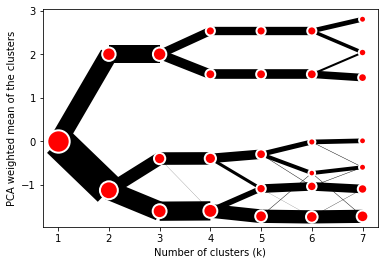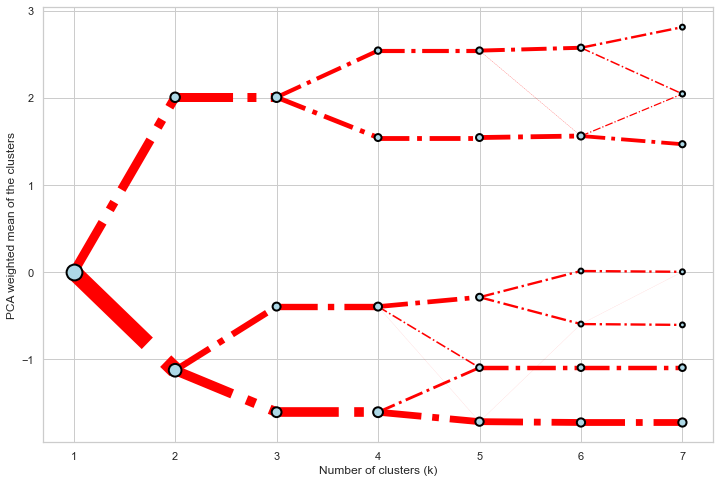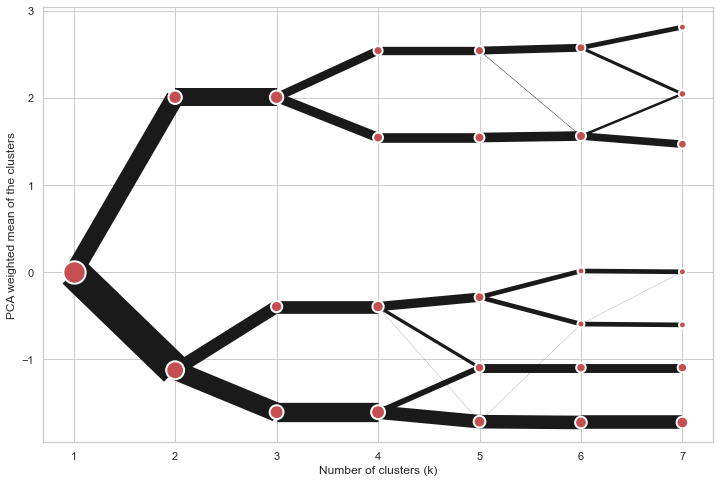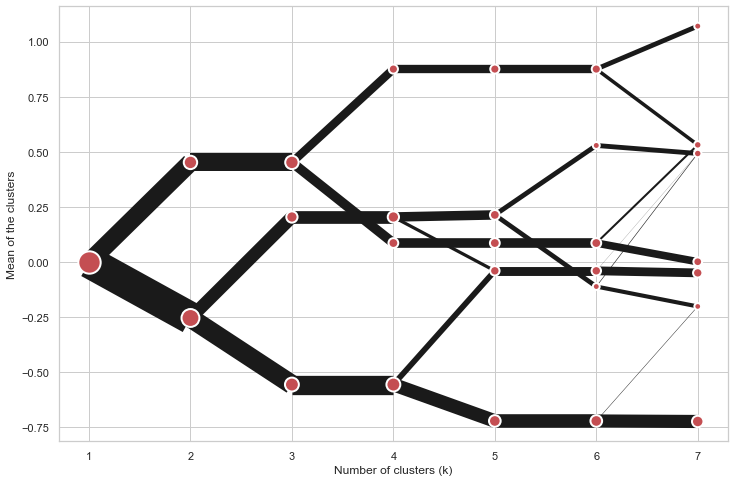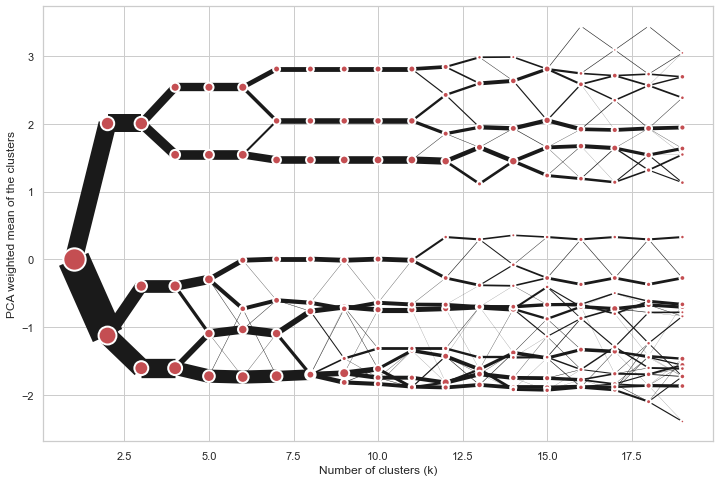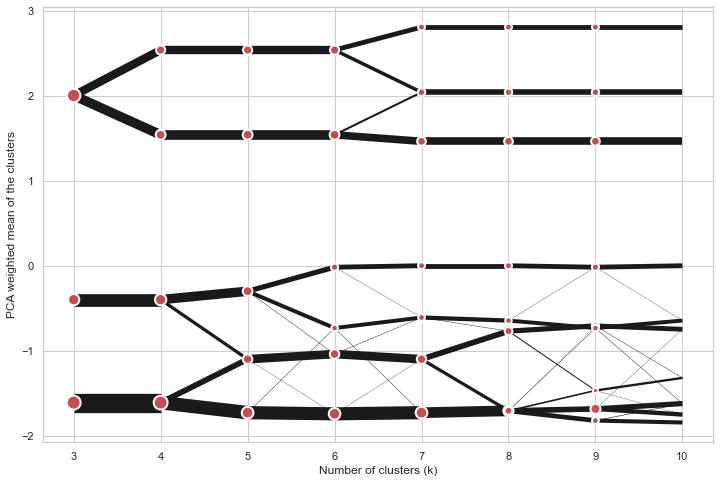Clustergram is a diagram proposed by Matthias Schonlau in his paper The clustergram: A graph for visualizing hierarchical and nonhierarchical cluster analyses.
In hierarchical cluster analysis, dendrograms are used to visualize how clusters are formed. I propose an alternative graph called a “clustergram” to examine how cluster members are assigned to clusters as the number of clusters increases. This graph is useful in exploratory analysis for nonhierarchical clustering algorithms such as k-means and for hierarchical cluster algorithms when the number of observations is large enough to make dendrograms impractical.
The clustergram was later implemented in R by Tal Galili, who also gives a thorough explanation of the concept.
This is a Python translation of Tal's script written for scikit-learn and RAPIDS cuML implementations of K-Means clustering.
pip install git+git://github.com/martinfleis/clustergram.gitThe example of clustergram on Palmer penguins dataset:
import seaborn
df = seaborn.load_dataset('penguins')First we have to select numerical data and scale them.
from sklearn.preprocessing import scale
data = scale(df.drop(columns=['species', 'island', 'sex']).dropna())And then we can simply pass the data to clustergram.
from clustergram import Clustergram
cgram = Clustergram(range(1, 8))
cgram.fit(data)
cgram.plot()Clustergram.plot() returns matplotlib axis and can be fully customised as any other matplotlib plot.
seaborn.set(style='whitegrid')
cgram.plot(
ax=ax,
size=0.5,
linewidth=0.5,
cluster_style={"color": "lightblue", "edgecolor": "black"},
line_style={"color": "red", "linestyle": "-."},
figsize=(12, 8)
)On the y axis, a clustergram can use mean values as in the original paper by Matthias Schonlau or PCA weighted mean values as in the implementation by Tal Galili.
cgram = Clustergram(range(1, 8), pca_weighted=True)
cgram.fit(data)
cgram.plot(figsize=(12, 8))cgram = Clustergram(range(1, 8), pca_weighted=False)
cgram.fit(data)
cgram.plot(figsize=(12, 8))Clustergram offers two backends for the computation - scikit-learn which uses CPU and RAPIDS.AI cuML, which uses GPU. Note that both are optional dependencies, but you will need at least one of them to generate clustergram.
Using scikit-learn (default):
cgram = Clustergram(range(1, 8), backend='sklearn')
cgram.fit(data)
cgram.plot()Using cuML (default):
cgram = Clustergram(range(1, 8), backend='cuML')
cgram.fit(data)
cgram.plot()data can be all data types supported by the selected backend (including cudf.DataFrame with cuML backend).
Clustergram.plot() can also plot only a part of the diagram, if you want to focus on a limited range of k.
cgram = Clustergram(range(1, 20))
cgram.fit(data)
cgram.plot(figsize=(12, 8))cgram.plot(k_range=range(3, 10), figsize=(12, 8))You can save both plot and clustergram.Clustergram to a disk.
Clustergram.plot() returns matplotlib axis object and as such can be saved as any other plot:
import matplotlib.pyplot as plt
cgram.plot()
plt.savefig('clustergram.svg')If you want to save your computed clustergram.Clustergram object to a disk, you can use pickle library:
import pickle
with open('clustergram.pickle','wb') as f:
pickle.dump(cgram, f)Then loading is equally simple:
with open('clustergram.pickle','rb') as f:
loaded = pickle.load(f)Schonlau M. The clustergram: a graph for visualizing hierarchical and non-hierarchical cluster analyses. The Stata Journal, 2002; 2 (4):391-402.
Schonlau M. Visualizing Hierarchical and Non-Hierarchical Cluster Analyses with Clustergrams. Computational Statistics: 2004; 19(1):95-111.