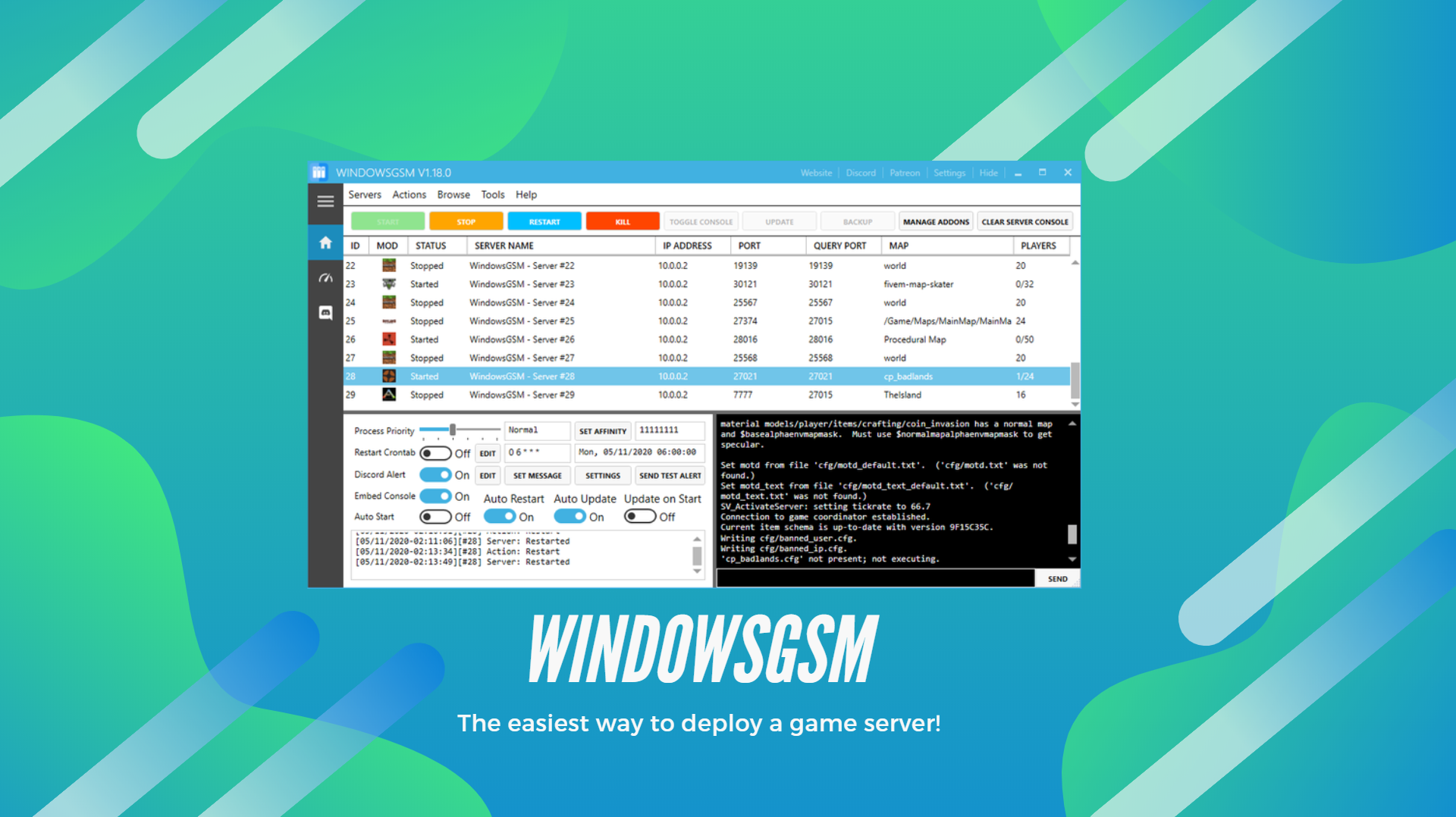WindowsGSM is a powerful tool to manage game servers. Equipped with a GUI for server admins to install, import, start, stop, restart, update, and automate multiple servers with a push of a button.
| 🎮 Game Server | Supported | Query | |
|---|---|---|---|
 |
7 Days to Die Dedicated Server | ✅ | |
 |
ARK: Survival Evolved Dedicated Server | ✅ | A2S |
 |
Avorion Dedicated Server | ✅ | |
 |
Barotrauma Dedicated Server | ✅ | |
 |
BlackWake Dedicated Server | ✅ | |
 |
Conan Exiles Dedicated Server | ✅ | A2S |
 |
Counter-Strike: 1.6 Dedicated Server | ✅ | A2S |
 |
Counter-Strike: Condition Zero Dedicated Server | ✅ | A2S |
 |
Counter-Strike: Global Offensive Dedicated Server | ✅ | A2S |
 |
Counter-Strike: Source Dedicated Server | ✅ | A2S |
 |
Day of Defeat Dedicated Server | ✅ | A2S |
 |
Day of Defeat: Source Dedicated Server | ✅ | A2S |
 |
DayZ Dedicated Server | ✅ | A2S |
 |
Deathmatch Classic Dedicated Server | ✅ | A2S |
 |
Eco Dedicated Server | ✅ | |
 |
Empyrion - Galactic Survival Dedicated Server | ✅ | |
 |
Garry's Mod Dedicated Server | ✅ | A2S |
 |
Grand Theft Auto V Dedicated Server (FiveM) | ✅ | FIVEM |
 |
Half-Life 2: Deathmatch Dedicated Server | ✅ | A2S |
 |
Half-Life: Opposing Force Dedicated Server | ✅ | A2S |
 |
Heat Dedicated Server | ✅ | |
 |
Insurgency Dedicated Server | ✅ | A2S |
 |
Insurgency: Sandstorm Dedicated Server | ✅ | A2S |
 |
Left 4 Dead 2 Dedicated Server | ✅ | A2S |
 |
Minecraft: Bedrock Edition Server | ✅ | |
 |
Minecraft: Java Edition Server | ✅ | UT3 |
 |
Minecraft: Pocket Edition Server (PocketMine-MP) | ✅ | UT3 |
 |
Mordhau Dedicated Server | ✅ | A2S |
 |
No More Room in Hell Dedicated Server | ✅ | A2S |
 |
Onset Dedicated Server | ✅ | |
 |
Outlaws of the Old West Dedicated Server | ✅ | A2S |
 |
Post Scriptum Dedicated Server | ✅ | A2S |
 |
Reign Of Kings Dedicated Server | ✅ | |
 |
Ricochet Dedicated Server | ✅ | A2S |
 |
Risk of Rain 2 Dedicated Server | ✅ | A2S |
 |
Rust Dedicated Server | ✅ | A2S |
 |
Space Engineers Dedicated Server | ✅ | A2S |
 |
Squad Dedicated Server | ✅ | A2S |
 |
Stormworks Dedicated Server | ✅ | |
 |
Team Fortress 2 Dedicated Server | ✅ | A2S |
 |
Team Fortress Classic Dedicated Server | ✅ | A2S |
 |
The Forest Dedicated Server | ✅ | |
 |
Unturned Dedicated Server | ✅ | A2S |
 |
Zombie Panic Source Dedicated Server | ✅ | A2S |
- Easy Install - No installation knowledge is required, download any game server by one-click install.
- Manage multiple servers - Manage multiple servers with the same software. No more messy server files!
- Easy Backup - A basic backup feature that allows you to backup or restore server files with just one-click.
- Easy Action - No command knowledge is required. Start/Stop/Restart your server with just a click.
- Discord Alert - Get alerted when your servers encounters any special issues
- Auto Restart - A basic function to auto restart your server if it crashes. Therefore, your server will always be up!
- Auto Update - Checks for updates every 30 minutes, making sure your game servers are up to date!
- Restart Crontab - Schedule your game servers to restart at any time, very useful for servers that require restarts to run smoothly.
- Start on Login - Auto start WindowsGSM and game servers on user login.
- CPU Priority and Affinity - Set and save the cpu priority and affinity!
- Mod Manager - Manage your server custom mods with WindowsGSM!
- Remote Control - Remote control your game servers with Discord!
- Plugins - Allow support more game servers by installing plugins
Allow support more game servers by installing plugins!
Some available plugins (Made by BattlefieldDuck and GTVolk):
- WindowsGSM.ARMA2
- WindowsGSM.ARMA2OA
- WindowsGSM.ARMA3
- WindowsGSM.HLDM
- WindowsGSM.L4D
- WindowsGSM.PaperMC
- Website: https://docs.windowsgsm.com/
- Github: https://github.com/WindowsGSM/Documentation
- TatLead - Initial work - BattlefieldDuck
- Deathreus - Code optimization - Deathreus
- ! AssaultLine - Mordhau server test
- Dennis - Mordhau server test
This project is licensed under the MIT License - see the LICENSE.md file for details