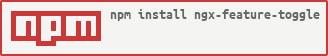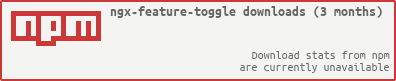Your module to handle with feature toggles in Angular applications easier.
This is a common concept, but why use this directive instead solve it via server-side rendering?
The idea of this directive is make this process transparent and easier. So the main point is integrate this directive with other tooling process, such as:
- Server-side rendering;
- Progressive rendering;
- Any other that you like :)
You can integrate with WebSockets or handling this in a EventSourcing architecture. It's totally transparent for you and you can integrate easier in your application.
Try out the demos on Stackblitz:
You can get it on NPM installing ngx-feature-toggle module as a project dependency.
npm install ngx-feature-toggle --saveYou'll need to add FeatureToggleModule to your application module. So that, the featureToggle components will be accessible in your application.
...
import { FeatureToggleModule } from 'ngx-feature-toggle';
...
@NgModule({
declarations: [
YourAppComponent
],
imports: [
...
FeatureToggleModule,
...
],
providers: [],
bootstrap: [YourAppComponent]
})
export class YourAppComponent {}Now you just need to add a configuration in your application root component. Your feature toggle configuration can be added using different approaches, such as:
- RXJS subscribe information;
- HTTP Request;
- CQRS event data;
- File information;
- etc;
After that, you can use the featureToggle components and directives in your templates, passing the string based on the feature toggle configuration data.
feature-toggle-provider: Handle with feature toggle configuration in your application. It adds the default values of your enabled/disabled features;*featureToggle: Directive that handles with feature toggle check. So that, the component will be rendered/removed based on the feature toggle configuration is enabled;*featureToggleWhenDisabled: Directive that handles with feature toggle check. So that, the component will be rendered/removed when the feature toggle configuration is disabled;
import { Component } from '@angular/core';
@Component({
selector: 'component-docs',
template: `
<feature-toggle-provider [features]="featureToggleData">
<div *featureToggle="'enableSecondText'">
<p>condition is true and "featureToggle" is enabled.</p>
</div>
<div *featureToggle="'enableFirstText'">
<p>condition is false and "featureToggle" is disabled. In that case this content should not be rendered.</p>
</div>
<div *featureToggle="'!enableFirstText'">
<p>
condition is false and "featureToggle" is disabled
<b>but it has "!" as a prefix of the feature toggle to be checked.</b>
In that case this content should be rendered.
</p>
</div>
<div
class="combined-feature-toggles-with-truthly-option"
*featureToggle="['!enableFirstText', 'enableSecondText']"
>
<p>
This is a combined condition. It shows if <b>enableSecondText</b> is true and <b>enableFirstText</b> is falsy,
but it has "!" as a prefix. If both cases are correct, then the "featureToggle" is enabled and rendering this
component.
</p>
</div>
</feature-toggle-provider>
`,
})
export class ComponentDocsComponent {
public featureToggleData: any = {
enableFirstText: false,
enableSecondText: true,
};
}In some scenarios when you need to prevent the route to be loaded, you can use NgxFeatureToggleCanLoadGuard, by passing the class and configuration of the feature toggle to be checked in your route data.
...
export const routes: Routes = [
{
path: 'home',
component: HomeComponent,
canActivate: [NgxFeatureToggleCanLoadGuard],
data: {
// Using array as configuration
featureToggle: [
// This configuration will check if feature toggle is enabled
'enableSecondText',
// This configuration will check if feature toggle is disabled
// since it has `!` prefix in the configuration
'!enableFirstText'
],
},
},
{
path: 'dashboard',
component: DashboardComponent,
canActivate: [NgxFeatureToggleCanLoadGuard],
data: {
// Using string as configuration
featureToggle: 'enableSecondText',
},
},
];
...Also, you can use NgxFeatureToggleRouteGuard to check if the route should be activated or not by passing the class and configuration of the feature toggle to be checked in your route data.
...
export const routes: Routes = [
{
path: 'home',
component: HomeComponent,
canActivate: [NgxFeatureToggleRouteGuard],
data: {
// Using array as configuration
featureToggle: [
// This configuration will check if feature toggle is enabled
'enableSecondText',
// This configuration will check if feature toggle is disabled
// since it has `!` prefix in the configuration
'!enableFirstText'
],
},
},
{
path: 'dashboard',
component: DashboardComponent,
canActivate: [NgxFeatureToggleRouteGuard],
data: {
// Using string as configuration
featureToggle: 'enableSecondText',
},
},
];
...In both route guards you can pass route data with feature toggle as an array. For scenarios when you need to check for feature toggles enabled and/or disabled you can easily configure it by passing ! if the application should check if the feature toggle is disabled
...
export const routes: Routes = [
{
path: 'home',
component: HomeComponent,
canActivate: [NgxFeatureToggleRouteGuard],
data: {
// Using array as configuration
featureToggle: [
// This configuration will check if feature toggle is enabled
'enableSecondText',
// This configuration will check if feature toggle is disabled
// since it has `!` prefix in the configuration
'!enableFirstText'
],
},
},
{
path: 'dashboard',
component: DashboardComponent,
canActivate: [NgxFeatureToggleRouteGuard],
data: {
// Using string as configuration
featureToggle: 'enableSecondText',
},
},
];
...In this case, we are combining the checks. So the component will be activated if enableSecondText is configured as true AND enableFirstText is configured as false. With that configuration you can have all the flexibility to cover different scenarios in your app.
Use NgxFeatureToggleRouteGuard to control when the child component of a specific component can be activate via routing. It can be passed as an array of items.
...
export const routes: Routes = [
{
path: 'customer',
component: CustomerComponent,
canActivateChild: [NgxFeatureToggleRouteGuard],
children: [
{
path: ':id',
component: CustomerDetailComponent,
// This is the featureToggle configuration for
// the child component. It can also use
// a combination of feature toggles
data: {
featureToggle: [
// This configuration will check if feature toggle is enabled
'enableCustomerPage',
// This configuration will check if feature toggle is disabled
// since it has `!` prefix in the configuration
'!enableChildrenNavigation'],
},
},
],
},
{
path: 'dashboard',
component: DashboardComponent,
canActivateChild: [NgxFeatureToggleRouteGuard],
children: [
{
path: ':id',
component: DashboardDetailsComponent,
// This is the featureToggle configuration for
// the child component. It can also use
// a combination of feature toggles
data: {
// using string to configure
featureToggle: 'enableDashboardDetailsPage',
},
},
],
},
];
...You might have some specific requirements that you should redirect a user to a specific route in case of a feature flag is disabled. For that, you can use redirectTo as a mechanism to redirect a user in a specific route when it tries to access in a route with a CanActivate/CanActivateChild/CanLoad Feature Toggle Guard and the feature toggle is disabled.
For advanced scenarios you can use a combination of route guards AND redirects. E.G.
...
export const routes: Routes = [
{
path: 'customer',
component: CustomerComponent,
canLoad: [NgxFeatureToggleRouteGuard],
canActivate: [NgxFeatureToggleRouteGuard],
canActivateChild: [NgxFeatureToggleRouteGuard],
// This is the featureToggle configuration for
// the parent component
data: {
featureToggle: ['enableCustomerPage'],
// If feature toggle is disabled, the user will be redirected to `/error` URL
redirectTo: '/error'
},
children: [
{
path: ':id',
component: CustomerDetailComponent,
// This is the featureToggle configuration for
// the child component. It can also use
// a combination of feature toggles
data: {
featureToggle: ['enableCustomerPage', '!enableChildrenNavigation'],
// If one (or all of them) of the feature toggle is disabled, the user will be redirected to `/customer-error` URL
// Note that you can use redirects for the main url and their children
redirectTo: '/customer-error'
},
},
],
},
];
...- This project uses Angular CLI as base. That means you just need to run
npm startand access the linkhttp://localhost:4200in your browser
- Run
npm testfor run tests. In case you want to test using watch, please usenpm run tdd
this project is using np package to publish, which makes things straightforward. EX: np <patch|minor|major> --contents=dist/ngx-feature-toggle
For more details, please check np package on npmjs.com
For any type of contribution, please follow the instructions in CONTRIBUTING.md and read CODE_OF_CONDUCT.md files.
Wilson Mendes (willmendesneto)