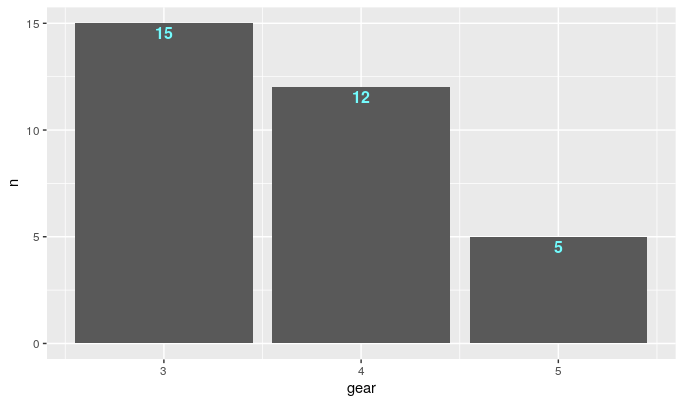ggfittext is a ggplot2 extension for fitting text into boxes.
Install the release version of ggfittext from CRAN:
install.packages("ggfittext")If you want the development version, install it from GitHub:
devtools::install_github("wilkox/ggfittext")Sometimes you want to draw some text in a ggplot2 plot so that it fits
inside a defined area. You can do this by manually fiddling with the
font size, but this is tedious and un-reproducible. ggfittext provides a
geom called geom_fit_text() that automatically resizes text to fit
inside a box. It works like this:
ggplot(animals, aes(x = type, y = flies, label = animal)) +
geom_tile(fill = "white", colour = "black") +
geom_fit_text()As with geom_text(), the position of the text is set by the x and
y aesthetics. geom_fit_text() tries to infer the width and height of
the box in which the text is allowed to fit, and shrinks down any text
that is too big.
Another way to make the text fit in the box is by reflowing it; that is,
wrapping it over multiple lines. With the reflow = TRUE argument,
geom_fit_text() will reflow the text before (if still necessary)
shrinking it:
ggplot(animals, aes(x = type, y = flies, label = animal)) +
geom_tile(fill = "white", colour = "black") +
geom_fit_text(reflow = TRUE)If you want the text to be as large as possible, the argument
grow = TRUE will increase the text size to the maximum that will fit
in the box. This works well in conjunction with reflow:
ggplot(animals, aes(x = type, y = flies, label = animal)) +
geom_tile(fill = "white", colour = "black") +
geom_fit_text(reflow = TRUE, grow = TRUE)By default, text is placed in the centre of the box. However, you can
place it in a corner or on a side of the box with the place argument,
which takes values like “top”, “topright”, “bottomleft” and so on:
ggplot(animals, aes(x = type, y = flies, label = animal)) +
geom_tile(fill = "white", colour = "black") +
geom_fit_text(place = "topleft", reflow = TRUE)ggfittext also provides a geom geom_bar_text() for labelling bars in
bar plots:
ggplot(altitudes, aes(x = craft, y = altitude, label = altitude)) +
geom_col() +
geom_bar_text()geom_bar_text() works with stacked bar plots:
ggplot(beverages, aes(x = beverage, y = proportion, label = ingredient,
fill = ingredient)) +
geom_col(position = "stack") +
geom_bar_text(position = "stack", reflow = TRUE)And it works with dodged bar plots, and with flipped bar plots:
ggplot(beverages, aes(x = beverage, y = proportion, label = ingredient,
fill = ingredient)) +
geom_col(position = "dodge") +
geom_bar_text(position = "dodge", grow = TRUE, reflow = TRUE,
place = "left") +
coord_flip()With the rich = TRUE argument, geom_fit_text() and geom_bar_text()
both support a limited subset of Markdown and HTML markup for text
(rendered with gridtext).
ggplot(animals_rich, aes(x = type, y = flies, label = animal)) +
geom_tile(fill = "white", colour = "black") +
geom_fit_text(reflow = TRUE, grow = TRUE, rich = TRUE)Rich text cannot be drawn in polar coordinates. Please note that this feature is liable to change, and is subject to upstream changes to gridtext.
If you want to manually set the limits of the box (instead of having
them inferred from x and y), you can use xmin & xmax and/or
ymin & ymax:
ggplot(presidential, aes(ymin = start, ymax = end, x = party, label = name)) +
geom_fit_text(grow = TRUE) +
geom_errorbar(alpha = 0.5)Alternatively, you can set the width and/or height with the width
and/or height arguments, which should be grid::unit() objects. The
horizontal and/or vertical centre of the box will be defined by x
and/or y.
Text can be drawn in polar coordinates with geom_fit_text() simply by
adding coord_polar() to the plot. This feature is experimental and any
bug reports are very welcome.
p <- ggplot(gold, aes(xmin = xmin, xmax = xmax, ymin = ymin, ymax = ymax,
fill = linenumber, label = line)) +
coord_polar() +
geom_rect() +
scale_fill_gradient(low = "#fee391", high = "#238443")
p + geom_fit_text(min.size = 0, grow = TRUE)When text is drawn in polar coordinates, the flip = TRUE argument can
be used to flip upside-down text the ‘right way up’ to ease readability:
p + geom_fit_text(min.size = 0, grow = TRUE, flip = TRUE)All arguments to geom_fit_text() can also be used with
geom_bar_text().
contrastcan be used to automatically invert the colour of the text so it contrasts against a backgroundfill:
ggplot(animals, aes(x = type, y = flies, fill = mass, label = animal)) +
geom_tile() +
geom_fit_text(reflow = TRUE, grow = TRUE, contrast = TRUE)padding.xandpadding.ycan be used to set the padding between the text and the edge of the box. By default this is 1 mm. These values must be given asgrid::unit()objects.min.sizesets the minimum font size in points, by default 4 pt. Text smaller than this will be hidden (see alsooutside).outsideisFALSEby default forgeom_fit_text(). IfTRUE, text that is placed at “top”, “bottom”, “left” or “right” and must be shrunk smaller thanmin.sizeto fit in the box will be flipped to the outside of the box (if it fits there). This is mostly useful for drawing text inside bars in a bar plot.hjustandvjustset the horizontal and vertical justification of the text, scaled between 0 (left/bottom) and 1 (right/top). These are both 0.5 by default.formatterallows you to provide a function that will be applied to the text before it is drawn. This is mostly useful in contexts where variables may be interpolated, such as when using gganimate.fullheightis automatically set depending on place, but can be overridden with this option. This is used to determine the bounding box around the text. IfFALSE, the bounding box includes the x-height of the text and ascenders, but not any descenders. If TRUE, it extends from the top of the ascenders to the bottom of the descenders. This is mostly useful in situations where you want to ensure the baseline of text is consistent between labels (fullheight = FALSE), or when you want to avoid descenders spilling out of the bounding box (fullheight = TRUE).