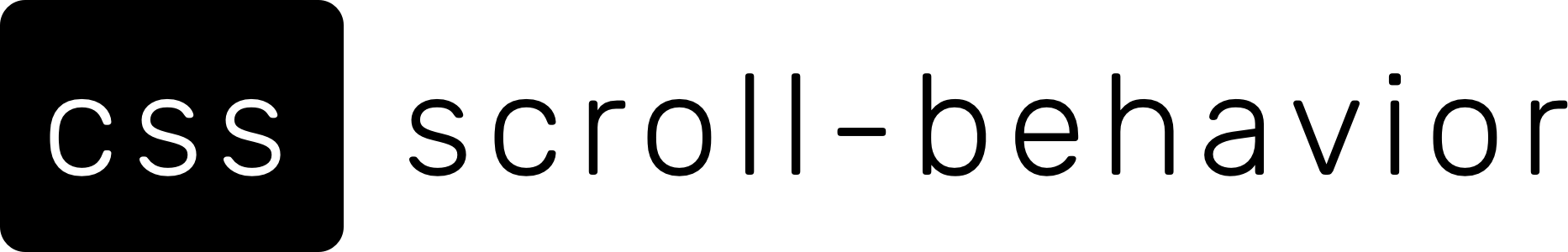A polyfill for the 'scroll-behavior' CSS-property
The scroll-behavior CSS-property as well as the extensions to the Element interface in the CSSOM View Module CSS property sets the behavior for a scrolling box when scrolling is triggered by the navigation or CSSOM scrolling APIs.
This polyfill brings this new feature to all browsers.
It is very efficient, tiny, and works with the latest browser technologies such as Shadow DOM.
This polyfill also implements the extensions to the Element interface in the CSSOM View Module such as Element.prototype.scroll, Element.prototype.scrollTo, Element.protype.scrollBy, and Element.prototype.scrollIntoView.
- Spec-compliant
- Tiny
- Efficient
- Works with the latest browser technologies, including Shadow DOM
- Seamless
- Description
- Table of Contents
- Install
- Applying the polyfill
- Usage
- Dependencies & Browser support
- Contributing
- Maintainers
- Backers
- FAQ
- License
$ npm install scroll-behavior-polyfill
$ yarn add scroll-behavior-polyfill
The polyfill will be feature detected and applied if and only if the browser doesn't support the property already. To include it, add this somewhere:
import "scroll-behavior-polyfill";However, it is strongly suggested that you only include the polyfill for browsers that doesn't already support scroll-behavior.
One way to do so is with an async import:
if (!("scrollBehavior" in document.documentElement.style)) {
await import("scroll-behavior-polyfill");
}Alternatively, you can use Polyfill.app which uses this polyfill and takes care of only loading the polyfill if needed as well as adding the language features that the polyfill depends on (See dependencies).
You can define the scroll-behavior of Elements via one of the following approaches:
- A style attribute including a
scroll-behaviorproperty. - An element with a
scroll-behaviorattribute. - Or, an element with a
CSSStyleDeclarationwith ascrollBehaviorproperty.
This means that either of the following approaches will work:
<!-- Works just fine when given in the 'style' attribute -->
<div style="scroll-behavior: smooth"></div>
<!-- Works just fine when given as an attribute of the name 'scroll-behavior' -->
<div scroll-behavior="smooth"></div>
<script>
// Works jut fine when given as a style property
element.style.scrollBehavior = "smooth";
</script>See this section for information about why scroll-behavior values provided in stylesheets won't be discovered by the polyfill.
You can of course also use the imperative scroll(), scrollTo, scrollBy, and scrollIntoView APIs and provide scroll-behavior options.
For example:
// Works for the window object
window.scroll({
behavior: "smooth",
top: 100,
left: 0
});
// Works for any element (and supports all options)
myElement.scrollIntoView();
myElement.scrollBy({
behavior: "smooth",
top: 50,
left: 0
});You can also use the scrollTop and scrollLeft setters, both of which works with the polyfill too:
element.scrollTop += 100;
element.scrollLeft += 50;This polyfill is distributed in ES3-compatible syntax, but is using some modern APIs and language features which must be available:
requestAnimationFrameObject.getOwnPropertyDescriptorObject.defineProperty
For by far the most browsers, these features will already be natively available. Generally, I would highly recommend using something like Polyfill.app which takes care of this stuff automatically.
Do you want to contribute? Awesome! Please follow these recommendations.
| Frederik Wessberg Twitter: @FredWessberg Lead Developer |
Become a backer and get your name, avatar, and Twitter handle listed here.
scroll-behaviorproperties declared only in stylesheets won't be discovered. This is because polyfilling CSS is hard and really bad for performance.
MIT © Frederik Wessberg (@FredWessberg) (Website)