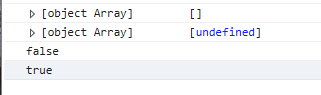Babel 7 included this plugin in core so you don't need this plugin anymore.
Inspired by Logan Smyth transformer, but actually very different.
This transformer aim is to fix once forever problems with native extends and Custom Elements.
// finally fixed
class List extends Array {}
console.assert(new List instanceof List);
// finally fixed too
class MyElement extends HTMLElement {
connectedCallback() {
this.textContent = 'hello';
}
}
customElements.define('my-element', MyElement);
const node = new MyElement;
console.assert(node.constructor === MyElement);
console.assert(node instanceof MyElement);
console.assert(node instanceof HTMLElement);
document.body.appendChild(node);In your Babel 6 configuration, for example in a .babelrc you might have the following,
which would enable the plugin and configure it to look for any class extending HTMLElement, Error or Array globals.
{
"plugins": [
// either the preset es2015 or at least the following
"babel-plugin-transform-es2015-classes",
["babel-plugin-transform-builtin-classes", {
"globals": ["Array", "Error", "HTMLElement"]
}]
]
}However, you can find all known Chrome browser classes already listed in the file lib/.babelrc too.
In this case you might need to invert the plugins order:
{
plugins: [
['transform-builtin-classes', {
globals: ['HTMLElement']
}],
'transform-es2015-classes'
// ... others ...
]
}This transformer works on IE11 and every other browser with Object.setPrototypeOf or __proto__ as fallback.
There is NO IE <= 10 support. If you need IE <= 10 don't use this plugin and/or don't extend natives (recommended).
If you'd like to have a visual feedback when patched classes are encountered,
use the logIfPatched: true option.
{
"plugins": [
['transform-builtin-classes', {
globals: ['Array'],
logIfPatched: true
}]
]
}This will output (as console.warn) ✔ builtin extends patched whenever a class is found.