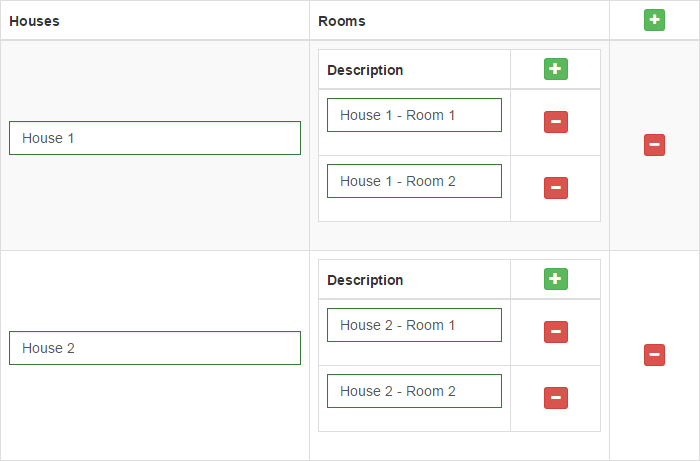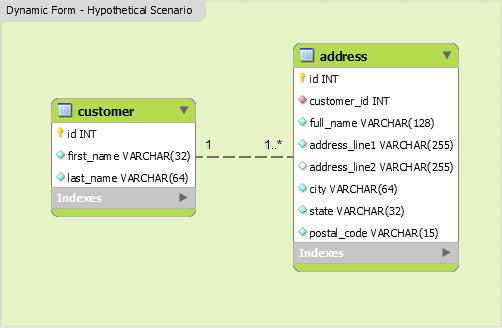It is widget to yii2 framework to clone form elements in a nested manner, maintaining accessibility.
The preferred way to install this extension is through composer.
Either run
php composer.phar require --prefer-dist wbraganca/yii2-dynamicform "*"
or add
"wbraganca/yii2-dynamicform": "*"
to the require section of your composer.json file.
<?php
use yii\helpers\Html;
use yii\widgets\ActiveForm;
use wbraganca\dynamicform\DynamicFormWidget;
?>
<div class="customer-form">
<?php $form = ActiveForm::begin(['id' => 'dynamic-form']); ?>
<div class="row">
<div class="col-sm-6">
<?= $form->field($modelCustomer, 'first_name')->textInput(['maxlength' => true]) ?>
</div>
<div class="col-sm-6">
<?= $form->field($modelCustomer, 'last_name')->textInput(['maxlength' => true]) ?>
</div>
</div>
<div class="panel panel-default">
<div class="panel-heading"><h4><i class="glyphicon glyphicon-envelope"></i> Addresses</h4></div>
<div class="panel-body">
<?php DynamicFormWidget::begin([
'widgetContainer' => 'dynamicform_wrapper', // required: only alphanumeric characters plus "_" [A-Za-z0-9_]
'widgetBody' => '.container-items', // required: css class selector
'widgetItem' => '.item', // required: css class
'limit' => 4, // the maximum times, an element can be cloned (default 999)
'min' => 1, // 0 or 1 (default 1)
'insertButton' => '.add-item', // css class
'deleteButton' => '.remove-item', // css class
'model' => $modelsAddress[0],
'formId' => 'dynamic-form',
'formFields' => [
'full_name',
'address_line1',
'address_line2',
'city',
'state',
'postal_code',
],
]); ?>
<div class="container-items"><!-- widgetContainer -->
<?php foreach ($modelsAddress as $i => $modelAddress): ?>
<div class="item panel panel-default"><!-- widgetBody -->
<div class="panel-heading">
<h3 class="panel-title pull-left">Address</h3>
<div class="pull-right">
<button type="button" class="add-item btn btn-success btn-xs"><i class="glyphicon glyphicon-plus"></i></button>
<button type="button" class="remove-item btn btn-danger btn-xs"><i class="glyphicon glyphicon-minus"></i></button>
</div>
<div class="clearfix"></div>
</div>
<div class="panel-body">
<?php
// necessary for update action.
if (! $modelAddress->isNewRecord) {
echo Html::activeHiddenInput($modelAddress, "[{$i}]id");
}
?>
<?= $form->field($modelAddress, "[{$i}]full_name")->textInput(['maxlength' => true]) ?>
<div class="row">
<div class="col-sm-6">
<?= $form->field($modelAddress, "[{$i}]address_line1")->textInput(['maxlength' => true]) ?>
</div>
<div class="col-sm-6">
<?= $form->field($modelAddress, "[{$i}]address_line2")->textInput(['maxlength' => true]) ?>
</div>
</div><!-- .row -->
<div class="row">
<div class="col-sm-4">
<?= $form->field($modelAddress, "[{$i}]city")->textInput(['maxlength' => true]) ?>
</div>
<div class="col-sm-4">
<?= $form->field($modelAddress, "[{$i}]state")->textInput(['maxlength' => true]) ?>
</div>
<div class="col-sm-4">
<?= $form->field($modelAddress, "[{$i}]postal_code")->textInput(['maxlength' => true]) ?>
</div>
</div><!-- .row -->
</div>
</div>
<?php endforeach; ?>
</div>
<?php DynamicFormWidget::end(); ?>
</div>
</div>
<div class="form-group">
<?= Html::submitButton($modelAddress->isNewRecord ? 'Create' : 'Update', ['class' => 'btn btn-primary']) ?>
</div>
<?php ActiveForm::end(); ?>
</div>$(".dynamicform_wrapper").on("beforeInsert", function(e, item) {
console.log("beforeInsert");
});
$(".dynamicform_wrapper").on("afterInsert", function(e, item) {
console.log("afterInsert");
});
$(".dynamicform_wrapper").on("beforeDelete", function(e, item) {
if (! confirm("Are you sure you want to delete this item?")) {
return false;
}
return true;
});
$(".dynamicform_wrapper").on("afterDelete", function(e) {
console.log("Deleted item!");
});
$(".dynamicform_wrapper").on("limitReached", function(e, item) {
alert("Limit reached");
});<?php
namespace app\controllers;
use Yii;
use app\models\Customer;
use app\models\CustomerSearch;
use app\models\Address;
use yii\web\Controller;
use yii\web\NotFoundHttpException;
use yii\filters\VerbFilter;
use app\base\Model;
use yii\web\Response;
use yii\widgets\ActiveForm;
use yii\helpers\ArrayHelper;
/**
* CustomerController implements the CRUD actions for Customer model.
*/
class CustomerController extends Controller
{
...
/**
* Creates a new Customer model.
* If creation is successful, the browser will be redirected to the 'view' page.
* @return mixed
*/
public function actionCreate()
{
$modelCustomer = new Customer;
$modelsAddress = [new Address];
if ($modelCustomer->load(Yii::$app->request->post())) {
$modelsAddress = Model::createMultiple(Address::classname());
Model::loadMultiple($modelsAddress, Yii::$app->request->post());
// ajax validation
if (Yii::$app->request->isAjax) {
Yii::$app->response->format = Response::FORMAT_JSON;
return ArrayHelper::merge(
ActiveForm::validateMultiple($modelsAddress),
ActiveForm::validate($modelCustomer)
);
}
// validate all models
$valid = $modelCustomer->validate();
$valid = Model::validateMultiple($modelsAddress) && $valid;
if ($valid) {
$transaction = \Yii::$app->db->beginTransaction();
try {
if ($flag = $modelCustomer->save(false)) {
foreach ($modelsAddress as $modelAddress) {
$modelAddress->customer_id = $modelCustomer->id;
if (! ($flag = $modelAddress->save(false))) {
$transaction->rollBack();
break;
}
}
}
if ($flag) {
$transaction->commit();
return $this->redirect(['view', 'id' => $modelCustomer->id]);
}
} catch (Exception $e) {
$transaction->rollBack();
}
}
}
return $this->render('create', [
'modelCustomer' => $modelCustomer,
'modelsAddress' => (empty($modelsAddress)) ? [new Address] : $modelsAddress
]);
}
/**
* Updates an existing Customer model.
* If update is successful, the browser will be redirected to the 'view' page.
* @param integer $id
* @return mixed
*/
public function actionUpdate($id)
{
$modelCustomer = $this->findModel($id);
$modelsAddress = $modelCustomer->addresses;
if ($modelCustomer->load(Yii::$app->request->post())) {
$oldIDs = ArrayHelper::map($modelsAddress, 'id', 'id');
$modelsAddress = Model::createMultiple(Address::classname(), $modelsAddress);
Model::loadMultiple($modelsAddress, Yii::$app->request->post());
$deletedIDs = array_diff($oldIDs, array_filter(ArrayHelper::map($modelsAddress, 'id', 'id')));
// ajax validation
if (Yii::$app->request->isAjax) {
Yii::$app->response->format = Response::FORMAT_JSON;
return ArrayHelper::merge(
ActiveForm::validateMultiple($modelsAddress),
ActiveForm::validate($modelCustomer)
);
}
// validate all models
$valid = $modelCustomer->validate();
$valid = Model::validateMultiple($modelsAddress) && $valid;
if ($valid) {
$transaction = \Yii::$app->db->beginTransaction();
try {
if ($flag = $modelCustomer->save(false)) {
if (! empty($deletedIDs)) {
Address::deleteAll(['id' => $deletedIDs]);
}
foreach ($modelsAddress as $modelAddress) {
$modelAddress->customer_id = $modelCustomer->id;
if (! ($flag = $modelAddress->save(false))) {
$transaction->rollBack();
break;
}
}
}
if ($flag) {
$transaction->commit();
return $this->redirect(['view', 'id' => $modelCustomer->id]);
}
} catch (Exception $e) {
$transaction->rollBack();
}
}
}
return $this->render('update', [
'modelCustomer' => $modelCustomer,
'modelsAddress' => (empty($modelsAddress)) ? [new Address] : $modelsAddress
]);
}
...
}<?php
namespace app\base;
use Yii;
use yii\helpers\ArrayHelper;
class Model extends \yii\base\Model
{
/**
* Creates and populates a set of models.
*
* @param string $modelClass
* @param array $multipleModels
* @return array
*/
public static function createMultiple($modelClass, $multipleModels = [])
{
$model = new $modelClass;
$formName = $model->formName();
$post = Yii::$app->request->post($formName);
$models = [];
if (! empty($multipleModels)) {
$keys = array_keys(ArrayHelper::map($multipleModels, 'id', 'id'));
$multipleModels = array_combine($keys, $multipleModels);
}
if ($post && is_array($post)) {
foreach ($post as $i => $item) {
if (isset($item['id']) && !empty($item['id']) && isset($multipleModels[$item['id']])) {
$models[] = $multipleModels[$item['id']];
} else {
$models[] = new $modelClass;
}
}
}
unset($model, $formName, $post);
return $models;
}
}
<?php
use yii\helpers\Html;
use yii\widgets\ActiveForm;
use wbraganca\dynamicform\DynamicFormWidget;
?>
<div class="customer-form">
<?php $form = ActiveForm::begin(['id' => 'dynamic-form']); ?>
<div class="row">
<div class="col-sm-6">
<?= $form->field($modelCustomer, 'first_name')->textInput(['maxlength' => true]) ?>
</div>
<div class="col-sm-6">
<?= $form->field($modelCustomer, 'last_name')->textInput(['maxlength' => true]) ?>
</div>
</div>
<?php DynamicFormWidget::begin([
'widgetContainer' => 'dynamicform_wrapper', // required: only alphanumeric characters plus "_" [A-Za-z0-9_]
'widgetBody' => '.container-items', // required: css class selector
'widgetItem' => '.item', // required: css class
'limit' => 4, // the maximum times, an element can be added (default 999)
'min' => 0, // 0 or 1 (default 1)
'insertButton' => '.add-item', // css class
'deleteButton' => '.remove-item', // css class
'model' => $modelsAddress[0],
'formId' => 'dynamic-form',
'formFields' => [
'full_name',
'address_line1',
'address_line2',
'city',
'state',
'postal_code',
],
]); ?>
<div class="panel panel-default">
<div class="panel-heading">
<h4>
<i class="glyphicon glyphicon-envelope"></i> Addresses
<button type="button" class="add-item btn btn-success btn-sm pull-right"><i class="glyphicon glyphicon-plus"></i> Add</button>
</h4>
</div>
<div class="panel-body">
<div class="container-items"><!-- widgetBody -->
<?php foreach ($modelsAddress as $i => $modelAddress): ?>
<div class="item panel panel-default"><!-- widgetItem -->
<div class="panel-heading">
<h3 class="panel-title pull-left">Address</h3>
<div class="pull-right">
<button type="button" class="remove-item btn btn-danger btn-xs"><i class="glyphicon glyphicon-minus"></i></button>
</div>
<div class="clearfix"></div>
</div>
<div class="panel-body">
<?php
// necessary for update action.
if (! $modelAddress->isNewRecord) {
echo Html::activeHiddenInput($modelAddress, "[{$i}]id");
}
?>
<?= $form->field($modelAddress, "[{$i}]full_name")->textInput(['maxlength' => true]) ?>
<div class="row">
<div class="col-sm-6">
<?= $form->field($modelAddress, "[{$i}]address_line1")->textInput(['maxlength' => true]) ?>
</div>
<div class="col-sm-6">
<?= $form->field($modelAddress, "[{$i}]address_line2")->textInput(['maxlength' => true]) ?>
</div>
</div><!-- .row -->
<div class="row">
<div class="col-sm-4">
<?= $form->field($modelAddress, "[{$i}]city")->textInput(['maxlength' => true]) ?>
</div>
<div class="col-sm-4">
<?= $form->field($modelAddress, "[{$i}]state")->textInput(['maxlength' => true]) ?>
</div>
<div class="col-sm-4">
<?= $form->field($modelAddress, "[{$i}]postal_code")->textInput(['maxlength' => true]) ?>
</div>
</div><!-- .row -->
</div>
</div>
<?php endforeach; ?>
</div>
</div>
</div><!-- .panel -->
<?php DynamicFormWidget::end(); ?>
<div class="form-group">
<?= Html::submitButton($modelAddress->isNewRecord ? 'Create' : 'Update', ['class' => 'btn btn-primary']) ?>
</div>
<?php ActiveForm::end(); ?>
</div>