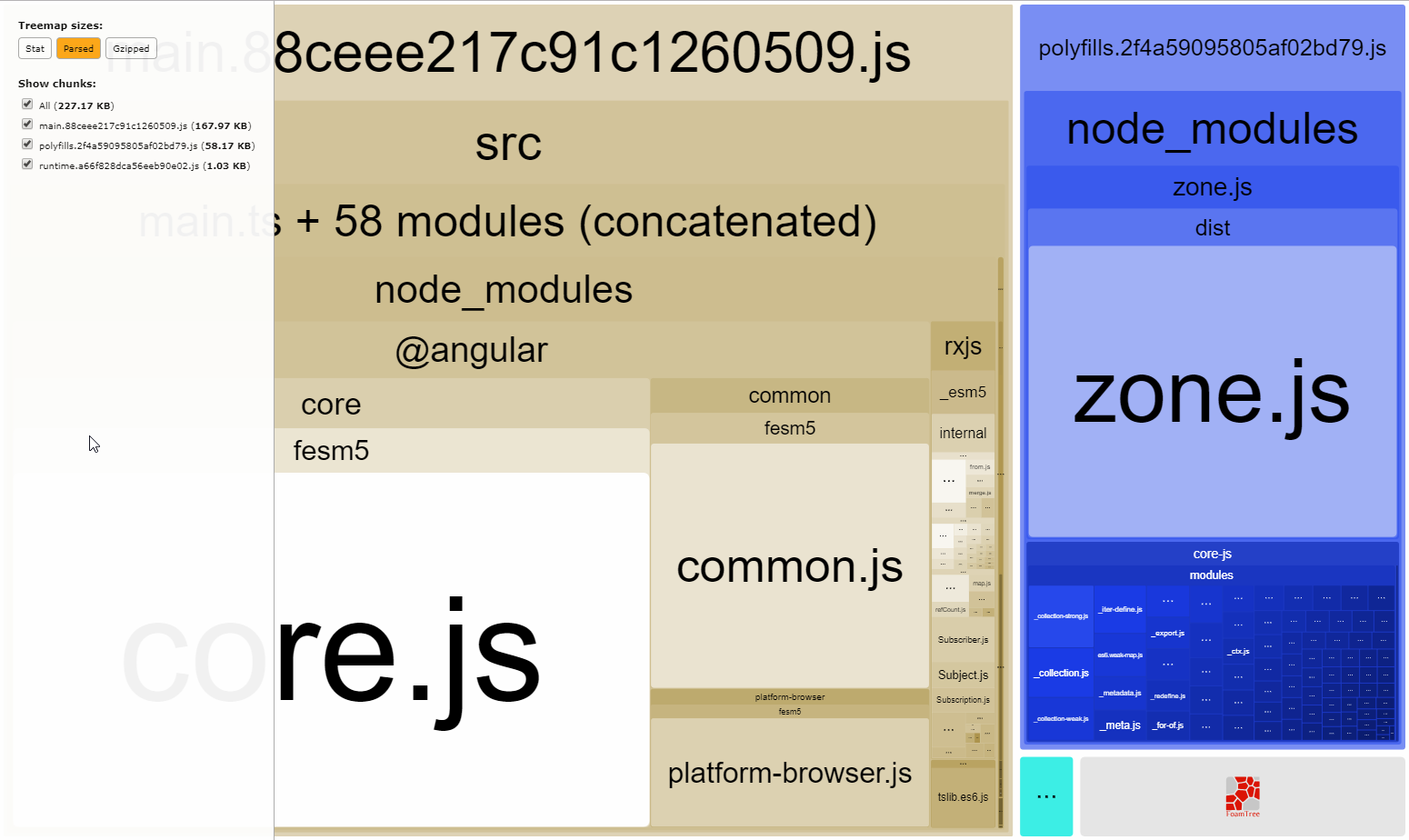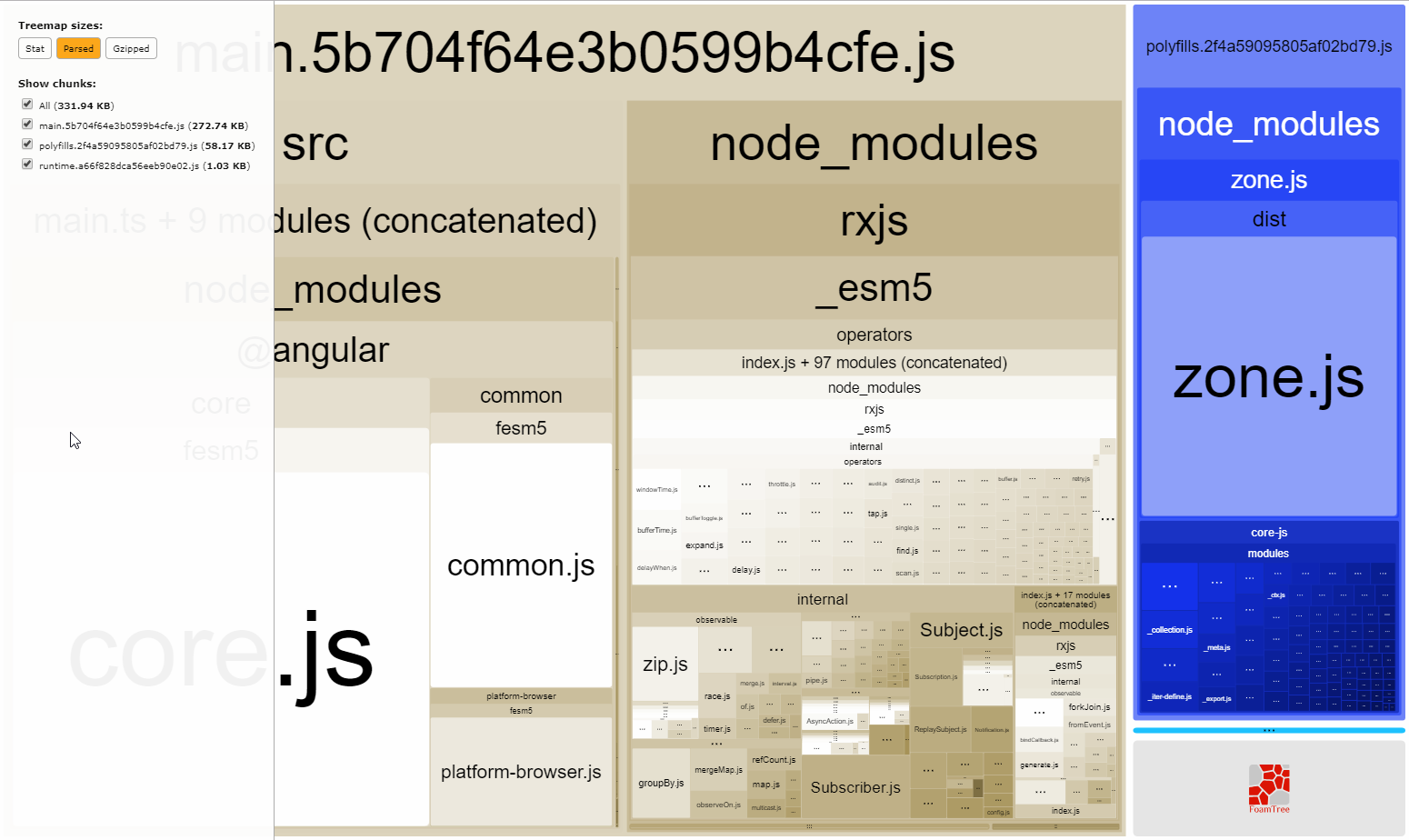This library provides utility methods which help to unsubscribe from ReactiveX's Observables in Angular applications.
If you already use this library and want to use it with Angular 9: Please check the Migration Guide.
Failing to unsubscribe from observables will lead to unwanted memory leaks as the observable stream is left open, potentially even after a component has been destroyed or the user has navigated to another page.
Important: If services are used in Hierarchical Dependency Injectors they are affected by the same memory-leak issue!
This blog post provides additional information:
❤️ theCodeCampus - Trainings for Angular and TypeScript
If you are using Angular <= 8 or Angular 9 with ViewEngine instead of Ivy, you have to use a previous version of this library. Please see ViewEngine usage for further instructions. If you are using the latest Angular version and if you have no idea what ViewEngine or Ivy is, just continue with the instructions below.
@Component({
selector: 'foo',
templateUrl: './foo.component.html'
})
export class FooComponent
extends OnDestroyMixin // <--- 1. extend OnDestroyMixin
implements OnInit {
ngOnInit() {
interval(1000)
.pipe(
untilComponentDestroyed(this) // <--- 2. use the pipe operator
)
.subscribe();
}
}
The TypeScript compiler will check that your component extends OnDestroyMixin when you try to use untilComponentDestroyed.
Download the NPM package
npm i --save @w11k/ngx-componentdestroyed
Your component class must extend OnDestroyMixin:
import {OnDestroyMixin} from "@w11k/ngx-componentdestroyed";
@Component({
selector: 'foo',
templateUrl: './foo.component.html'
})
export class FooComponent extends OnDestroyMixin { // <--- HERE
...
}
Either use
untilComponentDestroyed(this)takeUntil(componentDestroyed(this))
as the last Observable pipe operator.
import {interval} from "rxjs";
import {takeUntil} from "rxjs/operators";
import {untilComponentDestroyed} from "@w11k/ngx-componentdestroyed";
interval(1000)
.pipe(
untilComponentDestroyed(this) // <--- HERE
)
.subscribe();
If the component implements ngOnDestroy(), it must call super.ngOnDestroy() within the method body.
- The component class has to extend
OnDestroyMixin(import from@w11k/ngx-componentdestroyed). - If the component class has a constructor (very likely), you have to call
super()at the beginning. The TypeScript compiler will complain if you don't. - You must either remove the existing
ngOnDestroy()method (if empty, recommended) or callsuper.ngOnDestroy()within.
Our sister project @w11k/rx-ninja provides a TSLint rule to enforce the use a terminator operator. If you want to use untilComponentDestroyed(this) instead of takeUntil(componentDestroyed(this)) please add this configuration to your tslint.json file:
{
"rulesDirectory": [
"node_modules/@w11k/rx-ninja/dist/tslint_rules"
],
"rules": {
"rx-ninja-subscribe-takeuntil": [true, "takeUntil", "untilComponentDestroyed"]
}
}
We tried everything but the current state of Angular's Ivy compilation is a f@#!ing nightmare:
- Base classes do not work with ViewEngine
- Ivy doesn't work with patching at runtime (this library version <= 4)
- Decorator tricks rely on Angular internals and will break in the future ...
- ... they don't work with Karma or Jest
- ... but even if the don't break, they don't work with AoT compilation turned off