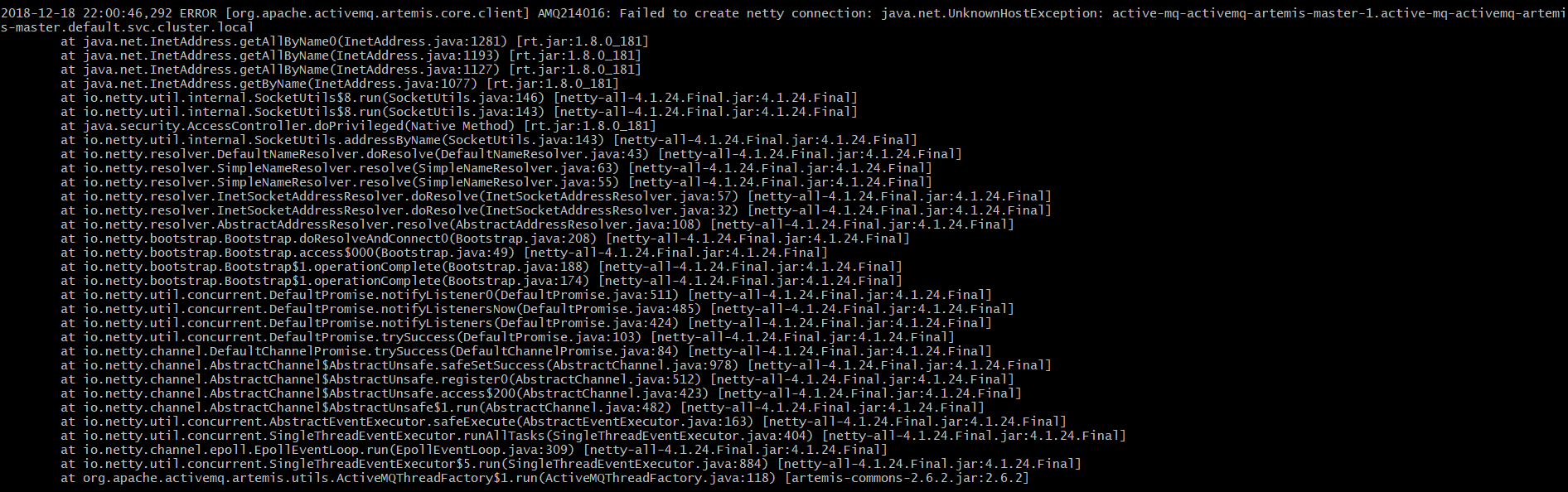#THIS PROJECT IS ARCHIVED
It has been quite a ride but after a few years, with multiple initiatives going on around Artemis and Docker both from Redhat and from Apache, I've decided that its time to let these project take the spot the community around this project and I have been occuping till now.
Of course the project will remain read-only and you should feel free to fork but I won't be maintaining anymore.
Apache ActiveMQ Artemis is an open source project to build a multi-protocol, embeddable, very high performance, clustered, asynchronous messaging system. Apache ActiveMQ Artemis is an example of Message Oriented Middleware (MoM).
A chart is package composed of files that describe a related set of Kubernetes resources. The packages stand in a Helm repository. This Git repository is a Helm repository too.
Helm packages can have dependencies much like Debian packages can have dependencies, and they greatly simplify the management of complex distributed systems in Kubernetes.
This chart bootstraps a cluster of ActiveMQ Artemis nodes with a configurable size. The topology is a symmetric cluster with only one active master.
- Kubernetes 19+ with Beta APIs enabled
- PV provisioner support in the underlying infrastructure
Just like in Debian, Fedora or similar. First we need to add a repository to our list:
helm repo add activemq-artemis https://vromero.github.io/activemq-artemis-helm/At this point when the package is searched for it should be found:
CHART VERSION APP VERSION DESCRIPTION
activemq-artemis/activemq-artemis 0.0.1 a multi-protocol, embeddable, very high perform...If the package could be found in the previous step, to install the chart with the release name my-release just:
helm install --name my-release activemq-artemis/activemq-artemisThe command deploys ActiveMQ Artemis on the Kubernetes cluster in the default configuration. The configuration section lists the parameters that can be configured during installation.
By default a random password will be generated for the artemis user. If you'd like to set your own password change the artemisPassword
in the values.yaml.
You can retrieve your password by running the following command. Make sure to replace [YOUR_RELEASE_NAME]:
kubectl get secret my-release-activemq-artemis -o jsonpath="{.data.artemis-password}" | base64 --decode; echoTip: List all releases using
helm list
After the install some information should have appear in the console. If you missed it and want to check it out again try:
helm status my-releaseTo uninstall/delete the my-release deployment:
helm delete my-releaseThe command removes all the Kubernetes components associated with the chart and deletes the release.
The following tables lists the configurable parameters of the MySQL chart and their default values.
| Parameter | Description | Default |
|---|---|---|
imageTag |
vromero/activemq-artemis image tag. |
Most recent release |
imagePullPolicy |
Image pull policy | IfNotPresent |
artemisUser |
Username of new user to create. | artemis |
artemisPassword |
Password for the new user. | simetraehcapa |
replicas |
Number of nodes in the cluster. | 2 |
persistence.enabled |
Create a volume to store data | true |
persistence.size |
Size of persistent volume claim | 8Gi RW |
persistence.storageClass |
Type of persistent volume claim | nil (uses alpha storage class annotation) |
persistence.accessMode |
ReadWriteOnce or ReadOnly | ReadWriteOnce |
persistence.testJournalPerformance |
See docker image docs | AUTO |
resources.request.memory |
Memory resource requests/limits | 256Mi |
resources.request.cpu |
CPU/Memory resource requests/limits | 100m |
Some of the parameters above map to the env variables defined in the vromero's ActiveMQ Artemis image refer to it for values, meaning, etc.
Specify each parameter using the --set key=value[,key=value] argument to helm install. For example,
$ helm install --name my-release \
--set artemisUser=my-user,artemisPassword=my-password \
activemq-artemisThe above command creates a user named my-user, with the password my-password.
Alternatively, a YAML file that specifies the values for the parameters can be provided while installing the chart. For example,
$ helm install --name my-release -f values.yaml activemq-artemisTip: You can use the default values.yaml as template.
The ActiveMQ Artemis image stores the broker data in /var/lib/artemis/data and configurations at the /var/lib/artemis/etc path of the container.
By default a PersistentVolumeClaim is created and mounted into the /var/lib/artemis/data. In order to disable this functionality
you can change the values.yaml to disable persistence and use an emptyDir instead.
"An emptyDir volume is first created when a Pod is assigned to a Node, and exists as long as that Pod is running on that node. When a Pod is removed from a node for any reason, the data in the emptyDir is deleted forever."