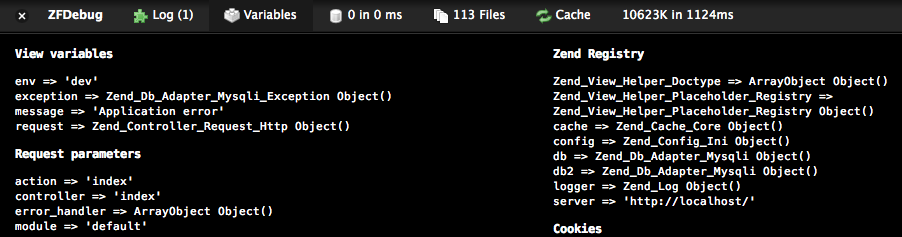ZFDebug is a plugin for the Zend Framework for PHP5, providing useful debug information displayed in a small bar at the bottom of every page.
Time spent, memory usage and number of database queries are presented at a glance. Additionally, included files, a listing of available view variables and the complete SQL command of all queries are shown in separate panels:
The available plugins at this point are:
- Cache: Information on Zend_Cache, APC and Zend OPcache (for PHP 5.5).
- Database: Full listing of SQL queries from Zend_Db and the time for each.
- Exception: Error handling of errors and exceptions.
- File: Number and size of files included with complete list.
- Html: Number of external stylesheets and javascripts. Link to validate with W3C. for custom memory measurements.
- Log: Timing information of current request, time spent in action controller and custom timers. Also average, min and max time for requests.
- Variables: View variables, request info and contents of
$_COOKIE,$_POSTand$_SESSION
To install, place the folder 'ZFDebug' in your library path, next to the Zend folder. Then add the following method to your bootstrap class (in ZF1.8+):
protected function _initZFDebug()
{
$options = [
'plugins' => [
'Variables',
'Database' => ['adapter' => Zend_Registry::getInstance()->get('db')],
'File' => ['basePath' => constant('PORTAL_PATH')],
'Cache' => ['backend' => $cache->getBackend()],
'Exception',
],
];
$debug = new \ZFDebug\Controller\Plugin\Debug($options);
$this->bootstrap('frontController');
$frontController = $this->getResource('frontController');
$frontController->registerPlugin($debug);
}
You may now install ZFDebug using the dependency management tool Composer.
To use ZFDebug with Composer, add the following to the require list in your project's composer.json file:
"require": {
"vox-tecnologia/zfdebug": "~1.6"
},
Run the install command to resolve and download the dependencies:
composer install
Further documentation will follow as the github move progresses.