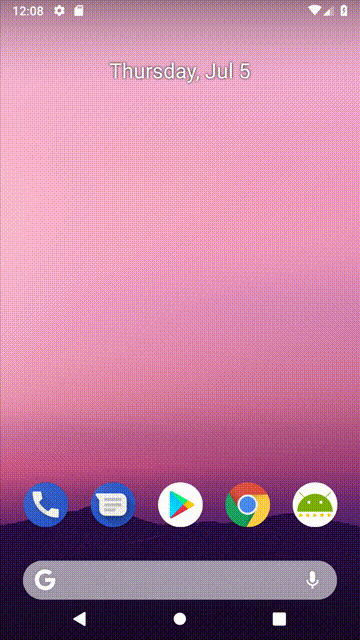AndroidRate is a library to help you promote your Android app by prompting users to rate the app after using it for a few days. Project based on Android-Rate by Shintaro Katafuchi.
You can download library files from JCenter, Maven Central, JFrog Bintray (JCenter mirror), GitHub (main source), GitLab (GitHub mirror) or SourceForge (GitHub mirror).
Add the following in your app's build.gradle file:
dependencies {
implementation "com.vorlonsoft:androidrate:${latestVersion}"
}If you don't want to wait for the next release, you can add the
Sonatype's snapshots repository to your project root build.gradle
file:
repositories {
maven { url "https://oss.sonatype.org/content/repositories/snapshots/" }
}Then add the following dependency to your relevant project modules
build.gradle files:
dependencies {
implementation "com.vorlonsoft:androidrate:1.2.5-SNAPSHOT"
}AndroidRate library provides methods to configure it's behavior. Select the type of configuration that best describes your needs.
Uses library's defaults.
@Override
protected void onCreate(Bundle savedInstanceState) {
super.onCreate(savedInstanceState);
AppRate.quickStart(this); // Monitors the app launch times and shows the Rate Dialog when default conditions are met
}Configures basic library behavior only.
@Override
protected void onCreate(Bundle savedInstanceState) {
super.onCreate(savedInstanceState);
AppRate.with(this)
.setInstallDays((byte) 0) // default is 10, 0 means install day, 10 means app is launched 10 or more days later than installation
.setLaunchTimes((byte) 3) // default is 10, 3 means app is launched 3 or more times
.setRemindInterval((byte) 1) // default is 1, 1 means app is launched 1 or more days after neutral button clicked
.setRemindLaunchesNumber((byte) 1) // default is 0, 1 means app is launched 1 or more times after neutral button clicked
.monitor(); // Monitors the app launch times
AppRate.showRateDialogIfMeetsConditions(this); // Shows the Rate Dialog when conditions are met
}The choice of most corporate developers.
@Override
protected void onCreate(Bundle savedInstanceState) {
super.onCreate(savedInstanceState);
AppRate.with(this)
.setStoreType(StoreType.GOOGLEPLAY) /* default is GOOGLEPLAY (Google Play), other options are AMAZON (Amazon Appstore), BAZAAR (Cafe Bazaar),
* CHINESESTORES (19 chinese app stores), MI (Mi Appstore (Xiaomi Market)), SAMSUNG (Samsung Galaxy Apps),
* SLIDEME (SlideME Marketplace), TENCENT (Tencent App Store), YANDEX (Yandex.Store),
* setStoreType(BLACKBERRY, long) (BlackBerry World, long - your application ID),
* setStoreType(APPLE, long) (Apple App Store, long - your application ID),
* setStoreType(String...) (Any other store/stores, String... - an URI or array of URIs to your app) and
* setStoreType(Intent...) (Any custom intent/intents, Intent... - an intent or array of intents) */
.setTimeToWait(Time.DAY, (short) 0) // default is 10 days, 0 means install millisecond, 10 means app is launched 10 or more time units later than installation
.setLaunchTimes((byte) 3) // default is 10, 3 means app is launched 3 or more times
.setRemindTimeToWait(Time.DAY, (short) 2) // default is 1 day, 1 means app is launched 1 or more time units after neutral button clicked
.setRemindLaunchesNumber((byte) 1) // default is 0, 1 means app is launched 1 or more times after neutral button clicked
.setSelectedAppLaunches((byte) 1) // default is 1, 1 means each launch, 2 means every 2nd launch, 3 means every 3rd launch, etc
.setShowLaterButton(true) // default is true, true means to show the Neutral button ("Remind me later").
.set365DayPeriodMaxNumberDialogLaunchTimes((short) 3) // default is unlimited, 3 means 3 or less occurrences of the display of the Rate Dialog within a 365-day period
.setVersionCodeCheck(true) // default is false, true means to re-enable the Rate Dialog if a new version of app with different version code is installed
.setVersionNameCheck(true) // default is false, true means to re-enable the Rate Dialog if a new version of app with different version name is installed
.setDebug(false) // default is false, true is for development only, true ensures that the Rate Dialog will be shown each time the app is launched
.setOnClickButtonListener(which -> Log.d(this.getLocalClassName(), Byte.toString(which))) // Java 8+, change for Java 7-
.monitor(); // Monitors the app launch times
if (AppRate.with(this).getStoreType() == StoreType.GOOGLEPLAY) { // Checks that current app store type from library options is StoreType.GOOGLEPLAY
if (GoogleApiAvailability.getInstance().isGooglePlayServicesAvailable(this) != ConnectionResult.SERVICE_MISSING) { // Checks that Google Play is available
AppRate.showRateDialogIfMeetsConditions(this); // Shows the Rate Dialog when conditions are met
}
} else {
AppRate.showRateDialogIfMeetsConditions(this); // Shows the Rate Dialog when conditions are met
}
}Default options of the Rate Dialog are as below:
- Google Play launches when you press the positive button. Change via
AppRate#setStoreType(int),AppRate#setStoreType(int, long),AppRate#setStoreType(String...)orAppRate#setStoreType(Intent...). - App is launched 10 or more days later than installation. Change via
AppRate#setTimeToWait(long, short)orAppRate#setInstallDays(byte). - App is launched 10 or more times. Change via
AppRate#setLaunchTimes(byte). - App is launched 1 or more days after neutral button clicked. Change via
AppRate#setRemindTimeToWait(long, short)orAppRate#setRemindInterval(byte). - App is launched 0 or more times after neutral button clicked. Change via
AppRate#setRemindLaunchesNumber(byte). - Each launch (the condition is satisfied if appLaunches %
param== 0). Change viaAppRate#setSelectedAppLaunches(byte). - App shows the Neutral button ("Remind me later"). Change via
setShowLaterButton(boolean). - Unlimited occurrences of the display of the Rate Dialog within a 365-day period. Change via
AppRate#set365DayPeriodMaxNumberDialogLaunchTimes(short). - Don't re-enable the Rate Dialog if a new version of app with different version code is installed. Change via
AppRate#setVersionCodeCheck(boolean). - Don't re-enable the Rate Dialog if a new version of app with different version name is installed. Change via
AppRate#setVersionNameCheck(boolean). - Setting
AppRate#setDebug(boolean)totrueensures that the Rate Dialog will be shown each time the app is launched. This feature is for development only!. - There is no default callback when the button of Rate Dialog is pressed. Change via
AppRate.with(this).setOnClickButtonListener(OnClickButtonListener).
You can implement OnClickButtonListener Interface and use
AppRate.with(this).setOnClickButtonListener(OnClickButtonListener) to
specify the callback when the button of Rate Dialog is pressed.
DialogInterface.BUTTON_POSITIVE, DialogInterface.BUTTON_NEUTRAL or
DialogInterface.BUTTON_NEGATIVE will be passed in the argument of
OnClickButtonListener#onClickButton.
// Java 7- start
AppRate.with(this).setOnClickButtonListener(new OnClickButtonListener() {
@Override
public void onClickButton(final byte which) {
// Do something
}
})
// Java 7- end
// Java 8+ start
AppRate.with(this).setOnClickButtonListener(which -> {
// Do something
})
// Java 8+ endYou can add additional optional requirements for showing dialog. Each requirement can be added/referenced as a unique string. You can set a minimum count for each such event (for e.g. "action_performed" 3 times, "button_clicked" 5 times, etc.)
AppRate.with(this).setMinimumEventCount(String, short);
AppRate.with(this).incrementEventCount(String);
AppRate.with(this).setEventCountValue(String, short);When you want to show the dialog again, call
AppRate#clearAgreeShowDialog().
AppRate.with(this).clearAgreeShowDialog();Use this method directly if you want to force display of the Rate
Dialog. Call it when some button presses on. Method also useful for
testing purposes. Call AppRate#showRateDialog(Activity).
AppRate.with(this).showRateDialog(this);Use this method directly if you want to remove the Rate Dialog from the
screen. Call AppRate#dismissRateDialog().
AppRate.with(this).dismissRateDialog();Call AppRate#setView(View).
LayoutInflater inflater = (LayoutInflater) this.getSystemService(LAYOUT_INFLATER_SERVICE);
View view = inflater.inflate(R.layout.custom_dialog, (ViewGroup) findViewById(R.id.layout_root));
AppRate.with(this).setView(view);You can use a specific theme to inflate the dialog.
AppRate.with(this).setThemeResId(int);If you want to use your own dialog labels, override string xml resources on your application.
<resources>
<string name="rate_dialog_title">Rate this app</string>
<string name="rate_dialog_message">If you enjoy playing this app, would you mind taking a moment to rate it? It won\'t take more than a minute. Thanks for your support!</string>
<string name="rate_dialog_ok">Rate It Now</string>
<string name="rate_dialog_cancel">Remind Me Later</string>
<string name="rate_dialog_no">No, Thanks</string>
</resources>You can use different app stores.
Google Play, Amazon Appstore, Cafe Bazaar, Mi Appstore (Xiaomi Market), Samsung Galaxy Apps, SlideME Marketplace, Tencent App Store, Yandex.Store
AppRate.with(this).setStoreType(StoreType.GOOGLEPLAY); // Google Play
AppRate.with(this).setStoreType(StoreType.AMAZON); // Amazon Appstore
AppRate.with(this).setStoreType(StoreType.BAZAAR); // Cafe Bazaar
AppRate.with(this).setStoreType(StoreType.MI); // Mi Appstore (Xiaomi Market)
AppRate.with(this).setStoreType(StoreType.SAMSUNG); // Samsung Galaxy Apps
AppRate.with(this).setStoreType(StoreType.SLIDEME); // SlideME Marketplace
AppRate.with(this).setStoreType(StoreType.TENCENT); // Tencent App Store
AppRate.with(this).setStoreType(StoreType.YANDEX); // Yandex.Store/* Apple App Store, long - your Apple App Store application ID
* e. g. 284882215 for Facebook (https://itunes.apple.com/app/id284882215) */
AppRate.with(this).setStoreType(StoreType.APPLE, long);/* BlackBerry World, long - your BlackBerry World application ID
* e. g. 50777 for Facebook (https://appworld.blackberry.com/webstore/content/50777) */
AppRate.with(this).setStoreType(StoreType.BLACKBERRY, long);The first Chinese app store found on the user device will be used, if first fails, second will be used, etc. The Library doesn't check the availability of your application on the app store.
/* 19 chinese app stores: 腾讯应用宝, 360手机助手, 小米应用商店, 华为应用商店, 百度手机助手,
* OPPO应用商店, 中兴应用商店, VIVO应用商店, 豌豆荚, PP手机助手, 安智应用商店, 91手机助手,
* 应用汇, QQ手机管家, 机锋应用市场, GO市场, 宇龙Coolpad应用商店, 联想应用商店, cool市场 */
AppRate.with(this).setStoreType(StoreType.CHINESESTORES);/* Any other store/stores,
* String... - an RFC 2396-compliant URI or array of URIs to your app,
* e. g. "https://otherstore.com/app?id=com.yourapp"
* or "otherstore://apps/com.yourapp" */
AppRate.with(this).setStoreType(String...);You can set custom action to the Positive button. For example, you want to open your custom RateActivity when the Rate button clicked.
/* Any custom intent/intents, Intent... - an intent or array of intents,
* first will be executed (startActivity(intents[0])), if first fails,
* second will be executed (startActivity(intents[1])), etc. */
AppRate.with(this).setStoreType(Intent...);The following code checks that Google Play is available on the user's device. We recommend to use it if current app store type from library options is StoreType.GOOGLEPLAY.
if (GoogleApiAvailability.getInstance().isGooglePlayServicesAvailable(this) != ConnectionResult.SERVICE_MISSING) {
// ...
}Clone this repo and check out the sample module.
See generated javadoc AndroidRate documentation.
AndroidRate library currently supports the following 41 languages:
- Albanian
- Arabic
- Azerbaijani
- Basque
- Benqali
- Bulgarian
- Catalan
- Chinese (zh-CN, zh-TW)
- Croatian
- Czech
- Danish
- Dutch
- English
- Finnish
- French
- German
- Greek
- Hebrew
- Hindi
- Hungarian
- Indonesian
- Italy
- Japanese
- Korean
- Malay
- Norwegian
- Persian
- Polish
- Portuguese
- Romanian
- Russian
- Serbian
- Slovak
- Slovenian
- Spanish
- Swedish
- Thai
- Turkish
- Ukrainian
- Vietnamese
AndroidRate library already in use in following apps:
- Fork it.
- Create your feature branch (
git checkout -b my-new-feature). - Commit your changes (
git commit -am 'Added some feature'). - Push to the branch (
git push origin my-new-feature). - Create new Pull Request.
The MIT License (MIT)
Copyright (c) 2017 - 2018 Vorlonsoft LLC
Permission is hereby granted, free of charge, to any person obtaining a copy
of this software and associated documentation files (the "Software"), to deal
in the Software without restriction, including without limitation the rights
to use, copy, modify, merge, publish, distribute, sublicense, and/or sell
copies of the Software, and to permit persons to whom the Software is
furnished to do so, subject to the following conditions:
The above copyright notice and this permission notice shall be included in
all copies or substantial portions of the Software.
THE SOFTWARE IS PROVIDED "AS IS", WITHOUT WARRANTY OF ANY KIND, EXPRESS OR
IMPLIED, INCLUDING BUT NOT LIMITED TO THE WARRANTIES OF MERCHANTABILITY,
FITNESS FOR A PARTICULAR PURPOSE AND NONINFRINGEMENT. IN NO EVENT SHALL THE
AUTHORS OR COPYRIGHT HOLDERS BE LIABLE FOR ANY CLAIM, DAMAGES OR OTHER
LIABILITY, WHETHER IN AN ACTION OF CONTRACT, TORT OR OTHERWISE, ARISING FROM,
OUT OF OR IN CONNECTION WITH THE SOFTWARE OR THE USE OR OTHER DEALINGS IN
THE SOFTWARE.