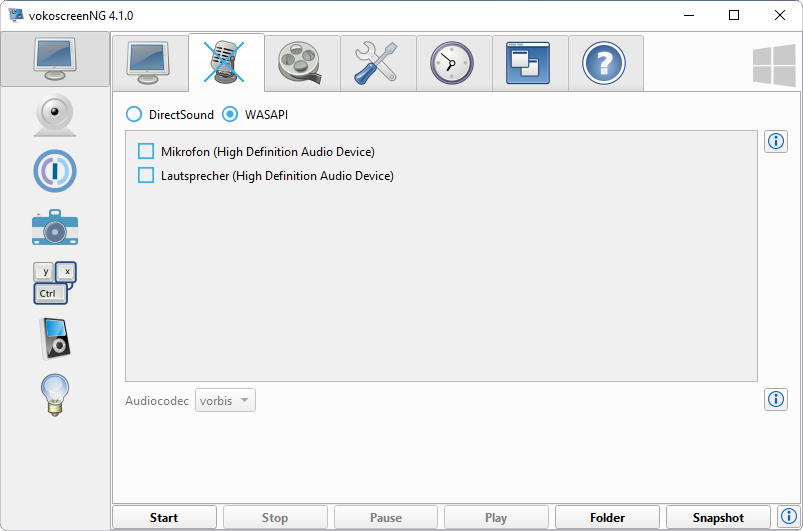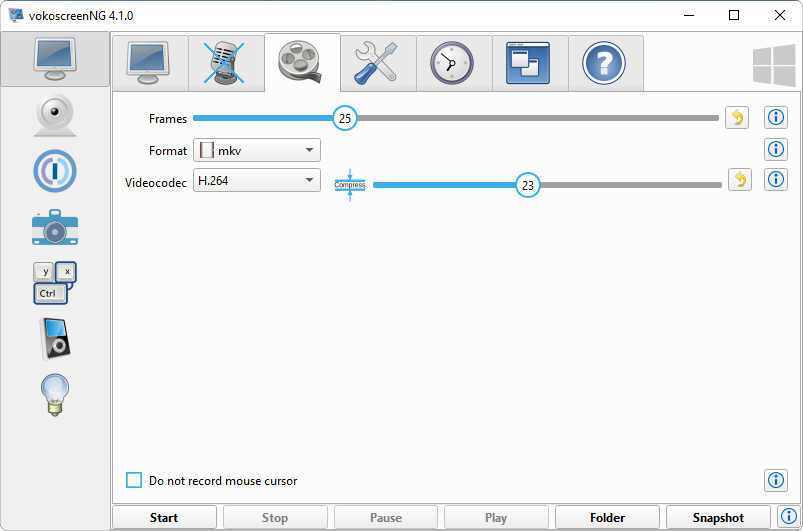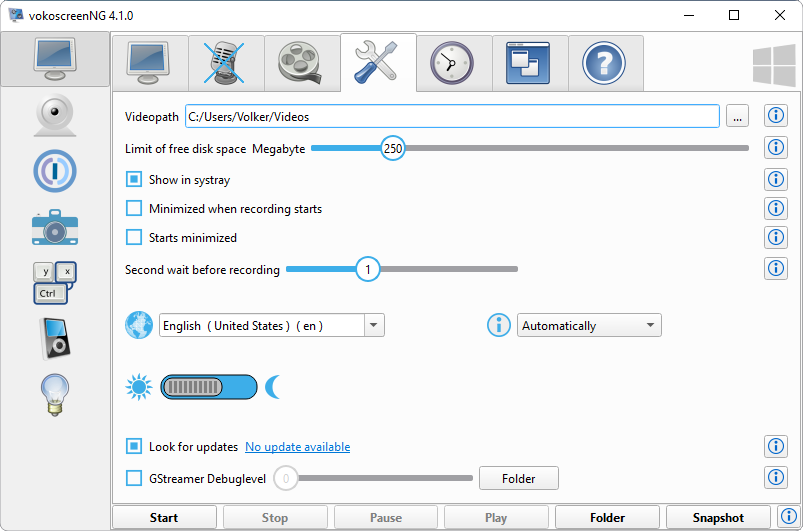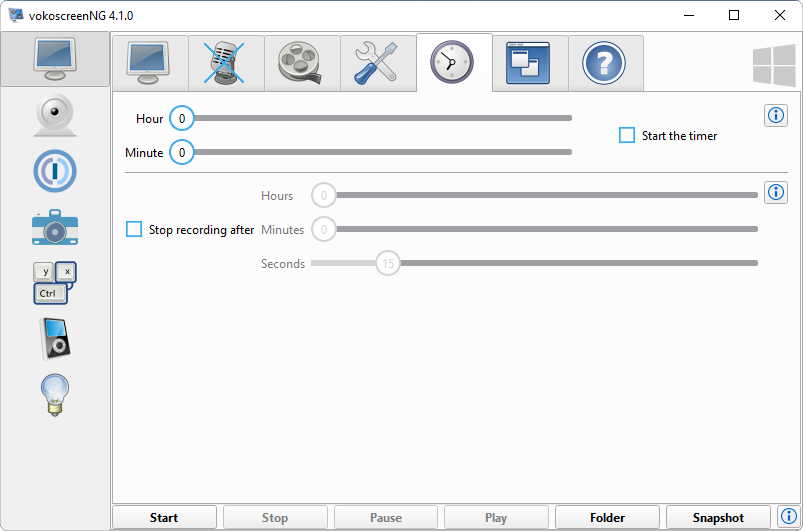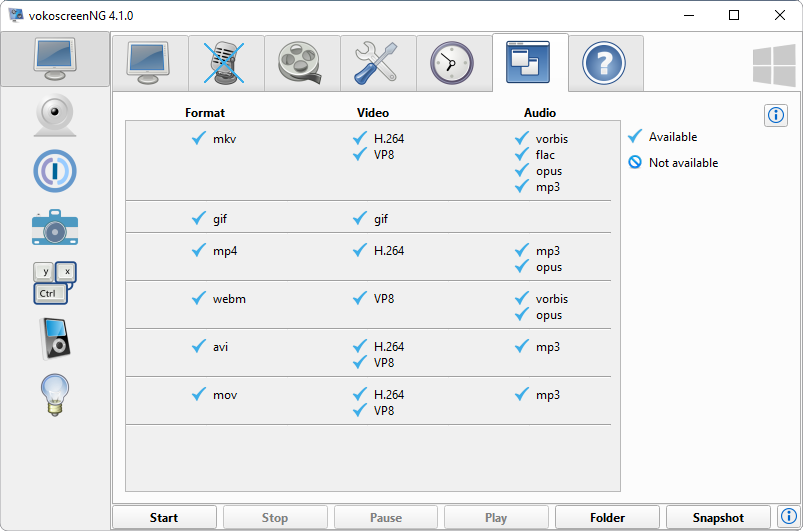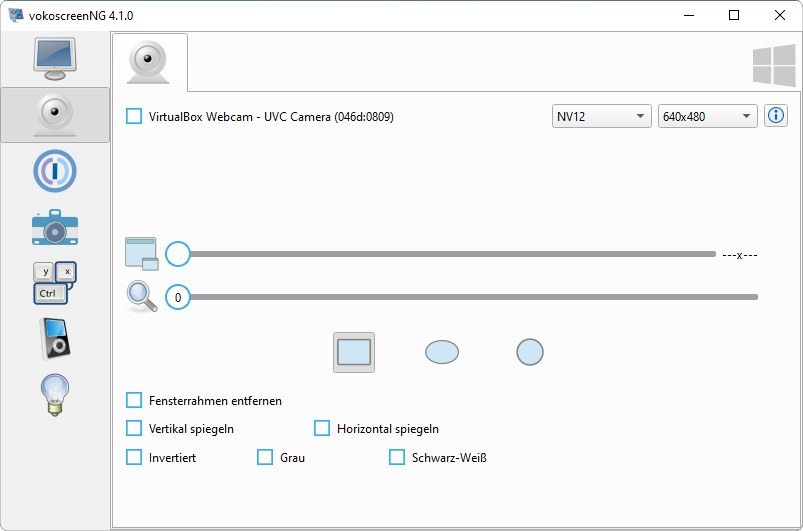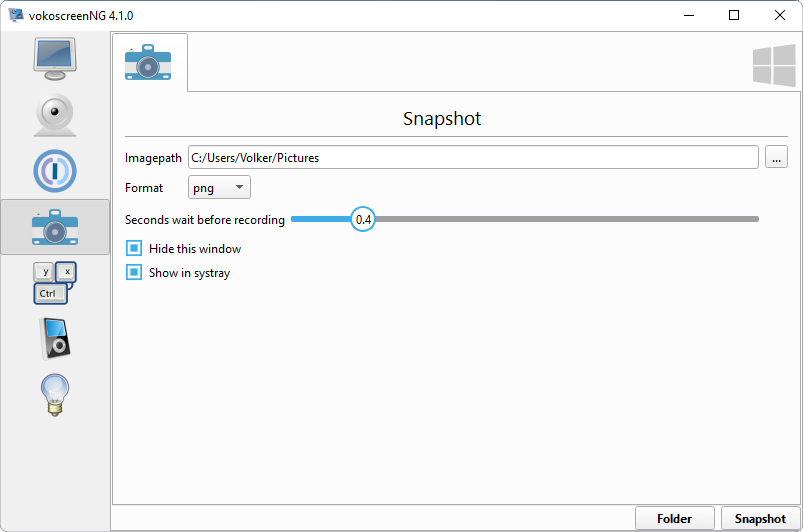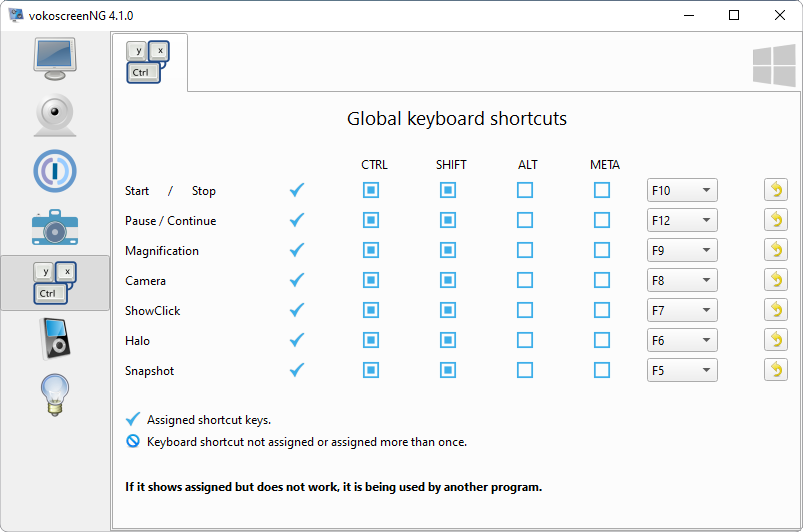|
|
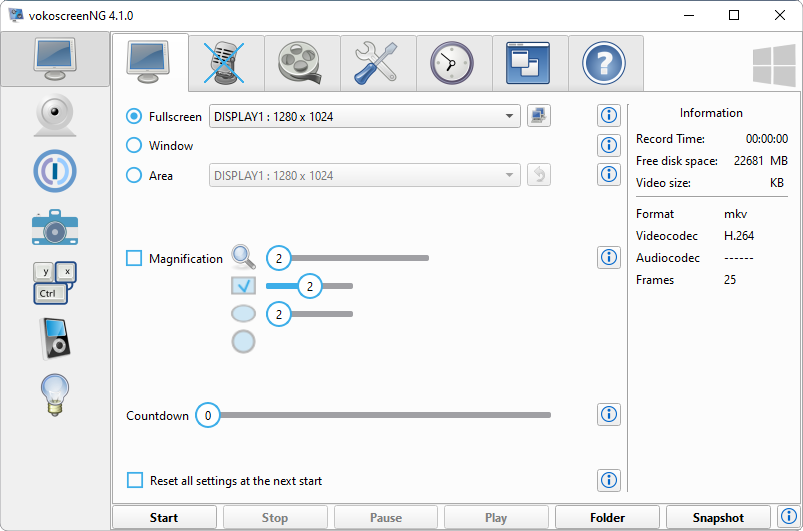
|
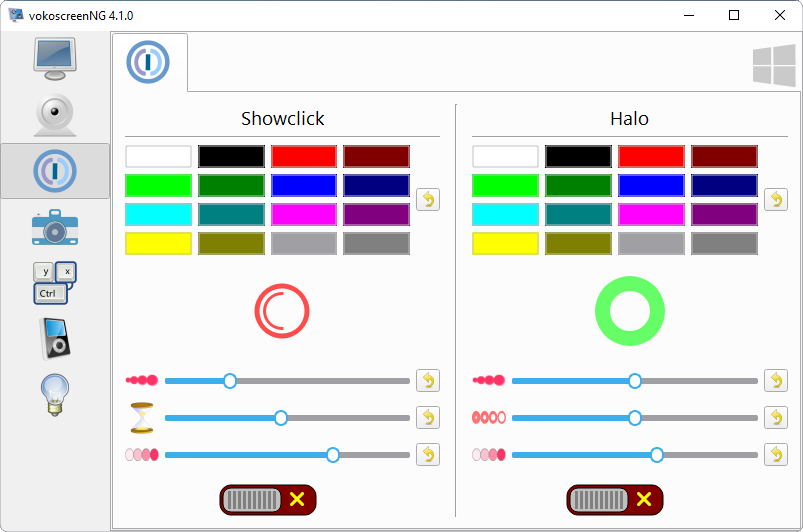
|
vokoscreenNG for Windows and Linux is a powerful screencast creator in many languages to record the screen, an area or a window (Linux only). Recording of audio from multiple sources is supported. With the built-in camera support, you can make your video more personal. Other tools such as systray, magnifying glass, countdown, timer, Showclick and Halo support will help you do a good job.
Only 100% translated languages will be added to vokoscreenNG. You can translate to anytime, your translation will be included in the next bugfix release. Please translate only at Transifex, it is very easy. https://app.transifex.com/vkohaupt/vokoscreen/
Windows and Linux installation routines are not provided, because each platform, installer and package manager has its own special features. That means make-install, metadata, desktop files, icons, manpage, logo must be create and provided itself. All the images and logos that come with vokoscreenNG are free. You can be change in size itself be used for your own installer or package manager.
If you want to contribute code, please ask beforehand whether your idea finds harmony. Your source code must be in separate files and published under the MIT-License. Every file must include the License-header. The License-header can be found here: https://github.com/vkohaupt/vokoscreenNG/blob/3.0/info-licences-changelog-install/Third-Party-License
-
Required from version >= 4.0.0
The Qt installer needs the 32 bit version of vc_redist.x86.exe
https://aka.ms/vs/16/release/vc_redist.x86.exeQt Online Installer https://www.qt.io/download-thank-you?os=windows
- Qt 6.6.0
[+] MinGW 11.2.0 64-bit
[+] Qt Network Authorization - Developer and Designer Tools
[+] Qt Creator 12.0.1 CDB Debugger Support [+] Debugging Tools for Windows
[+] MinGW 11.2.0 64-bit - openSSL 1.1.1 Toolkit
[+] openssl 64-bit binaries
https://gstreamer.freedesktop.org/data/pkg/windows/1.22.5/mingw/gstreamer-1.0-mingw-x86_64-1.22.5.msi
https://gstreamer.freedesktop.org/data/pkg/windows/1.22.5/mingw/gstreamer-1.0-devel-mingw-x86_64-1.22.5.msi - Qt 6.6.0
- No additional entries
- Qt6 >= 6.5
- pulseaudio
- libwayland-client0
- gstreamer >= 1.22.8
- gstreamer-plugins-base
- Audio: vorbis, opus
- gstreamer-plugins-good
- Format: mkv, avi, webm, mp4, mov
- Video: vp8
- Audio: flac
- gstreamer-plugins-bad
- Video: camera
- Video: openh264
- gstreamer-plugins-ugly
- Video: x264
- Audio: mp3
- gstreamer-plugins-ugly-orig-addon (openSUSE Packman)
- Video: x264
- gstreamer-plugins-libav
- Player: x264
- gstreamer-plugins-rs
- Video: GIF
- pipewire >= 1.0.0
- gstreamer-plugin-pipewire >= 1.0.0
- xdg-desktop-portal >= 1.18.2
- xdg-desktop-portal-(kde, gtk, gnome ...)
- pkgconfig
- libqt6-devel >= 6.5
- libqt6-linguist >= 6.5
- libX11-devel
- gstreamer-devel
- libpulse-devel
- wayland-devel
Download the source / clone the repo and cd into its directorycd srcqmake6make