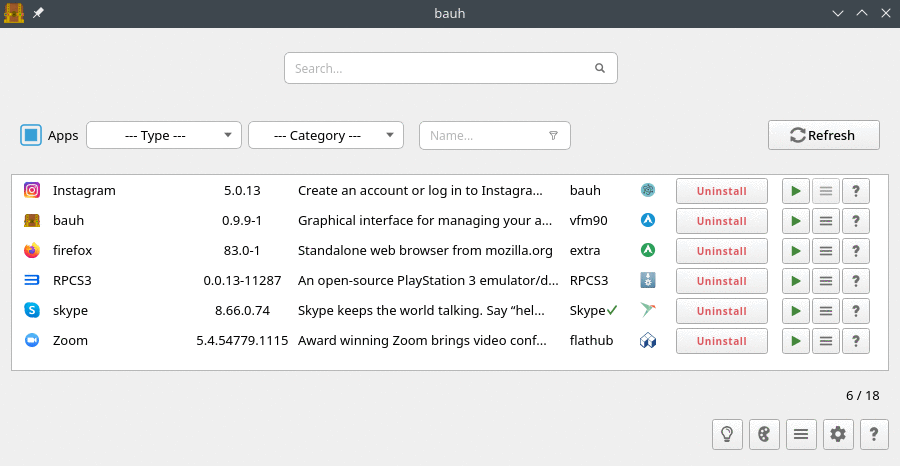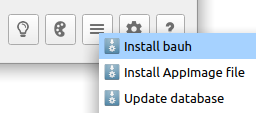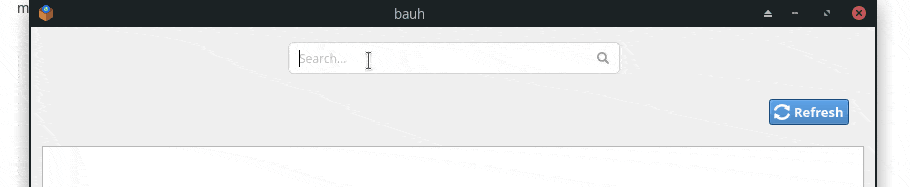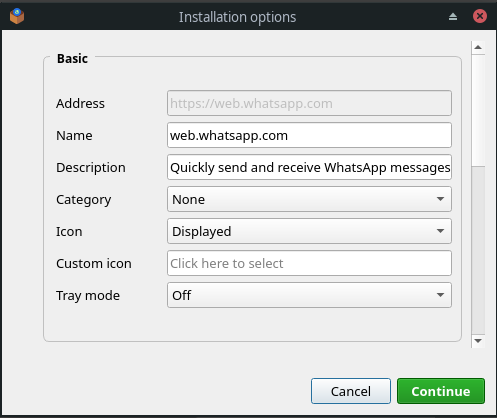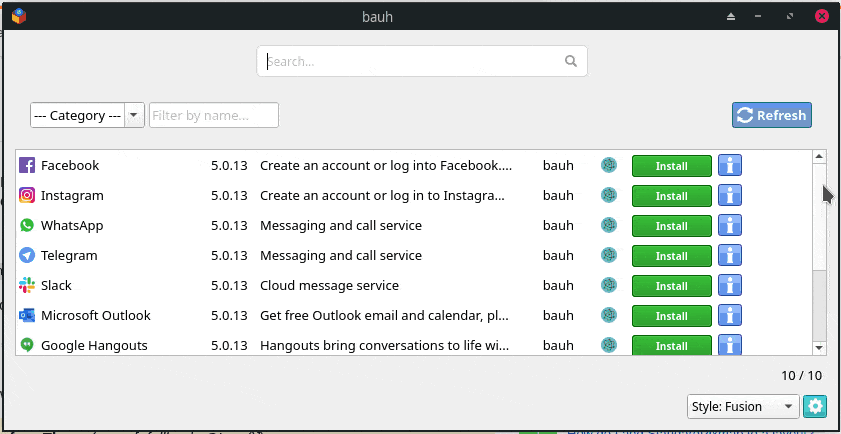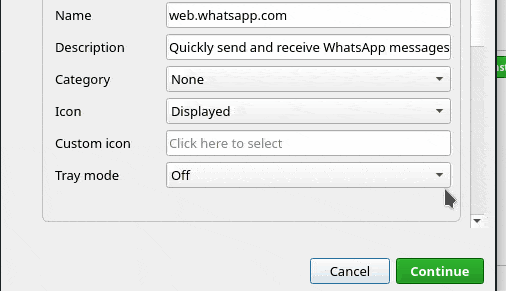bauh (baoo), formerly known as fpakman, is a graphical interface for managing your Linux software (packages/applications). It currently supports the following formats: AppImage, Debian and Arch Linux packages (including AUR), Flatpak, Snap and Web applications.
Key features
- A management panel where you can: search, install, uninstall, upgrade, downgrade and launch your applications
- Tray mode: it launches attached to the system tray and publishes notifications when there are software updates available
- System backup: it integrates with Timeshift to provide a simple and safe backup process before applying changes to your system
- Custom themes: it's possible to customize the tool's style/appearance. More at Custom themes
- Installation
- Isolated installation
- Desktop entry / menu shortcut
- Autostart: tray mode
- Distribution
- Supported types
- General settings
- Directory structure, caching and logs
- Custom themes
- Tray icons
- CLI (Command Line Interface)
- Improving performance
- bauh-files
- Code structure
- Roadmap
- Contributing
- Donations
fuse: the package name may vary from distributionqt5dxcb-plugin(or equivalent): the package name may vary from distribution
- Download the .AppImage file attached with the latest release from https://github.com/vinifmor/bauh/releases
- Generally the desktop environment allows you to double-click the downloaded file to execute it. If that's not your case, follow the steps below from a console:
chmod a+x bauh-${version}-x86_64.AppImage(replace${version}by the respective downloaded version)./bauh-${version}-x86_64.AppImage
- If you want to integrate bauh to your desktop: click on bauh's settings menu ("sandwich") and then
Install bauh
sudo apt-get install python3 python3-pip python3-yaml python3-dateutil python3-pyqt5 python3-packaging python3-requests
sudo pip3 install bauh
aptitude: Debian package managementtimeshift: system backuparia2: multi-threaded downloadsaxel: multi-threaded downloads alternativelibappindicator3-1: tray-modesqlite3,fuse: AppImage supportflatpak: Flatpaks supportsnapd: Snaps supportpython3-lxml,python3-bs4: Web apps supportpython3-venv: isolated installationxdg-utils: to open URLs in the browsers (xdg-open)
Method 1
sudo pip3 install bauh --upgrade
Method 2
sudo pip3 uninstall bauh
sudo pip3 install bauh
bauh --reset # removes cache and configurations files from HOME
sudo pip3 uninstall bauh
yay -S bauh
git clone https://aur.archlinux.org/bauh.git
cd bauh
makepkg -si
timeshift: system backuparia2: multi-threaded downloadsaxel: multi-threaded downloads alternativelibappindicator-gtk2: tray-mode (GTK2 desktop environments)libappindicator-gtk3: tray-mode (GTK3 desktop environments)xdg-utils: to open URLs in the browser (xdg-open)sqlite,fuse2,fuse3: AppImage supportflatpak: Flatpak supportsnapd: Snap supportpacman: ArchLinux package management supportpython-lxml,python-beautifulsoup4: Web apps supportpython-venv: isolated installation
bauh --reset # removes cache and configurations files from HOME
pacman -R bauh
If you prefer an isolated installation from the system libraries, type the following commands:
python3 -m venv bauh_env # creates an isolated environment inside the directory called "bauh_env"
bauh_env/bin/pip install bauh # installs bauh in the isolated environment
bauh_env/bin/bauh # launches bauh. For the tray-mode: bauh_env/bin/bauh-tray
Updating bauh
bauh_env/bin/pip install bauh --upgrade
Uninstalling bauh
bauh_env/bin/bauh --reset # removes cache and configurations files from HOME
rm -rf bauh_env` (just remove the directory)
To create a shortcut for bauh on your desktop menu:
- Copy the files from bauh/desktop to
~/.local/share/applications(or/usr/share/applicationsfor root) - Replace the
Execfield on theses files by the bauh binary path. e.g:Exec=/usr/bin/bauh(orbauh_env/bin/bauh) - Copy logo.svg to
/usr/share/icons/hicolor/scalable/appsasbauh.svg
In order to initialize bauh with the system, use your Desktop Environment settings to register it as a startup application / script (bauh-tray). Or create a file named bauh.desktop in ~/.config/autostart with the content below:
[Desktop Entry]
Type=Application
Name=bauh (tray)
Exec=/path/to/bauh-tray
bauh is officially distributed through PyPi and AUR (bauh / bauh-staging)
-
Supported sources: AppImageHub (applications with no releases published to GitHub are not available)
-
All available application names can be found at apps.txt
-
Only x86_64 AppImage files are available through the search mechanism at the moment
-
Crashes may happen during an AppImage installation if AppImageLauncher is installed. It is recommended to uninstall it and reboot your system before trying to install an application.
-
Extra actions
Install AppImage file: allows to install an external AppImage fileUpgrade file: allows to upgrade a manually installed AppImage fileUpdate database: manually synchronize the AppImage databaseInstall bauh: installs bauh if it is running as an AppImage
-
Installed applications are store at
~/.local/share/bauh/appimage/installed(or/usr/local/share/bauh/installedfor root) -
Desktop entries (menu shortcuts) of the installed applications are stored at
~/.local/share/applications(or/usr/share/applicationsfor root). Name pattern:bauh_appimage_appname.desktop -
Symlinks are created at
~/.local/bin(or/usr/local/binfor root). They have the same name of the application (if the name already exists, it will be created as 'app_name-appimage'. e.g:rpcs3-appimage) -
Downloaded database files are stored at
~/.cache/bauh/appimage(or/var/cache/bauh/appimagefor root) as apps.db and releases.db -
Databases are updated during the initialization process if they are considered outdated
-
The configuration file is located at
~/.config/bauh/appimage.yml(or/etc/bauh/appimage.ymlfor root) and it allows the following customizations:
database:
expiration: 60 # defines the period (in minutes) in which the database will be considered up to date during the initialization process. Use 0 if you always want to update it. Default: 60.
suggestions:
expiration: 24 # defines the period (in hours) in which the suggestions stored in disc will be considered up to date. Use 0 if you always want to update them. Default: 24.
- Applications with ignored updates are defined at
~/.config/bauh/appimage/updates_ignored.txt(or/etc/bauh/appimage/updates_ignored.txtfor root) - Cached package suggestions:
~/.cache/bauh/web/suggestions.txt(or/var/cache/bauh/web/suggestions.ymlfor root)
-
Only available for Arch-based systems
-
It handles conflicts, missing / optional packages installations, and several providers scenarios
-
rebuild-detector integration (AUR only)
-
Automatically makes simple package compilation improvements (for AUR packages):
a) if
MAKEFLAGSis not set in/etc/makepkg.conf, then a copy of/etc/makepkg.confwill be generated at~/.config/bauh/arch/makepkg.confdefining MAKEFLAGS to work with the number of your machine processors (-j${nproc}).b) same as previous, but related to
COMPRESSXZandCOMPRESSZSTdefinitions (if '--threads=0' is not defined)c)
ccachewill be added toBUILDENVif it is installed on the system and already not definedd) set the device CPUs to performance scaling governor
Obs: For more information about them, have a look at Makepkg
-
Extra actions
Synchronize packages database: synchronizes the database against the configured mirrors (sudo pacman -Syy)Refresh mirrors: allows to define multiple mirrors locations and sort by the fastest (sudo pacman-mirrors -c country1,country2 && sudo pacman-mirrors --fasttrack 5 && sudo pacman -Syy)Quick system upgrade: it executes a default pacman upgrade (pacman -Syyu --noconfirm)Clean cache: it cleans the pacman cache directory (default:/var/cache/pacman/pkg)Mark PKGBUILD as editable: it marks a given PKGBUILD of a package as editable (a popup with the PKGBUILD will be displayed before upgrading/downgrading this package). Action only available when the configuration propertyedit_aur_pkgbuildis notfalse.Unmark PKGBUILD as editable: reverts the action described above. Action only available when the configuration propertyedit_aur_pkgbuildis notfalse.Allow reinstallation check: it allows to check if a given AUR packages requires to be rebuiltIgnore reinstallation check: it does not to check if a given AUR packages requires to be rebuiltCheck Snaps support: checks if the Snapd services are properly enabled.Reinstall(AUR only): rebuilds an installed package.
-
If you have AUR added as a repository on you pacman configuration, make sure to disable bauh's support (through the settings described below)
-
AUR package compilation may require additional installed packages to work properly. Some of them are defined on the field
optdependsof the PKGBUILD- for a root user the following additional applications must be installed:
useradd: required to create a simple user named bauh-aur (since makepkg does not allow building packages as the root user)runuser: required to run commands as another user
- for a root user the following additional applications must be installed:
-
Repository packages currently do not support the following actions: Downgrade and History
-
If some of your installed packages are not categorized, open a PullRequest to the bauh-files repository changing categories.txt
-
During bauh initialization a full AUR normalized index is saved at
~/.cache/bauh/arch/aur/index.txt -
Installed AUR packages have their PKGBUILD files cached at
~/.cache/bauh/arch/installed/$pkgname -
Packages with ignored updates are defined at
~/.config/bauh/arch/updates_ignored.txt -
The configuration file is located at
~/.config/bauh/arch.ymland it allows the following customizations:
aur: true # allows to manage AUR packages. Default: true
repositories: true # allows to manage packages from the configured repositories. Default: true
optimize: true # if 'false': disables the auto-compilation improvements (AUR)
sync_databases: true # package databases synchronization once a day before the first package installation/upgrade/downgrade
sync_databases_startup: true # package databases synchronization once a day during startup
clean_cached: true # defines if old cached versions should be removed from the disk cache during a package uninstallation
refresh_mirrors_startup: false # if the package mirrors should be refreshed during startup
mirrors_sort_limit: 5 # defines the maximum number of mirrors that will be used for speed sorting. Use 0 for no limit or leave it blank to disable sorting.
repositories_mthread_download: false # enable multi-threaded download for repository packages if aria2/axel is installed (otherwise pacman will download the packages). Default: false
automatch_providers: true # if a possible provider for a given package dependency exactly matches its name, it will be chosen instead of asking for the user to decide (false). Default: true.
edit_aur_pkgbuild: false # if the AUR PKGBUILD file should be displayed for edition before the make process. true (PKGBUILD will always be displayed for edition), false (PKGBUILD never will be displayed), null (a popup will ask if the user want to edit the PKGBUILD). Default: false.
aur_build_dir: null # defines a custom build directory for AUR packages (a null value will point to /tmp/bauh/arch (non-root user) or /tmp/bauh_root/arch (root user)). Default: null.
aur_remove_build_dir: true # it defines if a package's generated build directory should be removed after the operation is finished (installation, upgrading, ...). Options: true, false (default: true).
aur_build_only_chosen : true # some AUR packages have a common file definition declaring several packages to be built. When this property is 'true' only the package the user select to install will be built (unless its name is different from those declared in the PKGBUILD base). With a 'null' value a popup asking if the user wants to build all of them will be displayed. 'false' will build and install all packages. Default: true.
aur_idx_exp: 1 # It defines the period (in HOURS) for the AUR index stored in disc to be considered up to date during the initialization process. Use 0 so that it is always updated. Default: 1. (P.S: this index is always updated when a package is installed/upgraded)
check_dependency_breakage: true # if, during the verification of the update requirements, specific versions of dependencies must also be checked. Example: package A depends on version 1.0 of B. If A and B were selected to upgrade, and B would be upgrade to 2.0, then B would be excluded from the transaction. Default: true.
suggest_unneeded_uninstall: false # if the dependencies apparently no longer necessary associated with the uninstalled packages should be suggested for uninstallation. When this property is enabled it automatically disables the property 'suggest_optdep_uninstall'. Default: false (to prevent new users from making mistakes)
suggest_optdep_uninstall: false # if the optional dependencies associated with uninstalled packages should be suggested for uninstallation. Only the optional dependencies that are not dependencies of other packages will be suggested. Default: false (to prevent new users from making mistakes)
categories_exp: 24 # It defines the expiration time (in HOURS) of the packages categories mapping file stored in disc. Use 0 so that it is always updated during initialization.
aur_rebuild_detector: true # it checks if packages built with old library versions require to be rebuilt. If a package needs to be rebuilt, it will be marked for update ('rebuild-detector' must be installed). Default: true.
prefer_repository_provider: true # when there is just one repository provider for a given a dependency and several from AUR, it will be automatically picked.
suggestions_exp: 24 # it defines the period (in hours) in which the suggestions stored in disc will be considered up to date. Use 0 if you always want to update them.
- Cached package suggestions:
~/.cache/bauh/arch/suggestions.txt(or/var/cache/bauh/arch/suggestions.ymlfor root)
- Basic actions supported: search, install, uninstall, upgrade
- Custom actions supported:
- synchronize packages: synchronize the available packages on the repository (
aptitude update) - index applications: maps runnable installed packages (automatically done during initialization)
- software sources: launches the application responsible for managing software sources (at the moment only
software-properties-gtkis supported)
- synchronize packages: synchronize the available packages on the repository (
- Custom package actions supported:
- purge: removes the packages and all related configuration files
- Files:
- runnable applications index:
~/.cache/bauh/debian/apps_idx.json(or/var/cache/bauh/debian/apps_idx.jsonfor root) - cached package suggestions:
~/.cache/bauh/debian/suggestions.txt(or/var/cache/bauh/debian/suggestions.txtfor root) - configuration:
~/.config/bauh/debian.ymlor/etc/bauh/debian.ymlindex_apps.exp: time period (in minutes) in which the installed applications cache is considered up-to-date during startup (default:1440-> 24 hours)sync_pkgs.time: time period (in minutes) in which the packages synchronization must be done on startup (default:1440-> 24 hours)suggestions.exp: it defines the period (in hours) in which the suggestions stored in disc will be considered up to date. Use 0 if you always want to update them.pkg_sources.app: it defines the application for managing the software sources. Anullvalue detects one of the supported applications automatically.remove.purge: if the package configurations should be removed during the uninstallation process (purge). Default: false.
- runnable applications index:
- Applications with ignored updates are defined at
~/.config/bauh/flatpak/updates_ignored.txt - The configuration file is located at
~/.config/bauh/flatpak.ymland it allows the following customizations:
installation_level: null # defines a default installation level: "user" or "system". (null will display a popup asking the level)
- Custom actions supported:
- Full update: it completely updates the Flatpak apps and components. Useful if you are having issues with runtime updates.
- Make sure snapd is properly installed and enabled on your system: https://snapcraft.io/docs/installing-snapd
- Extra actions:
Refresh: tries to update the current Snap application revisionChange channel: allows to change the Snap application channel
- The configuration file is located at
~/.config/bauh/snap.ymland it allows the following customizations:
install_channel: false # it allows to select an available channel during the application installation. Default: false
categories_exp: 24 # It defines the expiration time (in HOURS) of the Snaps categories mapping file stored in disc. Use 0 so that it is always updated during initialization.
- It allows the installation of Web applications by typing their addresses/URLs on the search bar
- It offers the possibility to customize the generated app the way you want:
- It provides some suggestions coming with predefined settings, and they also can be found by their names. They are defined at suggestions.yml, and downloaded during the application usage.
- It relies on NodeJS, Electron and nativefier to do all the magic, but you do not need them installed on your system. An isolated installation environment
will be generated at
~/.local/share/bauh/web/env(or/usr/local/share/bauh/web/envfor root). - It supports DRM protected content through a custom Electron implementation provided by castLabs. nativefier handles the switch between the official Electron and the custom.
- The isolated environment is created based on the settings defined in environment.yml (downloaded during runtime).
- Some applications require Javascript fixes to properly work. If there is a known fix, bauh will download the file from fix and
attach it to the generated app. The fix files are saved on the disk following the pattern
~/.local/share/bauh/web/fixes/electron_{branch}/{app_name}.js(or/usr/local/share/bauh/web/fixes/...for root) - The installed applications are located at
~/.local/share/bauh/installed(or/usr/local/share/bauh/web/installedfor root). - A desktop entry / menu shortcut will be generated for the installed applications at
~/.local/share/applications(or/usr/share/applicationsfor root) - If the Tray Mode Start Minimized is defined during the installation setup, a desktop entry will be also generated at
~/.config/autostart(or/etc/xdg/autostartfor root) allowing the application to launch automatically after the system's boot attached to the tray.
-
Extra actions
Clean installation environment: removes all the installation environment folders (it does not remove installed apps)
-
The configuration file is located at
~/.config/bauh/web.yml(or/etc/bauh/web.ymlfor root) and it allows the following customizations:
environment:
electron:
version: null # set a custom Electron version here (e.g: '6.1.4')
system: false # set it to 'true' if you want to use the nativefier version globally installed on your system
cache_exp: 24 # defines the period (in HOURS) in which the stored environment settings are considered valid. Use 0 so that they are always updated. Default: 24.
suggestions:
cache_exp: 24 # defines the period (in HOURS) in which suggestions stored on the disk are considered up to date during the initialization process. Use 0 so that they are always updated. Default: 24.
- Cached package suggestions:
~/.cache/bauh/web/suggestions.txt(or/var/cache/bauh/web/suggestions.ymlfor root)
You can change some application settings via environment variables or arguments (type bauh --help to get more information).
--tray: if bauh should be launched attaching itself to the system tray.--settings: it displays only the settings window.--reset: it cleans all configurations and cached data stored in the HOME directory.--logs: it enables logs (for debugging purposes).--offline: it assumes the internet connection is off.--suggestions: it forces loading software suggestions after the initialization process.
download:
icons: true # allows bauh to download the applications icons when they are not saved on the disk
multithreaded: true # allows bauh to use a multithreaded download client installed on the system to download applications source files faster
multithreaded_client: null # defines the multi-threaded download tool to be used. If null, the default installed tool will be used (priority: aria2 > axel). Possible tools/values: aria2, axel
check_ssl: true # if the security certificate (SSL) should be checked before downloading files.
gems: null # defines the enabled applications types managed by bauh (a null value means "all available")
locale: null # defines a different translation for bauh (a null value will retrieve the system's default locale)
store_root_password: true # if the root password should be asked only once
memory_cache:
data_expiration: 3600 # the interval in SECONDS that data cached in memory will live
icon_expiration: 300 # the interval in SECONDS that icons cached in memory will live
suggestions:
by_type: 20 # the maximum number of application suggestions that must be retrieved per type
enabled: true # if suggestions must be displayed when no application is installed
system:
notifications: true # if system popup should be displayed for some events. e.g: when there are updates, bauh will display a system popup
single_dependency_checking: false # if bauh should check only once if for the available technologies on the system.
ui:
qt_style: fusion # defines the Qt style. A null value will map to 'fusion' as well.
table:
max_displayed: 50 # defines the maximum number of displayed applications on the table. Use 0 for no limit.
tray: # system tray settings
default_icon: null # defines a path to a custom icon
updates_icon: null # defines a path to a custom icon indicating updates
hdpi: true # enables HDPI rendering improvements. Use 'false' to disable them if you think the interface looks strange
auto_scale: false # activates Qt auto screen scale factor (QT_AUTO_SCREEN_SCALE_FACTOR). It fixes scaling issues for some desktop environments (like Gnome)
scale_factor: 1.0 # defines the interface display scaling factor (Qt). Raise the value to raise the interface size. The settings window display this value as a percentage (e.g: 1.0 -> 100%).
theme: defines the path to the theme/stylesheet file with a .qss extension (e.g: /path/to/my/theme.qss). For themes provided by bauh, only a string key is needed (e.g: light). Default: light
system_theme: merges the system's theme/stylesheet with bauh's. Default: false.
updates:
check_interval: 5 # the updates checking interval in minutes
ask_for_reboot: true # if a dialog asking for a system reboot should be displayed after a successful upgrade
disk:
trim:
after_upgrade: false # it trims the disk after a successful packages upgrade (`fstrim -a -v`). 'true' will automatically perform the trim and 'null' will display a confirmation dialog
backup:
enabled: true # generate timeshift snapshots before an action (if timeshift is installed on the system)
mode: 'incremental' # incremental=generates a new snapshot based on another pre-exising one. 'only_one'=deletes all pre-existing self created snapshots and generates a fresh one.
install: null # defines if the backup should be performed before installing a package. Allowed values: null (a dialog will be displayed asking if a snapshot should be generated), true: generates the backup without asking. false: disables the backup for this operation
uninstall: null # defines if the backup should be performed before uninstalling a package. Allowed values: null (a dialog will be displayed asking if a snapshot should be generated), true: generates the backup without asking. false: disables the backup for this operation
upgrade: null # defines if the backup should be performed before upgrading a package. Allowed values: null (a dialog will be displayed asking if a snapshot should be generated), true: generates the backup without asking. false: disables the backup for this operation
downgrade: null # defines if the backup should be performed before downgrading a package. Allowed values: null (a dialog will be displayed asking if a snapshot should be generated), true: generates the backup without asking. false: disables the backup for this operation
type: rsync # defines the Timeshift backup mode -> 'rsync' (default) or 'btrfs'
remove_method: self # define which backups should be removed in the 'only_one' mode. 'self': only self generated copies. 'all': all existing backups on the disc.
boot:
load_apps: true # if the installed applications or suggestions should be loaded on the management panel after the initialization process. Default: true.
- System administrators and package managers of Linux distributions can disable the usage/management of supported packaging formats
by adding their ids to the file
/etc/bauh/gems.forbidden. This will prevent their management code to be loaded. - Example (one id per line):
arch
appimage
# flatpak # 'sharps' can be used to ignore a given line (comment)
-
The software suggestions are download from bauh-files by default
-
Most of the files follow the pattern:
{priority_number}=${id or name}- Priority numbers: 0 (LOW), 1 (MEDIUM), 2 (HIGH), 3 (TOP)
- The priority number is used to sort the retrieved suggestions
-
If Linux distributions want to provide their custom suggestions files:
- Create the file
/etc/bauh/suggestions.conf - The content is basically a mapping for each gem to a url or local file (absolute path).
- Example:
arch=https://mydomain.com/arch/suggestions.txt # remote file appimage=/etc/bauh/appimage/suggestions.txt # local file (absolute path) # snap = my mapping # comments with a '#' are allowed - If a given gem name is omitted, its suggestions will be downloaded from the default location.
- Create the file
~/.config/bauh(or/etc/bauhfor root): stores configuration files~/.cache/bauh(or/var/cache/bauhfor root): stores data about your installed applications, databases, indexes, etc. Files are stored here to provide a faster initialization and data recovery./tmp/bauh@$USER(e.g:/tmp/bauh@root): stores logging and temporary files (e.g: build dependencies)
- Custom themes can be provided by adding their files at
~/.local/share/bauh/themes(or/usr/share/bauh/themesfor root). Sub-folders are allowed. - Themes are composed by 2 required and 1 optional files sharing the same name:
my_theme.qss: file with the qss rules. Full example: light.qssmy_theme.meta: file defining the theme's data. Full example: light.meta- available fields:
name: name that will be displayed on the interface. It supports translations by adding additionalnamefields with brackets and the language code (e.g:name[es]=Mi tema)description: theme's description that will be displayed on the interface. It supports translations likename(e.g: description[es] = Mi tema).version: theme's version. It just works as information at the moment. (e.g: 1.0)root_theme: optional attribute that points to a theme that must be loaded before the theme. It supports the bauh's default theme keys (e.g: default, light, ...) or a file path (e.g:/path/to/root/file.qss).abstract: optional boolean attribute (true/false) that should only be used by themes that are not complete on their own and just work as a base (root) for other themes. Abstract themes are not displayed on the interface. Full example: default.qss
- available fields:
my_theme.vars: optional file definingkey=valuepairs of variables that will be available for the .qss file (can be referenced through the symbol @. e.g@my_var). Full example: light.vars- common theme variables available:
style_dir: path to the .qss file directory. Example: @style_dir/my_icon.svgimages: path to bauh's icons directory (gem icons are not available through this variable). Example: @images/logo.svg
- common theme variables available:
Priority:
- Icon paths defined in ~/.config/bauh/config.yml
- Icons from the system with the following names:
bauh_tray_defaultandbauh_tray_updates - Own packaged icons
- For now it only allows checking for software updates (
bauh-cli updates). - To verify the available commands:
bauh-cli --help. - To list the command parameters:
bauh-cli [command] --help. (e.g:bauh-cli updates --help)
- Disable the application types you do not want to deal with
- If you don't care about restarting the app every time a new supported package technology is installed, enable
single_dependency_checking. This can reduce the application response time, since it won't need to recheck if the required technologies are available on your system every time a given action is executed. - If you don't mind to see the applications icons, you can disable them via
download: icons: false. The application may have a slight response improvement, since it will reduce the IO and parallelism within it. - For a faster initialization process, consider raising the values of the settings properties associated with disk caching and the property
boot.load_appstofalse.
It is a separate repository with some files downloaded during runtime.
view: code associated with the graphical interfacegems: code responsible to work with the different packaging technologies (every submodule deals with one or more types)api: code abstractions representing the main actions that a user can do with Linux packages (search, install, ...). These abstractions are implemented by thegems, and theviewcode is only attached to them (it does not know how thegemshandle these actions)commons: common code used bygemsandview
- Support for other packaging technologies
- Separate modules for each packaging technology
- Memory and performance improvements
- Improve user experience
- The current development changes can be checked here
- You can support this project through ko-fi.