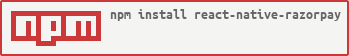React Native wrapper around our Android and iOS mobile SDKs
To know more about Razorpay payment flow and steps involved, please read up here: https://docs.razorpay.com/docs
This has 3 steps: add to project, installation and linking iOS SDK.
Run the following on terminal from your project directory:
$ npm i react-native-razorpay --save$ react-native link react-native-razorpayIf the above command doesn't work for you (installation), try these steps from wiki.
React Native creates static library for each plugin / library / framework / native module being used.
Due to some limitation on the way Xcode links static and dynamic libraries / frameworks to projects, we require some additional steps to be followed to link our iOS SDK to the React Native project.
You can skip steps 1, 2 and 3 if you used npm.
- Download Razorpay's iOS SDK from here and unzip it.
- Delete the
.frameworkfile frompath/to/your/project/node_modules/react-native-razorpay/ios. - Copy the
.frameworkfile obtained in step 1 topath/to/your/project/node_modules/react-native-razorpay/ios. - Open
path/to/your/project/ios/<your_project>.xcworkspaceorpath/to/your/project/ios/<your_project>.xcodeproj - Also link the
.frameworkfile directly to your project in Xcode. Check theCopy items if neededbox and select your project target from the list below. - Add the following line of code in your
AppDelegate.munder the imports section:
#import <dlfcn.h> - Add the following line of code in your
AppDelegate.minside theapplication:didFinishLaunchingWithOptions:method:
dlopen("Razorpay.framework/Razorpay", RTLD_LAZY | RTLD_GLOBAL);
Sample code to integrate with Razorpay can be found in index.js in the included example directory.
To run the example, simply do the following in example directory and then link iOS SDK as explained in the previous section:
$ npm i
-
Import RazorpayCheckout module to your component:
import RazorpayCheckout from 'react-native-razorpay';
-
Call
RazorpayCheckout.openmethod with the paymentoptions. The method returns a JS Promise wherethenpart corresponds to a successful payment and thecatchpart corresponds to payment failure.<TouchableHighlight onPress={() => { var options = { description: 'Credits towards consultation', image: 'https://i.imgur.com/3g7nmJC.png', currency: 'INR', key: 'rzp_test_1DP5mmOlF5G5ag', amount: '5000', name: 'foo', prefill: { email: '[email protected]', contact: '8955806560', name: 'Akshay Bhalotia' }, theme: {color: '#F37254'} } RazorpayCheckout.open(options).then((data) => { // handle success alert(`Success: ${data.payment_id}`); }).catch((error) => { // handle failure alert(`Error: ${error.code} | ${error.description}`); }); }}>
A descriptive list of valid options for checkout is available (under Manual Checkout column).
See the CONTRIBUTING document. Thank you, contributors!
react-native-razorpay is Copyright (c) 2016 Razorpay Software Pvt. Ltd. It is distributed under the MIT License.
We ♥ open source software! See our other supported plugins / SDKs or contact us to help you with integrations.