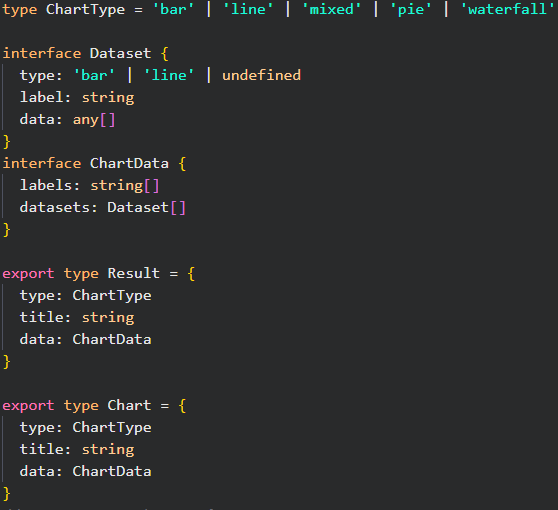ERROR in .../node_modules/vue-chart-3/types/utils.d.ts(1,82):
1:82 Cannot find module '@vue/runtime-core' or its corresponding type declarations.
> 1 | import type { ComponentOptions, ShallowUnwrapRef, ComponentPublicInstance } from '@vue/runtime-core';
| ^
2 | import * as CSS from 'csstype';
3 | import { ComputedOptions, MethodOptions } from 'vue-demi';
4 | export declare type StyleValue = string | CSS.Properties | Array<StyleValue>;
ERROR in .../node_modules/vue-chart-3/types/vueproxy.types.d.ts(2,81):
2:81 Cannot find module '@vue/runtime-dom' or its corresponding type declarations.
1 | import { ComponentRenderProxy, ExtractDefaultPropTypes, ExtractPropTypes } from '@vue/composition-api';
> 2 | import { ComputedOptions, CSSProperties, MethodOptions, ShallowUnwrapRef } from '@vue/runtime-dom';
| ^
3 | import { ComponentOptions, VueConstructor } from 'vue';
4 | import { DefaultComputed, DefaultData, DefaultMethods } from 'vue/types/options';
5 | export declare type VueProxy<PropsOptions, RawBindings, Data = DefaultData<Vue>, Computed extends ComputedOptions = DefaultComputed, Methods extends MethodOptions = DefaultMethods<Vue>> = ComponentOptions<Vue, ShallowUnwrapRef<RawBindings> & Data, Methods, Computed, PropsOptions, ExtractPropTypes<PropsOptions>> & VueConstructorProxy<PropsOptions, RawBindings, Data, Computed, Methods>;
ERROR in .../node_modules/vue-chart-3/types/vueproxy.types.d.ts(7,117):
7:117 Type 'Computed' does not satisfy the constraint 'ComputedOptions'.
5 | export declare type VueProxy<PropsOptions, RawBindings, Data = DefaultData<Vue>, Computed extends ComputedOptions = DefaultComputed, Methods extends MethodOptions = DefaultMethods<Vue>> = ComponentOptions<Vue, ShallowUnwrapRef<RawBindings> & Data, Methods, Computed, PropsOptions, ExtractPropTypes<PropsOptions>> & VueConstructorProxy<PropsOptions, RawBindings, Data, Computed, Methods>;
6 | declare type VueConstructorProxy<PropsOptions, RawBindings, Data, Computed extends ComputedOptions, Methods extends MethodOptions> = VueConstructor & {
> 7 | new (...args: any[]): ComponentRenderProxy<ExtractPropTypes<PropsOptions>, ShallowUnwrapRef<RawBindings>, Data, Computed, Methods, ExtractPropTypes<PropsOptions>, ExtractDefaultPropTypes<PropsOptions>, true>;
| ^
8 | };
9 | export declare type VueInputEvent = Event & {
10 | target: HTMLInputElement;
Version: typescript 4.3.5