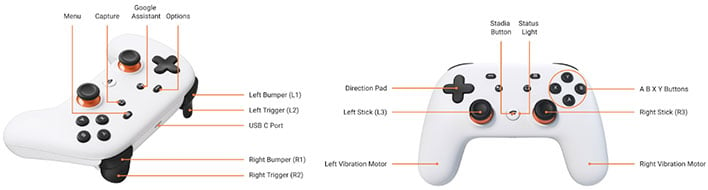UniversalDynamicInput is a custom button package for Dolphin emulator.
It uses dynamic input textures to create custom buttons in real time.
Unlike traditional button packs, you can change the control settings at any time,
the in-game buttons are automatically updated to match the controller and setting you're using.
Another advantage is that there are no problems with other texture packs.
Take a look at this Dolphin progress report for more info.
Dolphin 5.0-15214 or newer and all branches based on one of these versions.
- Dolphin for desktop Windows, MacOS and Linux based systems.
- Dolphin UWP for Xbox Series X and S.
- RetroDECK for Linux and SteamOS.
- EmuDeck for SteamOS.
You can find all supported games on the wiki, if a game is not supported you can add it or open a request.
You can find all supported input devices on the wiki, if a devices is not supported you can add it or open a request.
You can also find a detailled installation for your version on the wiki.
- Place the DynamicInputTextures folder into Dolphin's Load directory:
- You can find the load folder if you navigate in dolphin to
File>Open User Folderand navigate to theLoadfolder. - By default you can also find the load folder under
- Windows:
%UserName%\Documents\Dolphin Emulator\Load - Linux:
~/.dolphin-emu/Loador~/.local/share/dolphin-emu/Loaddepending on your system - MacOS:
~/Library/Application Support/Dolphin/Load - Xbox: Xbox Usb drive at
Dolphin\Load
- Windows:
- The path should now look like this
.\Load\DynamicInputTextures
- You can find the load folder if you navigate in dolphin to
- Open Dolphin, enter
Graphics>Advancedtab > CheckLoad Custom Textures. - As soon as you start a supported game, Dolphin will generate and load the new button textures.
If you have any problems take a look at our troubleshooting guide.
It is also possible to Clone this repository to Dolphin's Load directory.
Yes, there are no known problems.
Yes, but there can be problems with wii games because only player 1 can use Wii Remote 1.
Try this guide.
Try the DevicesTextureChanger or create a request.
You can use Discord or this thread in the Dolphin forum.
Super Mario Galaxy 1 & 2 UI assets created by Razius.
Phantasy Star Online 1 & 2 UI assets created by LutheeMajestic Licensed under 
iwubcode for the development of dynamic input textures.
All helpers for beta-tests, feedback, texture-dumps and other improvements.