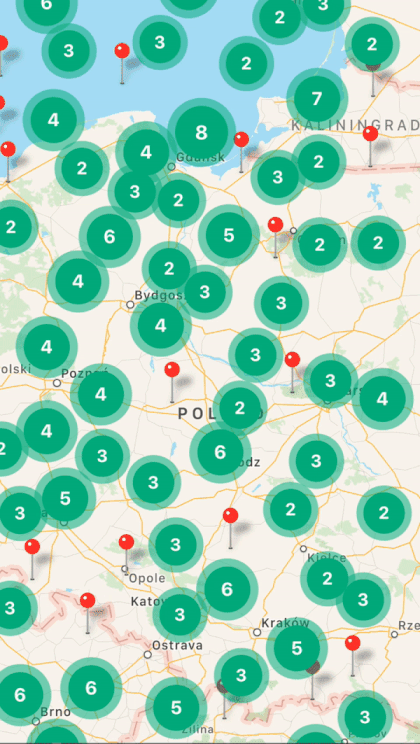React Native module that handles map clustering for you.
Works with Expo and react-native-cli 🚀
This repo is proudly sponsored by:

React Native Templates & Starter Kits and Apps for easier start.
npm install react-native-map-clustering react-native-maps --save
// yarn add react-native-map-clustering react-native-mapsimport React from "react";
import MapView from "react-native-map-clustering";
import { Marker } from "react-native-maps";
const INITIAL_REGION = {
latitude: 52.5,
longitude: 19.2,
latitudeDelta: 8.5,
longitudeDelta: 8.5,
};
const App = () => (
<MapView initialRegion={INITIAL_REGION} style={{ flex: 1 }}>
<Marker coordinate={{ latitude: 52.4, longitude: 18.7 }} />
<Marker coordinate={{ latitude: 52.1, longitude: 18.4 }} />
<Marker coordinate={{ latitude: 52.6, longitude: 18.3 }} />
<Marker coordinate={{ latitude: 51.6, longitude: 18.0 }} />
<Marker coordinate={{ latitude: 53.1, longitude: 18.8 }} />
<Marker coordinate={{ latitude: 52.9, longitude: 19.4 }} />
<Marker coordinate={{ latitude: 52.2, longitude: 21 }} />
<Marker coordinate={{ latitude: 52.4, longitude: 21 }} />
<Marker coordinate={{ latitude: 51.8, longitude: 20 }} />
</MapView>
);
export default App;| Name | Type | Default | Note |
|---|---|---|---|
| clusterColor | String | #00B386 | Background color of cluster. |
| clusterTextColor | String | #FFFFFF | Color of text in cluster. |
| clusterFontFamily | String | undefined | Font family of text in cluster. |
| onClusterPress(cluster, markers) | Function | () => {} | Allows you to control cluster on click event. Function returns information about cluster and its markers. |
| tracksViewChanges | Bool | false | Sets whether the cluster markers should track view changes. It's turned off by default to improve cluster markers performance. |
| width | Number | window width | map's width. |
| height | Number | window height | map's height. |
| radius | Number | window.width * 6% | SuperCluster radius. |
| extent | Number | 512 | SuperCluster extent. |
| minZoom | Number | 1 | SuperCluster minZoom. |
| maxZoom | Number | 20 | SuperCluster maxZoom. |
| minPoints | Number | 2 | SuperCluster minPoints. |
| preserveClusterPressBehavior | Bool | false | If set to true, after clicking on cluster it will not be zoomed. |
| edgePadding | Object | { top: 50, left: 50, bottom: 50, right: 50 } | Edge padding for react-native-maps's fitToCoordinates method, called in onClusterPress for fitting to pressed cluster children. |
| animationEnabled | Bool | true | Animate imploding/exploding of clusters' markers and clusters size change. Works only on iOS. |
| layoutAnimationConf | LayoutAnimationConfig | LayoutAnimation.Presets.spring | LayoutAnimation.Presets.spring |
| onRegionChangeComplete(region, markers) | Function | () => {} | Called when map's region changes. In return you get current region and markers data. |
| onMarkersChange(markers) | Function | () => {} | Called when markers change. In return you get markers data. |
| superClusterRef | MutableRefObject | {} | Return reference to supercluster library. You can read more about options it has here. |
| clusteringEnabled | Bool | true | Set true to enable and false to disable clustering. |
| spiralEnabled | Bool | true | Set true to enable and false to disable spiral view. |
| renderCluster | Function | undefined | Enables you to render custom cluster with custom styles and logic. |
| spiderLineColor | String | #FF0000 | Enables you to set color of spider line which joins spiral location with center location. |
Full example of how to use animateToRegion().
import React, { useRef } from "react";
import { Button } from "react-native";
import MapView from "react-native-map-clustering";
import { Marker } from "react-native-maps";
const INITIAL_REGION = {
latitude: 52.5,
longitude: 19.2,
latitudeDelta: 8.5,
longitudeDelta: 8.5,
};
const App = () => {
const mapRef = useRef();
const animateToRegion = () => {
let region = {
latitude: 42.5,
longitude: 15.2,
latitudeDelta: 7.5,
longitudeDelta: 7.5,
};
mapRef.current.animateToRegion(region, 2000);
};
return (
<>
<MapView
ref={mapRef}
initialRegion={INITIAL_REGION}
style={{ flex: 1 }}
/>
<Button onPress={animateToRegion} title="Animate" />
</>
);
};
export default App;Feel free to create issues and pull requests. I will try to provide as much support as possible over GitHub. In case of questions or problems, contact me at: [email protected]