A Stack View friendly filter view with a tab look and feel.
This component is intendent to cover filter like solutions, not exactly View Controller (VC) changing type but content changing type in the same VC.
To run the example project, clone the repo, and run pod install from the Example directory first. UI test are included so in order to see it working without throwing a line of code just run the UI test.
DCFilterView is available through CocoaPods. To install it, simply add the following line to your Podfile:
pod 'DCFilterView'After you have your cocoapods set up done and already added the pod for DCFilterView, you just need to import in the View Controller you will like to use the Filter View.
import DCFilterViewThen add a Stack View to your View Controller, this being the one that will hold your content and the DCFilterView.
@IBOutlet weak var containerSV: UIStackView!You can declare a variable of type DCFilterView that will an instance of the Filter View (or do as you like!)
var filterView: DCFilterView!Then to give some structure to your DCFilterView you have the init
filterView = DCFilterView(items: ["Popular", "Related", "Oldest"], color: .black, selectedColor: .red, selectedIndex: 1)Constructor properties go as follows:
- items: The String array of filters
- color: The color for the unselected filters
- selectedColor: The color for the selectedFilter
- selectedIndex: The initial selected index (based on the items given in the items property)
Go and add your recently created DCFilterView instance to your container stack view.
self.containerSV.insertArrangedSubview(filterView, at: 0)And give to it some restrictions in height. e.g 40
self.containerSV.addConstraint(NSLayoutConstraint(item: self.filterView, attribute: .height, relatedBy: .equal, toItem: nil, attribute: .notAnAttribute, multiplier: 1, constant: 40))That's it to make your Filter View visible.
Note: In my case here I'm setting the filter view in the first position making it visible as a top filter view, but you can place it as you like.
In order to react to filter change actions you need to implement the procotol DCFilterViewDelegate e.g.
extension ViewController: DCFilterViewDelegate{
func dcFilterView(selected index: Int) {
print("filter selected at index \(index)")
}
}You can as well now call a direct selection to an item using the utility method
filterView.markSelected(at: 2)Also consulting which index or item is selected, using read-only computed properties
filterView.selected
filterView.selectedFilterViewItemAnd as with all the delegation you are used to deal you will have to let your DCFilterView know that you want to be its delegate
filterView.delegate = selfPD: Pull request are welcome, so feel free to download this and play with it.
Vincent Berihuete, [email protected]
DCFilterView is available under the MIT license. See the LICENSE file for more info.