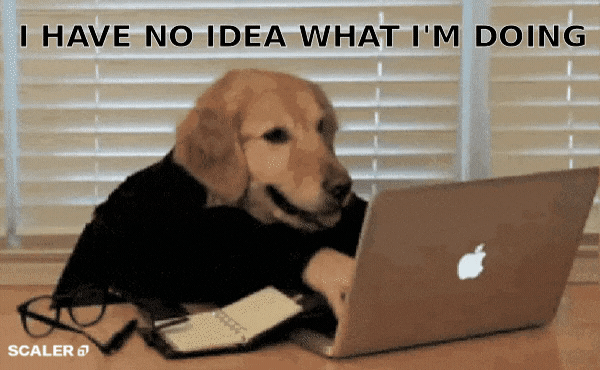Learning to test Spring Boot
- Learn Important Concepts behind Test Driven Development
- Understand different types of testing - Unit, Integration, Functional
- Master the JUnit 5 Testing API
- Easily integrate Mockito with JUnit 5 Tests
- Migrate JUnit 4 tests to JUnit 5
- Test Spring Framework Applications with JUnit 5 and Mockito
- Write Unit Tests with Spring MVC Test
- Learn to use testing features of Spring Boot
Section 1 - Introduction
-
Completed
-
How to work with GitHub and compare my code with the instructor's code
-
What IDE to use
Section 2 - Introduction to testing software
- Completed
1. No more fix this and break that
2. Best practice in the industry
3. Proves that your code is running correctly
1. Unit test (the majority of tests)
Should be fast, specific and light
2. Integration test
Larger scope than unit test's, tests the overall behavior of the system
3. Funcional test
Application is tipically live, tests specific functional points
1. TDD => write tests firt, code to fix tests, refactor code
2. BDD => when something happens then this happens
Use both!!!
1. JUnit
2. TestNG
3. Spock
4. Cucumber
5. Mockito
6. Spring MVC Test
7. REST Assured
8. Selenium
A development practice that requires developers to integrate code into a shared repository verified by an automated build detecting problems early for each contribution
1. Jenkins
2. Bamboo
3. TravisCI
Should happen after every commit automatically deploying build artifacts after CI tests
Section 3 - TDD by example
- Completed
Some quotes of Kent Beck, one of the Agile Manifesto signers and one of the JUnit developers, also author of Extreme Programming Explained and Test-Driven Development by Example
"I am not a great programmer, I am a good programmer with great habits"
"If there are forms of testing, like stress and load testing, that finds defect after development is completed, bring them into the development cycle. Run them continuously and automatically"
1. Create the test class
2. Create a MVP for your code
3. Make a test run with the MVP
4. Gradually update the code to get the expected results
or
1. Write a test (how the code should work)
2. Write the code and make it run
3. Update the code
Section 4 - Getting Started with JUnit
- Completed
JUnit Platform - The foundation for launching tests
JUnit Jupiter - Programmimg model for writing tests
JUnit Vintage - Test engine
<properties>
<junit-platform.version>5.3.1</junit-platform.version>
</properties><dependencies>
<dependency>
<groupId>org.junit.jupiter</groupId>
<artifactId>junit-jupiter-api</artifactId>
<version>${junit-platform.version}</version>
<scope>test</scope>
</dependency>
<dependency>
<groupId>org.junit.jupiter</groupId>
<artifactId>junit-jupiter-engine</artifactId>
<version>${junit-platform.version}</version>
<scope>test</scope>
</dependency>
</dependencies><build>
<plugins>
<plugin>
<groupId>org.apache.maven.plugins</groupId>
<artifactId>maven-compiler-plugin</artifactId>
<version>3.8.0</version>
</plugin>
<plugin>
<groupId>org.apache.maven.plugins</groupId>
<artifactId>maven-surefire-plugin</artifactId>
<version>2.22.0</version>
<configuration>
<argLine>
--illegal-access=permit
</argLine>
</configuration>
</plugin>
<plugin>
<groupId>org.apache.maven.plugins</groupId>
<artifactId>maven-failsafe-plugin</artifactId>
<version>2.22.0</version>
<configuration>
<argLine>
--illegal-access=permit
</argLine>
</configuration>
</plugin>
</plugins>
</build>| Annotations | What it is for |
|---|---|
| @Test | Determine a method as a test method |
| @BeforeEach | Run a method before each test |
| @AfterEach | Run a method after each test |
| @BeforeAll | Run a method before the tests |
| @AfterAll | Run a method after the tests |
| @RepeatedTes(times) | Run a test x times |
1. Open the cmd
2. Move to your directory
3. Select the mvnw.cmd with two commands: clean and test
mvnw.cmd clean testSection 5 - Testing Java with JUnit 5
- Completed
Example of assertion:
assertEquals(value: 2, value: 2, failure message: "Values do not match")
In JUnit documentation there are others
- You can use lambda expressions as an if statement when the assertion results in false
- assertEquals (2, 2, () -> "Values do not match")
- You can use nested assertions with multiples assertAll
assertAll ("message", ( ) -> assertAll ("message", ( ) -> assertEquals (value, value, "message"), ( ) -> assertEquals (value, value, "message")) ( ) -> assertAll ("message", ( ) -> assertEquals (value, value, "message"), ( ) -> assertEquals (value, value, "message")) )); - You can also use some libraries of JUnit as AssertJ and Hamcrest to give some more options preset
Section 6 - Advanced JUnit testing
- Completed
- You can add tags to your test and create a cofiguration to only run test with that especifically tag
- You can create test interfaces and implement them onto the classes you would want to test
- You can inject dependecies to be able to see extra info
- TestInfo
- RepetitionInfo
- @ExtendWith allows you to extend JUnit extensions
Section 7 - Test Execution
- Completed
- Test coverage is a handy tool to find out how much of your code is being covered in tests
Section 8 - JUnit 4 to JUnit 5 migration
- Completed
- Annotations differences from JUnit 4 to JUnit 5
| JUnit 4 | JUnit 5 |
|---|---|
| @Before | @BeforeAll |
| @After | @AfterAll |
| @BeforeClass | @BeforeEach |
| @AfterClass | @AfterEach |
| @Catgory | @Tag |
Section 9 - Getting started with Mockito
- Completed
- Mockito is important to have light and fast tests not importing and using real files
<dependencies>
<dependency>
<groupId>org.mockito</groupId>
<artifactId>mockito-core</artifactId>
<version>${mockito.version}</version>
<scope>test</scope>
</dependency>
<dependency>
<groupId>org.mockito</groupId>
<artifactId>mockito-junit-jupiter</artifactId>
<version>${mockito.version}</version>
<scope>test</scope>
</dependency>
</dependencies>public class AnnotationMocksTest {
@Mock
Map<String, Object> mapMock;
@BeforeEach
void setUp() {
MockitoAnnotations.initMocks(this);
}
}@ExtendWith(MockitoExtension.class)is an annotation to extend a Mockito
Section 10 - Behavior Driven Mockito
- Completed
- BDD is more of conceptual way of how you test your code
- Given → when → then
Section 13 - Spring Frameork Testing Context
-
Completed
-
@SpringJUnitConfigtells spring which configuration to use then you can set classesConfigto be used as a context -
@Configurationtells spring that this class is a context configuration class -
@SpringJUnitConfig(classes = yourClass.TestConfig.class)tells spring to use an inner class configuration and it shoulg point to a@Configuration static class -
@ActiveProviles("yourProfile")and@Profileto set up specific profiles to your test and isolate classes and interfaces that are not need and could impact the test result
Section 15 - Introduction to Testing with Spring Boot
-
Completed
-
@SpringBootTestenables spring context
Section 19 - Appendix A
-
Completed
-
A tool for generating API documentation
-
Supports: JUnit 4 and 5 and Spock
-
Tests will generate snippets that will be transformed to documentation by Asciidoctor
<dependencies>
<dependency>
<groupId>org.springframework.restdocs</groupId>
<artifactId>spring-restdocs-mockmvc</artifactId>
<scope>test</scope>
</dependency>
</dependencies>