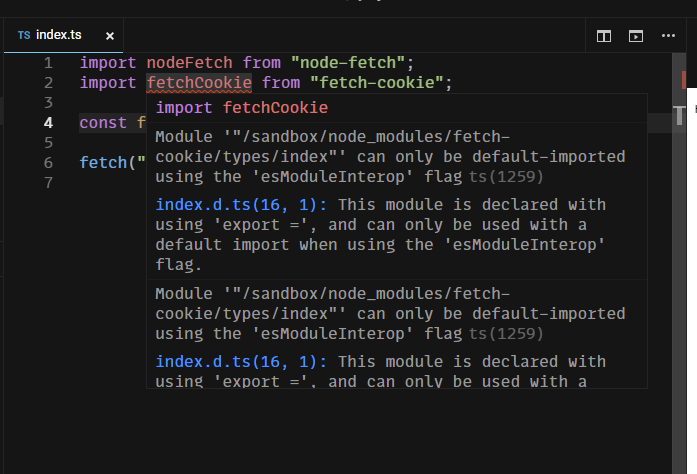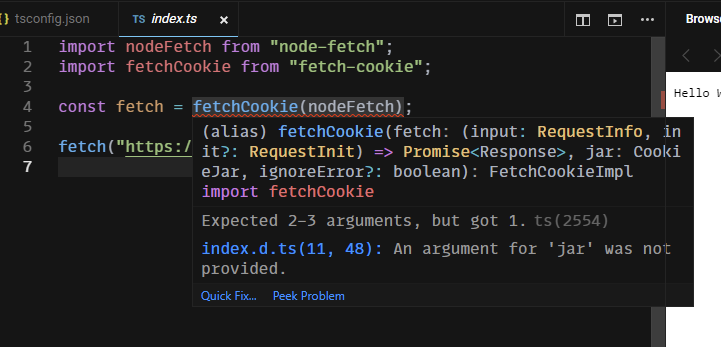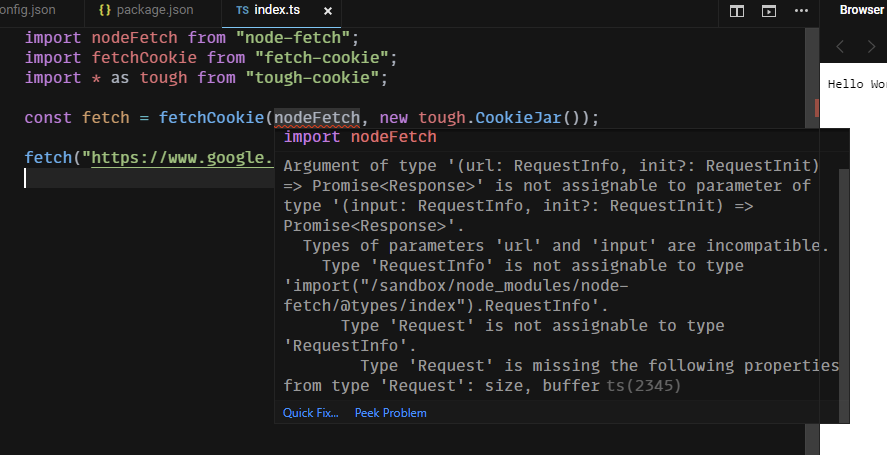Decorator for a
fetchfunction to support automatic cookie storage and population.
fetch-cookie wraps around a fetch function and intercepts request
options and response objects to store received cookies and populate
request with the appropriate cookies.
This library is developed with Node.js and fetch polyfill libraries such
as node-fetch in mind, since the browser version is supposed to let a
way to include cookies in requests. Compatibility may not be
guaranteed but as long as your library implements the Fetch standard
you should be fine. In case of incompatibilities, please create a new
issue.
Internally the plugin uses a cookie jar. You can insert your own (details below) but tough-cookie is preferred.
With Node.js 18.3.0 and greater, using the native global fetch
function:
import makeFetchCookie from 'fetch-cookie'
const fetchCookie = makeFetchCookie(fetch)Or with node-fetch:
import nodeFetch from 'node-fetch'
import fetchCookie from 'fetch-cookie'
const fetch = fetchCookie(nodeFetch)If you want to customize the internal cookie jar instance (for example, with a custom store), you can inject it as a second argument:
import makeFetchCookie from 'fetch-cookie'
const fetchCookie = makeFetchCookie(fetch, new makeFetchCookie.toughCookie.CookieJar())Here, we expose the tough-cookie version that we depend on internally so you can just reuse it and don't end up accidentally bundling two different versions. That being said you can use any version of tough-cookie here, or even any compatible cookie jar.
This enables you to create multiple fetch-cookie instances that use different cookie jars, essentially two different HTTP clients with different login sessions on you backend (for example).
All calls to fetch will store and send back cookies according to the
URL.
If you use a cookie jar that is not tough-cookie, keep in mind that it must implement this interface to be compatible:
interface CookieJar {
getCookieString(currentUrl: string): Promise<string>
setCookie(cookieString: string, currentUrl: string, opts: { ignoreError: boolean }): Promise
}If you don't want a custom store and just want to pass tough-cookie
options,
e.g. to allow cookies on localhost:
import makeFetchCookie from 'fetch-cookie'
const fetchCookie = makeFetchCookie(fetch, new makeFetchCookie.toughCookie.CookieJar(undefined, {
allowSpecialUseDomain: true
}))Or with a custom store as well:
import makeFetchCookie from 'fetch-cookie'
import FileCookieStore from 'file-cookie-store'
const store = new FileCookieStore('cookies.txt')
const fetchCookie = makeFetchCookie(fetch, new makeFetchCookie.toughCookie.CookieJar(store, {
allowSpecialUseDomain: true
}))All errors when setting cookies are ignored by default. You can make it
throw errors in cookies by passing a third argument ignoreError (defaulting to true).
import makeFetchCookie from 'fetch-cookie'
const fetchCookie = makeFetchCookie(fetch, new makeFetchCookie.toughCookie.CookieJar(), false)When set to false, fetch-cookie will throw when an error occurs in
setting cookies and breaks the request and execution.
Otherwise, it silently ignores errors and continues to make requests/redirections.
Because we need to do our own redirect implementation,
the way to configure the max redirects is not going to be that of your
chosen fetch implementation, but custom to fetch-cookie.
We read a maxRedirect parameter for that. The default is 20.
import makeFetchCookie from 'fetch-cookie'
const fetchCookie = makeFetchCookie(fetch)
await fetchCookie(url, { maxRedirect: 10 })In order to handle cookies on redirects, we force the redirect
parameter to manual, and handle the redirections internally (according
to the original redirect value) instead of leaving it to the upstream
fetch implementation.
This allows us to hook into the redirect logic in order to store and forward cookies accordingly.
This is useful for example when a login page sets a session cookie and redirects to another page.
The only breaking change with v2 is that the node-fetch wrapper (that was handling redirects only with node-fetch nonstandard APIs) was dropped and the redirects are now always handled by the main export.
// If you were doing
const fetchCookie = require('fetch-cookie/node-fetch')
// Change it to
const fetchCookie = require('fetch-cookie')
// Or
import fetchCookie from 'fetch-cookie'This also means that if you were not using the node-fetch wrapper and were happy about cookies not being included in redirects, cookies are now going to be stored and sent in redirects as well like they would in the browser.
# Install dependencies
npm ci
# Allows to test node-fetch v2 as well as node-fetch v3
npm --prefix test/node_modules/node-fetch-2 ci
# Allows to test against Undici by removing the blacklisting of `Set-Cookie` headers
npm run patch-undici
npm run lint
npm run type-check
# Generates code in `esm` and `cjs` directories
npm run build
# Run tests (depends on the built code)
npm test
# Generate type declarations in the `types` directory
npm run type-declarations- 🥰 All the contributors to fetch-cookie!
- 😍 node-fetch for the redirect logic that we carefully mimic (sadly reimplementing this code was the only way to support cookies in redirects).