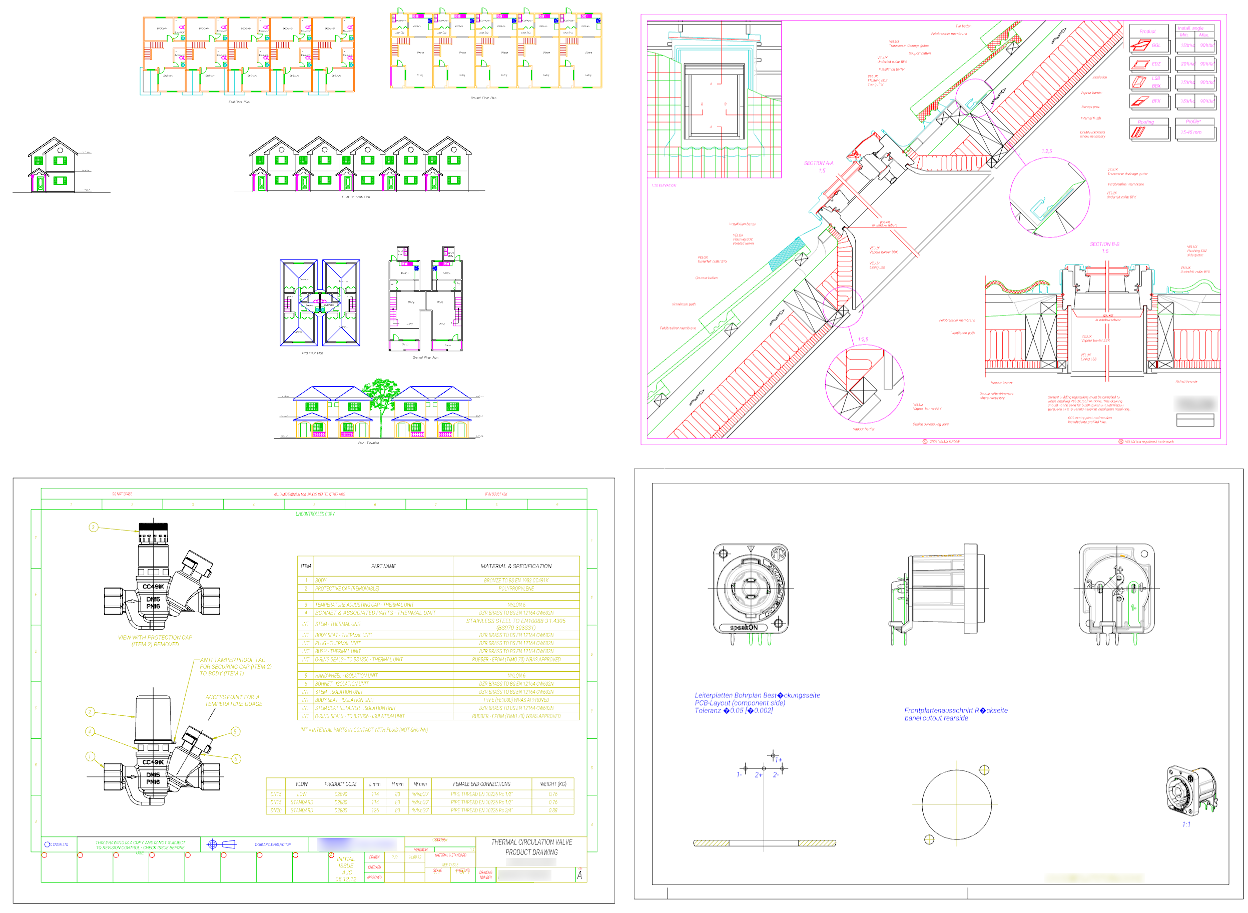If you just need to view your DXF, click here.
This package provides DXF 2D viewer component written in JavaScript. It renders drawings using WebGL (via three.js library). It was carefully crafted with performance in mind, intended for drawing huge real-world files without performance problems.
The usage example is available here: https://github.com/vagran/dxf-viewer-example-src
Deployed demo: https://vagran.github.io/dxf-viewer-example/
npm install dxf-viewer- File fetching, parsing and preparation for rendering is separated in such a way that it can be easily off-loaded to web-worker using provided helpers. So the most heavy-weight processing part does not affect UI responsiveness. The example above demonstrates this technique.
- Geometry batching - minimal number of rendering batches is created during file processing, thus minimizing total required number of draw calls.
- Instanced rendering - features which are rendered multiple times with different transforms (e.g. DXF block instances) are rendered by a single draw call using instanced rendering WebGL feature.
- Multiple fonts support. List of fonts can be specified for text rendering. Raw TTF files are supported. Fonts are lazy-loaded, once a character encountered which glyph is not yet available through already loaded fonts, next font is fetched and checked for the necessary glyph.
- Layers - layers are taken into account when creating rendering batches so that they can be easily hidden/shown.
There are still many incomplete features. I will try to implement some of them when I have some time. Most significant reason for missing implementation is lack of corresponding sample files.
- Stream parsing for input file. Currently, mostly relying on dxf-parser package which is not stream parser and thus buffers whole the file before parsing. This prevents from supporting big DXF file (above gigabyte) due to string size limit in JS engine (also making unnecessary memory waste for the buffer).
- Text styling. Currently, text rendering is using just the specified fonts in the specified order. DXF style and font attributes are ignored. Text glyphs are always rendered infilled.
- Advanced formatting support for MTEXT (fonts, coloring, stacking).
- Line patterns - all lines are rendered in continuous style for now. I am going to use 1-D texture generated on preparation stage, texture coordinates (which should account pattern continuity flag in DXF vertices attributes), and a dedicated shader to implement this feature.
- Line patterns with shapes (e.g. with circles).
- Wide lines. Currently, all lines are rendered as thin lines. Physical width is not implemented.
- Variable width lines (i.e. with start and end width specified).
- Smoothed polyline (curve-fit/spline-fit addition vertices).
- Some features in hatching implementation: outer hatching style, solid/gradient infill, MPolygon support, double lines, boundaries defined by external entities.
- Block instancing in a grid. Grid attributes are ignored now.
- Dimensions-specific features and styles (various pre-defined arrowhead blocks, text positioning tuning, limits and tolerances). Dimensions types other than linear ones.
- Leaders
- Non-UTF-8 file encoding support. Currently, such files are displayed incorrectly.
$DWGCODEPAGEparameter is ignored. - Full OCS support. Currently, it is assumed that entity extrusion direction is either +Z or -Z (which is commonly used for features mirroring in CAD). Arbitrary directions is not properly processed.
- Paper space, layouts (sheets), viewports.
- Many less commonly used DXF features.
Please refer to the contribution guidelines for details on how to make pull requests (PRs). The project also requires various example files for testing purposes. If you encounter any issues with DXF rendering, it would be greatly appreciated if you could provide an example file that demonstrates the problem by attaching it to a created issue. Creating minimal examples in CAD software can also be very helpful. Additionally, creating examples in various proprietary CAD software to which I do not have access would be highly valuable. Since the entrance level to start coding in this project is quite high, it is often more useful to receive a detailed issue report with sample files rather than a pull request.
This project is licensed under the terms of the Mozilla Public License 2.0.
Want to say thanks to the project maintainer? Here is the link: