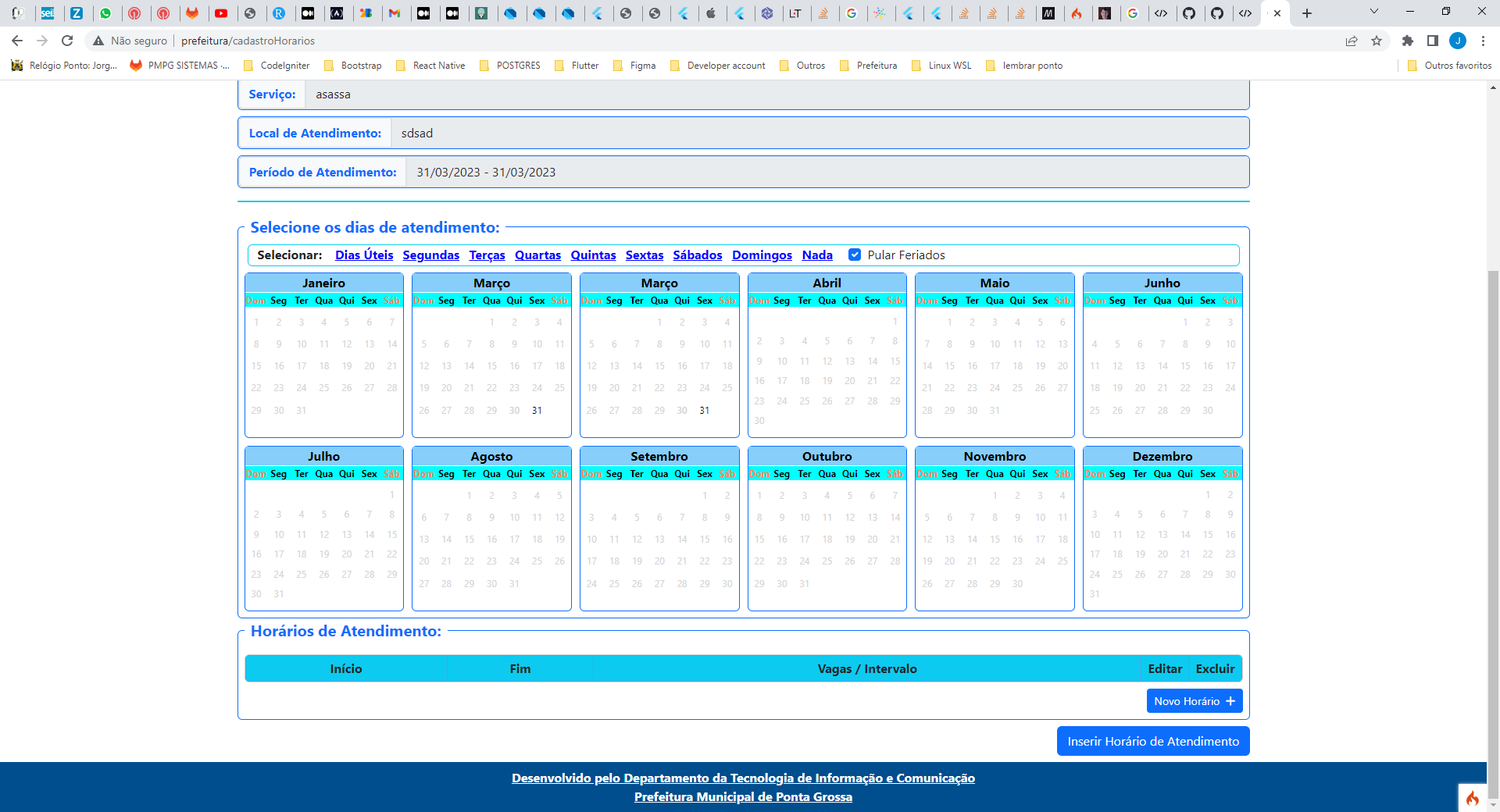uvarov-frontend / vanilla-calendar-pro Goto Github PK
View Code? Open in Web Editor NEWVanilla Calendar is a versatile JavaScript date and time picker with TypeScript support, making it compatible with any JavaScript framework or library. It is designed to be lightweight, simple to use, and feature-rich without relying on external dependencies.
Home Page: https://vanilla-calendar.pro
License: MIT License

?style=for-the-badge&logo=HTML5)
?style=for-the-badge&logo=Pug)
?style=for-the-badge&logo=Thymeleaf)
?style=for-the-badge&logo=CSS3)
?style=for-the-badge&logo=SASS)
?style=for-the-badge&logo=tailwindcss)
?style=for-the-badge&logo=JavaScript)
?style=for-the-badge&logo=TypeScript)
?style=for-the-badge&logo=Vue.js)
?style=for-the-badge&logo=React)
?style=for-the-badge&logo=Redux)
?style=for-the-badge&logo=Axios)
?style=for-the-badge&logo=Next.js)
?style=for-the-badge&logo=Astro)
?style=for-the-badge&logo=Prettier)
?style=for-the-badge&logo=Eslint)
?style=for-the-badge&logo=NPM)
?style=for-the-badge&logo=GIT)
?style=for-the-badge&logo=Gulp)
?style=for-the-badge&logo=Webpack)
?style=for-the-badge&logo=adobephotoshop)
?style=for-the-badge&logo=figma)