Most likely having to do with the rewrite but I can't figure out a way to comment out lines in the blocks section of the config.h without failing to build:
I used to do commenting like this:
Block blocks[] = {
{"cat /tmp/recordingicon 2>/dev/null", 0, 1},
{"sb-music", 18000, 2 },
{"sb-kbselect", 1800, 3 },
/*{"sb-disk", 1800, 3 },*/
/*{"sb-memory", 10, 4 },*/
{"sb-news", 0, 5 },
/*{"sb-forecast", 18000, 6 },*/
/*{"sb-nettraf", 1, 7 },*/
{"sb-volume", 18000, 8 },
{"sb-battery", 5, 9 },
{"sb-clock", 1, 10},
{"sb-internet", 1, 11},
/*{"sb-help-icon", 0, 12},*/
};
but now this no longer works:
#define BLOCKS(X) \
X("cat /tmp/recordingicon 2>/dev/null", 0, 1) \
X("sb-music", 18000, 2) \
X("sb-kbselect", 1800, 3) \
/*X("sb-disk", 1800, 3) \*/
/*X("sb-memory", 10, 4) \*/
X("sb-news", 0, 5) \
/*X("sb-forecast", 18000, 6) \*/
/*X("sb-nettraf", 1, 7) \*/
X("sb-volume", 18000, 8) \
X("sb-battery", 5, 9) \
X("sb-clock", 1, 10) \
X("sb-internet", 1, 11) \
/*X("sb-help-icon", 0, 12) \*/
neither does this:
#define BLOCKS(X) \
X("cat /tmp/recordingicon 2>/dev/null", 0, 1) \
X("sb-music", 18000, 2) \
X("sb-kbselect", 1800, 3) \
//X("sb-disk", 1800, 3)
//X("sb-memory", 10, 4)
X("sb-news", 0, 5) \
//X("sb-forecast", 18000, 6)
//X("sb-nettraf", 1, 7)
X("sb-volume", 18000, 8) \
X("sb-battery", 5, 9) \
X("sb-clock", 1, 10) \
X("sb-internet", 1, 11)
//X("sb-help-icon", 0, 12)
the make install will just error with this:
CLEAN build
CC build/block.o
In file included from include/block.h:8,
from src/block.c:1:
./config.h:26:7: error: expected declaration specifiers or ‘...’ before string constant
26 | X("sb-news", 0, 5) \
| ^~~~~~~~~
./config.h:26:18: error: expected declaration specifiers or ‘...’ before numeric constant
26 | X("sb-news", 0, 5) \
| ^
./config.h:26:21: error: expected declaration specifiers or ‘...’ before numeric constant
26 | X("sb-news", 0, 5) \
| ^
make: *** [Makefile:34: build/block.o] Error 1