Minimal Mistakes is a flexible two-column Jekyll theme. Perfect for hosting your personal site, blog, or portfolio on GitHub or self-hosting on your own server. As the name implies --- styling is purposely minimalistic to be enhanced and customized by you 😄.
✨ See what's new in the CHANGELOG.
- Bundled as a "theme gem" for easier install/upgrading.
- Compatible with GitHub Pages.
- Support for Jekyll's built-in Sass/SCSS preprocessor.
- Seven different skins (color variations).
- Several responsive layout options (single, archive index, splash, and paginated home page).
- Optimized for search engines with support for Twitter Cards and Open Graph data
- Optional header images, custom sidebars, table of contents, galleries, related posts, breadcrumb links, navigation lists, and more.
- Commenting support (powered by Disqus, Facebook, Google+, Discourse, static-based via Staticman v1, and custom).
- Google Analytics support.
- UI localized text in English (default), Brazilian Portuguese (Português brasileiro), Chinese, Danish, Dutch, French (Français), German (Deutsch), Greek, Indonesian, Italian (Italiano), Korean, Nepali (Nepalese), Polish, Russian, Spanish (Español), Swedish, Turkish (Türkçe), and Vietnamese.
This theme comes in seven different skins (including the default one).
air |
contrast |
dark |
|---|---|---|
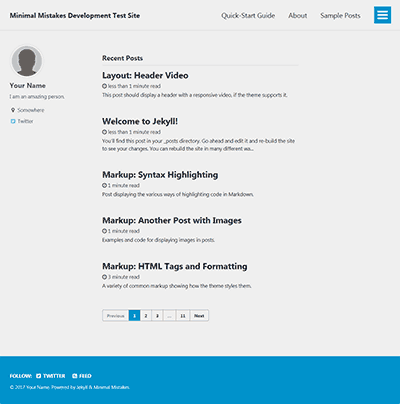 |
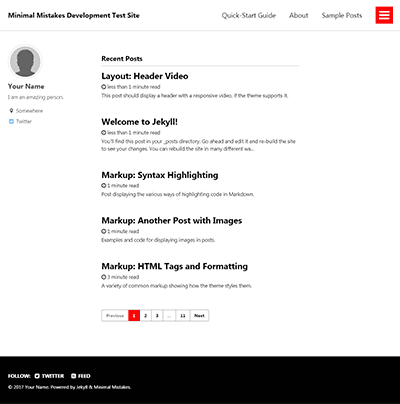 |
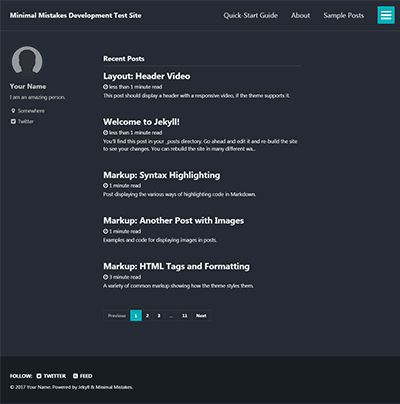 |
dirt |
mint |
sunrise |
|---|---|---|
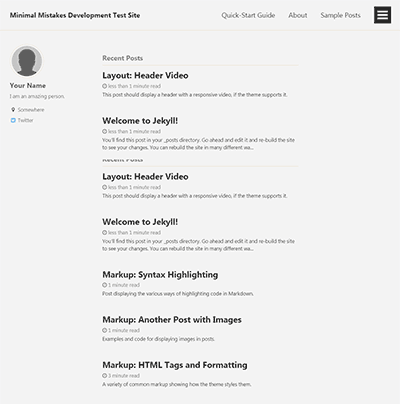 |
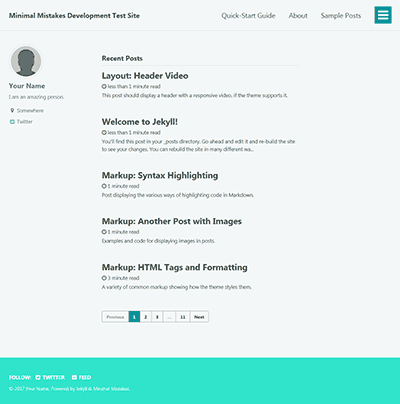 |
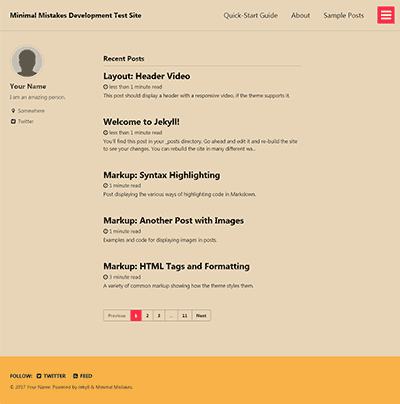 |
| Name | Description |
|---|---|
| Post with Header Image | A post with a large header image. |
| HTML Tags and Formatting Post | A variety of common markup showing how the theme styles them. |
| Syntax Highlighting Post | Post displaying highlighted code. |
| Post with a Gallery | A post showing several images wrapped in <figure> elements. |
| Sample Collection Page | Single page from a collection. |
| Categories Archive | Posts grouped by category. |
| Tags Archive | Posts grouped by tag. |
Additional sample posts are available under posts archive on the demo site. Source files for these (and the entire demo site) can be found in /docs.
For detailed instructions on how to configure, customize, add content, and more read the theme's documentation.
Note: Gem version of the theme requires Jekyll v3.3+ and is not currently supported on GitHub Pages. You can still use the theme with GitHub Pages, you'll just need to install using the old "repo fork method".
Add this line to your Jekyll site's Gemfile:
gem "minimal-mistakes-jekyll"Add this line to your Jekyll site's _config.yml file:
theme: minimal-mistakes-jekyllThen run Bundler to install the theme gem and dependencies:
bundle installTo update the theme run bundle update.
Having trouble working with the theme? Found a typo in the documentation? Interested in adding a feature or fixing a bug? Then by all means submit an issue or pull request. If this is your first pull request, it may be helpful to read up on the GitHub Flow first.
Minimal Mistakes has been designed as a base for you to customize and fit your site's unique needs. Please keep this in mind when requesting features and/or submitting pull requests. If it's not something that most people will use, I probably won't consider it. When in doubt ask.
This goes for author sidebar links and "share button" additions -- I have no intention of merging in every possibly option, the essentials are there to get you started 😄.
When submitting a pull request:
- Clone the repo.
- Create a branch off of
masterand give it a meaningful name (e.g.my-awesome-new-feature). - Open a pull request on GitHub and describe the feature or fix.
Theme documentation and demo pages can be found in the /docs if submitting improvements, typo corrections, etc.
To set up your environment to develop this theme, run bundle install.
To test the theme, run bundle exec rake preview and open your browser at http://localhost:4000/test/. This starts a Jekyll server using content in the test/ directory. As modifications are made to the theme and test site, it will regenerate and you should see the changes in the browser after a refresh.
Michael Rose
- The Noun Project -- Garrett Knoll, Arthur Shlain, and tracy tam
- Font Awesome
- Unsplash
- Jekyll
- jQuery
- Susy
- Breakpoint
- Magnific Popup
- FitVids.JS
- Greedy Navigation - lukejacksonn
- jQuery Smooth Scroll
The MIT License (MIT)
Copyright (c) 2017 Michael Rose
Permission is hereby granted, free of charge, to any person obtaining a copy of this software and associated documentation files (the "Software"), to deal in the Software without restriction, including without limitation the rights to use, copy, modify, merge, publish, distribute, sublicense, and/or sell copies of the Software, and to permit persons to whom the Software is furnished to do so, subject to the following conditions:
The above copyright notice and this permission notice shall be included in all copies or substantial portions of the Software.
THE SOFTWARE IS PROVIDED "AS IS", WITHOUT WARRANTY OF ANY KIND, EXPRESS OR IMPLIED, INCLUDING BUT NOT LIMITED TO THE WARRANTIES OF MERCHANTABILITY, FITNESS FOR A PARTICULAR PURPOSE AND NONINFRINGEMENT. IN NO EVENT SHALL THE AUTHORS OR COPYRIGHT HOLDERS BE LIABLE FOR ANY CLAIM, DAMAGES OR OTHER LIABILITY, WHETHER IN AN ACTION OF CONTRACT, TORT OR OTHERWISE, ARISING FROM, OUT OF OR IN CONNECTION WITH THE SOFTWARE OR THE USE OR OTHER DEALINGS IN THE SOFTWARE.
Minimal Mistakes incorporates icons from The Noun Project creators Garrett Knoll, Arthur Shlain, and tracy tam. Icons are distributed under Creative Commons Attribution 3.0 United States (CC BY 3.0 US).
Minimal Mistakes incorporates Font Awesome, Copyright (c) 2017 Dave Gandy. Font Awesome is distributed under the terms of the SIL OFL 1.1 and MIT License.
Minimal Mistakes incorporates photographs from Unsplash.
Minimal Mistakes incorporates Susy, Copyright (c) 2017, Miriam Eric Suzanne. Susy is distributed under the terms of the BSD 3-clause "New" or "Revised" License.
Minimal Mistakes incorporates Breakpoint. Breakpoint is distributed under the terms of the MIT/GPL Licenses.
Minimal Mistakes incorporates FitVids.js, Copyright (c) 2013 Dave Rubert and Chris Coyier. FitVids is distributed under the terms of the WTFPL License.
Minimal Mistakes incorporates Magnific Popup, Copyright (c) 2014-2016 Dmitry Semenov, http://dimsemenov.com. Magnific Popup is distributed under the terms of the MIT License.
Minimal Mistakes incorporates jQuery Smooth Scroll, Copyright (c) 2017 Karl Swedberg. jQuery Smooth Scroll is distributed under the terms of the MIT License.
Minimal Mistakes incorporates GreedyNav.js, Copyright (c) 2015 Luke Jackson. GreedyNav.js is distributed under the terms of the MIT License.
Minimal Mistakes incorporates Jekyll Group-By-Array, Copyright (c) 2015 Max White [email protected]. Jekyll Group-By-Array is distributed under the terms of the MIT License.






