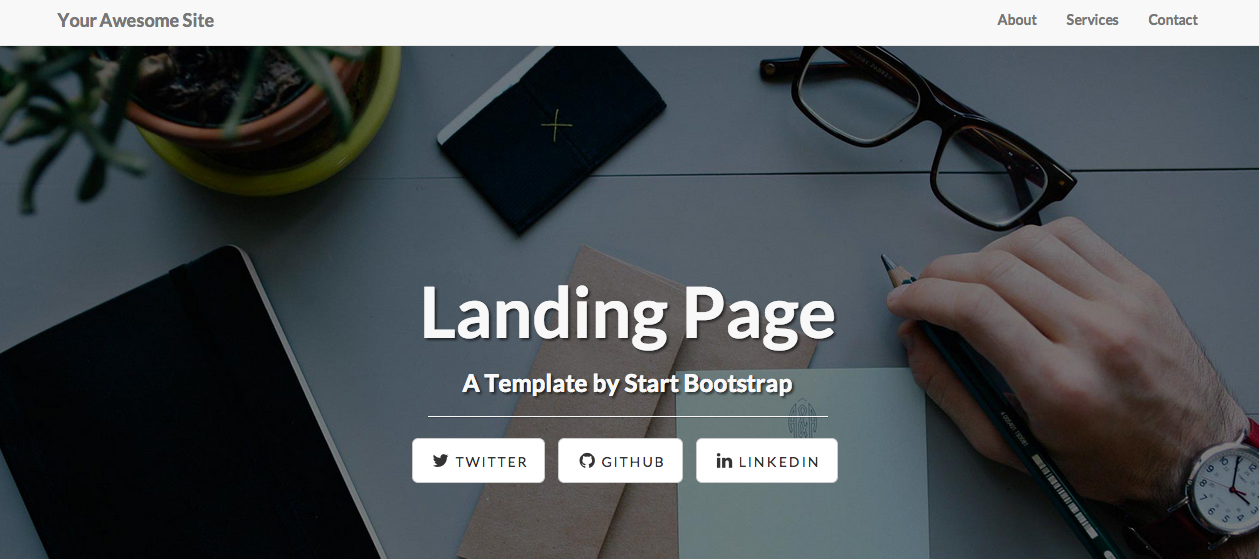$ qs dev -v
--- PipedExec: "C:\\Program Files\\Git\\mingw64\\bin\\git.exe", []string{"git", "config", "--local", "remote.origin.url"}
--- PipedExec: "C:\\Program Files\\Git\\usr\\bin\\sed.exe", []string{"sed", "s/\\.git$//"}
--- PipedExec: "C:\\Program Files\\GitHub CLI\\gh.exe", []string{"gh", "api", "repos/host6/voedger", "--jq", ".parent.full_name"}
Dev branch for issue #71 will be created. Agree?(y/n)
y
--- PipedExec: "C:\\Program Files\\Git\\mingw64\\bin\\git.exe", []string{"git", "config", "--local", "remote.origin.url"}
--- PipedExec: "C:\\Program Files\\Git\\usr\\bin\\sed.exe", []string{"sed", "s/\\.git$//"}
--- PipedExec: "C:\\Program Files\\Git\\mingw64\\bin\\git.exe", []string{"git", "config", "--local", "remote.origin.url"}
--- PipedExec: "C:\\Program Files\\Git\\usr\\bin\\sed.exe", []string{"sed", "s/\\.git$//"}
--- PipedExec: "C:\\Program Files\\GitHub CLI\\gh.exe", []string{"gh", "api", "repos/host6/voedger", "--jq", ".parent.full_name"}
--- PipedExec: "C:\\Program Files\\GitHub CLI\\gh.exe", []string{"gh", "repo", "set-default", "host6/voedger"}
✓ Set host6/voedger as the default repository for the current directory
--- PipedExec: "C:\\Program Files\\GitHub CLI\\gh.exe", []string{"gh", "issue", "develop", "71", "--issue-repo=voedger/voedger", "--repo", "host6/voedger"}
GraphQL: Validation failed: Branch name has already been taken (createLinkedBranch)