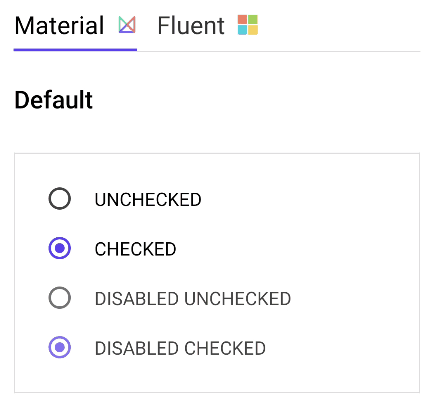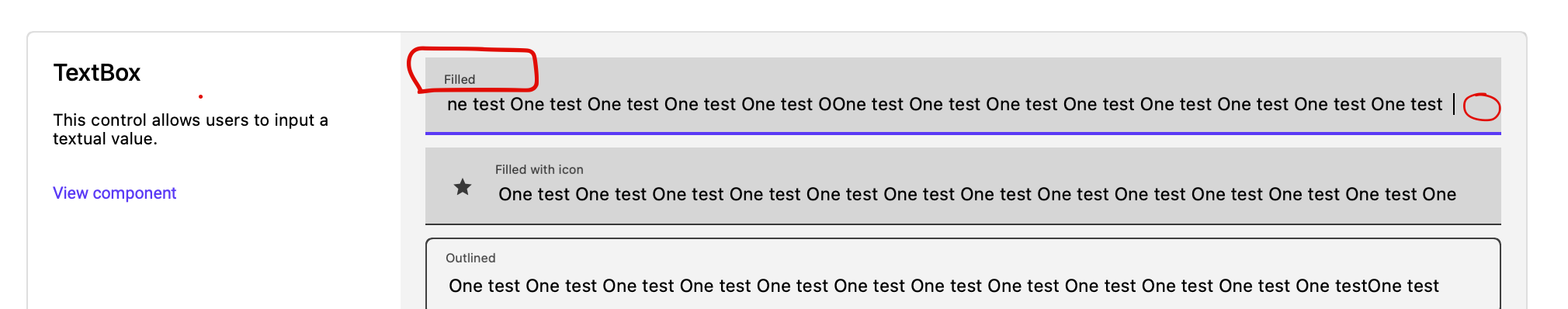View Code? Open in Web Editor
NEW
The Uno Platform Gallery application
Home Page: https://platform.uno/
License: Other
C# 94.40%
JavaScript 2.08%
TypeScript 1.19%
Shell 1.95%
CSS 0.17%
PowerShell 0.22%
uno.gallery's Introduction
A collection of ready-to-use Fluent and Material code snippets to help speed up your multi-platform development.
Available on:
uno.gallery's People
uno.gallery's Issues
Current behavior
Expected behavior
The item name must be fully displayed from the list
How to reproduce it (as minimally and precisely as possible)
From the menu left select Components
Under Components section look for ExpandingBottomSheet item
Notice the item name is cut off
Environment
Nuget Package:
Package Version(s):
Affected platform(s):
Visual Studio:
Relevant plugins:
Anything else we need to know?
Current behavior
Deselecting item by selecting another leave the former in "Selected" state:
Expected behavior
The deselected item should go back to "Normal" or "Checked" state
How to reproduce it (as minimally and precisely as possible)
Checkout masterApp.AddNavigationItems.NavViewItemVisualStateFix method
Environment
Nuget Package: Uno.UI
Visual Studio:
Relevant plugins: n/a
Anything else we need to know?
Current workaround is to force reset the visual state when IsSelected becomes false.
Current behavior
scrollMenu.mov
Expected behavior
The Menu should not be scrollable when the elements are not expanded
How to reproduce it (as minimally and precisely as possible)
Environment
Nuget Package:
Package Version(s):
Affected platform(s):
Visual Studio:
Relevant plugins:
Anything else we need to know?
Current behavior
Expected behavior
Header tabs must remain visible when scrolling on the page
How to reproduce it (as minimally and precisely as possible)
Go to any page that contains the Material/Fluent header and scroll to the bottom
Notice the header is dismissed
Environment
Nuget Package:
Package Version(s):
Affected platform(s):
Visual Studio:
Relevant plugins:
Anything else we need to know?
Current behavior
Light/Dark theme toggle does not have rounded corners for WASM
Expected behavior
Toggle Light/Dark theme toggle should have rounded corners for WASM
How to reproduce it (as minimally and precisely as possible)
Launch Uno Gallery and notice the Light/Dark theme toggle.
Environment
Devcies:
Nuget Package: Uno.UI
Package Version(s): latest dev
Affected platform(s):
Anything else we need to know?
Missing overflow: hidden; for the Grid.
What would you like to be added:
lock the app in Portrait mode on mobile.
Why is this needed: requested
For which Platform:
Anything else we need to know?
Current behavior
Expected behavior
How to reproduce it (as minimally and precisely as possible)
Launch app
Navigate to StandardBottomSheet
Click Sheet Header
Notice that there is no animation, no option to drag the Sheet Header, and that the NavigationView is partially covered
Environment
Nuget Package:
Package Version(s):
Affected platform(s):
Visual Studio:
Relevant plugins:
Anything else we need to know?
Current behavior
Expected behavior
Burger menu icon should be visible
How to reproduce it (as minimally and precisely as possible)
Launch app
Notice that the burger menu is displayed incorrectly
Environment
Nuget Package:
Package Version(s):
Affected platform(s):
Visual Studio:
Relevant plugins:
Anything else we need to know?
Current behavior
Expected behavior
How to reproduce it (as minimally and precisely as possible)
Launch app
Navigate to either DatePicker or TimePicker
Notice that the picker is displayed very low, user is unable to access it
Environment
iPhone X iOS 14.0.1
Could not reproduce on:
Nuget Package:
Package Version(s):
Affected platform(s):
Visual Studio:
Relevant plugins:
Anything else we need to know?
Current behavior
Unable to scroll through expanded navigation items.
Expected behavior
Should not happen.
How to reproduce it (as minimally and precisely as possible)
Launch the app on uwp
Environment
Nuget Package: Microsoft.UI.Xaml
Anything else we need to know?
All other uno platforms are working, but not UWP..?
A favicon is missing for the published wasm app
For which Platform:
Anything else we need to know?
Current behavior
Expected behavior
How to reproduce it (as minimally and precisely as possible)
Display any CodeBox
Ex. Select Overview from the left menu
Click on View component from TexBox section
Scroll on the page and expand the code from Multiline section
Notice the margin is missing and the Copy button overlaps the code
Environment
Nuget Package:
Package Version(s):
Affected platform(s):
Visual Studio:
Relevant plugins:
Anything else we need to know?
On which page?
What's wrong?
Any feedback?
Current behavior
Expected behavior
The OpenSheet button should be aligned a little higher on the page
How to reproduce it (as minimally and precisely as possible)
From the menu left select Components
Click on ModalStandardBottomSheet
From the right side Click on The expand code box
Notice the footer information overlap the Open Sheet button
Environment
Nuget Package:
Package Version(s):
Affected platform(s):
Visual Studio:
Relevant plugins:
Anything else we need to know?
Current behavior
Expected behavior
How to reproduce it (as minimally and precisely as possible)
Launch app
Navigate to Flyout
Scroll page so that FlyoutPresenter button is close to the top of the page
Tap Flyout
Notice that the Flyout takes up the whole page with a large blank section
NOTE
Environment
iPhone 8 iOS 13.3
Nuget Package:
Package Version(s):
Affected platform(s):
Visual Studio:
Relevant plugins:
Anything else we need to know?
What would you like to be added:
Show the capabilities of Accelerometer
Why is this needed:
For which Platform:
Current behavior
Expected behavior
Pressed state should not remain
How to reproduce it (as minimally and precisely as possible)
Launch app
Navigate to RadioButton
Tap Unchecked RadioButton 3 times quickly
Notice that the pressed state remains
Environment
iPhone 8 iOS 13.3
Nuget Package:
Package Version(s):
Affected platform(s):
Visual Studio:
Relevant plugins:
Anything else we need to know?
What would you like to be added:
Sample page for the JumpList API.
Why is this needed:
To show how to create app shortcuts on iOS, Android and Windows.
For which Platform:
Current behavior
Expected behavior
How to reproduce it (as minimally and precisely as possible)
From the left menu under Theme section
Click on Material Palette or Fluent Palette
Scroll to the bottom of page
Notice the hyperlink color is not the correct
Click on the hyperlink
Notice when the hyperlink is pressed it is missing instead of becoming opaque
Environment
Nuget Package:
Package Version(s):
Affected platform(s):
Visual Studio:
Relevant plugins:
Anything else we need to know?
Current behavior
Expected behavior
How to reproduce it (as minimally and precisely as possible)
Launch app
Navigate to FAB
Notice that buttons are square and not rounded
Issue can also be seen with the Light / Dark theme toggle
Environment
Nuget Package:
Package Version(s):
Affected platform(s):
Visual Studio:
Relevant plugins:
Anything else we need to know?
Current behavior
Expected behavior
How to reproduce it (as minimally and precisely as possible)
Launch app
Navigate to PersonPicture
Notice that the image for the ProfilePicture is not displayed
Environment
Nuget Package:
Package Version(s):
Affected platform(s):
Visual Studio:
Relevant plugins:
Anything else we need to know?
Current behavior
Expected behavior
How to reproduce it (as minimally and precisely as possible)
From the left menu select Theme and Click on Typography
Notice the description is missing in the header
Environment
Nuget Package:
Package Version(s):
Affected platform(s):
Visual Studio:
Relevant plugins:
Anything else we need to know?
Current behavior
Expected behavior
User should be able to view and modify TextBox contents
How to reproduce it (as minimally and precisely as possible)
Launch app
Navigate to any sample that has a TextBox (ex. Binding)
Enter around 14000 Characters
Notice that a large grey square is displayed
NOTE
Environment
Nuget Package:
Package Version(s):
Affected platform(s):
Visual Studio:
Relevant plugins:
Anything else we need to know?
Current behavior
Footer information is missing on all pages in the Components and Features section
Expected behavior
How to reproduce it (as minimally and precisely as possible)
From the left menu select any item under Components or Features sections
Scroll to the bottom of the page
Notice the information with the link that redirects to the official documentation are missing at the bottom of the pages
Environment
Nuget Package:
Package Version(s):
Affected platform(s):
Visual Studio:
Relevant plugins:
Anything else we need to know?
Current behavior
Expected behavior
Images must be displayed in each section of the page
How to reproduce it (as minimally and precisely as possible)
From the left menu scroll to Features section
Click on Image
Notice the Images are missing on each section
Environment
Nuget Package:
Package Version(s):
Affected platform(s):
Visual Studio:
Relevant plugins:
Anything else we need to know?
Current behavior
Expected behavior
Nav items should not stay highlighted after the cursor is no longer on top of them
How to reproduce it (as minimally and precisely as possible)
Put your cursor on the Nav menu and start to scroll with the mouse scroll wheel.
Environment
Affected platform(s):
Visual Studio:
Relevant plugins:
Current behavior
The sheet shows up at the bottom of the page when window is resized vertically
Expected behavior
Should not show up
How to reproduce it (as minimally and precisely as possible)
Open ModalStandardBottom sample
Expand the window size vertically
Notice the sheet is now visible
Environment
Nuget Package:
Package Version(s):
Affected platform(s):
Visual Studio:
Relevant plugins:
Anything else we need to know?
Current behavior
Expected behavior
How to reproduce it (as minimally and precisely as possible)
From the left menu select Overview
From the right side scroll on the page
Click on Checked RadioButton
Notice RadioButton is not displaying correctly
Environment
Nuget Package:
Package Version(s):
Affected platform(s):
Visual Studio:
Relevant plugins:
Anything else we need to know?
Current behavior
The roboto font may not be the default font for all platform in the app.
Expected behavior
Roboto
How to reproduce it (as minimally and precisely as possible)
Environment
Nuget Package:
Package Version(s):
Affected platform(s):
Visual Studio:
Relevant plugins:
Anything else we need to know?
Current behavior
iOS:
Android:
Expected behavior
How to reproduce it (as minimally and precisely as possible)
Launch app
Navigate to PersonPicture
Notice that the image for a single person or group is not displayed correctly
Environment
iPhone 8 iOS 13.3
Nuget Package:
Package Version(s):
Affected platform(s):
Visual Studio:
Relevant plugins:
Anything else we need to know?
Current behavior
Expected behavior
How to reproduce it (as minimally and precisely as possible)
From the left menu scroll to Components section
Click on ComboBox
From the right side section Click on any arrow to display the combobox
Notice the ComboBox is aligned to the left
Environment
Nuget Package:
Package Version(s):
Affected platform(s):
Visual Studio:
Relevant plugins:
Anything else we need to know?
Current behavior
Expected behavior
The image must be fully displayed during the animation
How to reproduce it (as minimally and precisely as possible)
From the left menu scroll to Features section
Click on Animations
Click on Start button from RotateTransform + Opacity section
Notice the Image is displayed cut off during the animation
Environment
Nuget Package:
Package Version(s):
Affected platform(s):
Visual Studio:
Relevant plugins:
Anything else we need to know?
Generate a profile by navigating all samples and interactions
Current behavior
Expected behavior
How to reproduce it (as minimally and precisely as possible)
Launch app
Navigate to TextBox
Enter text to a TextBox
Notice that the placeholder text animation is slow and overlaps with the entered text
NOTE
Environment
iPhone 8 iOS 13.3
Nuget Package:
Package Version(s):
Affected platform(s):
Visual Studio:
Relevant plugins:
Anything else we need to know?
Current behavior
Expected behavior
How to reproduce it (as minimally and precisely as possible)
Launch app
Navigate to CheckBox
Select Material tab
Tap the checked CheckBox
Notice the CheckBox should be unchecked, however a checkmark appears
Environment
iPhone X iOS 14.0.1
Nuget Package:
Package Version(s):
Affected platform(s):
Visual Studio:
Relevant plugins:
Anything else we need to know?
Current behavior
Expected behavior
How to reproduce it (as minimally and precisely as possible)
Go to the left menu
Scroll and select Flyouts under Components section
Click on any button on the right - Flyghtout, Open, Options, or Help
Notice the flyouts are out of alignment
Environment
Nuget Package:
Package Version(s):
Affected platform(s):
Visual Studio:
Relevant plugins:
Anything else we need to know?
Current behavior
From the left menu scroll to the bottom
Observe the Acrylic and ViewBox under Features section
Notice items are not aligned
Expected behavior
Items should be aligned with all the items under the Features group section
How to reproduce it (as minimally and precisely as possible)
Environment
Nuget Package:
Package Version(s):
Affected platform(s):
Visual Studio:
Relevant plugins:
Anything else we need to know?
Current behavior
Screen.Recording.2021-02-09.at.10.35.45.AM.mov
Expected behavior
How to reproduce it (as minimally and precisely as possible)
From the left menu select Overview
Put the focus on any TextBox and enter text
Notice The watermark is not highlighted and the Clear button is missing
Environment
Nuget Package:
Package Version(s):
Affected platform(s):
Visual Studio:
Relevant plugins:
Anything else we need to know?
Current behavior
Expected behavior
How to reproduce it (as minimally and precisely as possible)
Click on the Burger menu icon from the top left corner to close it
Notice items are not completely dismissed
Environment
Nuget Package:
Package Version(s):
Affected platform(s):
Visual Studio:
Relevant plugins:
Anything else we need to know?
Dependabot couldn't find a .(cs|vb|fs)proj for this project.
Dependabot requires a .(cs|vb|fs)proj to evaluate your project's current .NET dependencies. It had expected to find one at the path: /<anything>.(cs|vb|fs)proj.
If this isn't a .NET project, or if it is a library, you may wish to disable updates for it in the .dependabot/config.yml file in this repo.
View the update logs .
Current behavior
Expected behavior
How to reproduce it (as minimally and precisely as possible)
From the left menu select Component section
Click on ModalStandardBottomSheet
Click on Open Sheet button on the down-left corner
Click on any item from the list
Notice when clicking the selected state is missing
Environment
Nuget Package:
Package Version(s):
Affected platform(s):
Visual Studio:
Relevant plugins:
Anything else we need to know?
Current behavior
Expected behavior
How to reproduce it (as minimally and precisely as possible)
From the left menu select Overview section
Scroll to the bottom of the page
Notice unable to scroll to the bottom of the page
Environment
Nuget Package:
Package Version(s):
Affected platform(s):
Visual Studio:
Relevant plugins:
Anything else we need to know?
Current behavior
Expected behavior
How to reproduce it (as minimally and precisely as possible)
From the left menu select Components and Clikc on Card
Scroll on the right side page
Notice the share icon is missing on Outlined card with media content, supporting content and ......
Environment
Nuget Package:
Package Version(s):
Affected platform(s):
Visual Studio:
Relevant plugins:
Anything else we need to know?
Current behavior
Expected behavior
When pressing the down arrow to close, the ExpandingBottomSheet should close
How to reproduce it (as minimally and precisely as possible)
Launch app
Navigate to ExpandingBottomSheet
Tap open
Tap the down arrow to collapse the ExpandingBottomSheet
Notice that the NavigationView is displayed
Environment
Nuget Package:
Package Version(s):
Affected platform(s):
Visual Studio:
Relevant plugins:
Anything else we need to know?
Is there a WPF version available for test? Would love to do this all united platform thing. Thanks
What would you like to be added:
Sample for the NetworkInformation API.
Why is this needed:
To show how to observe network changes and check for network connectivity.
For which Platform: