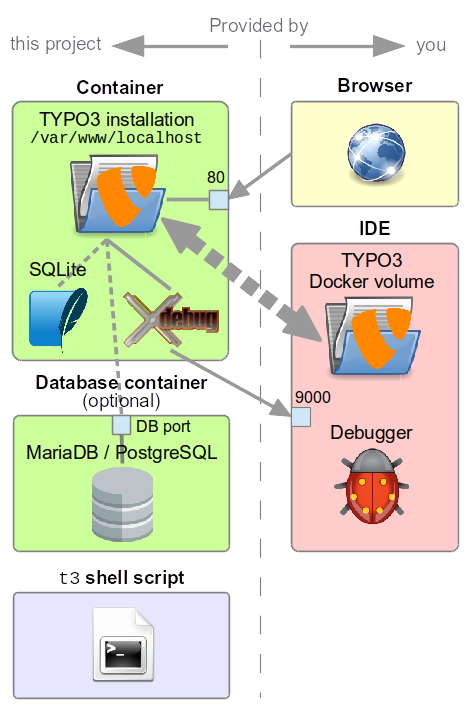This project provides a containerized TYPO3 installation equivalent to
composer require typo3/cms with
ImageMagick installed and configured for
Composer Mode.
The image is based on Alpine Linux 3.10,
Apache 2.4 and PHP 7.3,
uses less than 300 MB disk space and can run in
Docker and Podman.
The TYPO3 container can be combined with a database container such as MySQL or PostgreSQL but also can be run independently due to the built-in SQLite database. Setting up and managing such scenarios is simplified by a shell script for Linux and macOS.
You can use your favorite IDE on the host to develop for TYPO3 in the container, including remote debugging with XDebug. Your extension development directories can be excluded from changes made by Composer. PHP and Composer do not need to be installed on the host.
File access rights, ownerships, UIDs and GIDs are transparently and consistently mapped between host and container.
To start a TYPO3 instance in a standalone container, enter this command:
$ docker run \
--volume typo3-root:/var/www/localhost \
--publish 127.0.0.1:8080:80 \
undecaf/typo3-devIf you prefer
working rootless
with Podman then substitute podman for docker.
Next, browse to http://localhost:8080. This starts the TYPO3 installation wizard.
When asked to select a database, choose Manually configured SQLite connection and
continue through the remaining dialogs to the TYPO3 login dialog.
Volume typo3-root persists the state of the TYPO3 instance
independently of container lifetime.
In order to view the version of this README file that matches the version of
the running TYPO3 instance, browse to http://localhost:8080/readme.html.
More complex setups (such as using an external database) require complex Docker or Podman command lines.
In order to simplify usage, the
t3 shell script
has been provided for Linux and macOS.
This script is
avaliable for download here.
It lets you:
- configure and run a TYPO3 container plus an optional database container;
- stop these containers and optionally remove them;
- map the TYPO3 root in the container to a working directory;
- modify the TYPO3 environment even while the container is running;
- run Composer within the TYPO3 container.
See the t3 reference for a complete description.
To run a TYPO3 standalone container as shown above with t3,
simply type:
$ t3 run --t3 chooses between Docker and
Podman engines
automatically, depending on which one is installed. If both are, Podman will be preferred.
To stop and remove the container, enter
$ t3 stop --rmState is preserved in volume typo3-root so that a subsequent t3 run --
command will resume from where you left off.
MariaDB or PostgreSQL is optional for TYPO3 v9.5+ but is required for TYPO3 v8.7.
The following example starts a TYPO3 and a MariaDB container
(bitnami/mariadb) and connects them,
preserves state in volumes typo3-root and typo3-data and exposes TYPO3 and
MariaDB on ports 127.0.0.1:8080 and 127.0.0.1:3306, respectively:
$ t3 run -d mariaFor a PostgreSQL container
(bitnami/postgresql)
exposed on 127.0.0.1:5432, replace -d maria with -d postgres.
Enter
$ t3 stop --to stop both containers. If you wish to have the stopped containers removed, too,
append --rm to t3 run or t3 stop.
Database credentials can be defined by host environment variables
T3_DB_NAME, T3_DB_USER and T3_DB_PW. If not set then the database name, user and password
all default to t3.
The following sections describes how this project can aid in customizing or developing TYPO3 extensions or otherwise altering the source code of your TYPO3 installation.
In order to work on your TYPO3 installation in an IDE, the TYPO3 root directory needs to be exposed to a working directory where the current user has sufficient (read and write) permissions. At the container volume mount point, this is usually not the case.
t3 uses the bindfs utility (available for Debian-like and
macOS hosts) to solve this problem. See below for what is happening behind the scenes.
First, bindfs needs to be installed from the repositories of your system. For macOS, osxfuse is required beforehand.
When starting TYPO3, specify the path of the desired working directory
(e.g. ~/ide-workspace/typo3-root) as the -v option to t3 run,
i.e. in the simplest case
$ t3 run -v ~/ide-workspace/typo3-rootThis will
- start the container(s),
- create a TYPO3 volume having the working directory basename
(
typo3-root) as its name, - make the TYPO3 volume content appear in the working directory
(
~/ide-workspace/typo3-root) as if it were owned by the current user.
Thus, the TYPO3 instance can now be edited in the IDE. File changes, creates and deletes will be passed in both directions between working directory and container with the current user's UID/GID mapped to container UIDs/GIDs.
Stopping the TYPO3 container will unmount the working directory automatically.
Podman users please note: working directories require at least Podman v1.4.3.
Whenever there is a persistent TYPO3 volume, you can edit that TYPO3 instance even if the container is not running or does not even exist. Just mount your working directory on top of the volume:
$ t3 mount -m ~/ide-workspace/typo3-rootAs with t3 run -v, the name of the volume is the working
directory basename.
When you are finished, unmount your working directory again:
$ t3 unmount -u ~/ide-workspace/typo3-rootThe TYPO3 root directory is accessible outside of the container at the volume mount
point of e.g. typo3-root which can be obtained by inspecting
the container. The files, however, are owned by a system account and cannot be edited
by the current user, e.g.:
$ sudo ls -nA $(sudo docker volume inspect --format '{{.Mountpoint}}' typo3-root)
-rw-r--r-- 1 100 101 1117 Mai 3 23:00 composer.json
-rw-r--r-- 1 100 101 155056 Mai 3 23:01 composer.lock
drwxr-xr-x 6 100 101 4096 Mai 3 22:58 public
drwxrwsr-x 7 100 101 4096 Mai 3 23:02 var
drwxr-xr-x 15 100 101 4096 Mai 3 23:01 vendorWith Podman, files are owned by one of the current user's sub-UIDs which leads to the same problem.
bindfs is a FUSE filesystem that resolves this situation. It can provide a bind-mounted view of the files and directories in a volume with their UIDs and GIDs mapped to your own UID and GID. This does not affect UIDs and GIDs seen by the container.
Container environment variables control the time zone inside the container, TYPO3 mode, PHP settings and Composer operation.
These variables can be set by t3 run option --env, e.g.
$ t3 run --env MODE=dev --env php_post_max_size=500KCommand t3 env can modify most settings also while the container is running,
e.g. in order to change the TYPO3 mode or to experiment with different php.ini settings:
$ t3 env MODE=xdebug php_post_max_size=1MContainer environment settings are lost when the container is stopped.
Command t3 composer lets you manage your TYPO3 installation. It accepts
Composer command line options and is equivalent to running
Composer inside the container,
e.g.
$ t3 composer require bk2k/bootstrap-packaget3 composer and the composer script found in the container always act
on the TYPO3 root directory.
Neither Composer nor PHP have to be installed on the host.
XDebug should be deactivated before running Composer because it might slow down Composer significantly.
If you are continuing development of an extension which is already available
from a repository, then running t3 composer update may overwrite your changes
with the (older) version of that extension from the repository.
In order to prevent this, set the
container environment variable
COMPOSER_EXCLUDE to a colon-separated list of subdirectories of
/var/www/localhost which are to be excluded from changes made by Composer.
-
PhpStorm et al.: Debugging within a PHP Docker Container using IDEA/PhpStorm and Xdebug: Configure IntelliJ IDEA Ultimate or PhpStorm
-
VSCode: install PHP Debug, add the following configuration to your
launch.jsonfile and start debugging with this configuration. If necessary, replacetypo3-rootwith the actual bindfs mount point of the TYPO3 volume:{ "name": "Listen for XDebug from container", "type": "php", "request": "launch", "port": 9000, "pathMappings": { "/var/www/localhost": "${workspaceRoot}/typo3-root" } }
Although not strictly required, debugging plugins make starting a XDebug session more convenient. Browser Debugging Extensions lists recommended plugins for various browsers.
Unless the container was started already with --env MODE=xdebug or
host environment variable T3_MODE=xdebug,
this mode needs to be activated now:
$ t3 env MODE=xdebugNow everything is ready to start a XDebug session.
A working directory needs to be mounted as described above.
Point your database client at the file var/sqlite/cms-*.sqlite
in that working directory.
This is the TYPO3 SQLite database. The actual filename contains a random part.
Unless configured differently by t3 run option -P or
host environment variable T3_DB_PORT,
MariaDB is accessible at 127.0.0.1:3306 and PostgreSQL at 127.0.0.1:5432.
The database credentials are defined by host environment variables.
To have multiple TYPO3 instances coexist, each instance must have
- a unique container name (
t3 runoption-n), and - unique volume names or work directories (
t3 runoptions-vand-V).
If you wish to run multiple TYPO3 instances simultaneously then each instance must
be mapped also to unique host ports (t3 run options -p and -P).
Debugging is possible in one instance at a time only.
Each t3 stop, t3 composer and t3 env command must be given an
-n option to specify which TYPO3 instance should be targeted.
For each TYPO3 instance, create a configuration script which exports all required
options as host environment variables, e.g.
my-t3-conf:
export T3_NAME=my-t3
export T3_ROOT=t3-root
export T3_PORT=127.0.0.1:8181
⁝source the appropriate configuration script before issuing each t3 command
and omit all options from the command, e.g.
$ source my-t3-conf && t3 run --
⁝
$ source my-t3-conf && t3 stopt3is a shell script for Linux and macOS for managing containerized TYPO3 instances.
t3 command lines contain a command verb (what to do) and options (how to do it):
$ t3 COMMAND [option]...The t3 script is
avaliable for download here.
In order to view the version of this document that matches a running TYPO3 instance,
point your browser to e.g. http://localhost:8080/readme.html.
Commands are described below.
This displays a list of available commands:
$ t3 -hGetting help for a particular command:
$ t3 COMMAND -hConfigures and runs a TYPO3 container plus an optional MariaDB/PostgreSQL container:
$ t3 run [option]... [--] [Docker/Podman option]...Although all
options are optional,
at least one option must be set (-- is sufficient) as a precaution against
inadvertent command invocation.
Container engine:
if you have both Docker and Podman
installed then option -e lets you choose between docker and podman.
Setting host environment variable T3_ENGINE
relieves you from repeating that option for each t3 command.
Container name(s): the name of the TYPO3 container defaults to typo3.
Option -n and host environment variable T3_NAME
let you specify a different name. The database container name is derived from the
TYPO3 container name by appending -db.
TYPO3:
by default, the latest image built for the most recent TYPO3 version is pulled
from docker.io/undecaf/typo3-dev.
Option -t (or T3_TAG) selects a particular TYPO3 version and build by one of the
available tags.
TYPO3 is served at 127.0.0.1:8080 by default. Option -p (or T3_PORT) lets
you choose a different host interface and/or port.
TYPO3 volume and work directory:
The TYPO3 instance is saved in a persistent volume named typo3-root.
A different name can be assigned by option -v (or T3_ROOT). That name must
not contain a /.
The TYPO3 volume can be made available for editing in a working directory at the host:
just specify the working directory path (it must contain a /) for option -v (or T3_ROOT).
This will have the following effects:
- The working directory basename becomes the TYPO3 volume name.
- The TYPO3 volume content appears in the working directory as if it were owned by the current user.
- File changes, creates and deletes will be passed in both directions between working directory and container, with the current user's UID/GID mapped to container UIDs/GIDs.
Please note: using working directories requires the bindfs (available for Debian-like and macOS hosts) utility to be installed from the repositories of your system. For macOS, osxfuse is needed beforehand.
Database: by default, the SQLite instance of the TYPO3 image is used (works only
with TYPO3 V9.5+). Option -d (or T3_DB_TYPE) lets
you use mariadb or postgresql, pulling the latest image from
docker.io/bitnami/mariadb or
docker.io/bitnami/postgresql,
respectively.
Database state is saved in persistent volumes: SQLite is part of the TYPO3
volume, and MariaDB and PostgreSQL each use an additional volume named typo3-data.
Option -V (or T3_DB_DATA) sets a different volume name.
A new database is created whenever a database volume is used for the first time.
MariaDB and PostgreSQL database name and credentials are determined by host environment variables
T3_DB_NAME, T3_DB_USER and T3_DB_PW. If not set then they all default to t3.
To access an SQLite database from the host, a TYPO3 working directory must be
specified (see above). The database is located at var/sqlite/cms-*.sqlite
in that working directory. The actual filename contains a random part.
MariaDB and PostgreSQL databases are published to the host at 127.0.0.1:3306 and
127.0.0.1:5432 by default. Use the -P option (or T3_DB_PORT) to set a different
host interface and/or port.
Container environment variables: control the time zone inside the container, TYPO3 mode, PHP settings and Composer operation; see this table for details.
Use option --env NAME=VALUE or the corresponding
host environment variable to assign an initial value to a container environment variable; --env takes precedence.
This option may appear multiple times. --env options must be the last options
on the command line.
The container environment can be changed at runtime by command t3 env.
Remove stopped container(s):
add option --rm if the TYPO3 and the database container (if one exists) should be
removed by t3 stop. This option can also be used with t3 stop.
Please note: t3 never removes volumes.
You have to use docker/podman volume rm to do that.
Options to be passed to Docker/Podman:
must be placed at the end of the
command line and should be separated from t3 options by --. Such options are
applied to both the TYPO3 and the database container (if one exists).
Stops a running TYPO3 (and the associated database) container:
$ t3 stop [option]...t3 stop will unmount a working directory mounted by t3 run or by
t3 mount.
Although all options are optional, at least one option must be set
(-- is sufficient) as a precaution against inadvertent command invocation.
Container engine:
the same engine as for the corresponding t3 run command.
Use option -e (or T3_ENGINE) if necessary.
Container name:
the same container name as for the corresponding t3 run command.
Use option -n (or T3_NAME) if necessary.
Remove stopped container(s):
add option --rm if the TYPO3 and the database container (if one exists) should be
removed after being stopped. This option can also be used with t3 run.
Modifies the environment of a running TYPO3 container by setting container environment variables:
$ t3 env [option]... [NAME=VALUE]...Container engine:
the same engine as for the corresponding t3 run command.
Use option -e (or T3_ENGINE) if necessary.
Container name:
the same container name as for the corresponding t3 run command.
Use option -n (or T3_NAME) if necessary.
Container environment variables: control the time zone inside the container, TYPO3 mode, PHP settings and Composer operation; see this table for details.
Use option NAME=VALUE to assign a value to a container environment variable.
This option may appear multiple times.
Initial values can be assigned by command t3 run.
Executes a Composer command inside of a running TYPO3 container:
$ t3 composer [option]... COMPOSER_CMD [Composer option]...Container engine:
the same engine as for the corresponding t3 run command.
Use option -e (or T3_ENGINE) if necessary.
Container name:
the same container name as for the corresponding t3 run command.
Use option -n (or T3_NAME) if necessary.
Composer command:
the rest of the Composer command line.
Composer is run in the context of the TYPO3 installation root in the container
(/var/www/localhost), i.e. the root of the TYPO3 volume.
In order to keep Composer from overwriting changes you made in your working
directory, set the
container environment variable
COMPOSER_EXCLUDE to a colon-separated list of subdirectories of
/var/www/localhost which are to be excluded from changes made by Composer.
Mounts a working directory to a container volume so that the volume appears to be owned and can be managed by the current user:
$ t3 mount [--mount|-m] WORK_DIR [option]...This is equivalent to t3 run with a working directory path for -v
except that the container does not need to be running (it does not even
have to exist).
This command will ask for sudo authorization unless there are cached credentials.
Container engine:
the same engine as for the corresponding t3 run command.
Use option -e (or T3_ENGINE) if necessary.
TYPO3 working directory:
specify the working directory path (it must contain a /) for option -m.
The directory basename is taken as the volume name, and the working directory
is bind-mounted at that volume. This is equivalent to the -v option of
t3 run except that no container is needed for this operation.
Unmounts a working directory from the container volume:
$ t3 unmount [--unmount|-u] WORK_DIR [option]...This command will ask for sudo authorization unless there are cached credentials.
Container engine:
the same engine as for the corresponding t3 run command.
Use option -e (or T3_ENGINE) if necessary.
TYPO3 working directory:
specify the working directory path to unmount for option -u. This is what
is done automatically by t3 stop.
The following table shows which options are applicable to each command. It also indicates which host environment variable contains the default value for each option and which default value is used if that environment variable is not set.
| Option | Commands | Description |
|---|---|---|
--engine=ENGINE-e ENGINE |
all | Container engine to use: docker, podman (can be) abbreviated, or an absolute path to the engine executable.Default: $T3_ENGINE, or podman if installed, else docker. |
-h--help |
none all |
Displays a list of commands, or help for the specified command. |
--name=NAME-n NAME |
runstopcomposerenv |
Container name. The database container name, if any, has -db appended to this name.Default: $T3_NAME, or typo3. |
--hostname=HOSTNAME-h HOSTNAME |
run |
Hostname assigned to the TYPO3 container and to Apache ServerName and ServerAdmin.Default: $T3_HOSTNAME, or typo3.$(hostname). |
--tag=TAG-t TAG |
run |
Tag of image to run, consisting of TYPO3 version and build version, e.g. 8.7-1.3 or 9.5-latest.Default: $T3_TAG, or latest, i.e. the latest build for the most recent TYPO3 version. |
--typo3-root=VOLUME-v VOLUME |
run |
Either a volume name to be mapped to the TYPO3 root directory inside the container, or a working directory path (containing a /).In the latter case, the directory basename is used as the volume name, and the directory is bind-mounted at that volume. Thus, volume content appears to be owned by the current user. Podman users please note: working directories require at least Podman v1.4.3. Default: $T3_ROOT, or typo3-root. |
--typo3-port=PORT-p PORT |
run |
Host interface (optional) and port where to publish the TYPO3 HTTP port. Default: $T3_PORT, or 127.0.0.1:8080. |
--db-type=TYPE-d TYPE |
run |
Type of database container: mariadb for MariaDB or postgresql for PostgreSQL (can be abbreviated). If empty then the SQLite instance of the TYPO3 container will be used.Default: $T3_DB_TYPE, or empty. |
--db-vol=VOLUME-V VOLUME |
run |
Database volume name; requires option --db-type.Defaults: $T3_DB_DATA, or typo3-data. |
--db-port=PORT-P PORT |
run |
Host interface (optional) and port where to publish the database port; requires option --db-type.Defaults: $T3_DB_PORT, or 127.0.0.1:3306 for MariaDB and 127.0.0.1:5432 for PostgreSQL. |
--rm |
runstop |
Causes the TYPO3 container and the respective database container (if one exists) to be removed after they were stopped. |
--env NAME=VALUE |
run |
Sets the (initial) value of a container environment variable, eventually overriding the corresponding host environment variable. The values of most variables can be changed afterwards by t3 env.This option may appear multiple times. --env options must be the last options on the command line. |
--mount=WORKDIR-m WORKDIR |
mount |
Path of a working directory to bind-mount to a persistent volume. The basename of this path is taken as the name of the persistent volume. |
--unmount=WORKDIR-u WORKDIR |
unmount |
Absolute path of the directory to unmount from a persistent volume. |
These variables can be set in the host shell and are intended for setting
custom default values for options and
container environment variables,
thus establishing a consistent environment for all t3 commands.
| Name | Description | Built-in default |
|---|---|---|
T3_ENGINE |
Container engine to use: docker, podman (can be) abbreviated, or an absolute path to the engine executable. |
podman if installed, else docker |
T3_NAME |
Container name. The database container name, if any, has -mariadb or -postgresql appended to this name. |
typo3 |
T3_HOSTNAME |
Hostname assigned to the TYPO3 container and to Apache ServerName and ServerAdmin. |
typo3.$(hostname) |
T3_TAG |
Tag of image to run, consisting of TYPO3 version and build version, e.g. 8.7-1.3 or 9.5-latest. |
latest |
T3_ROOT |
Volume name to be mapped to the TYPO3 root directory inside the container. If an absolute directory path specified then its basename is used as the volume name; in addition, that directory is bind-mounted at the volume so that files and directories in that volume appear to be owned by the current user. |
typo3-root |
T3_PORT |
Interface (optional) and port where to publish the TYPO3 HTTP port. | 127.0.0.1:8080 |
T3_DB_TYPE |
Type of database container: mariadb for MariaDB or postgresql for PostgreSQL (can be abbreviated). If empty then the SQLite instance of the TYPO3 container will be used. |
empty |
T3_DB_DATA |
Database volume name; effective only if T3_DB_TYPE or --db-type is set. |
typo3-data |
T3_DB_PORT |
Host interface (optional) and port where to publish the database port; effective only if T3_DB_TYPE or --db-type is set. |
127.0.0.1:3306, or127.0.0.1:5432 |
T3_DB_NAME |
Name of the TYPO3 database that is created automatically by t3 run. |
t3 |
T3_DB_USER |
Name of the TYPO3 database owner. | t3 |
T3_DB_PW |
Password of the TYPO3 database. | t3 |
T3_DB_ROOT_PW |
Password of the MariaDB root user. | toor |
T3_TIMEZONET3_MODET3_COMPOSER_EXCLUDET3_PHP_...T3_php_... |
Initial values for container environment variables TIMEZONE, MODE, COMPOSER_EXCLUDE, PHP_... and php_.... |
empty |
These variables can get their initial values from
host environment variables or
from the t3 run --env option; the --env option takes precedence.
Except for TIMEZONE, these variables can be set or changed at runtime by
the t3 env command.
| Name | Description | Built-in default |
|---|---|---|
TIMEZONE |
Sets the TYPO3 container timezone (e.g. Europe/Vienna). |
Timezone of your current location, or else UTC. |
MODE |
|
prod |
COMPOSER_EXCLUDE |
Colon-separated list of subdirectories of /var/www/localhost which are to be excluded from the effects of Composer operations.This is intended e.g. to protect the current version of an extension you are developing from being overwritten by an older version stored in a repository. These directories need to exist only by the time Composer is invoked. |
empty |
PHP_...php_... |
Environment variables prefixed with PHP_ or php_ become php.ini settings with the prefix removed, e.g. --env php_post_max_size=5M becomes post_max_size=5M. These settings override prior settings and MODE. |
none |
TODO
Scripts in this repository are licensed under the GPL 3.0.
This document is licensed under the Creative Commons license CC BY-SA 3.0.
As for any pre-built image usage, it is the image user's responsibility to ensure that any use of this image complies with any relevant licenses for all software contained within. More information on this subject may be found in this discussion.