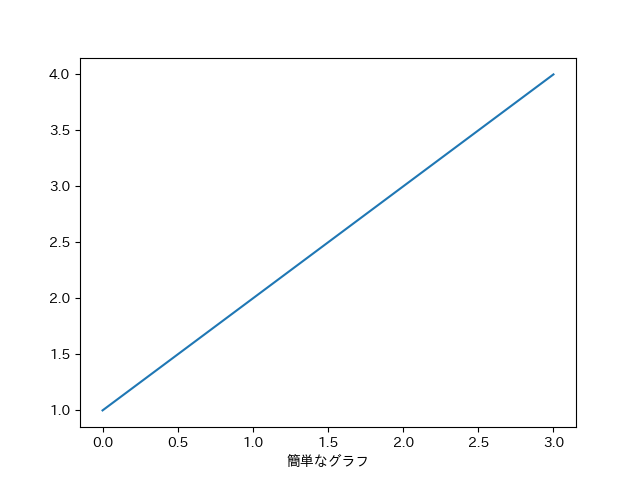matplotlib を日本語表示に対応させます
matplotlibをimportした後、japanize_matplotlibをimportします。
import matplotlib.pyplot as plt
import japanize_matplotlib
plt.plot([1, 2, 3, 4])
plt.xlabel('簡単なグラフ')
plt.show()# pipenvで
pipenv install japanize-matplotlib
# またはpipで
pip install japanize-matplotlib
# condaで
conda install -c uehara1414 japanize-matplotlibIPAフォントのIPAexゴシック(Ver.003.01)を利用しています。 利用にあたってはIPAフォントライセンスv1.0に同意してください。
import japanize_matplotlib したのに日本語表示になりません #1
import japanize_matplotlib してから matplotlib でグラフを描画するまでにフォントの設定が変わる処理が入っていると、日本語表示がなされない可能性があります。
例えば、seaborn を利用している場合であれば sns.set() などで描画フォントが seaborn のデフォルトに上書きされ、日本語表示がされなくなります。
sns.set(font="IPAexGothic") のように利用フォントに IPAexGothic を設定するか、フォント上書き後に japanize_matplotlib.japanize() を利用するなどで日本語表示できるはずです。
リンターなどの警告が気になる・コードを消される方向けに japanize_matplotlib.japanize() メソッドの実行でも import 時と同じくフォントを設定できるようになっています。 無意味な実行になりますが、時と場合に応じて実行してください。
もしくはリンターごとに無視させる設定をすることで対応できるはずです。# noqa などで設定してください。
チェインケースが読みやすく好きだからです。import時にはチェインケースは利用できないのでスネークケースになっています。