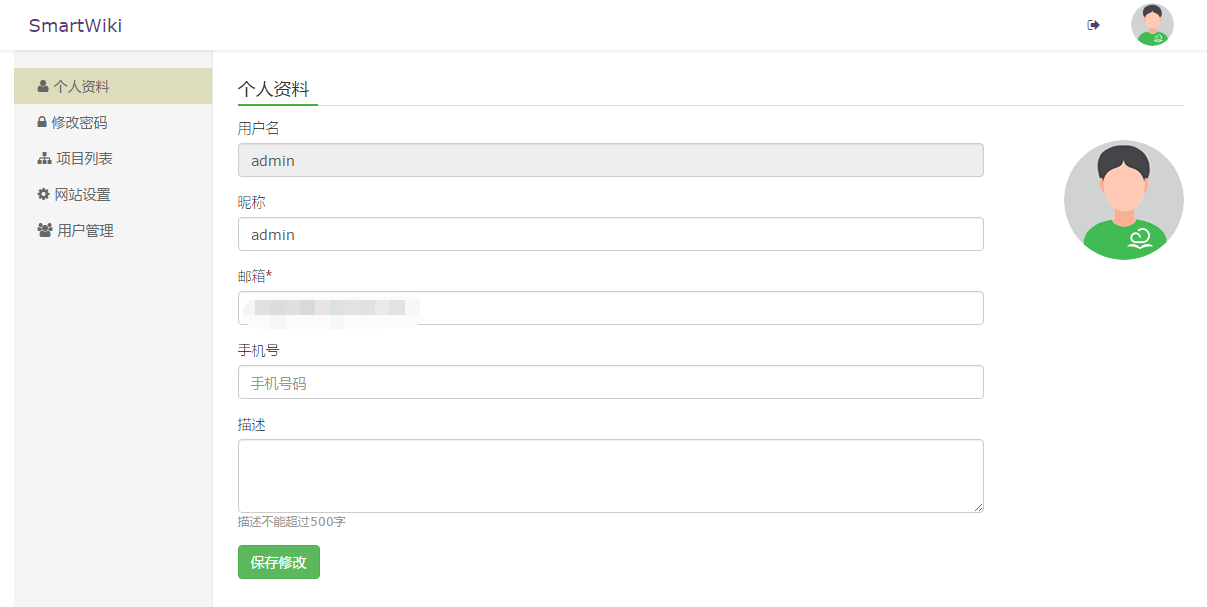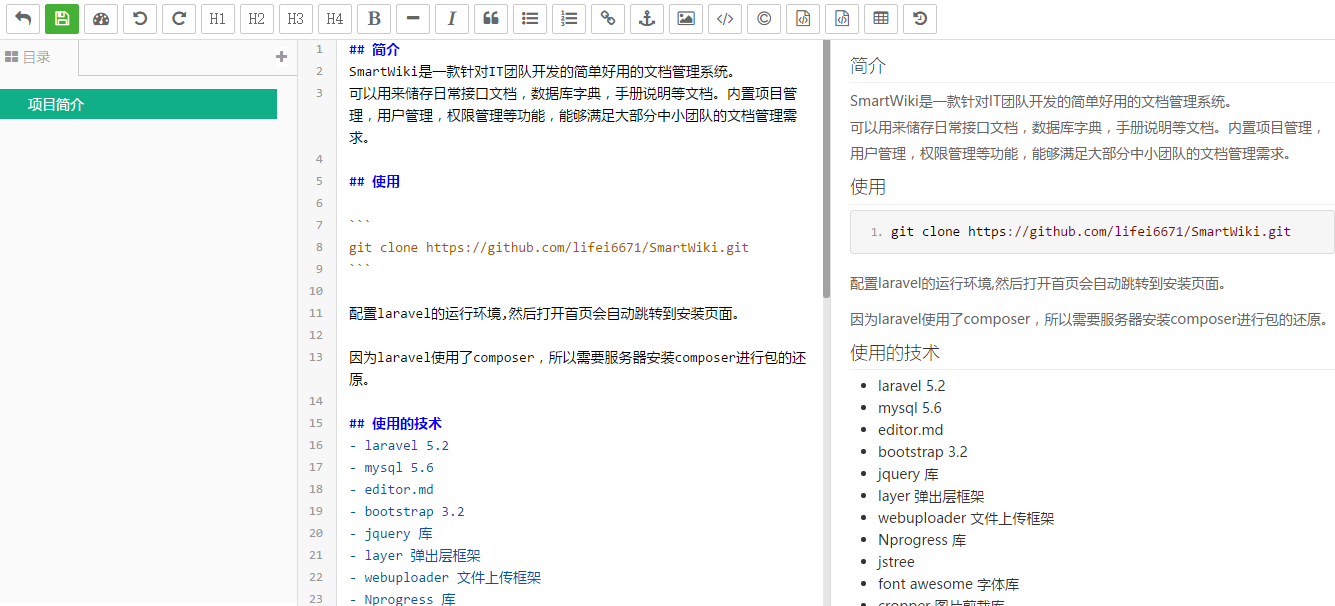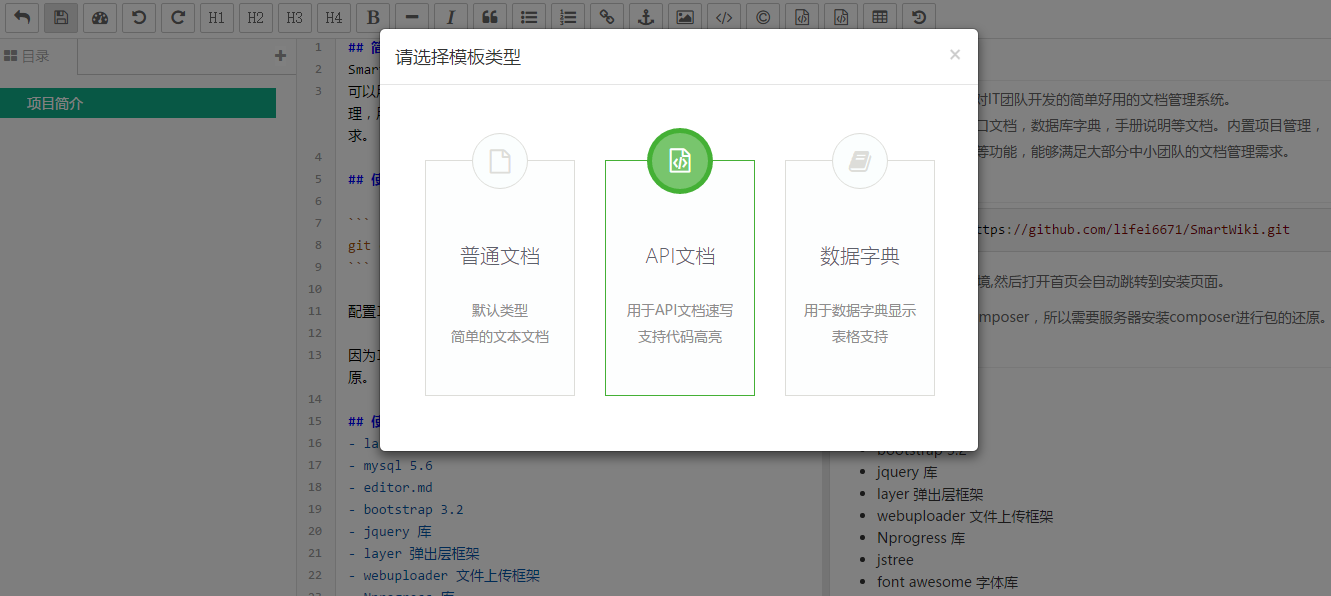SmartWiki是一款针对IT团队开发的简单好用的文档管理系统。 可以用来储存日常接口文档,数据库字典,手册说明等文档。内置项目管理,用户管理,权限管理等功能,能够满足大部分中小团队的文档管理需求。
演示地址: https://www.iminho.me 账号密码: test123@test123 该演示账号移除了项目创建功能。 QQ交流群: 190317359
SmartWiki 需要运行在PHP5.6以上版本,且必须开启gd扩展。如果不需要使用Memcached做缓存的话,请删除config/cache.php中memcached相关配置。
1.配置PHP环境,以apache+php5为例
第一步 安装Apache2
sudo apt-get install apache2
sudo a2enmod rewrite
sudo gedit /etc/apache2/apache2.conf&
添加:AddType application/x-httpd-php .php .htm .html
第二步 安装PHP模块
sudo apt-get install php5
第三步 安装Mysql
sudo apt-get install mysql-server
sudo apt-get install mysql-client
第四步 其他模块安装
sudo apt-get install libapache2-mod-php5
sudo apt-get install libapache2-mod-auth-mysql
sudo apt-get install php5-mysql
sudo apt-get install php5-gd
第五步 测试Apache是否正常工作
打开浏览器,输入localhost,看看是否有It Works!网页展示。目录为/var/www (默认目录是www/html,自己改配置文件)
2.下载源码
git clone https://github.com/lifei6671/SmartWiki.git
3.安装composer
sudo curl -sS https://getcomposer.org/installer | sudo php
sudo mv composer.phar /usr/local/bin/composer
或者
php -r "readfile('https://getcomposer.org/installer');" | php
mv composer.phar /usr/local/bin/composer
具体可参考 http://docs.phpcomposer.com/00-intro.html
4.设置目录权限
sudo chmod -R 0777 storage
5.恢复laravel的依赖
composer install
如果不是root权限,可能会出现没有写权限的错误。解决方法是手动创建目录,或者是切换到root权限执行。
6.添加apache需要的.htaccess文件
Options +FollowSymLinks
RewriteEngine On
RewriteCond %{REQUEST_FILENAME} !-d
RewriteCond %{REQUEST_FILENAME} !-f
RewriteRule ^ index.php [L]
7.配置apache的虚拟目录并指向 SmartWiki/public 目录
<VirtualHost 127.0.0.1:80>
#你的网站目录
DocumentRoot "/var/www/SmartWiki/public"
#你网站的域名
ServerName wiki.iminho.me
ErrorLog "logs/dummy-host2.example.com-error.log"
CustomLog "logs/dummy-host2.example.com-access.log" common
#权限设置
Order allow,deny
Allow from all
</VirtualHost>
8.然后访问 http://wiki.iminho.me 会自动跳转到安装页面。
在SmartWiki根目录依次执行:
#恢复依赖库
composer install
#缓存配置
php artisan config:cache
#缓存路由
php artisan route:cache
#清除缓存
php artisan clear-compiled
#优化加载类
php artisan optimize
#安装SmartWiki
php artisan smartwiki:install --dbHost=数据库地址 --dbName=数据库名称 --dbPort=数据库端口号 --dbUser=数据库账号 --dbPassword=数据库密码 --account=管理员账号 --password=管理员密码 --email=管理员邮箱
如果已存在完整的SmartWiki的数据,可以手动修改.env文件,设置新的数据库,也可以执行一下命令迁移到新数据库:
php artisan smartwiki:migrate --dbHost=数据库地址 --dbName=数据库名称 --dbPort=数据库端口号 --dbUser=数据库账号 --dbPassword=数据库密码
更多使用与配置可以访问 https://wiki.iminho.me/show/1
个人资料
我的项目
项目参与用户
文档编辑
文档模板
- laravel 5.2
- mysql 5.6
- editor.md
- bootstrap 3.2
- jquery 库
- layer 弹出层框架
- webuploader 文件上传框架
- Nprogress 库
- jstree
- font awesome 字体库
- cropper 图片剪裁库
- 项目管理,可以对项目进行编辑更改,成员添加等。
- 文档管理,添加和删除文档,文档历史恢复等。
- 用户管理,添加和禁用用户,个人资料更改等。
- 用户权限管理 , 实现用户角色的变更。
- 项目加密,可以设置项目公开状态为私密、半公开、全公开。
- 站点配置,二次开发时可以添加自定义配置项。
- 项目转让
- 项目导出
- 角色细分
- 项目文档树生成
- 忘记密码
- 实现系统日志
我们欢迎您在 SmartWiki 项目的 GitHub 上报告 issue 或者 pull request。
如果您还不熟悉GitHub的Fork and Pull开发模式,您可以阅读GitHub的文档(https://help.github.com/articles/using-pull-requests) 获得更多的信息。
一个纯粹的PHPer。SmartWiki 演示文档