General purpose Language Server that integrate with linter to support diagnostic features
- diagnostic with linters
- document format
screenshot with neovim and coc
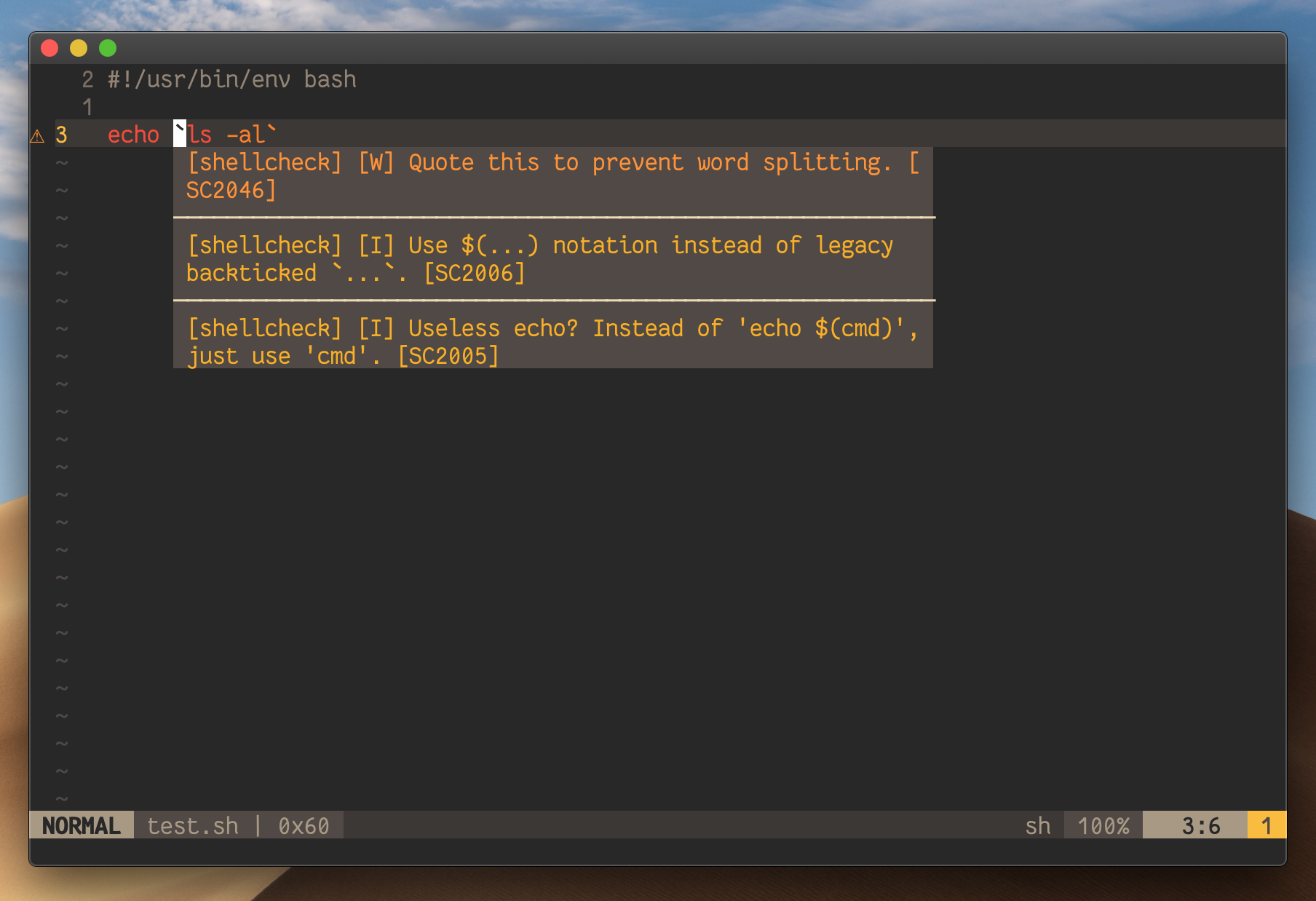
yarn global add diagnostic-languageservermake sure your yarn's global bin path is include in
PATH
for example
export PATH="$(yarn global bin):$PATH"
languageserver config:
{
"languageserver": {
"dls": {
"command": "diagnostic-languageserver",
"args": ["--stdio", "--log-level", "2"],
"filetypes": [ "sh", "email" ], // filetypes that you want to enable this lsp
"initializationOptions": {
"linters": {
...
},
"filetypes": {
...
},
"formatters": {
...
},
"formatFiletypes": {
...
}
}
}
}
}linters field:
{
"linterName": { // linter name, for example: vint
"command": "shellcheck", // linter command
"rootPatterns": [], // root patterns, default empty array
"isStdout": true, // use stdout output, default true
"isStderr": false, // use stderr output, default false
"debounce": 100, // debounce time
"args": [ "--format=gcc", "-"], // args
"offsetLine": 0, // offsetline
"offsetColumn": 0, // offsetColumn
"sourceName": "shellcheck", // source name
// Using regular expressions:
"formatLines": 1, // how much lines for formatPattern[0] to match
"formatPattern": [
"^([^:]+):(\\d+):(\\d+):\\s+([^:]+):\\s+(.*)$", // line match pattern (javascript regex)
{
"sourceName": 1, // diagnostic file use match group 1. Will default to the file being linted.
"sourceNameFilter:" true, // Display diagnostics only for the current file.
// Only works when sourceName is defined and when it contains either an absolute
// or relative path to the file being linted. Defaults to false.
"line": 2, // diagnostic line use match group 2
"column": 3, // diagnostic column use match group 3
"endLine": 2, // diagnostic end line use match group 2. Will default to group from `line`
"endColumn": 3, // diagnostic end column use match group 3. Will default to group from `column`
"message": [5], // message to display use match group 5
"security": 4 // security to use match group 4, ignore if linter do not support security
}
],
// Using JSON:
"parseJson": {
"errorsRoot": "[0].messages", // dot separated path. Will default to whatever JSON is output
// for more information see examples at https://lodash.com/docs/#get
// All of these support lodash.get syntax.
"sourceName": "file", // propert that contains the `file`. Will default to the file being linted.
"sourceNameFilter:" true, // Display diagnostics only for the current file.
// Only works when sourceName is defined and when it contains either an absolute
// or relative path to the file being linted. Defaults to false.
"line": "line", // property that contains the `line`
"column": "column", // property that contains the `column`
"endLine": "endLine", // property that contains the `endLine`. Will default to `line`
"endColumn": "endColumn", // property that contains the `endColumn`. Will default to `column`
"security": "severity", // property that contains the `security`
"message": "${message} [${code}]", // message to display
},
"securities": { // security keys, ignore if linter do not support security
"error": "error", // [key: string]?: "error" | "warning" | "info" | "hint"
"warning": "warning",
"note": "info"
},
"requiredFiles": [ // only run linter if any of these files exist. option
".shellcheckrc",
"shellcheckrc"
]
}
}filetypes field:
{
"sh": "linterName", // filetype: linterName or linterName[]
}formatters field:
"dartfmt": { // formatter name
"command": "dartfmt", // format command
"args": [ "--fix" ], // args
"rootPatterns": [], // root patterns, default empty array
"isStdout": true, // use stdout output, default true
"isStderr": false, // use stderr output, default false
"doesWriteToFile": false, // use if formatter doesn't support stdio. should be paired with `%file`
"requiredFiles": [ // only run formatter if any of these files exist. optional
".run_dartfmt",
]
}formatFiletypes field:
{
"dart": "dartfmt", // filetype: formatterName or formatterName[]
}args: ["%text", "%filename", "%file", "%filepath", "%tempfile"]
%filenamewill replace with basename of file%textwill replace with file content%filewill replace with full path to the file and not use stdio%filepathwill replace with full path to the file%tempfilewill replace with the full path to a temporary file written with the contents of the document and not use stdio; this file will automatically be deleted when the command completes
shellcheck for example:
file test.sh:
#!/usr/bin/env bash
echo `ls -al`then:
shellcheck --format=gcc test.shoutput:
t.sh:3:6: warning: Quote this to prevent word splitting. [SC2046]
t.sh:3:6: note: Useless echo? Instead of 'echo $(cmd)', just use 'cmd'. [SC2005]
t.sh:3:6: note: Use $(...) notation instead of legacy backticked `...`. [SC2006]
write pattern to match the line for line column message security:
const line = "t.sh:3:6: warning: Quote this to prevent word splitting. [SC2046]"
const formatPattern = "^[^:]+:(\\d+):(\\d+):\\s+([^:]+):\\s+(.*)$"
const match = line.match(new RegExp(formatPattern))
console.log(match)output:
{
0: "t.sh:3:6: warning: Quote this to prevent word splitting. [SC2046]"
1: "3"
2: "6"
3: "warning"
4: "Quote this to prevent word splitting. [SC2046]"
}so you got:
line:match[1]column:match[2]message:match[4]security:match[3]
and your formatPattern field will be:
"formatPattern": [
"^[^:]+:(\\d+):(\\d+):\\s+([^:]+):\\s+(.*)$", // line match pattern (javascript regex)
{
"line": 1, // diagnostic line use match group 1
"column": 2, // diagnostic column use match group 2
"message": [4], // message to display use match group 4
"security": 3 // security to use match group 3, ignore if linter do not support security
}
]Notes if the linter's message for per issue more then one line, you have to set the
formatLinesto fill your pattern, and you can view the languagetool pattern for example whichformatLines = 2
Example with coc.nvim
Each LSP client should support
initializationOptionsoption, all you need fordiagnostic-languageserveris put the config ininitializationOptionsoption.
- shellcheck for shell
- languagetool for grammer check
- more Linters config example.
coc-settings.json:
you can use this extension https://github.com/iamcco/coc-diagnostic
{
"languageserver": {
"dls": {
"command": "diagnostic-languageserver",
"args": ["--stdio"],
"filetypes": [ "sh", "email", "dart" ],
"initializationOptions": {
"linters": {
"shellcheck": {
"command": "shellcheck",
"debounce": 100,
"args": [ "--format=gcc", "-"],
"offsetLine": 0,
"offsetColumn": 0,
"sourceName": "shellcheck",
"formatLines": 1,
"formatPattern": [
"^[^:]+:(\\d+):(\\d+):\\s+([^:]+):\\s+(.*)$",
{
"line": 1,
"column": 2,
"message": 4,
"security": 3
}
],
"securities": {
"error": "error",
"warning": "warning",
"note": "info"
}
},
"languagetool": {
"command": "languagetool",
"debounce": 200,
"args": ["-"],
"offsetLine": 0,
"offsetColumn": 0,
"sourceName": "languagetool",
"formatLines": 2,
"formatPattern": [
"^\\d+?\\.\\)\\s+Line\\s+(\\d+),\\s+column\\s+(\\d+),\\s+([^\\n]+)\nMessage:\\s+(.*)$",
{
"line": 1,
"column": 2,
"message": [4, 3]
}
],
}
},
"formatters": {
"dartfmt": {
"command": "dartfmt",
"args": [ "--fix" ],
}
},
"filetypes": {
"sh": "shellcheck",
"email": "languagetool"
},
"formatFiletypes": {
"dart": "dartfmt"
}
}
}
}
}- local node_modules linter support like eslint or textlint
- diagnostic severity
- root pattern
- document format
- inspired by efm-langserver


