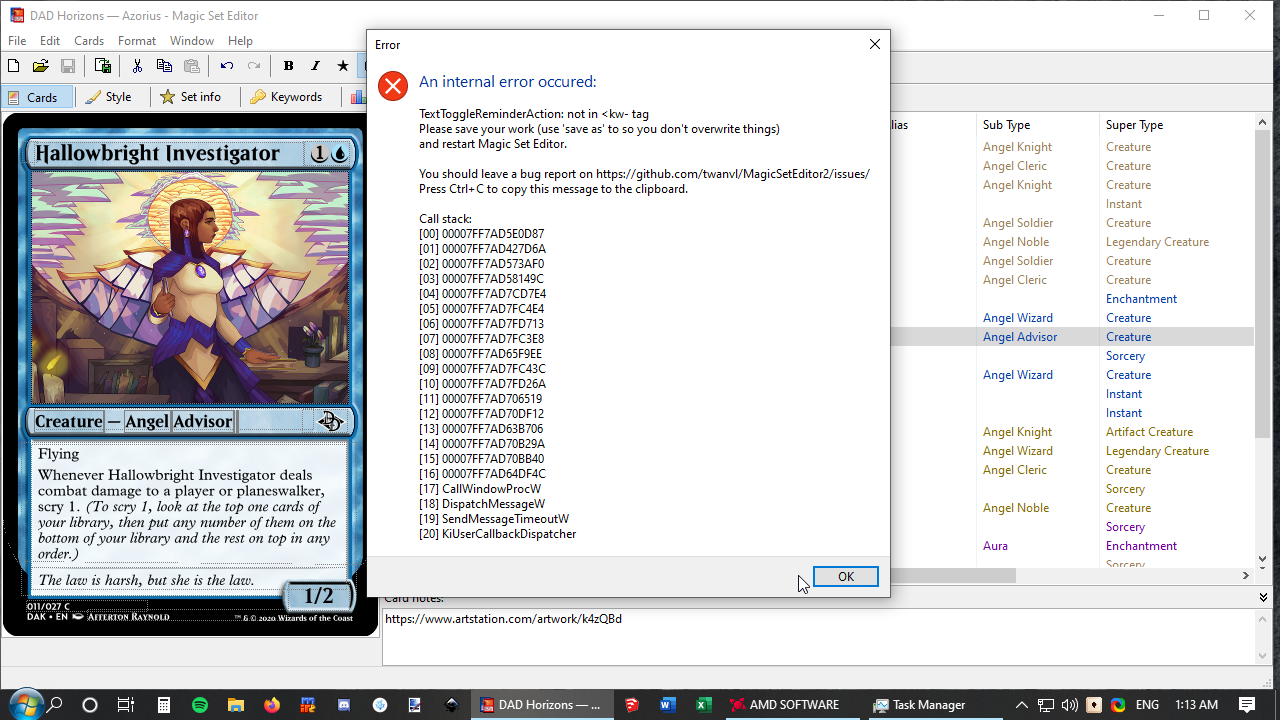Magic Set Editor, or MSE for short, is a program with which you can design your own cards for popular trading card games. MSE can then generate images of those cards that you can print or upload to the internet. Magic Set Editor also has a statistics window that will give useful information about your set, like the average mana cost, number of rares, etc. When you have finished your set, you can export it to an HTML file to use on the Internet, or to Apprentice or CCG Lackey so you can play with your cards online.
More information on https://magicseteditor.boards.net/
The code depends on
- wxWidgets >= 3.0
- boost
- hunspell
On windows, the program can be compiled with Visual Studio (recommended) or with mingw-gcc.
- Download and install Visual Studio Community edition
- Download and install vcpkg
- Use vcpkg to install wxwidgets, boost, hunspell
vcpkg install wxwidgets
vcpkg install boost-smart-ptr
vcpkg install boost-regex
vcpkg install boost-logic
vcpkg install boost-pool
vcpkg install hunspell
vcpkg integrate install
- Then just use "Open Folder" from inside visual studio to open the Magic Set Editor source code root folder.
- Select the configuration that you want to build, and hit F7.
Notes:
- You may need to work around this bug by replacing
$VCPATH\IDE\CommonExtensions\Microsoft\CMake\CMake\share\cmake-3.16\Modules\FindwxWidgets.cmakewith the file from https://github.com/CaeruleusAqua/vcpkg-wx-find ($VCPATHis usuallyC:\Program Files (x86)\Microsoft Visual Studio\2019\Community\Common7) - vcpkg by default installs 32 bit versions of libraries, use
vcpkg install PACKAGENAME:x64-windowsif you want to enable a 64 bit build. - Similarly, to use a static build, use
vcpkg install PACKAGENAME:x32-windows-static.
For running tests you will also need to
- Download and install perl (For example Strawberry perl or using MSYS2) The tests can be run from inside visual studio
- Download and install msys2
- Install a recent version of the gcc compiler, cmake, and wxWidgets libraries:
pacman -S mingw32/mingw-w64-i686-gcc
pacman -S mingw32/mingw-w64-i686-wxWidgets
pacman -S mingw32/mingw-w64-i686-boost
pacman -S mingw32/mingw-w64-i686-hunspell
pacman -S cmake
Use mingw64/mingw-w64-x86_64-... instead of for the 64bit build
- Build
cmake -G "MSYS Makefiles" -H. -Bbuild -DCMAKE_BUILD_TYPE=Release
cmake --build build
Install the dependencies, for example on a debian based system
sudo apt install g++
sudo apt install libboost-dev libwxgtk3.0-gtk3-dev libhunspell-dev
Then use cmake to build
cmake build -DCMAKE_BUILD_TYPE=Release
cmake --build build
Use CMAKE_BUILD_TYPE=Debug for a debug build
Install the dependencies, for example using Homebrew
brew install boost wxwidgets hunspell
Note: Tested with boost 1.72.0_3, wxmac (wxwidgets) 3.0.5.1_1, hunspell 1.7.0_2 Then use cmake to build
mkdir build && cd build
cmake -DCMAKE_BUILD_TYPE=Release ..
cmake --build ..
Use CMAKE_BUILD_TYPE=Debug for a debug build
Finally, copy the resources to a SharedSupport directory and run the executable
mkdir SharedSupport && cd SharedSupport
cp -r ../resource SharedSupport/
./magicseteditor