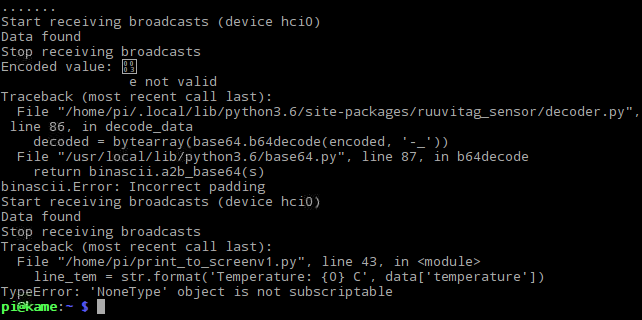ruuvitag-sensor is a Python package for communicating with RuuviTag BLE Sensor and for decoding measurement data from broadcasted BLE data.
Documentation website: https://ttu.github.io/ruuvitag-sensor/
- RuuviTag sensor
- Setup guide
- Supports Data Format 2, 3, 4 and 5
- NOTE: Data Formats 2, 3 and 4 are deprecated and should not be used
- Bleak communication module (Windows, macOS and Linux)
- Default adapter for Windows and macOS
- Bleak supports
- Install guide
- Bluez (Linux-only)
- Default adapter for Linux
- Bluez supports
- Install guide
- NOTE: The BlueZ-adapter implementation uses deprecated BlueZ tools that are no longer supported.
- Even though BlueZ is still the default adapter, it is recommended to use the Bleak-communication adapter with Linux. Bleak will be the default adapter for Linux in the next major release.
- Bleson-adapter supports sync-methods, but please be aware that it is not fully supported due to the alpha release status of the Bleson communication module. See Bleson for more information.
- Python 3.7+
- For Python 2.x or <3.7 support, check installation instructions for an older version
NOTE: Version 2.0 contains method renames. When using a version prior to 2.0, check the documentation and examples from PyPI or in GitHub, switch to the correct release tag from switch branches/tags.
Install the latest released version
$ python -m pip install ruuvitag-sensorInstall the latest development version
$ python -m venv .venv
$ source .venv/bin/activate
$ python -m pip install git+https://github.com/ttu/ruuvitag-sensor
# For development, clone this repository and install for development in editable mode
$ python -m pip install -e .[dev]Full installation guide for Raspberry PI & Raspbian
The package provides 3 ways to fetch data from sensors:
- Asynchronously with async/await
- Synchronously with callback
- Observable streams with ReactiveX
RuuviTag sensors can be identified using MAC addresses. Methods return a tuple with MAC and sensor data payload.
('D2:A3:6E:C8:E0:25', {'data_format': 5, 'humidity': 47.62, 'temperature': 23.58, 'pressure': 1023.68, 'acceleration': 993.2331045630729, 'acceleration_x': -48, 'acceleration_y': -12, 'acceleration_z': 992, 'tx_power': 4, 'battery': 2197, 'movement_counter': 0, 'measurement_sequence_number': 88, 'mac': 'd2a36ec8e025', 'rssi': -80})NOTE: Asynchronous functionality works only with Bleak-adapter.
get_data_async returns the data whenever a RuuviTag sensor broadcasts data. get_data_async will execute until iterator is exited. This method is the preferred way to use the library with Bleak.
import asyncio
from ruuvitag_sensor.ruuvi import RuuviTagSensor
async def main():
async for found_data in RuuviTagSensor.get_data_async():
print(f"MAC: {found_data[0]}")
print(f"Data: {found_data[1]}")
if __name__ == "__main__":
asyncio.get_event_loop().run_until_complete(main())The optional list of MACs can be passed to the get_data_async function.
import asyncio
from ruuvitag_sensor.ruuvi import RuuviTagSensor
macs = ["AA:2C:6A:1E:59:3D", "CC:2C:6A:1E:59:3D"]
async def main():
# Get data only for defineded MACs. Exit after 10 found results
datas = []
async for found_data in RuuviTagSensor.get_data_async(macs):
print(f"MAC: {found_data[0]}")
print(f"Data: {found_data[1]}")
datas.push(found_data)
if len(datas) > 10:
break
if __name__ == "__main__":
asyncio.get_event_loop().run_until_complete(main())The line if __name__ == "__main__": is required on Windows and macOS due to the way the multiprocessing library works. It is not required on Linux, but it is recommended. It is omitted from the rest of the examples below.
NOTE: Asynchronous functionality works only with BlueZ-adapter.
get_data calls the callback whenever a RuuviTag sensor broadcasts data. This method is the preferred way to use the library with BlueZ.
from ruuvitag_sensor.ruuvi import RuuviTagSensor
def handle_data(found_data):
print(f"MAC {found_data[0]}")
print(f"Data {found_data[1]}")
if __name__ == "__main__":
RuuviTagSensor.get_data(handle_data)The optional list of MACs and run flag can be passed to the get_data function. The callback is called only for MACs in the list and setting the run flag to false will stop execution. If the run flag is not passed, the function will execute forever.
from ruuvitag_sensor.ruuvi import RuuviTagSensor, RunFlag
counter = 10
# RunFlag for stopping execution at desired time
run_flag = RunFlag()
def handle_data(found_data):
print(f"MAC: {found_data[0]}")
print(f"Data: {found_data[1]}")
global counter
counter = counter - 1
if counter < 0:
run_flag.running = False
# List of MACs of sensors which will execute callback function
macs = ["AA:2C:6A:1E:59:3D", "CC:2C:6A:1E:59:3D"]
RuuviTagSensor.get_data(handle_data, macs, run_flag)RuuviTagReactive is a reactive wrapper and background process for RuuviTagSensor get_data. An optional MAC address list can be passed on the initializer and execution can be stopped with the stop function.
from ruuvitag_sensor.ruuvi_rx import RuuviTagReactive
from reactivex import operators as ops
ruuvi_rx = RuuviTagReactive()
# Print all notifications
ruuvi_rx.get_subject().\
subscribe(print)
# Print only last data every 10 seconds for F4:A5:74:89:16:57
ruuvi_rx.get_subject().pipe(
ops.filter(lambda x: x[0] == "F4:A5:74:89:16:57"),
ops.buffer_with_time(10.0)
).subscribe(lambda data: print(data[len(data) - 1]))
# Execute only every time when temperature changes for F4:A5:74:89:16:57
ruuvi_rx.get_subject().pipe(
ops.filter(lambda x: x[0] == "F4:A5:74:89:16:57"),
ops.map(lambda x: x[1]["temperature"]),
ops.distinct_until_changed()
).subscribe(lambda x: print(f"Temperature changed: {x}"))
# Close all connections and stop Bluetooth communication
ruuvi_rx.stop()More samples and a simple HTTP server under the examples directory.
Check the official documentation of ReactiveX and the list of operators.
get_data_for_sensors and get_data_for_sensors_async will collect the latest data from sensors for a specified duration.
from ruuvitag_sensor.ruuvi import RuuviTagSensor
# List of MACs of sensors which data will be collected
# If list is empty, data will be collected for all found sensors
macs = ["AA:2C:6A:1E:59:3D", "CC:2C:6A:1E:59:3D"]
# get_data_for_sensors will look data for the duration of timeout_in_sec
timeout_in_sec = 4
data = RuuviTagSensor.get_data_for_sensors(macs, timeout_in_sec)
# data = await RuuviTagSensor.get_data_for_sensors_async(macs, timeout_in_sec)
# Dictionary will have latest data for each sensor
print(data["AA:2C:6A:1E:59:3D"])
print(data["CC:2C:6A:1E:59:3D"])NOTE: These methods shouldn't be used for a long duration with a short timeout. Methods will start and stop a new BLE scanning process with every method call. For long-running processes, it is recommended to use the get_data- and get_data_async-method.
NOTE: For a single sensor it is recommended to use RuuviTagSensor.get_data or RuuviTagSensor.get_data_async methods instead of RuuviTag- or RuuviTagAsync-class. RuuviTagAsync-class doesn't work with macOS, due to the way how macOS returns MAC address.
from ruuvitag_sensor.ruuvitag import RuuviTag
sensor = RuuviTag("AA:2C:6A:1E:59:3D")
# update state from the device
state = sensor.update()
# get latest state (does not get it from the device)
state = sensor.state
print(state)RuuviTagSensor.find_ruuvitags and RuuviTagSensor.find_ruuvitags_async methods will execute forever and when a new RuuviTag sensor is found, it will print its MAC address and state at that moment. This function can be used with command-line applications. Logging must be enabled and set to print to the console.
from ruuvitag_sensor.ruuvi import RuuviTagSensor
import ruuvitag_sensor.log
ruuvitag_sensor.log.enable_console()
RuuviTagSensor.find_ruuvitags()If you have multiple Bluetooth devices installed, a device to be used might not be the default (Linux: hci0). The device can be passed with a bt_device-parameter.
from ruuvitag_sensor.ruuvi import RuuviTagSensor
from ruuvitag_sensor.ruuvitag import RuuviTag
sensor = RuuviTag("F4:A5:74:89:16:57", "hci1")
RuuviTagSensor.find_ruuvitags("hci1")
data = RuuviTagSensor.get_data_for_sensors(bt_device="hci1")
RuuviTagSensor.get_data(lambda x: print(f"{x[0]} - {x[1]}"), bt_device=device))from ruuvitag_sensor.data_formats import DataFormats
from ruuvitag_sensor.decoder import get_decoder
full_data = "043E2A0201030157168974A51F0201060303AAFE1716AAFE10F9037275752E76692F23416A5558314D417730C3"
data = full_data[26:]
# convert_data returns tuple which has Data Format type and encoded data
(data_format, encoded) = DataFormats.convert_data(data)
sensor_data = get_decoder(data_format).decode_data(encoded)
print(sensor_data)
# {'temperature': 25.12, 'identifier': '0', 'humidity': 26.5, 'pressure': 992.0}Example data has data from 4 sensors with different firmware.
- 1st is Data Format 2 (URL), the identifier is None as the sensor doesn't broadcast any identifier data
- 2nd is Data Format 4 (URL) and it has an identifier character
- 3rd is Data Format 3 (RAW)
- 4th is Data Format 5 (RAW v2)
{
'CA:F7:44:DE:EB:E1': { 'data_format': 2, 'temperature': 22.0, 'humidity': 28.0, 'pressure': 991.0, 'identifier': None, 'rssi': None },
'F4:A5:74:89:16:57': { 'data_format': 4, 'temperature': 23.24, 'humidity': 29.0, 'pressure': 991.0, 'identifier': '0', 'rssi': None },
'A3:GE:2D:91:A4:1F': { 'data_format': 3, 'battery': 2899, 'pressure': 1027.66, 'humidity': 20.5, 'acceleration': 63818.215675463696, 'acceleration_x': 200.34, 'acceleration_y': 0.512, 'acceleration_z': -200.42, 'temperature': 26.3, 'rssi': None },
'CB:B8:33:4C:88:4F': { 'data_format': 5, 'battery': 2.995, 'pressure': 1000.43, 'mac': 'cbb8334c884f', 'measurement_sequence_number': 2467, 'acceleration_z': 1028, 'acceleration': 1028.0389097694697, 'temperature': 22.14, 'acceleration_y': -8, 'acceleration_x': 4, 'humidity': 53.97, 'tx_power': 4, 'movement_counter': 70, 'rssi': -65 }
}There is no reason to use Data Format 2 or 4.
The original reason to use the URL-encoded data was to use Google's Nearby notifications to let users view tags without the need to install any app. Since Google's Nearby has been discontinued, there isn't any benefit in using the Eddystone format anymore.
Logging can be enabled by importing ruuvitag_sensor.log. Console print can be enabled by calling ruuvitag_sensor.log.enable_console(). The command line application has console logging enabled by default.
from ruuvitag_sensor.ruuvi import RuuviTagSensor
import ruuvitag_sensor.log
ruuvitag_sensor.log.enable_console()
data = RuuviTagSensor.get_data_for_sensors()
print(data)To enable debug logging to console, set log-level to DEBUG.
import logging
import ruuvitag_sensor.log
from ruuvitag_sensor.log import log
from ruuvitag_sensor.ruuvi import RuuviTagSensor
ruuvitag_sensor.log.enable_console()
log.setLevel(logging.DEBUG)
for handler in log.handlers:
handler.setLevel(logging.DEBUG)
data = RuuviTagSensor.get_data_for_sensors()
print(data)By default only errors are logged to ruuvitag_sensor.log-file. The level can be changed by changing FileHandler's log level.
import logging
from ruuvitag_sensor.log import log
from ruuvitag_sensor.ruuvi import RuuviTagSensor
log.setLevel(logging.DEBUG)
for handler in log.handlers:
if isinstance(handler, logging.FileHandler):
handler.setLevel(logging.DEBUG)
data = RuuviTagSensor.get_data_for_sensors()If custom functionality is required when a specific event happens, e.g. exit when a specific sensor is blacklisted, logging event handlers can be utilized for this functionality.
from logging import StreamHandler
from ruuvitag_sensor.log import log
from ruuvitag_sensor.ruuvi import RuuviTagSensor
class ExitHandler(StreamHandler):
def emit(self, record):
if (record.levelname != "DEBUG"):
return
msg = self.format(record)
if "Blacklisting MAC F4:A5:74:89:16:57E" in msg:
exit(1)
exit_handler = ExitHandler()
log.addHandler(exit_handler)
data = RuuviTagSensor.get_data_for_sensors()$ python ruuvitag_sensor -h
usage: ruuvitag_sensor [-h] [-g MAC_ADDRESS] [-d BT_DEVICE] [-f] [-l] [-s] [--version]
optional arguments:
-h, --help show this help message and exit
-g MAC_ADDRESS, --get MAC_ADDRESS
Get data
-d BT_DEVICE, --device BT_DEVICE
Set Bluetooth device id (default hci0)
-f, --find Find broadcasting RuuviTags
-l, --latest Get latest data for found RuuviTags
-s, --stream Stream broadcasts from all RuuviTags
--version show program's version number and exit
BlueZ works only on Linux. When using BlueZ, Windows and macOS support is only for testing with hard-coded data and for data decoding.
BlueZ tools require superuser rights.
Install BlueZ.
$ sudo apt-get install bluez bluez-hcidumpruuvitag-sensor package uses internally hciconfig, hcitool and hcidump. These tools are deprecated. In case tools are missing, an older version of BlueZ is required (Issue)
If you wish to test the library on Windows or macOS, enable it with RUUVI_BLE_ADAPTER environment variable.
$ export RUUVI_BLE_ADAPTER="bluez"And install ptyprocess.
python -m pip install ptyprocessruuvitag-sensor package uses BlueZ to listen to broadcasted BL information (uses hciconf, hcitool, hcidump). Implementation does not handle well all unexpected errors or changes, e.g. when the adapter is busy, rebooted or powered down.
In case of errors, the application tries to exit immediately, so it can be automatically restarted.
On Windows and macOS Bleak is installed and used automatically with ruuvitag-sensor package.
On Linux install it manually from PyPI and enable it with RUUVI_BLE_ADAPTER environment variable.
$ python -m pip install bleakAdd environment variable RUUVI_BLE_ADAPTER with value Bleak. E.g.
$ export RUUVI_BLE_ADAPTER="bleak"Or use os.environ. NOTE: this must be set before importing ruuvitag_sensor.
import os
os.environ["RUUVI_BLE_ADAPTER"] = "bleak"Bleak supports only async methods.
import asyncio
from ruuvitag_sensor.ruuvi import RuuviTagSensor
async def main():
async for data in RuuviTagSensor.get_data_async():
print(data)
if __name__ == "__main__":
asyncio.get_event_loop().run_until_complete(main())Check get_async_bleak and other async examples from examples directory.
Bleak-adapter has a development-time generator for dummy data, which can be useful during the development, if no sensors are available. Set RUUVI_BLE_ADAPTER environment variable to bleak_dev.
Current state and known bugs in issue #78.
Bleson works with Linux, macOS and partially with Windows.
Bleson is not installed automatically with ruuvitag-sensor package. Install it manually from GitHub.
$ python -m pip install git+https://github.com/TheCellule/python-blesonAdd environment variable RUUVI_BLE_ADAPTER with value bleson. E.g.
$ export RUUVI_BLE_ADAPTER="bleson"NOTE: On macOS, only Data Format 5 works, as macOS doesn't advertise MAC address and only DF5 has MAC in sensor payload. RuuviTag-class doesn't work with macOS.
NOTE: On Windows, Bleson requires Python 3.6. Unfortunately on Windows, Bleson doesn't send any payload for the advertised package, so it is still unusable.
Last version of ruuvitag-sensor with Python 2.x and <3.7 support is 1.2.1.
$ git checkout release/1.2.1Install from PyPI
$ python -m pip install ruuvitag-sensor==1.2.1Examples are in examples directory, e.g.
- Keep track of each sensor's current status and send updated data to the server. Sync and async version.
- Send found sensor data to InfluxDB. Reactive and non-reactive version. The naming convention of sent data matches RuuviCollector library.
- Simple HTTP Server for serving found sensor data. Flask, aiohttp and aiohttp with ReactiveX.
Notes for developers who are interested in developing ruuvitag-sensor package or are interested in its internal functionality.
Pull requests are welcome. For major changes, please open an issue first to discuss what you would like to change.
Licensed under the MIT License.