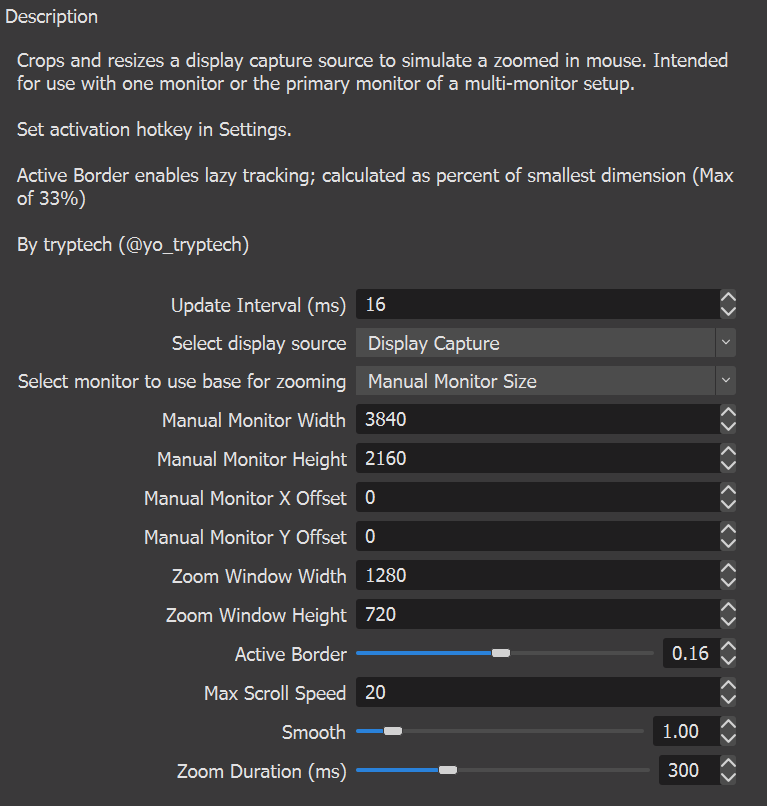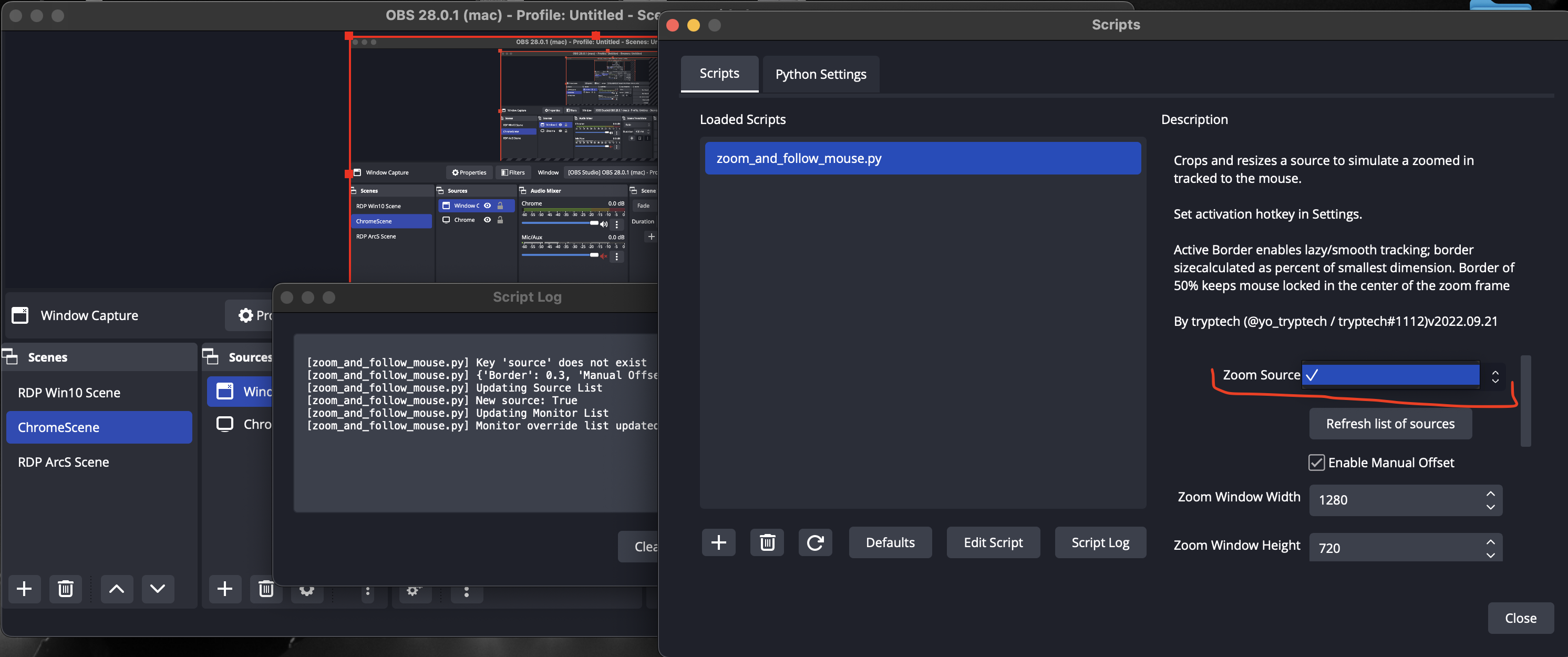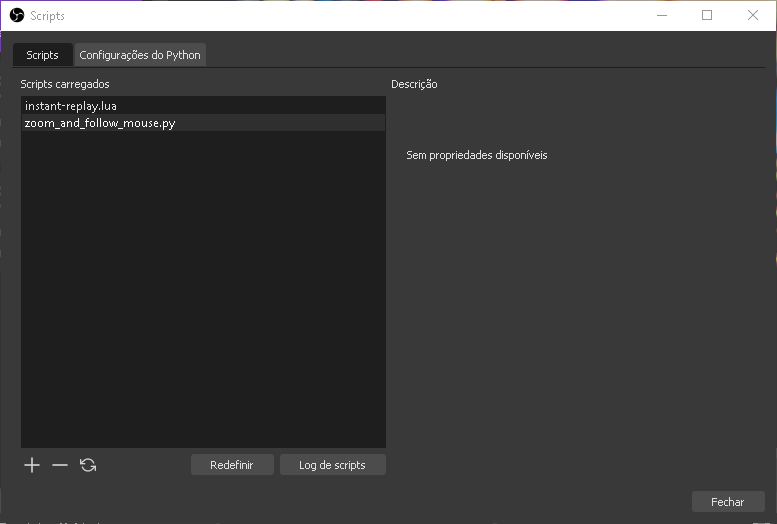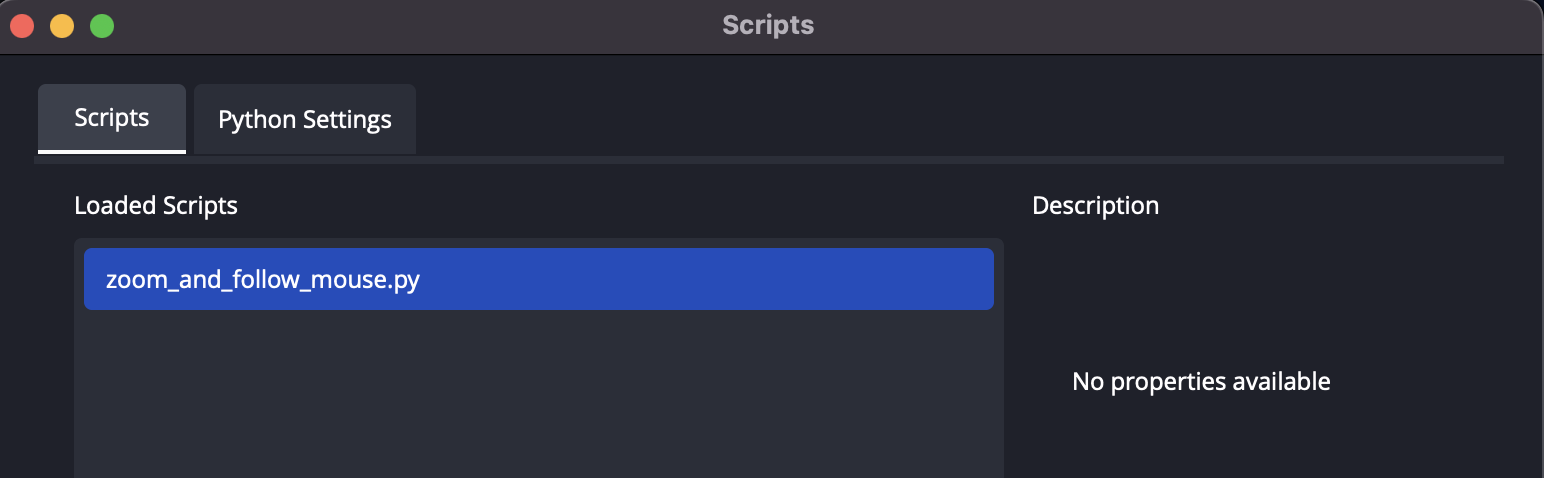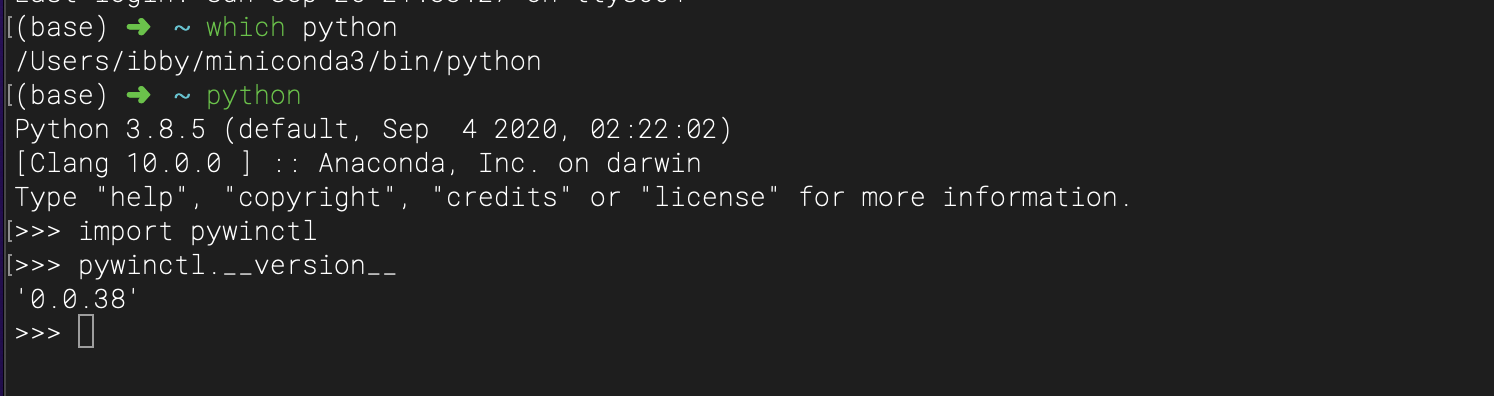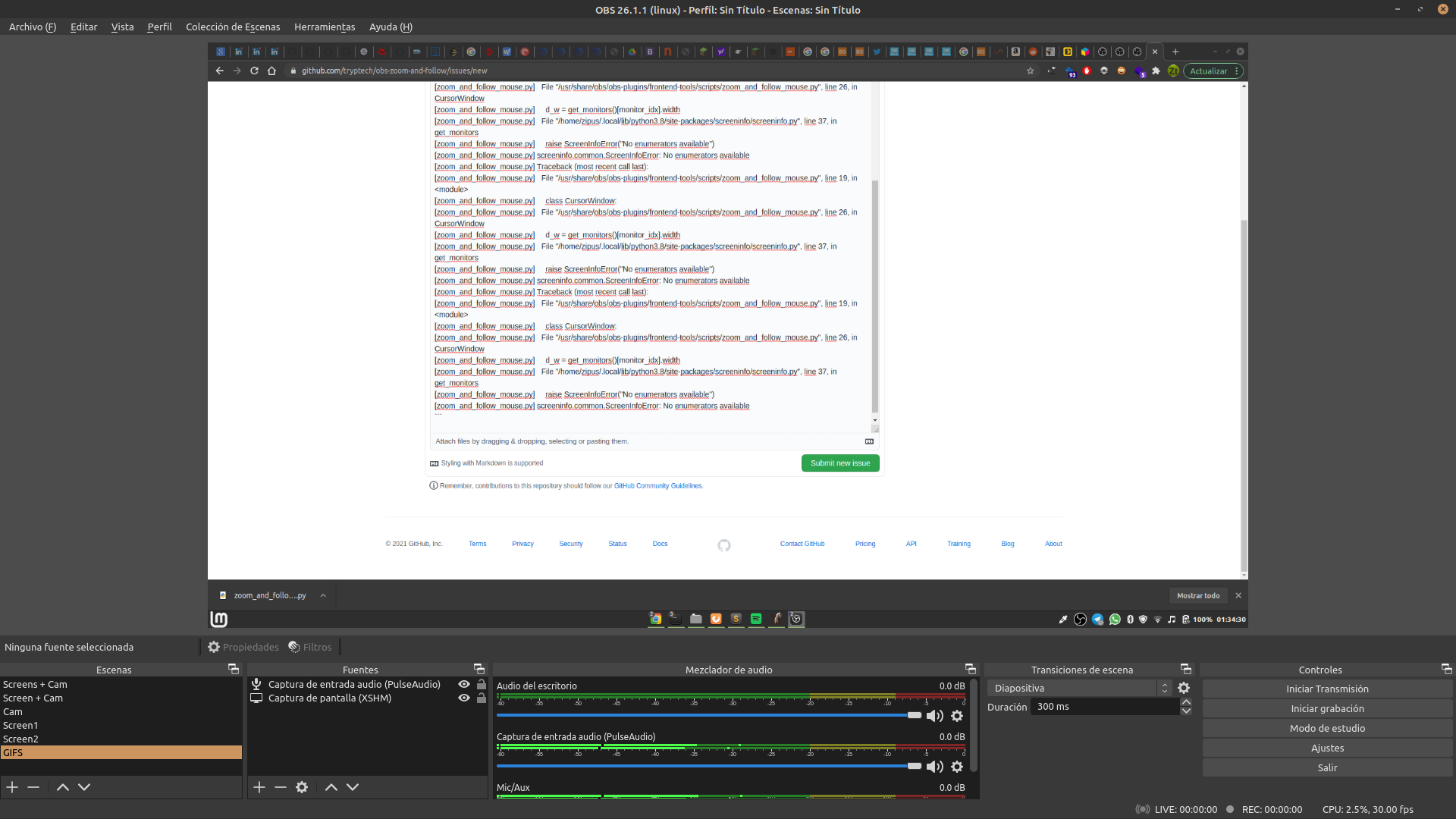This script is not being actively maintained. Please contact me if you want to take over maintenance.
I no longer stream regularly and do not find myself with the free time to do the necessary refactor to address existing issues. Please use BlankSourceCode's lua script to achieve similar functionality. It only supports desktop capture, but works cross-platform, has basic dual machine support, and does not require you to setup Python or any dependencies.
Have you ever needed to zoom in on your screen to show some fine detail work, or to make your large 4k/ultrawide monitor appear less daunting on stream? Zoom and Follow for OBS Studio does exactly that, zooms in on your mouse and follows it around. Configurable and low-impact, you can now do old school Camtasia zoom live!
Maintained for the current release version of OBS
Built using Python 3.10
Inspired by caharkness's Magic Window
Last updated: 2023 September 14
-
Install Python 3
Make sure that you configure the correct version of Python within OBS in the "Scripts" window > "Python Settings" tab
-
Install requirements
python -m pip install -r requirements.txtor
python3 -m pip install -r requirements.txt -
Add
zoom_and_follow_mouse.pyas an OBS script
Note: I will not provide support on how to install Python or any dependencies as each system and platform is different. I am only set up to test on the current versions of Windows 11 and Apple Silicon-based macOS and can only guarantee compatibility with the latest version of OBS on the latest version of each OS.
- In the "Tools > Scripts" Menu of OBS
- Select a source to zoom into as part of the script settings
- Configure the size of the zoom window
- Change any of the other settings to adjust the zoom and follow behavior (Optional)
- In the "Settings > Hotkeys" Menu of OBS
- Setup a hotkey for Enable/Disable Mouse Zoom
- Setup a hotkey for Enable/Disable Mouse Follow
- Use Zoom hotkey to zoom in and out of the source
- Optionally, use the Follow hotkey to toggle mouse tracking
- Adjust Source Bounding Box Type, Alignment, and Size to preference
Duplicate and rename zoom_and_follow_mouse.py, and repeat the Install and How to Use sections with the duplicate copy.
- Only track windows/games when they are the active window
- Re-implement window tracking on macOS
- Proper testing on Linux (X11/Wayland/etc.) Looking for Linux maintainers