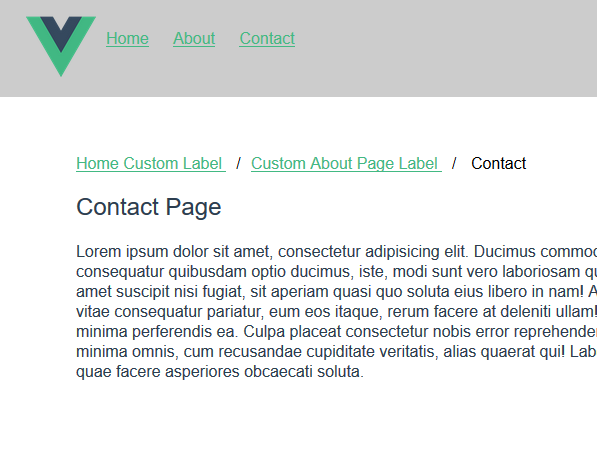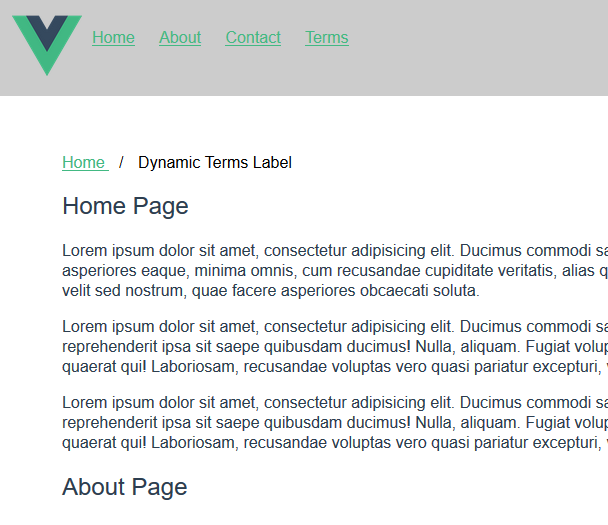Breadcrumbs plugin for Vue.js 2 framework that allows to select parent route in route meta object with no need of sub-routing.
- Setting parent route without need to actually nest it in children array
- Sub-routing as default behavior
- Define breadcrumb info in page component
- Shorthand labeling (
breadcrumb: 'Page Label') - Dynamic breadcrumbs (with some caveats).
- Vue: 2.x.x,
- vue-router: ^2.1.x
$ npm install vue-2-crumbs --saveimport Vue from 'vue'
import Vue2Crumbs from 'vue-2-crumbs'
Vue.use(Vue2Crumbs)After that <app-breadcrumbs></app-breadcrumbs> component would be at your expose.
Use the breadcrumb property in route's meta to provide route label or/and parent route name as in example below:
new VueRouter({
routes: [
{
path: '/',
name: 'home', // Be sure to set 'name' property for the route you want to be "parent" route
component: Home,
meta: {
breadcrumb: 'Home Custom Label' // This is a shorthand for case you want to set just breadcrumb label
}
},
{
path: '/about',
name: 'about',
component: About,
meta: {
breadcrumb: {
label: 'Custom About page Label',
parent: 'home' // Here you should use exact string as for name property in "parent" route
}
}
},
{
path: '/contact',
name: 'contact', // name property would also used as default route label for breadcrumbs
component: Contact,
meta: {
breadcrumb: {
parent: 'about'
}
}
}
]
})Plugin also supports default behavior for nested routes:
new VueRouter({
routes: [
{
path: '/',
name: 'home',
component: Page,
children: [
{
path: '/about',
component: About,
meta: {
breadcrumb: {
label: 'Custom About page Label'
}
},
children: [
{
path: '/contact',
component: Contact,
meta: {
breadcrumb: 'Contact Custom Label'
}
}
]
}
]
}
]
})
You can combine this approaches:
new VueRouter({
routes: [
{
path: '/',
name: 'home',
component: Home,
children: [
{
path: 'about',
component: About,
meta: {
breadcrumb: {
label: 'Custom About page Label'
}
},
children: [
{
path: 'contact',
name: 'contact',
component: Contact,
meta: {
breadcrumb: 'Contact Custom Label'
}
},
{
path: 'terms',
component: Terms,
meta: {
breadcrumb: {
label: 'Terms',
parent: 'contact'
}
}
}
]
}
]
}
]
})
You easily can define breadcrumbs information in page components. This would overwrite data in the router. For example: Terms.vue
breadcrumb: {
label: 'Terms Label From Component',
parent: 'contact'
},
data () {
return {
...
}
}
Contact.vue
breadcrumb: 'Contact Label from Component',
data () {
return {
...
}
}
Router
new VueRouter({
routes: [
{
path: '/',
name: 'home',
component: Home,
children: [
{
path: 'about',
component: About,
meta: {
breadcrumb: {
label: 'Custom About page Label'
}
},
children: [
{
path: 'contact',
name: 'contact',
component: Contact,
meta: {
breadcrumb: {
parent: 'home'
}
}
},
{
path: 'terms',
component: Terms
}
]
}
]
}
]
})
You can use dynamic data to provide breadcrumb information (as label and parent) in page component.
IMPORTANT! Because of the tech limitations, you need to be sure, that dynamic breadcrumb is the last one in the list. Plugin doesn't allowed to build breadcrumbs list with dynamic part in the middle of it. To handle this cases, please check using parentsList property.
Terms.vue
breadcrumb () {
return {
label: this.title,
parent: this.parent
}
},
data () {
return {
title: 'Dynamic Terms Label',
parent: 'home'
}
}
Router
new VueRouter({
routes: [
{
path: '/',
name: 'home',
component: Home,
children: [
{
path: 'about',
component: About,
meta: {
breadcrumb: {
label: 'Custom About page Label'
}
},
children: [
{
path: 'contact',
name: 'contact',
component: Contact,
meta: {
breadcrumb: {
parent: 'home'
}
}
},
{
path: 'terms',
component: Terms
}
]
}
]
}
]
})
IF you need to use dynamic breadcrumb in the middle of your breadcrumb list, than you should provide whole chain in component's parentsList property. You need to provide list of objects that contain path and label, like in example below:
Post.vue
breadcrumb () {
return {
label: this.postTitle,
parentsList: [
{
path: `/${this.$route.params.categorySlug}`,
label: this.categoryTitle
},
{
path: '/',
label: 'Home'
}
]
}
},
data () {
return {
postTitle: '',
categoryTitle: ''
}
},
created () {
let {categorySlug, postSlug} = this.$route.params
// Some API calls
// ...
this.postTitle = 'Breaking News!'
this.categoryTitle = 'Latest'
}
Router
new VueRouter({
routes: [
{
path: '/',
name: 'home',
component: Home
},
{
path: '/:categorySlug',
name: 'category',
component: Category
},
{
path: '/:categorySlug/:postSlug',
component: Post
}
]
})